-
Posts
1,592 -
Joined
-
Last visited
-
Days Won
28
Posts posted by AndrewDavid
-
-
Thanks @Red ochre.
 Played around a bit and came up with something a little better than what I had. Not ready for my gallery though.
Played around a bit and came up with something a little better than what I had. Not ready for my gallery though.
-
 1
1
-
-
36 minutes ago, toe_head2001 said:
Paste Path Stream
That's for the advanced users.
Not there yet!
Thanks for the reference though.
Haven't played with that aspect yet @toe_head2001.
I'll get there.
-
Oh Wow! Great pic @Red ochre. Hope you add that to your gallery. I tried for a few hours and gave up. The detail I was trying to mimic was the image breaking up into vectors.
Does this not show a clear example of the difference between paint (I'm not sure of the term (bitmap?) and vector graphics editing.
I know they are totally different.
Vector graphics to me is 3D editing to get that effect of the breakup.
But still a great piece of art.

-
 1
1
-
-
See - someone reads your tut @BoltBait. Took me a few tries - but by George I think I got it!
I plan to try using Kaxaml to draw my next shape.
And correct me if I'm wrong - you can't import the geo code into ShapeMaker. Figured that out all on my own but it did frustrate me for awhile.
Thanks for the tut and the examples. I enjoy learning new things.

-
 1
1
-
-
-
Truly deserved after all that work you did.
Well done
-
Have you noticed the lack of a link to the documentation page from the main Forum Page? I might be blind - but that would mean its difficult to find.
Also the download site.
Links may result in fewer questions.
-
Hey there @357mag
https://www.getpaint.net/doc/latest/CloneStamp.html
"Note that the source point moves in the same path as the tool when cloning starts. This results in the tool path being copied as a stripe rather than just the source point."
This should answer your question
-
So - in other words - your original question is answered?
-
All Microsoft is doing is introducing use of layers to the desktop screen. It will become more evident in Win 11. For now it can be best seen when opening Groove Music in Win10. One of the first apps that have modified their source code to take advantage of this new format;
On 5/19/2017 at 1:25 PM, toe_head2001 said:Fluent Design System
My own rendition
-
The way I see it - brushes and filters are tools to create the final product - just as plugins and shapes are used to shape or texture the art piece.
I consider all of them tools that users have access to in order to create artwork.
I didn't write the plugins either. Nor did I create the shapes.
Once I edit one of these brushes or textures - does it become mine? They all come in grey scale.
All work is done inside Paint.Net is my defense.
I knew it was a good question open to many forms of interpretation. Just setting the playing field.
-
Does using brushes and textures imported with @null54 file type plugins contravene competition rules?
-
Used only one this time @Woodsy for the sunlight. That's what started it all. The tree tut by @BlastWave gave me the idea of the city.
Thanks @BlastWave
Going shopping for perfume soon @Pixey. Any preferences?
Thanks for visiting @Seerose and the rep points
@Beta I got the ticket bought already. The city will be expanding soon.
-
How many plugins can you use with paint?
And if you love XP Paint so much - why did Microsoft change it in WIN10? No more color wheel.
Looks like you will be on XP for a long time @Piotr
-
Congratulations @Woodsy, @Pixey, @Maximilian, and @MJW!
You all showed me up on this one.
Great examples of how much I still have to learn.
All your dice were excellent.

-
Thanks @toe_head2001. Guess I should read more closely to EERs notes.
 Now lets see if its of any use.
Now lets see if its of any use.
-
@BoltBait! WIN10 Defender prevents me from downloading this link for the paint.net plugin. It allowed me to download the standalone executable just fine. The app is now a standalone exe. that has nothing to do with paint. Tested and it works fine. Closing this thread and removing the link might be a good idea.
-
Tiled into 20 PX square boxes
-
And that one tends to crash paint now.

-
Hey there @wreckage
Just a sort of convoluted way of doing it.
First you need this plugin for paint
https://forums.getpaint.net/index.php?/topic/20622-psfilterpdn-2016-10-05/
You might have it already if you know how to add PS Filters to Paint.Net
Then travel the net to http://telegraphics.com.au/sw/ and look for the scramble filter.
"Break an image into square or rectangular blocks, and rearrange them randomly, like a sliding block puzzle."
@toe_head2001 Neither one of those suggestions will work. Trust me - I've tried. @BoltBait is designed to paint a picture with tiles and @MJW will tile an image into a layer.
I'm sure they will correct me if I'm wrong
Hope this works for you @wreckage
-
 1
1
-
-
Its that time again to celebrate

-
 1
1
-
-
Buildings are much easier to paint then starships. This all started with 1 tree and a new plugin. Thanks to @BlastWave for the inspiration.
-
 7
7
-
-
On 5/8/2017 at 0:49 PM, Woodsy said:
Nice swirl AndrewDavid! Love the colors!
Thank You @Woodsy
On 5/8/2017 at 1:11 PM, hippiechos said:Your swirl reminds me of sorbet. Yum.
See how you made someone hungry. Thanks for visiting @hippiechos
On 5/11/2017 at 8:20 AM, Seerose said:The swirl is perfect.
Through the pastel colors it looks really noble.
Thank you so much.


Thank you @Seerose for stopping by
On 5/11/2017 at 7:12 PM, Beta0 said:@AndrewDavid Looks like a swirl of strawberry and vanilla ice cream with caramel. o.o
...I better stop thinking about food. X]
That was the furthest thing from my mind when I was painting it. Hope it didn't ruin your appetite. Thanks for stopping by
-
Just another thing women love. If you cant buy them diamonds - get them perfume. The scent may not last forever - but the bottle sure does. Such a lovely design @Pixey
-
 1
1
-





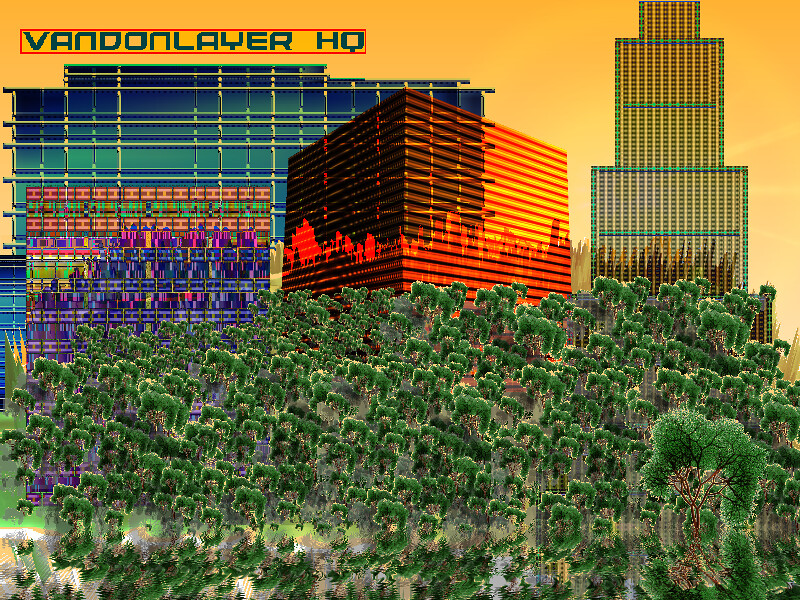
AndrewDavid's Creations- New Fan Art
in The Pictorium
Posted
Thanks to @Red ochre for showing me how to do this properly.