-
Posts
1,592 -
Joined
-
Last visited
-
Days Won
28
Posts posted by AndrewDavid
-
-
Hello @Jemcrystal
Something this easy does not require a video. Exactly what the magic wand is used for. Set to the magic wand to global and 20% Tolerance. Click on your whitest pixel. You will see it does not select them all. Left click on the second and third whitest while holding the the CTRL key. When you hit delete - it will remove those white ones and leave you with transparency just like this;
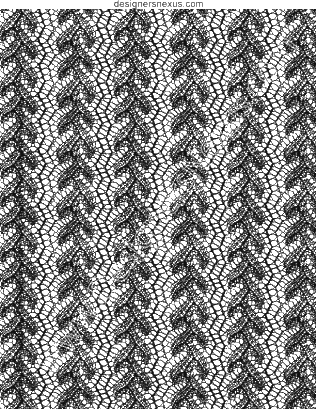
Hope this helps. I don't do videos.

-
 1
1
-
-
Just to get on track @Carrito the rules state
" If you have a problem with a plugin, post in that plugin's thread in the plugin forum."
As you not only see the proper way of using the plugin - you will also see some other users (me included) that has had trouble with this plugin as well. Our questions still remain unresolved and through several attempts - it still fails to work for me.
An alternative is TR's Custom Random filler but without the color matching and only one pic at a time.
-
-
6 minutes ago, Rick Brewster said:
And then if you press T it should jump to the first plugin that starts with T. You can then use the arrow keys for fine-grained navigation after that. (do Page Up and Page Down work? Home? End?
Only if a plugin is visible in the first list. Mine goes as far as P in the first distort list and nothing happens when hitting "T".
Page up and the rest don't do a thing either.
Maybe a usage meter on the plugins that are actually used would be more helpful to identify those that can be removed.
I've learned what I don't use on a regular basis and have moved them into a sub folder.
-
Hello @Flex
Welcome to the forum.

Have you looked at these?
Two options that can get you started.
And lets not forget
Let us know how you make out.
-
Wonderful transitions @lynxster4
-
 1
1
-
-
try this
Duplicate the layer
draw line halfway from top to bottom
use magic wand to select white left side
switch to bottom layer and press delete
look at bottom layer
-
Hi @KittenKatja
I had a look at what you have now and can honestly say you have destroyed it.
At this point you need to load the original image and start again.
It is still unclear to me as to what you want to accomplish.
-
Hi @brekelm
Welcome to the Forum
Script lab;
Use this plugin to create scripts and compilations of all of your other Paint.NET effects, adjustments, and plugins. You can save, load, and share your scripts.
In layman's terms : If you want to save a sequence of commands to apply to an image this is the tool for you.
Just open script lab - select a couple of sample effects, save the script, then see how it works when you load different images.
Using it with files that have multiple layers may be be a little more complicated. Hope this helps.

-
Hi @dirty dan
Welcome to the forum
Here's my suggestion
Take your original photo.
Duplicate it three times
Bottom layer additive
Middle layer additive
Run Artistic/Color sketch on top layer
Duplicate that layer three times
Top - Overlay
2nd - Color dodge
3rd - Difference
4th Normal
Here's what you get

Move your original image from second last position to 2nd position (Multiply layer)
and you get better colorization

-
 3
3
-
-
File: C:\Program Files\paint.net\Effects\NormalMapPlus.dll
Effect Name: NormalMapPlus.NormalMapPlus
Full error message: PaintDotNet.WorkerThreadException: Worker thread threw an exception ---> System.AccessViolationException: Attempted to read or write protected memory. This is often an indication that other memory is corrupt.
at NormalMapPlus.NormalMapPlus.OnRender(Rectangle[] renderRects, Int32 startIndex, Int32 length)
at PaintDotNet.Effects.Effect`1.Render(EffectConfigToken parameters, RenderArgs dstArgs, RenderArgs srcArgs, Rectangle[] rois, Int32 startIndex, Int32 length) in D:\src\pdn\src\Effects\Effect`1.cs:line 98
at PaintDotNet.Effects.BackgroundEffectRenderer.RenderWithClipMask(Effect effect, EffectConfigToken token, RenderArgs dstArgs, RenderArgs srcArgs, Rectangle[] rois, IRenderer`1 clipMaskRenderer) in D:\src\pdn\src\PaintDotNet\Effects\BackgroundEffectRenderer.cs:line 170
at PaintDotNet.Effects.BackgroundEffectRenderer.RendererContext.RenderTile(EffectConfigToken token, Int32 tileIndex) in D:\src\pdn\src\PaintDotNet\Effects\BackgroundEffectRenderer.cs:line 150
at PaintDotNet.Effects.BackgroundEffectRenderer.RendererContext.RenderNextTile(EffectConfigToken token) in D:\src\pdn\src\PaintDotNet\Effects\BackgroundEffectRenderer.cs:line 142
at PaintDotNet.Effects.BackgroundEffectRenderer.ThreadFunction() in D:\src\pdn\src\PaintDotNet\Effects\BackgroundEffectRenderer.cs:line 239
--- End of inner exception stack trace ---
at PaintDotNet.Effects.BackgroundEffectRenderer.DrainExceptions() in D:\src\pdn\src\PaintDotNet\Effects\BackgroundEffectRenderer.cs:line 419
at PaintDotNet.Effects.BackgroundEffectRenderer.Abort() in D:\src\pdn\src\PaintDotNet\Effects\BackgroundEffectRenderer.cs:line 375
at PaintDotNet.Effects.BackgroundEffectRenderer.Start() in D:\src\pdn\src\PaintDotNet\Effects\BackgroundEffectRenderer.cs:line 321
at PaintDotNet.Menus.EffectMenuBase.<>c__DisplayClass42_5.<RunEffectImpl>b__4() in D:\src\pdn\src\PaintDotNet\Menus\EffectMenuBase.cs:line 1021
Same here. Another Simon Brown plugin that fails to function in the new O/S PaintNet environment.
@Willy McCoy Also read https://forums.getpaint.net/index.php?/topic/111478-paintnet-4016-crashes-when-i-select-tools/#comment-532219
@Ego Eram Reputo @Rick Brewster Same issue as Olden.

-
Here's something new I want to share. A tribute to the GIF capabilities of paint-net. Sorry you cant see the AVI I made with music with it. That file turned out to be 100MB
-
 2
2
-
-
On 6/22/2017 at 11:39 AM, Seerose said:
Thank you so much.


You are very welcome
 On 6/22/2017 at 11:57 AM, lynxster4 said:
On 6/22/2017 at 11:57 AM, lynxster4 said:Lovely image @AndrewDavid!
I thought so too
On 6/22/2017 at 1:46 PM, Red ochre said:Good imaginative image Andrew
Cant take all the credit. It is a real Bldg in Vancouver
On 6/23/2017 at 6:43 AM, hippiechos said:For some strange reason, your life on a green planet made me think of chocolate bar wrappers. Hmmm. Now I want candy. (p.s. Good job!)
Sorry for making you hungry.
-
9 hours ago, RhemaTom said:
gigantic update from Windows.
Even though you think its done - its not.
-
-
-
 2
2
-
-
Thanks for the practice in trying different methods @Red ochre @MJW and @Eli suggested. Time well spent. But it does take time and patience. Without the original photos I estimated the line @Larry800 was looking for.

-
-
Has to be a windows issue
-
No I'm thinking it's a problem with the font and not the plugin. Does the plugin work with other fonts?
-
-
Could be a windows issue? What version are you running?
-
v1.4 Circle text by Dpy found in his Plugin Pack
and the font came from eurostile
Glad I could be of help
-
Hi there @Gabriel Miceli!
Welcome to the Forum.
I am running Win10
Just downloaded your preferred font and ran it through DPY's plugin for circle text. No problem here. Have you the most up to date plugins / or maybe download a newer version of the font. The weathering of your font in your pic would be the real challenge. Unless that's what I'm missing from the ¨¨Eurostile Extended Bold¨¨ font
Hope this helps







NormalMapPlus v1.0
in Plugins - Publishing ONLY!
Posted
@Prensa and @null54
I too am on Win 10 creators update. What I find interesting is that I have no update to 4.7 Net framework. (Yes I have auto updating on)
Another app you are running must need it. Would be interested to see if you can figure that one out. This cant be the exact solution as I have trouble running the plugin. @Rick Brewster explained it better than I could.