-
Posts
1,804 -
Joined
-
Last visited
-
Days Won
29
Posts posted by Eli
-
-
@Ego Eram Reputo Yes, I had looked at TR's KeyFrame but it does not do everything I want.
Midora's Parallel Lines and Patterns does have some nice features but It can not import an image

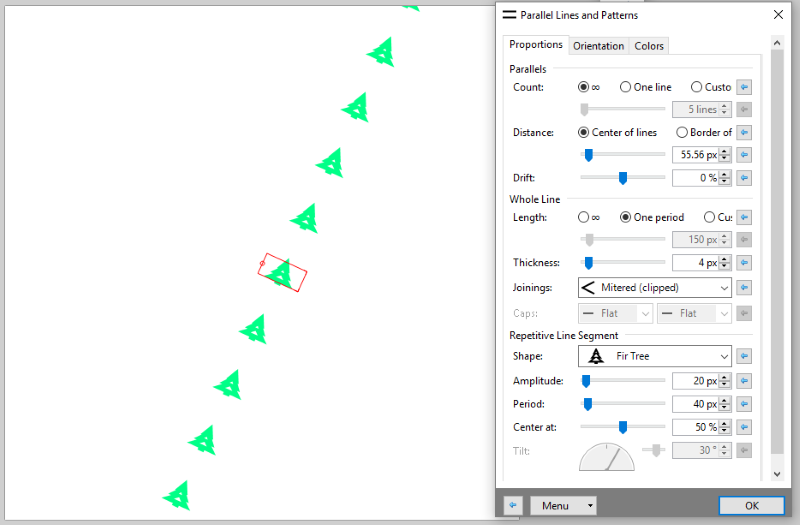
-
Hello community programmers
 ,
,
Many times I have an image that I want to multipy on a straight line. Usually I do it by pasting the image multiple times over an imaginary line but it is not perfect. Sometimes I use one of the tiling effects such as Repeat Paste from Clipboard or Fill from Clipboard and then I remove the images I do not need but the angles are very limited. If someone can make this effect it would be very nice. I think this effect would enrich the plugins list.
These are some of the Features it should have:
- A Size or Zoom feature to adjuste the size of the image
- A variable angle of the line formed by the images
- A spacing feature to adjust the spread of the images.
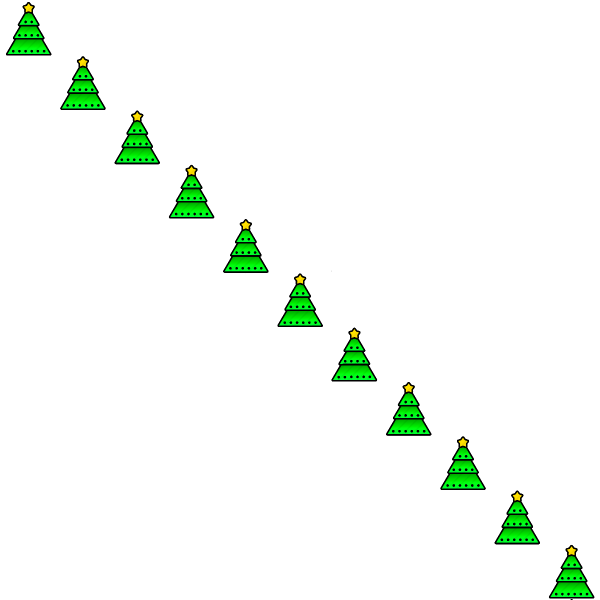
- A feature to rotate the images
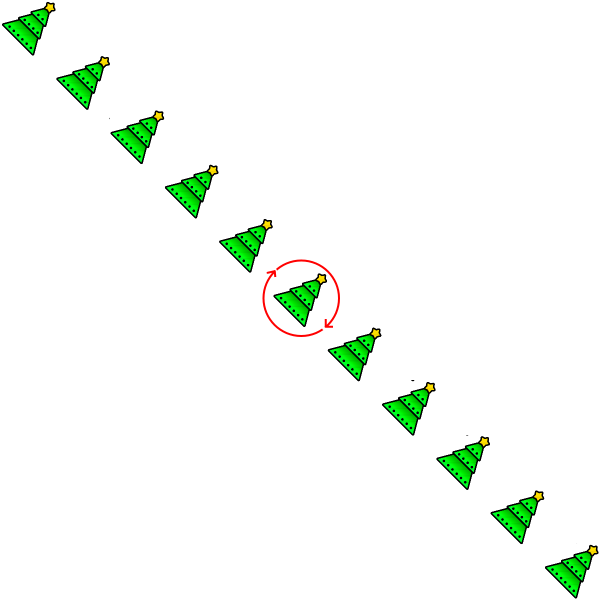
Thank You.
-
 2
2
-
-
6 hours ago, MadJik said:
Perhaps a slider -100 <--- year ---> +100 would be better for a bigger range and will offer the possibility to key in the year...
(Birth month of grandpa…)
I would finally know what day I was born.

-
24 minutes ago, toe_head2001 said:
in some languages, the labels might be a lot longer in length, and would get clipped.
Maybe one day labels will be replaced with emojis.
 (I am being stupid)
(I am being stupid)
-
I just noticed that the world as we know it has an expiration date.
 Maybe someone will make a movie. There is also some room for more options on a second column.
Maybe someone will make a movie. There is also some room for more options on a second column.
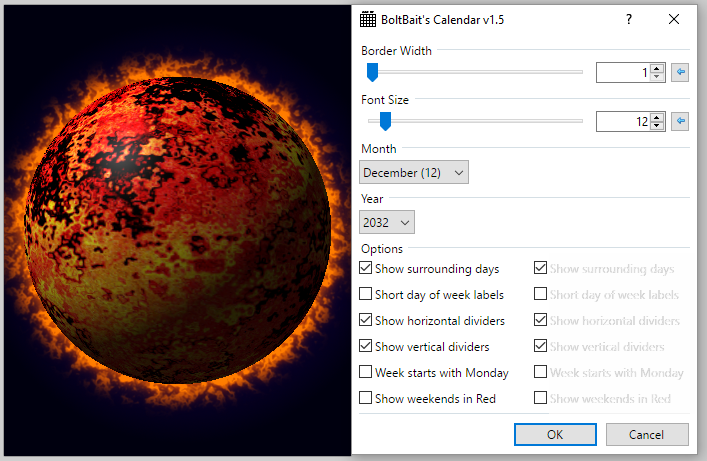
-
 1
1
-
-
Maybe using the Distort this effect.
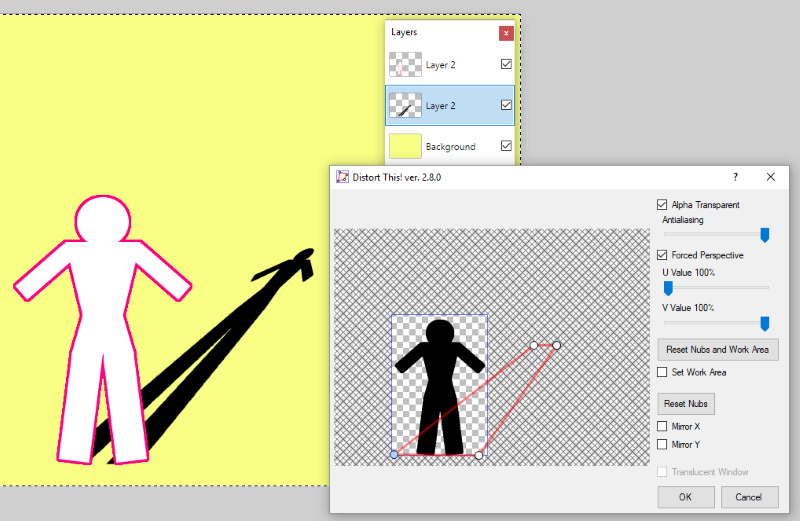
-
There is a tutorial for crumpled paper but the images are missing.
-
@BoltBait Would it be possible to add a choice of font types and colors? For example Lines: primary color and Text: Secondary color.
-
-
 2
2
-
 2
2
-
-
Hi MadJik, i just wanted to report an error:
SpoilerFile: C:\Program Files\Paint.NET\Effects\XYCoords.dll
Name: XYCoordsEffect.XYCoordsEffectPlugin
Version: 1.2.5.21065
Author: MadJik
Copyright: Copyright © 2018 MadJik (Jean-Claude JAY)
Website: http://forums.getpaint.net/index.php?showtopic=111783
Full error message: PaintDotNet.WorkerThreadException: Worker thread threw an exception ---> System.DivideByZeroException: Attempted to divide by zero.
at XYCoordsEffect.XYCoordsEffectPlugin.OnRender(Rectangle[] rois, Int32 startIndex, Int32 length)
at PaintDotNet.Effects.Effect`1.Render(Rectangle[] renderRects, Int32 startIndex, Int32 length) in D:\src\pdn\src\Effects\Effect`1.cs:line 54
at PaintDotNet.Effects.Effect`1.Render(EffectConfigToken parameters, RenderArgs dstArgs, RenderArgs srcArgs, Rectangle[] rois, Int32 startIndex, Int32 length) in D:\src\pdn\src\Effects\Effect`1.cs:line 97
at PaintDotNet.Effects.BackgroundEffectRenderer.RenderWithClipMask(Effect effect, EffectConfigToken token, RenderArgs dstArgs, RenderArgs srcArgs, Rectangle[] rois, IRenderer`1 clipMaskRenderer) in D:\src\pdn\src\PaintDotNet\Effects\BackgroundEffectRenderer.cs:line 168
at PaintDotNet.Effects.BackgroundEffectRenderer.RendererContext.RenderTile(EffectConfigToken token, Int32 tileIndex) in D:\src\pdn\src\PaintDotNet\Effects\BackgroundEffectRenderer.cs:line 148
at PaintDotNet.Effects.BackgroundEffectRenderer.RendererContext.RenderNextTile(EffectConfigToken token) in D:\src\pdn\src\PaintDotNet\Effects\BackgroundEffectRenderer.cs:line 141
at PaintDotNet.Effects.BackgroundEffectRenderer.ThreadFunction() in D:\src\pdn\src\PaintDotNet\Effects\BackgroundEffectRenderer.cs:line 233
--- End of inner exception stack trace ---
at PaintDotNet.Effects.BackgroundEffectRenderer.DrainExceptions() in D:\src\pdn\src\PaintDotNet\Effects\BackgroundEffectRenderer.cs:line 418
at PaintDotNet.Effects.BackgroundEffectRenderer.Abort() in D:\src\pdn\src\PaintDotNet\Effects\BackgroundEffectRenderer.cs:line 373
at PaintDotNet.Effects.BackgroundEffectRenderer.Start() in D:\src\pdn\src\PaintDotNet\Effects\BackgroundEffectRenderer.cs:line 319
at PaintDotNet.Menus.EffectMenuBase.<>c__DisplayClass42_4.<RunEffectImpl>b__4() in D:\src\pdn\src\PaintDotNet\Menus\EffectMenuBase.cs:line 982 -
51 minutes ago, BoltBait said:
How about this:
It is a good idea! It could be a starting point for a new effect. One that can for example import some values (words, numbers) from a tex or other format file.
-
1. Create your grid on a transparent layer (without a background)
2. With the selection tool choose the first cell.
3. Use the Text tool and type "01"
4. Use the Object Alignment effect. (Vertical: top and Horizontal: right)
5. Repeat the steps for cell 02 and so on.
-
Another way to do it is using MJW's HSV Eraser.
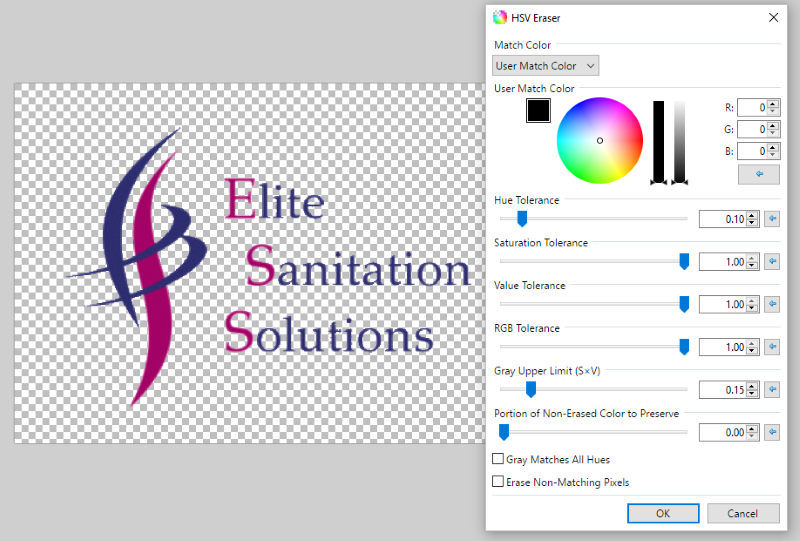
-
 2
2
-
-
1 hour ago, goldentiger said:
Just gave this a go. Don't seem to be able to anything because I've got no colour to begin with. I can't just amp up the red in the layer cause there is none.
You do not need any colors to use Curves.
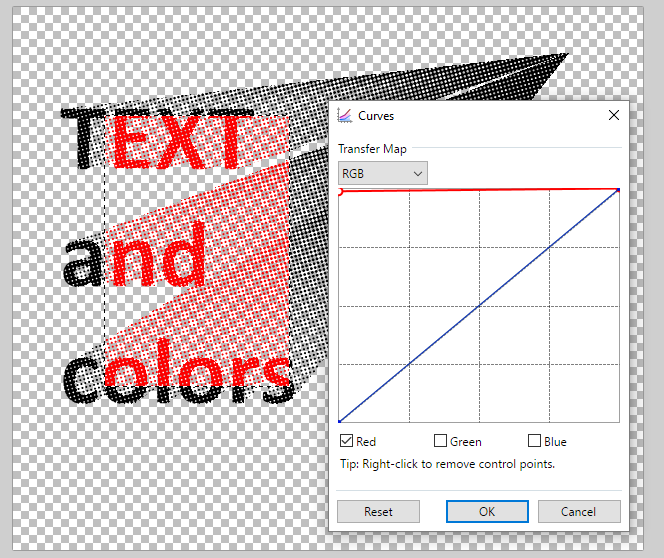
-
Have you tried changing the Curves under Adjustments?
-
Dear @nitenurse79, I love your tutorial. It is short and I learned how to add horizontal stripes/noise to an image. It was not my intention to overtake your tutorial and upset you by adding the Dents step, I just wanted to look like the polished moroocan wood texture "thuya".
Thanks again for the time taken to create this tutorial and share it.
-
Thanks @nitenurse79 for this tutorial. A great use of Auto Chrome effect. Here is my try:
- I first applied the Autochrome effect to an image.
- I gave it a little distortion with the Dents effect.
- Blurred it with the Surface Blur effect.
- Converted it to black and white.
-
Added a new layer and covered it with the color brown. I changed its blending mode to Overlay.

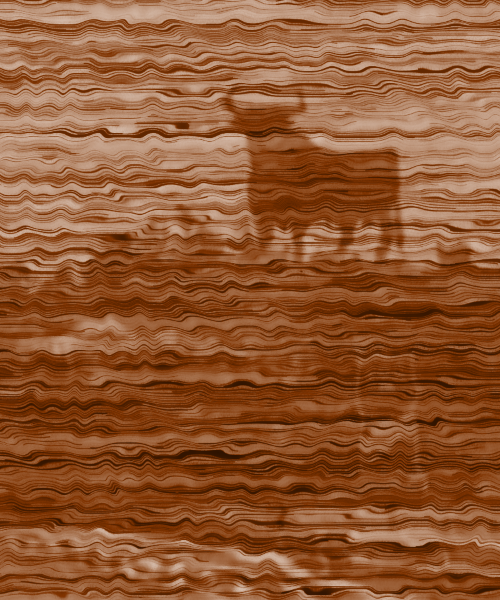
-
 3
3
-
 1
1
-
If you need sharp edges you may want to use Inkscape.
-
I think you are using it on the wrong layer.
-
Maybe it is just the name ZOOM that is confusing you. I do not know if FILL FACTOR would be better.
-
We still have some very active plugin developers: @MadJik, @toe_head2001, @BoltBait, @ReMake, @xod, @Joshua Lamusga, @KrisVDM, @null54, @MJW, @pyrochild and @Ego Eram Reputo. Thanks to all of you! But yes, @Red ochre and @TechnoRobbo are greatly missed.
-
 3
3
-
 2
2
-
-
Ok. Then try this :
Duplicate the layer with your upper object and make an outline (black) on one of these layers. Use the Hue and Saturation Adjustment to make the entire outlined object black. Copy these black object to the Clipboard. Then go to the layer with the "lower object" and use Boltbait's Paste Alpha effect.
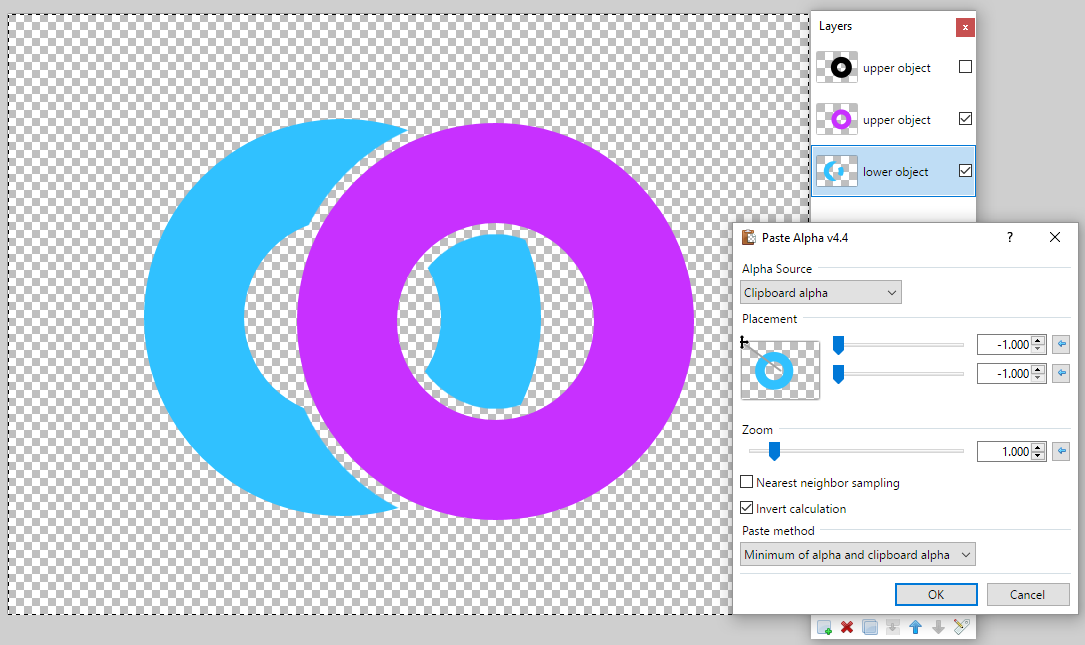
-
 1
1
-
 1
1
-
-
Place your objects on different layers. Run the Boltbait's Outline Object effect on the upper object using the same color as the background.
-
Thanks for this frame effect. I like the bevel effect given by the four reversed corners.






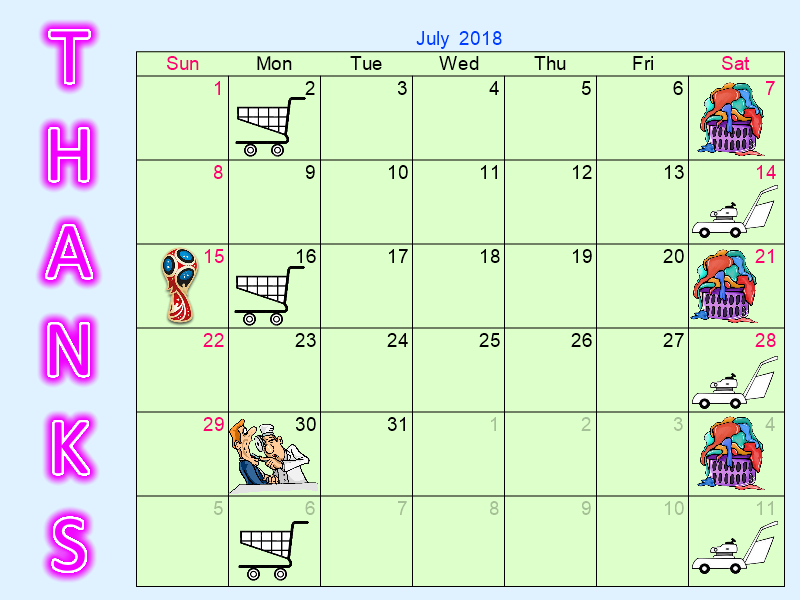
Request effect to paste a multiplied image on a line
in Paint.NET Discussion and Questions
Posted
@MJW Overlapping may not be desired in some cases but in other cases it can create interesting results/patterns. I hope an algorithm can be figured out.