-
Posts
1,804 -
Joined
-
Last visited
-
Days Won
29
Posts posted by Eli
-
-
I thought about Red ochre's solution for the drop shadow and yes it gives the impression of depth. However, the shadow looks like it came from multiple light sources not one.
I also think that an option to control rotation would be a good idea.
For my second request I meant to have an option to keep, for example, in this image, all the mapple leaves inside a selection without being cropped at the edges of the selected area.

Thanks for the Rep.
-
Thank you. Now I can make a "Where is Waldo?" game.
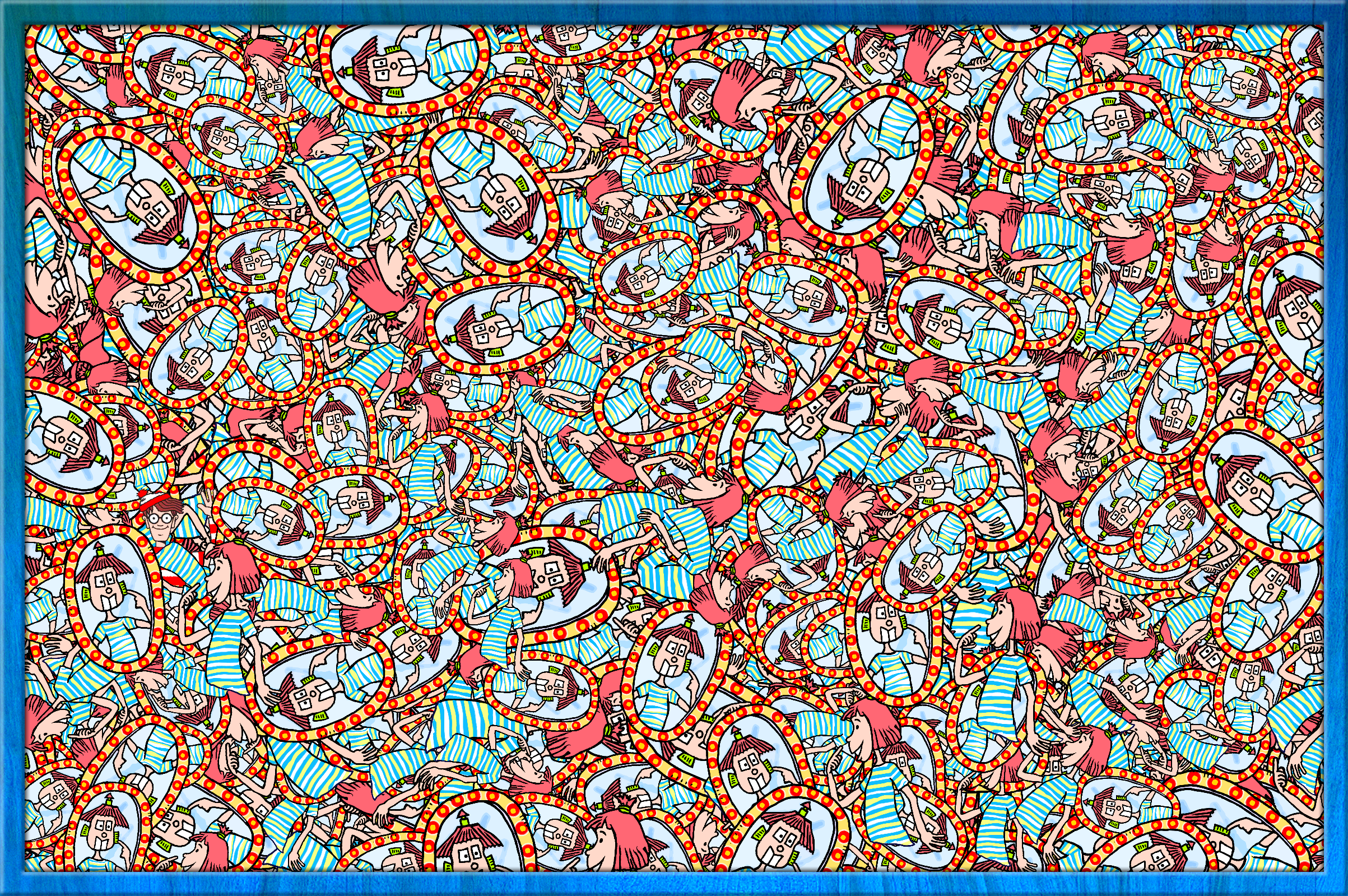
A couple of requests:
1. an option to add a drop shadow (just to give an impression of depth).
2. An option to keep the scattered image inside the edges of the main page or a selected area.
-
 1
1
-
-
I used the tiling capabilities of the plugin to create this frame. I started with an image to create a tile on two layers and with some duplication, flipping and cropping I ended up with this frame. It looks good to me. I thing that with your knowhow, you are very close to creating a new pluging for paint.net, a "Frame generator". Thanks again.
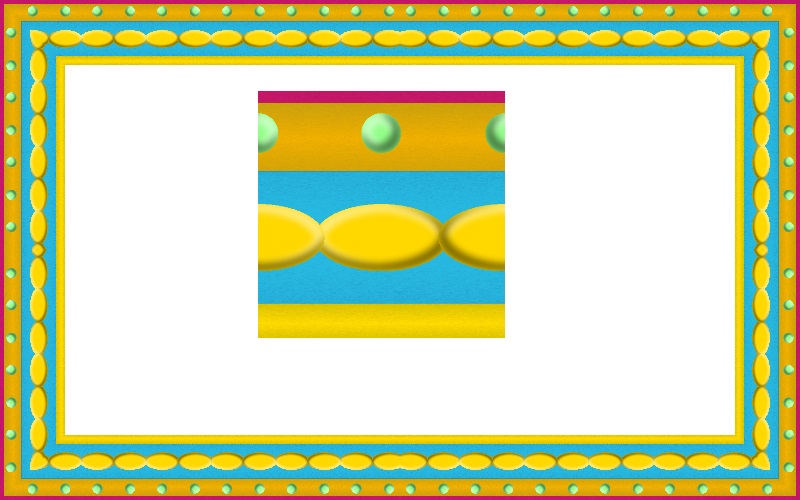
-
Eli, I have updated the plugins with your requests. Please try them out and let me know how you like it.
Thank you! The new features allowed me to create this frame by moving around and resizing the flower picture:

1. Created a tile with Fill from File plugin( used a square image).
2. Deleted the inner section and added volume with Bevel and Drop Shadow plugins.
You did it so fast that I am not ready yet for my next request

-
Hello and thank you for this tool. It's great for creating tiled backgrounds. May I make a couple of requests?
1. Is it possible to add a feature that will allow the user to start the tiling from the middle of the layer so that the edges will be symetrical at the edges (the top and bottom edges as well as the left and right edges)?
2. Is it possible to add a feature that will allow the user to control the size of the picture being tiled or how many times the picture will be tiled on the layer?
Eli
-
Hello, Thankyou for considering my request. I have no programming skills but I can say that your plugin is wonderful. In the meanwhile I created a frame with the help of your InnerContour plugin. I think that you are on the right path and perhaps another plugin will be necessary to automatize the steps.
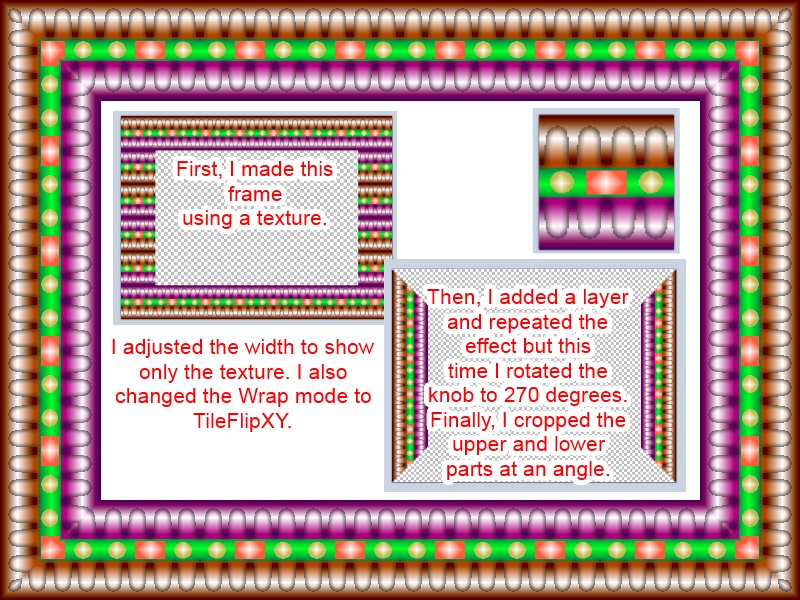
-
Thank you, this plugin will help me make my borders. Just a couple of requests: Is there a way to draw the contour "outside" the selected area? Could it be possible to add a feature that will allow me choose my own texture or image to create realistic frame as AKVIS Artsuit does? Thankyou again for your work.
-
Thankyou for El Fuego.
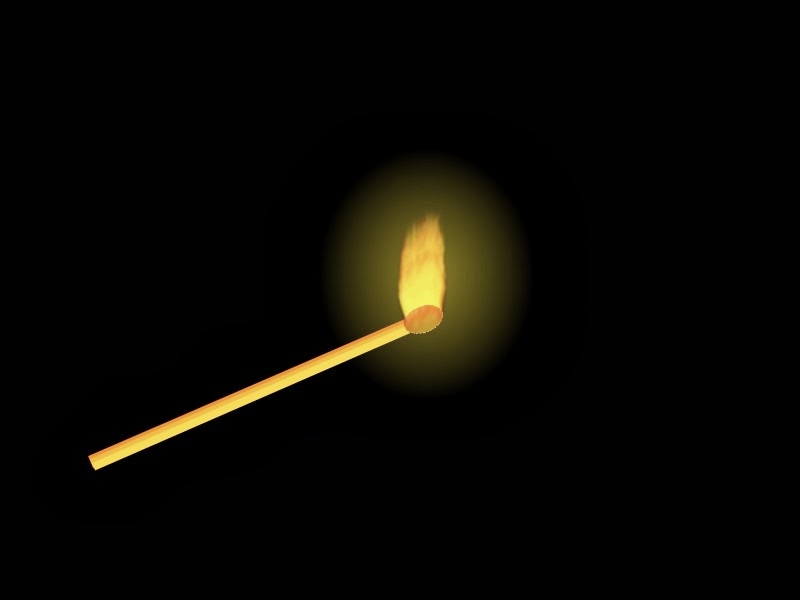
-
 1
1
-
-
Ishi, it's probably the specs. Sorry I can't speed it up more for you.
Eli,
I definitely can help you! I've uploaded version 5.0.5. I have tested it numerous times on 6000 X 4500 images pixels with complex unconnected alpha masks at 255 pixel fades.
It may take a while but no crash!
Yes, version 5.0.5 can now handle my large images . Although Paint.net "SOMETIMES" chrashes when I try to fade it above 19. It's strange, I think that at some point my system runs out of memory. Thanks for the update.
-
What size image? Maybe I can make some adjustments
Thankyou for your response.
I downloaded the update but I still have the same problem.
These are the dimensions of the image I was working on: Width 6000pixels Height 4500 pixels Resolution 600 pixels per inch. Paint.net crashes even if I want to apply the effect to a very small are of the image.
I tried reducing the resolution, but it did not work.
I tried at 4000 pixels by 3000 at 6000 pixels per inch and it did not work.
I reduced the size to 3000pixels by 2250 at 6000 pixels per inch and the plugin works great. (In fact, it works when the image is resized up to around 3350 by 2513 pixels at 600pixels per inch)
Thanks for your response again.
-
I like this plugin. It works great on smaller images. But for some reason paint.net crashes when I apply the effect to larger images.




TR's Custom Random Filler (January 28th, 2015)
in Plugins - Publishing ONLY!
Posted · Edited by Eli
I love the colors. I am ready for autumn. The picture does not look flat anymore. Lots of thanks for this. I will wait for the dll.