-
Posts
1,592 -
Joined
-
Last visited
-
Days Won
28
Posts posted by AndrewDavid
-
-
Hi @Erakres
I am curious about how you made the rings around the microphone. Care to share?
-
Hi @LITMirror22
Can you add RAM to Microsoft Surface Go? Answer: No, you can't! all Microsoft Go models come with dual-channel LPDDR3 soldered memory and there is no additional RAM slot for expansion. Mar. 18, 2020
@toe_head2001 you're fast
-
Hi again @Marilynx
Pic Updated as requested.
Help file for planetoid is included in the plugin. Once you start playing with it, you will find it quite easy. The authors are still around to answer any questions you might have.
If you run into any difficultly, the forum surely will have an answer. A search for "Pern Map" on google provided several examples.
-
Hi again @Marilynx
I was going to suggest NickPicHost but for now their service is suspended. I also use Deviant and Postimage.io. I remember losing my pics on Photobucket for awhile, but they did come back with some fancy code I can't remember at this time. I just checked. They want 5$ per month to upload, but all my old uploads are still there,
About Paint.Net plugins to use to create your map. There is really only one to satisfy your needs and of course it is
It has a 2D option that allows you to create something like this (Close to what you want).
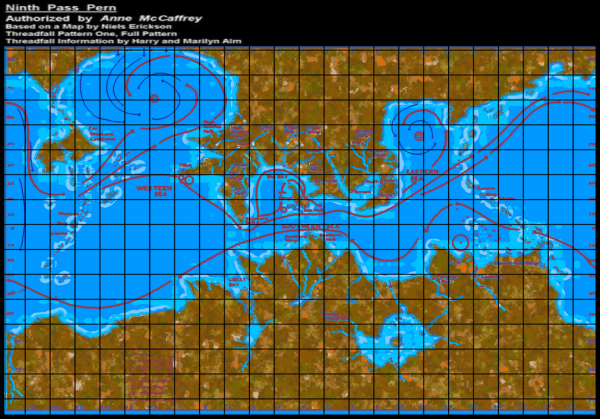
@Pixey Let me know if the image is too big. I can't tell what size its displaying as. The host site is making it difficult to create a link. What I mean to say is usually they provide thumbnail links, but not anymore. 2nd edit - changed the size and uploaded to different website.
-
10 hours ago, Marilynx said:
Anne McCaffrey, author of the Dragonriders of Pern(tm) series
Hi @Marilynx
I remember that series from many years ago. I remember enjoying them as much as John Carter of Mars,The Land of Xanth series, and of course Lord of the Rings. Hope you don't run out of memory for your project this time. This is the kind of project I like working on to keep me busy, Enjoy the task (kind of like a puzzle). Because your original files are PCX, it should make segregating into layers very easy.
Do you not know about web hosting sites that you can upload your images to?
-
-
-
@BDP Being able to download one plugin and not another does not make sense. Are you receiving any kind of message when you click on the link to download clock.zip? Perhaps persistence is required. It too downloads fine for me.
-
-
@MJW It does for me. to be more precise;
Add new layer
Use Paint bucket to fill with white
Don't hit finish but move to the color window to move opacity to 0
Hit finish and color picker will show layer is now black.
-
-
-
I did get 4 updates to Win 10 last night, but the error is still occurring. Now that I can post, I've included my crash log.
SpoilerFile: C:\Program Files\paint.net\Effects\StyleTransferEffect.dll
Effect Name: PaintDotNet.Effects.ML.StyleTransfer.Plugin.StyleTransferEffect
Full error message: PaintDotNet.WorkerThreadException: Worker thread threw an exception ---> System.MethodAccessException: Attempt by method 'PaintDotNet.Effects.ML.StyleTransfer.Plugin.StyleTransferEffect.OnRender(System.Drawing.Rectangle[], Int32, Int32)' to access method 'PaintDotNet.RenderArgs.get_ISurface()' failed.
at PaintDotNet.Effects.ML.StyleTransfer.Plugin.StyleTransferEffect.OnRender(Rectangle[] renderRects, Int32 startIndex, Int32 length)
at PaintDotNet.Effects.ML.StyleTransfer.Plugin.StyleTransferEffect.OnSetRenderInfo(StyleTransferEffectConfigToken newToken, RenderArgs dstArgs, RenderArgs srcArgs)
at PaintDotNet.Effects.Effect`1.OnSetRenderInfo(EffectConfigToken parameters, RenderArgs dstArgs, RenderArgs srcArgs) in D:\src\pdn\src\Effects\Effect`1.cs:line 71
at PaintDotNet.Effects.BackgroundEffectRenderer.ThreadFunction() in D:\src\pdn\src\PaintDotNet\Effects\BackgroundEffectRenderer.cs:line 268
--- End of inner exception stack trace ---
at PaintDotNet.Effects.BackgroundEffectRenderer.DrainExceptions() in D:\src\pdn\src\PaintDotNet\Effects\BackgroundEffectRenderer.cs:line 447
at PaintDotNet.Menus.EffectMenuBase.DoEffect(Effect effect, EffectConfigToken token, Result`1 lazySelectionScans, Result`1 lazyRegionToRenderScans, Result`1 lazyClipMaskRenderer, Surface originalSurface, Exception& exception) in D:\src\pdn\src\PaintDotNet\Menus\EffectMenuBase.cs:line 0
-
I have been trying to report this crash for weeks. The thread was not allowing me to save my replies. I believe the latest update to Paint.Net is somehow causing the crashes.
-
 1
1
-
-
My go to plugin for 3D text would be
You may need to install a font suitable for 3D text as well.
-
 1
1
-
 1
1
-
-
I am unable to post to the "Style Transfer" thread to report consistent crashing.
Some other threads (including create new post) would not work either.
I even tried sending @Ego Eram Reputo a message and was also disallowed.
I am posting here because i have no other choice.
-
-
-
Have you tried Boltbait's Creative Text Pro+
Here's an example I created

-
Could it be
It works on objects pasted to the clipboard
-
 1
1
-
-
Hi @Pyzayt
Looking at your images, you have come close to your objective already. Take your first example and place it below your second example in the same file.
Change the blend mode to reflect on the top layer and see what I think is your desired objective. Let us know what you think of it.
-
Hi @vicarious1
I followed your steps to determine the real issue.
When you do a screen capture and paste it into Paint.Net, it asks you to resize the canvas to accommodate the larger image.
When you click yes, the selected tool changes to the "move selection" choice. When you click on crop to selection, the tool remains in the move selection mode even though no selection is active. At this point you need to select the "rectangle select" icon in the tool menu to be able to select your new boundaries.
What I do is after I paste, I change the tool to "Move Selection", adjust the boundaries, then crop to selection.
Hope this helps
-
 1
1
-
-
Well done

I think you achieved exactly what you were looking for. Well done on the image hosting as well.
Working with the originals must have made it easy for you to remove the backgrounds.
Hopefully you learned the power of Paint.Net and some of its capabilities.
-
Hello again @JessycaN Welcome back

I see all your backgrounds come out as a gradient blend of a few light colors. Stack your images in one PDN file that will allow you to see a thumbnail in the layers window.
My first attempt was adjusting brightness/contrast on the second image 10 points at a time. This seemed to work well enough to get it to match the first image. You would have to be the judge. Add 30 brightness to the second image and compare.
For the third image, it got a bit tricky. Place a transparent layer below the image and fill it with a white to light grey gradient. Select the third image layer and change the blend mode to darken. Switch back to the gradient layer and open up brightness/contrast and adjust as necessary. You will have to decide if this works in removing the yellow tinge to the photo as well as matching the brightness. I think it does. It all depends on the colors you select when making the gradient layer. Trial and error always works best.
Perhaps some other regular members will comment on other ways you might accomplish this task.
PS : Your images are a bit too large for the forum. You need to post them to a free image hosting website and provide the links in this forum.
But that's another issue.











How to adjust size of rectangle select
in Paint.NET Discussion and Questions
Posted
Hi @philesq
Interesting observation.
On the User guide help site https://www.getpaint.net/doc/latest/RectangleSelectionTool.html it explains how to select a rectangular area.
What it doesn't explain is that below the "Rectangular Selection Tool" is the "Move Selection Tool".
This tool allows you to move the selection by any of the nubs surrounding the selection to adjust size without moving the image selection.
Let us know if this answers your question.