-
Posts
1,592 -
Joined
-
Last visited
-
Days Won
28
Posts posted by AndrewDavid
-
-
Oh Yes. Everything in that list is installed. I did manage to change all the references to 4.3. It generated some simple errors intelligence was able to correct. However there are now too many errors for me to debug. I appreciate the fact the plugin was built on earlier versions of the assemblies and they have been depreciated. That's where a professional is needed to modify the syntax to current language formats. Back to the C# tutorials.
1 hour ago, AndrewDavid said:OK I changed it to "net5.0-windows" and it didn't like it very much.
My first line reads Microsoft.NET.Sdk.WindowsDesktop. If I change it to net5.0-windows the project file won't load and I get all kinds of errors.
I was changing it in the wrong place. <TargetFramework>net5.0</TargetFramework> is where I changed it.
I am getting practice though and I will get better over time (I Hope). Perhaps I picked a plugin that was too old.
Thanks for the help. Get some sleep

-
<Project Sdk="Microsoft.NET.Sdk.WindowsDesktop"> is what it says
OK I changed it to "net5.0-windows" and it didn't like it very much.
Now I get this


Now to find that json file...
-
36 minutes ago, toe_head2001 said:
You're trying to compile it with v3.36 paint.net assemblies
I had to link the DLL to them to get it to decompile.
37 minutes ago, toe_head2001 said:TargetFramework from
net48tonet5.0-windowsMy VB2019 will only see 4.8 even though I have Net5.0 installed.
40 minutes ago, toe_head2001 said:and use the v4.3 assemblies
And that's when the project fills with errors.
And that's why I'm stuck
Thanks for looking @toe_head2001
-
I have been able to decompile and import into VB 2019 one of your failing plugins. CustomFrame.dll.
No errors show in any of the files and all references have been linked. I have 2 problems.
When I debug, it generates an error message that I can't fix or understand. It sounds like a known issue with no solution.
The dll does compile, but will not load into the beta version of Paint.Net 4.300.7906.2652
I was able to rebuild one dll with success (just to learn the process), however I am stuck on this one. Any help would be appreciated. Think of it as a learning curve for me.
I would think this procedure could be applied to all the failed plugins that the Authors have abandoned.
"ZIP Removed"
Seems we have more programmers than artists lately. Any help would be appreciated.
-
It is frustrating when trying to learn new things. I have the same issue with VB2019. Things that should work don't. I have seen it all my life (HA HA)
I've always had a IT Guru point me in the right direction. Now that I'm retired, no IT Guru's to look over my shoulder and tell me what I am doing wrong.
Low end machine filled with software from various sources could be the root cause. Just posted my first comment on GitHub. Lets see how that goes.
"Building failed by Error CS8034: Unable to load Analyzer assembly #82" An issue that has been unresolved for a number of years.
A little off topic but it could be related.
-
9 hours ago, AndrewDavid said:
One filetype fails to load
After updating to dotnet 5.0.9 it now works. It let me import a single page PDF file correctly. It even shows in my recently opened files (but as a PDF) I tried to open it without selecting the filetype but it failed. After restarting Paint.Net the filetype fails to load again. Restarted Paint.Net again and it loads.
It's a mystery of Windows
-
-
 1
1
-
-
One filetype fails to load
SpoilerC:\Program Files\paint.net\FileTypes\ImPDF.Open.FileType.dll, version 1.1.0.0
Type: OptionBasedFileTypes.FileTypeFactory
Version: 1.1.0.0
Author: Martin Osieka
Copyright: © 2014 by ComSquare AG, Switzerland
Website: http://forums.comsquare.ch/viewforum.php?title=Paint.NET Tools
System.TypeLoadException: Method 'OnSaveT' in type 'OptionBasedFileTypes.OpenFileType' from assembly 'ImPDF.Open.FileType, Version=1.1.0.0, Culture=neutral, PublicKeyToken=null' does not have an implementation.
at OptionBasedFileTypes.FileTypeFactory.GetFileTypeInstances()
at PaintDotNet.FileTypeFactoryExtensions.FileTypeFactory1As2Wrapper.GetFileTypeInstances(IFileTypeHost host) in D:\src\pdn\src\Data\FileTypeFactoryExtensions.cs:line 32
at PaintDotNet.Data.FileTypesCollection.LoadFileTypesFrom(Assembly assembly, IFileTypeHost fileTypeHost, IPluginErrorService pluginErrorService)+MoveNext() in D:\src\pdn\src\PaintDotNet\Data\FileTypesCollection.cs:line 335Type: OptionBasedFileTypes.OpenFileType
System.TypeLoadException: Method 'OnSaveT' in type 'OptionBasedFileTypes.OpenFileType' from assembly 'ImPDF.Open.FileType, Version=1.1.0.0, Culture=neutral, PublicKeyToken=null' does not have an implementation.
-
-
-
@Rick Brewster Installing through the update feature within the app worked. Downloading the installer is what generated the previous message.
Shape3D will not load saved files. Results in a crash.
SpoilerThis text file was created because paint.net crashed. Please e-mail this to crashlog4@getpaint.net so we can diagnose and fix the problem.
Application version: paint.net 4.3 (α 4.300.7904.38862)
Time of crash: 8/22/2021 5:08:47 PM
Application uptime: 00:01:07.1993605
Application state: Running
Working set: 270,940 KiB
Handles and threads: 1286 handles, 45 threads, 261 gdi, 381 user
Install type: Classic
Application directory: C:\Program Files\paint.net
Current directory: C:\Program Files\paint.net
Install directory: C:\Program Files\paint.net
OS Version: Windows 10 Home 10.0.19044.0 x64
.NET version: .NET 5.0.9 x64
Processor: "Intel(R) Core(TM) i5-4460 CPU @ 3.20GHz" @ ~3193MHz (4C/4T, SSE, SSE2, SSE3, SSSE3, SSE4_1, SSE4_2, AVX, AVX2)
Physical memory: 8143 MB
Video card: NVIDIA GeForce GT 720 (v:10DE, d:1286, r:161), Microsoft Basic Render Driver (v:1414, d:8C, r:0)
Hardware acceleration: True (default: True)
Pointers: none
UI animations: True
UI DPI: 96 dpi (1.00x scale)
UI theme: VisualStyleClass=Aero, EffectiveTheme=Aero, DWM=yes, AeroColorScheme=Dark, ThemeFileName=Aero.msstyles
Updates: True, 8/23/2021 (journal: ShouldCheckForUpdate, CheckedForUpdate)
Locale: pdnr.c: en-US, hklm: en-US, hkcu: en-US, cc: en-US, cuic: en-US
Flags:Exception details:
System.NotSupportedException: A non-collectible assembly may not reference a collectible assembly.
at System.Reflection.Emit.ModuleBuilder.GetTypeRef(QCallModule module, String strFullName, QCallModule refedModule, String strRefedModuleFileName, Int32 tkResolution)
at System.Reflection.Emit.ModuleBuilder.GetTypeRefNested(Type type, Module refedModule, String strRefedModuleFileName)
at System.Reflection.Emit.ModuleBuilder.GetTypeTokenWorkerNoLock(Type type, Boolean getGenericDefinition)
at System.Reflection.Emit.ModuleBuilder.GetTypeTokenInternal(Type type, Boolean getGenericDefinition)
at System.Reflection.Emit.ILGenerator.Emit(OpCode opcode, Type cls)
at System.Xml.Serialization.CodeGenerator.Castclass(Type target)
at System.Xml.Serialization.CodeGenerator.InternalConvert(Type source, Type target, Boolean isAddress)
at System.Xml.Serialization.SourceInfo.InternalLoad(Type elementType, Boolean asAddress)
at System.Xml.Serialization.XmlSerializationWriterILGen.WriteElement(SourceInfo source, ElementAccessor element, String arrayName, Boolean writeAccessor)
at System.Xml.Serialization.XmlSerializationWriterILGen.WriteElements(SourceInfo source, String enumSource, ElementAccessor[] elements, TextAccessor text, ChoiceIdentifierAccessor choice, String arrayName, Boolean writeAccessors, Boolean isNullable)
at System.Xml.Serialization.XmlSerializationWriterILGen.WriteMember(SourceInfo source, String choiceSource, ElementAccessor[] elements, TextAccessor text, ChoiceIdentifierAccessor choice, TypeDesc memberTypeDesc, Boolean writeAccessors)
at System.Xml.Serialization.XmlSerializationWriterILGen.GenerateTypeElement(XmlTypeMapping xmlTypeMapping)
at System.Xml.Serialization.XmlSerializationWriterILGen.GenerateElement(XmlMapping xmlMapping)
at System.Xml.Serialization.TempAssembly.GenerateRefEmitAssembly(XmlMapping[] xmlMappings, Type[] types, String defaultNamespace)
at System.Xml.Serialization.TempAssembly..ctor(XmlMapping[] xmlMappings, Type[] types, String defaultNamespace, String location)
at System.Xml.Serialization.XmlSerializer.GenerateTempAssembly(XmlMapping xmlMapping, Type type, String defaultNamespace, String location)
at System.Xml.Serialization.XmlSerializer..ctor(Type type, String defaultNamespace)
at System.Xml.Serialization.XmlSerializer..ctor(Type type)
at Shape3D.EffectPluginConfigDialog.LoadXMLData(String fileName)
at Shape3D.EffectPluginConfigDialog.load_button_Click(Object sender, EventArgs e)
at System.Windows.Forms.ToolStripMenuItem.OnClick(EventArgs e)
at System.Windows.Forms.ToolStripItem.HandleClick(EventArgs e)
at System.Windows.Forms.ToolStripItem.HandleMouseUp(MouseEventArgs e)
at System.Windows.Forms.ToolStrip.OnMouseUp(MouseEventArgs mea)
at System.Windows.Forms.ToolStripDropDown.OnMouseUp(MouseEventArgs mea)
at System.Windows.Forms.Control.WmMouseUp(Message& m, MouseButtons button, Int32 clicks)
at System.Windows.Forms.Control.WndProc(Message& m)
at System.Windows.Forms.ScrollableControl.WndProc(Message& m)
at System.Windows.Forms.ToolStrip.WndProc(Message& m)
at System.Windows.Forms.ToolStripDropDown.WndProc(Message& m)
at System.Windows.Forms.Control.ControlNativeWindow.WndProc(Message& m)
at System.Windows.Forms.NativeWindow.Callback(IntPtr hWnd, WM msg, IntPtr wparam, IntPtr lparam)Back to the drawing board?
-
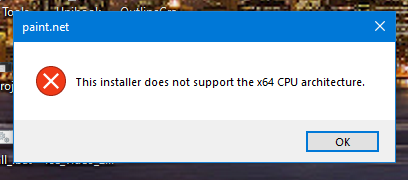
Edit by Rick: Fixed. See comment below!
-
35 minutes ago, AndrewDavid said:
This is the one written by XOD
I see now what was wrong. I had version 1.0 loaded that was probably one of his unfinished plugins.
-
44 minutes ago, BoltBait said:
What was wrong with OutlineGradientText.dll?
Click on dropdown menu to see crash. This is the one written by XOD
Your BBOutlineGradientText is fine. It has no drop down menu.
-
ImPS,EPS,AI.Open.Filetype.dll
Exception:
System.TypeLoadException: Could not load type 'System.Windows.Forms.ContextMenu' from assembly 'System.Windows.Forms, Version=5.0.9.0, Culture=neutral, PublicKeyToken=b77a5c561934e089'.
at OptionBasedFileTypes.OpenFileType.OnLoad(Stream input)
at PaintDotNet.FileType.Load(Stream input) in D:\src\pdn\src\Data\FileType.cs:line 501
at PaintDotNet.Functional.Func.Eval[T1,TRet](Func`2 f, T1 arg1) in D:\src\pdn\src\Base\Functional\Func.cs:line 158@Martin Osieka Can you help?
At least they don't crash the app.
-
I don't have all the filetype formats to test. I do have about 20 installed. Here's the first one that crashed. I won't update the first page until I go through them all.
@Martin Osieka Can you help?
ImPDF.Open.Filetype.dll
Exception:System.TypeLoadException: Could not load type 'System.Windows.Forms.ContextMenu' from assembly 'System.Windows.Forms, Version=5.0.9.0, Culture=neutral, PublicKeyToken=b77a5c561934e089'.
at OptionBasedFileTypes.OpenFileType.OnLoad(Stream input)
at PaintDotNet.FileType.Load(Stream input) in D:\src\pdn\src\Data\FileType.cs:line 501
at PaintDotNet.Functional.Func.Eval[T1,TRet](Func`2 f, T1 arg1) in D:\src\pdn\src\Base\Functional\Func.cs:line 158In the words of KHAN "You task ME" 😄
-
2 hours ago, Rick Brewster said:
v1.0.0.0 of the plugin
-
I've looked at over 600 plugins and estimate that there will be 7-8 plugins that wont be fixed. I'm sure notes will be posted to their respective threads about incompatibility just as there are for plugins that don't work in Paint.Net beyond 3.5.
-
 2
2
-
-
13 minutes ago, toe_head2001 said:
You can fix this one by placing
CodeArtEng.DspToolbox.dlldirectly in the Effects folder.This was the issue. No crashes now. effect will be removed from the list. My Bad. I had removed all plugins that I had checked including that file.
-
Some of your effects are failing in the new update. Are you able to bring your plugin up to date? Here are a few crash reports.
SpoilerThis text file was created because paint.net crashed. Please e-mail this to crashlog4@getpaint.net so we can diagnose and fix the problem.
Application version: paint.net 4.3 (α 4.300.7894.40357)
Time of crash: 8/19/2021 6:31:31 PM
Application uptime: 00:00:43.4858373
Application state: Running
Working set: 205,148 KiB
Handles and threads: 1008 handles, 44 threads, 178 gdi, 220 user
Install type: Classic
Application directory: C:\Program Files\paint.net
Current directory: C:\Program Files\paint.net
Install directory: C:\Program Files\paint.net
OS Version: Windows 10 Home 10.0.19044.0 x64
.NET version: .NET 5.0.9 x64
Processor: "Intel(R) Core(TM) i5-4460 CPU @ 3.20GHz" @ ~3193MHz (4C/4T, SSE, SSE2, SSE3, SSSE3, SSE4_1, SSE4_2, AVX, AVX2)
Physical memory: 8143 MB
Video card: NVIDIA GeForce GT 720 (v:10DE, d:1286, r:161), Microsoft Basic Render Driver (v:1414, d:8C, r:0)
Hardware acceleration: True (default: True)
Pointers: none
UI animations: True
UI DPI: 96 dpi (1.00x scale)
UI theme: VisualStyleClass=Aero, EffectiveTheme=Aero, DWM=yes, AeroColorScheme=Dark, ThemeFileName=Aero.msstyles
Updates: True, 1/1/0001
Locale: pdnr.c: en-US, hklm: en-US, hkcu: en-US, cc: en-US, cuic: en-US
Flags:Exception details:
System.IO.FileNotFoundException: Could not load file or assembly 'CodeArtEng.DspToolbox, Version=2.0.3.0, Culture=neutral, PublicKeyToken=null'. The system cannot find the file specified.
File name: 'CodeArtEng.DspToolbox, Version=2.0.3.0, Culture=neutral, PublicKeyToken=null'
at PolyGlitch.PolyGlitchLowPassPlugin.Render(Surface dst, Surface src, Rectangle rect)
at PolyGlitch.PolyGlitchLowPassPlugin.OnRender(Rectangle[] rois, Int32 startIndex, Int32 length)
at PaintDotNet.Effects.Effect`1.Render(EffectConfigToken parameters, RenderArgs dstArgs, RenderArgs srcArgs, Rectangle[] rois, Int32 startIndex, Int32 length) in D:\src\pdn\src\Effects\Effect`1.cs:line 99
at PaintDotNet.Effects.BackgroundEffectRenderer.RenderWithClipMask(Effect effect, EffectConfigToken token, RenderArgs dstArgs, RenderArgs srcArgs, RectInt32[] rois, Result`1 lazyClipMaskRenderer) in D:\src\pdn\src\PaintDotNet\Effects\BackgroundEffectRenderer.cs:line 253
at PaintDotNet.Effects.BackgroundEffectRenderer.RendererContext.RenderTile(EffectConfigToken token, Int32 tileIndex) in D:\src\pdn\src\PaintDotNet\Effects\BackgroundEffectRenderer.cs:line 169
at PaintDotNet.Effects.BackgroundEffectRenderer.RendererContext.RenderNextTile(EffectConfigToken token) in D:\src\pdn\src\PaintDotNet\Effects\BackgroundEffectRenderer.cs:line 150
at PaintDotNet.Effects.BackgroundEffectRenderer.RendererContext.RenderNextTileProc(Object token) in D:\src\pdn\src\PaintDotNet\Effects\BackgroundEffectRenderer.cs:line 144
at PaintDotNet.Effects.EffectRendererWorkItemQueue.OnExecuteNextWorkItem() in D:\src\pdn\src\PaintDotNet\Effects\EffectRendererWorkItemQueue.cs:line 142
at PaintDotNet.Threading.MultithreadedWorkItemDispatcher.WorkThreadProc(Object context) in D:\src\pdn\src\Core\Threading\MultithreadedWorkItemDispatcher.cs:line 495
at System.Threading.ThreadHelper.ThreadStart_Context(Object state)
at System.Threading.ExecutionContext.RunInternal(ExecutionContext executionContext, ContextCallback callback, Object state)
--- End of stack trace from previous location ---
at System.Threading.ExecutionContext.RunInternal(ExecutionContext executionContext, ContextCallback callback, Object state)
at System.Threading.ThreadHelper.ThreadStart(Object obj)Managed assemblies:
System.Private.CoreLib, Version=5.0.0.0, Culture=neutral, PublicKeyToken=7cec85d7bea7798e @ C:\Program Files\paint.net\System.Private.CoreLib.dll
paintdotnet, Version=4.300.7894.40357, Culture=neutral, PublicKeyToken=null @ C:\Program Files\paint.net\paintdotnet.dll
System.Runtime, Version=5.0.0.0, Culture=neutral, PublicKeyToken=b03f5f7f11d50a3a @ C:\Program Files\paint.net\System.Runtime.dll
System.Windows.Forms, Version=5.0.9.0, Culture=neutral, PublicKeyToken=b77a5c561934e089 @ C:\Program Files\paint.net\System.Windows.Forms.dll
PaintDotNet.Base, Version=4.300.7894.40357, Culture=neutral, PublicKeyToken=null @ C:\Program Files\paint.net\PaintDotNet.Base.dll
PaintDotNet.SystemLayer, Version=4.300.7894.40357, Culture=neutral, PublicKeyToken=null @ C:\Program Files\paint.net\PaintDotNet.SystemLayer.dll
System.Diagnostics.Process, Version=5.0.0.0, Culture=neutral, PublicKeyToken=b03f5f7f11d50a3a @ C:\Program Files\paint.net\System.Diagnostics.Process.dll
System.Runtime.InteropServices.RuntimeInformation, Version=5.0.0.0, Culture=neutral, PublicKeyToken=b03f5f7f11d50a3a @ C:\Program Files\paint.net\System.Runtime.InteropServices.RuntimeInformation.dll
System.IO.FileSystem, Version=5.0.0.0, Culture=neutral, PublicKeyToken=b03f5f7f11d50a3a @ C:\Program Files\paint.net\System.IO.FileSystem.dll
PaintDotNet.SystemLayer.Native.x64, Version=4.300.7894.40357, Culture=neutral, PublicKeyToken=null @ C:\Program Files\paint.net\PaintDotNet.SystemLayer.Native.x64.dll
System.Threading, Version=5.0.0.0, Culture=neutral, PublicKeyToken=b03f5f7f11d50a3a @ C:\Program Files\paint.net\System.Threading.dll
System.Runtime.Extensions, Version=5.0.0.0, Culture=neutral, PublicKeyToken=b03f5f7f11d50a3a @ C:\Program Files\paint.net\System.Runtime.Extensions.dll
System.Runtime.InteropServices, Version=5.0.0.0, Culture=neutral, PublicKeyToken=b03f5f7f11d50a3a @ C:\Program Files\paint.net\System.Runtime.InteropServices.dll
System.Runtime.CompilerServices.VisualC, Version=5.0.0.0, Culture=neutral, PublicKeyToken=b03f5f7f11d50a3a @ C:\Program Files\paint.net\System.Runtime.CompilerServices.VisualC.dll
System.Collections.NonGeneric, Version=5.0.0.0, Culture=neutral, PublicKeyToken=b03f5f7f11d50a3a @ C:\Program Files\paint.net\System.Collections.NonGeneric.dll
System.Runtime.Intrinsics, Version=5.0.0.0, Culture=neutral, PublicKeyToken=cc7b13ffcd2ddd51 @ C:\Program Files\paint.net\System.Runtime.Intrinsics.dll
System.Collections, Version=5.0.0.0, Culture=neutral, PublicKeyToken=b03f5f7f11d50a3a @ C:\Program Files\paint.net\System.Collections.dll
System.Memory, Version=5.0.0.0, Culture=neutral, PublicKeyToken=cc7b13ffcd2ddd51 @ C:\Program Files\paint.net\System.Memory.dll
PaintDotNet.Core, Version=4.300.7894.40357, Culture=neutral, PublicKeyToken=null @ C:\Program Files\paint.net\PaintDotNet.Core.dll
System.Private.Uri, Version=5.0.0.0, Culture=neutral, PublicKeyToken=b03f5f7f11d50a3a @ C:\Program Files\paint.net\System.Private.Uri.dll
System.ComponentModel.Primitives, Version=5.0.0.0, Culture=neutral, PublicKeyToken=b03f5f7f11d50a3a @ C:\Program Files\paint.net\System.ComponentModel.Primitives.dll
WindowsBase, Version=5.0.9.0, Culture=neutral, PublicKeyToken=31bf3856ad364e35 @ C:\Program Files\paint.net\WindowsBase.dll
System.Windows.Forms.Primitives, Version=5.0.9.0, Culture=neutral, PublicKeyToken=b77a5c561934e089 @ C:\Program Files\paint.net\System.Windows.Forms.Primitives.dll
System.Drawing.Primitives, Version=5.0.0.0, Culture=neutral, PublicKeyToken=b03f5f7f11d50a3a @ C:\Program Files\paint.net\System.Drawing.Primitives.dll
System.Diagnostics.TraceSource, Version=5.0.0.0, Culture=neutral, PublicKeyToken=b03f5f7f11d50a3a @ C:\Program Files\paint.net\System.Diagnostics.TraceSource.dll
System.Text.Encoding.CodePages, Version=5.0.0.0, Culture=neutral, PublicKeyToken=b03f5f7f11d50a3a @ C:\Program Files\paint.net\System.Text.Encoding.CodePages.dll
Microsoft.Win32.Primitives, Version=5.0.0.0, Culture=neutral, PublicKeyToken=b03f5f7f11d50a3a @ C:\Program Files\paint.net\Microsoft.Win32.Primitives.dll
PaintDotNet.Resources, Version=4.300.7894.40357, Culture=neutral, PublicKeyToken=null @ C:\Program Files\paint.net\PaintDotNet.Resources.dll
System.Configuration.ConfigurationManager, Version=5.0.0.0, Culture=neutral, PublicKeyToken=cc7b13ffcd2ddd51 @ C:\Program Files\paint.net\System.Configuration.ConfigurationManager.dll
System.Threading.Thread, Version=5.0.0.0, Culture=neutral, PublicKeyToken=b03f5f7f11d50a3a @ C:\Program Files\paint.net\System.Threading.Thread.dll
System.ObjectModel, Version=5.0.0.0, Culture=neutral, PublicKeyToken=b03f5f7f11d50a3a @ C:\Program Files\paint.net\System.ObjectModel.dll
PaintDotNet.Data, Version=4.300.7894.40357, Culture=neutral, PublicKeyToken=null @ C:\Program Files\paint.net\PaintDotNet.Data.dll
System.Collections.Specialized, Version=5.0.0.0, Culture=neutral, PublicKeyToken=b03f5f7f11d50a3a @ C:\Program Files\paint.net\System.Collections.Specialized.dll
System.Drawing.Common, Version=5.0.0.2, Culture=neutral, PublicKeyToken=cc7b13ffcd2ddd51 @ C:\Program Files\paint.net\System.Drawing.Common.dll
PaintDotNet.Framework, Version=4.300.7894.40357, Culture=neutral, PublicKeyToken=null @ C:\Program Files\paint.net\PaintDotNet.Framework.dll
Microsoft.Win32.SystemEvents, Version=5.0.0.0, Culture=neutral, PublicKeyToken=cc7b13ffcd2ddd51 @ C:\Program Files\paint.net\Microsoft.Win32.SystemEvents.dll
System.Private.Xml, Version=5.0.0.0, Culture=neutral, PublicKeyToken=cc7b13ffcd2ddd51 @ C:\Program Files\paint.net\System.Private.Xml.dll
System.Net.WebClient, Version=5.0.0.0, Culture=neutral, PublicKeyToken=cc7b13ffcd2ddd51 @ C:\Program Files\paint.net\System.Net.WebClient.dll
System.Security.Cryptography.Algorithms, Version=5.0.0.0, Culture=neutral, PublicKeyToken=b03f5f7f11d50a3a @ C:\Program Files\paint.net\System.Security.Cryptography.Algorithms.dll
System.ComponentModel.EventBasedAsync, Version=5.0.0.0, Culture=neutral, PublicKeyToken=b03f5f7f11d50a3a @ C:\Program Files\paint.net\System.ComponentModel.EventBasedAsync.dll
System.Linq, Version=5.0.0.0, Culture=neutral, PublicKeyToken=b03f5f7f11d50a3a @ C:\Program Files\paint.net\System.Linq.dll
System.Collections.Concurrent, Version=5.0.0.0, Culture=neutral, PublicKeyToken=b03f5f7f11d50a3a @ C:\Program Files\paint.net\System.Collections.Concurrent.dll
Microsoft.Win32.Registry, Version=5.0.0.0, Culture=neutral, PublicKeyToken=b03f5f7f11d50a3a @ C:\Program Files\paint.net\Microsoft.Win32.Registry.dll
System.Security.Principal.Windows, Version=5.0.0.0, Culture=neutral, PublicKeyToken=b03f5f7f11d50a3a @ C:\Program Files\paint.net\System.Security.Principal.Windows.dll
PresentationFramework, Version=5.0.9.0, Culture=neutral, PublicKeyToken=31bf3856ad364e35 @ C:\Program Files\paint.net\PresentationFramework.dll
System.Security.Claims, Version=5.0.0.0, Culture=neutral, PublicKeyToken=b03f5f7f11d50a3a @ C:\Program Files\paint.net\System.Security.Claims.dll
netstandard, Version=2.1.0.0, Culture=neutral, PublicKeyToken=cc7b13ffcd2ddd51 @ C:\Program Files\paint.net\netstandard.dll
System.ComponentModel.TypeConverter, Version=5.0.0.0, Culture=neutral, PublicKeyToken=b03f5f7f11d50a3a @ C:\Program Files\paint.net\System.ComponentModel.TypeConverter.dll
System.ComponentModel, Version=5.0.0.0, Culture=neutral, PublicKeyToken=b03f5f7f11d50a3a @ C:\Program Files\paint.net\System.ComponentModel.dll
System.Xaml, Version=5.0.9.0, Culture=neutral, PublicKeyToken=b77a5c561934e089 @ C:\Program Files\paint.net\System.Xaml.dll
PresentationCore, Version=5.0.9.0, Culture=neutral, PublicKeyToken=31bf3856ad364e35 @ C:\Program Files\paint.net\PresentationCore.dll
DirectWriteForwarder, Version=5.0.9.0, Culture=neutral, PublicKeyToken=31bf3856ad364e35 @ C:\Program Files\paint.net\DirectWriteForwarder.dll
System.Xml.ReaderWriter, Version=5.0.0.0, Culture=neutral, PublicKeyToken=b03f5f7f11d50a3a @ C:\Program Files\paint.net\System.Xml.ReaderWriter.dll
System.Diagnostics.FileVersionInfo, Version=5.0.0.0, Culture=neutral, PublicKeyToken=b03f5f7f11d50a3a @ C:\Program Files\paint.net\System.Diagnostics.FileVersionInfo.dll
PaintDotNet.Effects, Version=4.300.7894.40357, Culture=neutral, PublicKeyToken=null @ C:\Program Files\paint.net\PaintDotNet.Effects.dll
Accessibility, Version=4.0.0.0, Culture=neutral, PublicKeyToken=31bf3856ad364e35 @ C:\Program Files\paint.net\Accessibility.dll
System.Collections.Immutable, Version=5.0.0.0, Culture=neutral, PublicKeyToken=b03f5f7f11d50a3a @ C:\Program Files\paint.net\System.Collections.Immutable.dll
System.IO.Packaging, Version=5.0.0.0, Culture=neutral, PublicKeyToken=b03f5f7f11d50a3a @ C:\Program Files\paint.net\System.IO.Packaging.dll
System.Runtime.Serialization.Formatters, Version=5.0.0.0, Culture=neutral, PublicKeyToken=b03f5f7f11d50a3a @ C:\Program Files\paint.net\System.Runtime.Serialization.Formatters.dll
System.Text.Encoding.Extensions, Version=5.0.0.0, Culture=neutral, PublicKeyToken=b03f5f7f11d50a3a @ C:\Program Files\paint.net\System.Text.Encoding.Extensions.dll
mscorlib, Version=4.0.0.0, Culture=neutral, PublicKeyToken=b77a5c561934e089 @ C:\Program Files\paint.net\mscorlib.dll
System.Diagnostics.Debug, Version=5.0.0.0, Culture=neutral, PublicKeyToken=b03f5f7f11d50a3a @ C:\Program Files\paint.net\System.Diagnostics.Debug.dll
System.Threading.ThreadPool, Version=5.0.0.0, Culture=neutral, PublicKeyToken=b03f5f7f11d50a3a @ C:\Program Files\paint.net\System.Threading.ThreadPool.dll
System.Security.Principal, Version=5.0.0.0, Culture=neutral, PublicKeyToken=b03f5f7f11d50a3a @ C:\Program Files\paint.net\System.Security.Principal.dll
System.Runtime.Loader, Version=5.0.0.0, Culture=neutral, PublicKeyToken=b03f5f7f11d50a3a @ C:\Program Files\paint.net\System.Runtime.Loader.dllSpoilerThis text file was created because paint.net crashed. Please e-mail this to crashlog4@getpaint.net so we can diagnose and fix the problem.
Application version: paint.net 4.3 (α 4.300.7894.40357)
Time of crash: 8/19/2021 6:24:28 PM
Application uptime: 00:20:02.3366909
Application state: Running
Working set: 252,776 KiB
Handles and threads: 1556 handles, 53 threads, 264 gdi, 267 user
Install type: Classic
Application directory: C:\Program Files\paint.net
Current directory: C:\Program Files\paint.net
Install directory: C:\Program Files\paint.net
OS Version: Windows 10 Home 10.0.19044.0 x64
.NET version: .NET 5.0.9 x64
Processor: "Intel(R) Core(TM) i5-4460 CPU @ 3.20GHz" @ ~3193MHz (4C/4T, SSE, SSE2, SSE3, SSSE3, SSE4_1, SSE4_2, AVX, AVX2)
Physical memory: 8143 MB
Video card: NVIDIA GeForce GT 720 (v:10DE, d:1286, r:161), Microsoft Basic Render Driver (v:1414, d:8C, r:0)
Hardware acceleration: True (default: True)
Pointers: none
UI animations: True
UI DPI: 96 dpi (1.00x scale)
UI theme: VisualStyleClass=Aero, EffectiveTheme=Aero, DWM=yes, AeroColorScheme=Dark, ThemeFileName=Aero.msstyles
Updates: True, 8/19/2021
Locale: pdnr.c: en-US, hklm: en-US, hkcu: en-US, cc: en-US, cuic: en-US
Flags:Exception details:
System.ArgumentException: Unable to sort because the IComparer.Compare() method returns inconsistent results. Either a value does not compare equal to itself, or one value repeatedly compared to another value yields different results. IComparer: 'System.Comparison`1[PaintDotNet.ColorBgra]'.
at System.Collections.Generic.ArraySortHelper`1.Sort(Span`1 keys, Comparison`1 comparer)
at System.Collections.Generic.List`1.Sort(Comparison`1 comparison)
at PolyGlitch.PolyGlitchLiteralSortPlugin.Render(Surface dst, Surface src, Rectangle rect)
at PolyGlitch.PolyGlitchLiteralSortPlugin.OnRender(Rectangle[] rois, Int32 startIndex, Int32 length)
at PaintDotNet.Effects.Effect`1.Render(EffectConfigToken parameters, RenderArgs dstArgs, RenderArgs srcArgs, Rectangle[] rois, Int32 startIndex, Int32 length) in D:\src\pdn\src\Effects\Effect`1.cs:line 99
at PaintDotNet.Effects.BackgroundEffectRenderer.RenderWithClipMask(Effect effect, EffectConfigToken token, RenderArgs dstArgs, RenderArgs srcArgs, RectInt32[] rois, Result`1 lazyClipMaskRenderer) in D:\src\pdn\src\PaintDotNet\Effects\BackgroundEffectRenderer.cs:line 253
at PaintDotNet.Effects.BackgroundEffectRenderer.RendererContext.RenderTile(EffectConfigToken token, Int32 tileIndex) in D:\src\pdn\src\PaintDotNet\Effects\BackgroundEffectRenderer.cs:line 169
at PaintDotNet.Effects.BackgroundEffectRenderer.RendererContext.RenderNextTile(EffectConfigToken token) in D:\src\pdn\src\PaintDotNet\Effects\BackgroundEffectRenderer.cs:line 150
at PaintDotNet.Effects.BackgroundEffectRenderer.RendererContext.RenderNextTileProc(Object token) in D:\src\pdn\src\PaintDotNet\Effects\BackgroundEffectRenderer.cs:line 144
at PaintDotNet.Effects.EffectRendererWorkItemQueue.OnExecuteNextWorkItem() in D:\src\pdn\src\PaintDotNet\Effects\EffectRendererWorkItemQueue.cs:line 142
at PaintDotNet.Threading.MultithreadedWorkItemDispatcher.WorkThreadProc(Object context) in D:\src\pdn\src\Core\Threading\MultithreadedWorkItemDispatcher.cs:line 495
at System.Threading.ThreadHelper.ThreadStart_Context(Object state)
at System.Threading.ExecutionContext.RunInternal(ExecutionContext executionContext, ContextCallback callback, Object state)
--- End of stack trace from previous location ---
at System.Threading.ExecutionContext.RunInternal(ExecutionContext executionContext, ContextCallback callback, Object state)
at System.Threading.ThreadHelper.ThreadStart(Object obj)Hope you can help

-
On 8/17/2021 at 7:51 PM, Rick Brewster said:
System.NotSupportedException: A non-collectible assembly may not reference a collectible assembly.
Palette From Image reports this error. No need to add it to the list. You have the fix.
-
Your 3D Blocks filter consistently outputs a new file to a folder of my choosing by the popup dialogue.
Can you look at this and create a switch for this?
Outputting to a new file is not always desirable.
I think it also has something to do with changing form size.
Perhaps you could explain.

-
@BoltBait
Just an observation. Have you noticed ObjectShadowPro (ObjectShadowPro.dll) overrides ObjectShadow (ObjectTools.dll) when ObjectShadow is selected.If this is intended I can imagine the code that can be removed from ObjectTools.dll before your next update.
-
@NomBot Something to help you fix your Mandala plugin
SpoilerThis text file was created because paint.net crashed. Please e-mail this to crashlog4@getpaint.net so we can diagnose and fix the problem.
Application version: paint.net 4.3 (α 4.300.7894.40357)
Time of crash: 8/18/2021 1:52:27 AM
Application uptime: 00:02:25.4152380
Application state: Running
Working set: 277,660 KiB
Handles and threads: 901 handles, 41 threads, 290 gdi, 640 user
Install type: Classic
Application directory: C:\Program Files\paint.net
Current directory: C:\Program Files\paint.net
Install directory: C:\Program Files\paint.net
OS Version: Windows 10 Home 10.0.19044.0 x64
.NET version: .NET 5.0.9 x64
Processor: "Intel(R) Core(TM) i5-4460 CPU @ 3.20GHz" @ ~3193MHz (4C/4T, SSE, SSE2, SSE3, SSSE3, SSE4_1, SSE4_2, AVX, AVX2)
Physical memory: 8143 MB
Video card: NVIDIA GeForce GT 720 (v:10DE, d:1286, r:161), Microsoft Basic Render Driver (v:1414, d:8C, r:0)
Hardware acceleration: True (default: True)
Pointers: none
UI animations: True
UI DPI: 96 dpi (1.00x scale)
UI theme: VisualStyleClass=Aero, EffectiveTheme=Aero, DWM=yes, AeroColorScheme=Dark, ThemeFileName=Aero.msstyles
Updates: True, 8/18/2021
Locale: pdnr.c: en-US, hklm: en-US, hkcu: en-US, cc: en-US, cuic: en-US
Flags:Exception details:
System.TypeLoadException: Could not load type 'System.Windows.Forms.ContextMenu' from assembly 'System.Windows.Forms, Version=5.0.9.0, Culture=neutral, PublicKeyToken=b77a5c561934e089'.
at ControlExtensions.ControlSplitButton.OnMouseDown(MouseEventArgs e)
at System.Windows.Forms.Control.WmMouseDown(Message& m, MouseButtons button, Int32 clicks)
at System.Windows.Forms.Control.WndProc(Message& m)
at System.Windows.Forms.ButtonBase.WndProc(Message& m)
at System.Windows.Forms.Button.WndProc(Message& m)
at System.Windows.Forms.Control.ControlNativeWindow.WndProc(Message& m)
at System.Windows.Forms.NativeWindow.Callback(IntPtr hWnd, WM msg, IntPtr wparam, IntPtr lparam)Hope you can help










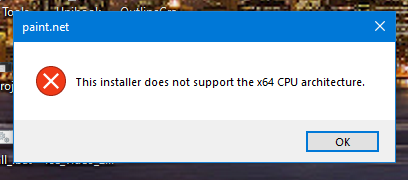
Attempting to Rebuild an Old plugin - Solved
in Plugin Developer's Central
Posted
@Rick Brewster
I took a whole new approach to building the plugin this time and it worked a lot better. Sort of built it from square one. It is posted to GitHub now. My Username is AndrewDavid007 / CustomFrame. Some of the errors I was able to fix, but the ones remaining are beyond my knowledge. I also think you might be interested in seeing the items that are referenced in 4.3 Libraries that are not in 5.0.
Should be quick easy fixes for you. Anything else I can do, let me know.