-
Posts
8,748 -
Joined
-
Last visited
-
Days Won
493
Posts posted by Pixey
-
-
11 hours ago, LeonAguilez said:
PDN had an animated GIF option but recently I couldn't find it.
Very nice work and the coloring is perfect. There is an animated Gif Plugin found here:
-
I downloaded this font and, for some reason, it's not being recognized by Windows nor in paint.net

-
-
 1
1
-
-
1 hour ago, rykko20 said:
How do I download the Inner Contour plugin?
1. Download the Zip at the bottom of the first page of the link that @Ego Eram Reputo gave you.
2. Put all of the .dlls into the paint.net Effects Folder.
3. Put the .pdb into the main paint.net Folder.
4. Restart paint.net.
5. Select sea area and then run the Plugin.
6. Be sure to move the "Width" before you see a line.
-
 1
1
-
-
-
-
At a guess, this is a problem with your server:
"it is a server-side error and the easier and safer fix for the error would be contacting your hosting provider. .."
Also, try clearing your cookies and cache.
-
Cindy is a red head - just like a friend of mine with the same name
 Great work @BlastOfBN
Great work @BlastOfBN
-
-
Such a pretty pattern @AnneYusual and I hope you get the code sorted out. @BoltBait @toe_head2001 and @Ego Eram Reputo to name a few are bound to be able to help you

-
Hello @hans peter

Please try to download from here:
And another version can be found here.
Classic or Store bought - "And is this important anymore in this context?"
Yes, because the Effects Folder (for the Plugins) will have to be made manually for the Store Bought version.
You will know if you have the store bought, as it will have updated paint.net automatically and you would have paid $9.99 for it.
When in paint.net you can find the Circle Plugins in the Effects > Text Formations:
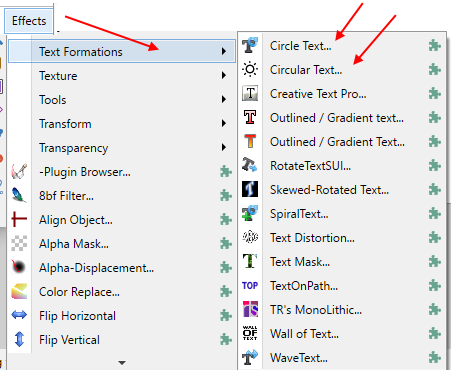
-

Object of the Fortnight #116 - A Coin - Entries.The deadline for entries is 2.00 PM EST (7:00 PM UK Time) on Saturday 14th October, 2023.
Please see the Countdown Timer for exact time remaining.
This thread is for posting competition entries only. If you're not posting an entry, please don't post here.
If you want to talk about any of the entries, or ask a question regarding the competition, you can do so in the discussion thread found here.
Competition Rules:* Your entry must not have a background/backdrop/scene; just the object on a transparent canvas. Shadows and reflections are fine.
* Your entry must be 100% made using Paint.net. Don't use another image editor. Don't use stock images/photos/textures (in full or parts thereof.)
* Max dimensions are 600 x 600.
* You may modify or replace your image until the deadline.
* Three entries per entrant are allowed. Please make a separate post for each one.
Many thanks to @toe_head2001 and @DrewDale for hosting this competition in the past. Previous subjects can be found here.
-
And the Winners are:
In First Place is @Pixey with 5 votes 🥇
In Second Place are @Pixey and @lynxster4 with 4 votes 🥈
In Third Place is @lynxster4 with 1 vote 🥉
Congratulations @lynxster4 😍
-
Sweet, sweet, sweet @BlastOfBN 👍
-
 1
1
-
-
You may want to look at a tutorial or two. i.e. this one here would give you an idea of a shape that, when animated, would move the wheel around in a circle.
I have a few tutorials on here on how to use @midora's Plugin:
https://forums.getpaint.net/topic/31665-make-an-animated-gif-with-midoras-plugin/
-
So this is really a question for how you animate it as it rotates around on itself?
This is a bit too complicated for my knowledge, which I do in @midora's Plugin.
-
43 minutes ago, msh said:
For example after rotation:
You could also just 'select' the chain itself and then use > Shift + Right click mouse and pull on the nubs to rotate. Using right click moves it 15% at a time.
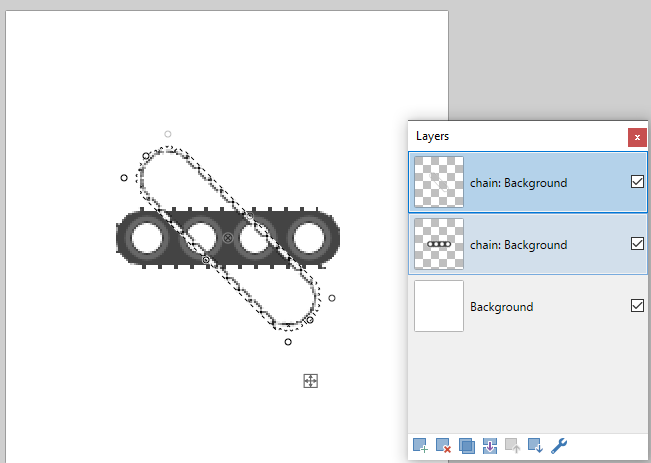
-
37 minutes ago, AndrewDavid said:
Do you see what you did? Pointing to yourself?
😁 Silly me - I was jumping between posts and didn't notice 😂
-
To rotate the "chain" which I assume is the dotted lines, you'd have to have them on their own layer and separate from the belt

-
And there is also this Plugin here.
-
Cody is another sweetie 🤗 An animation would be adorable @BlastOfBN Next stop - Hollywood.
-
 1
1
-
-
On 9/29/2023 at 5:52 AM, topshot said:
since downloading the update.
Which update was this?
3 hours ago, topshot said:When I click print, it takes about 20 minutes to generate the preview. The green loading bar is continuously rolling along.
This could be your computer, or your printer device.
I had the preview within seconds and it printed within seconds too:
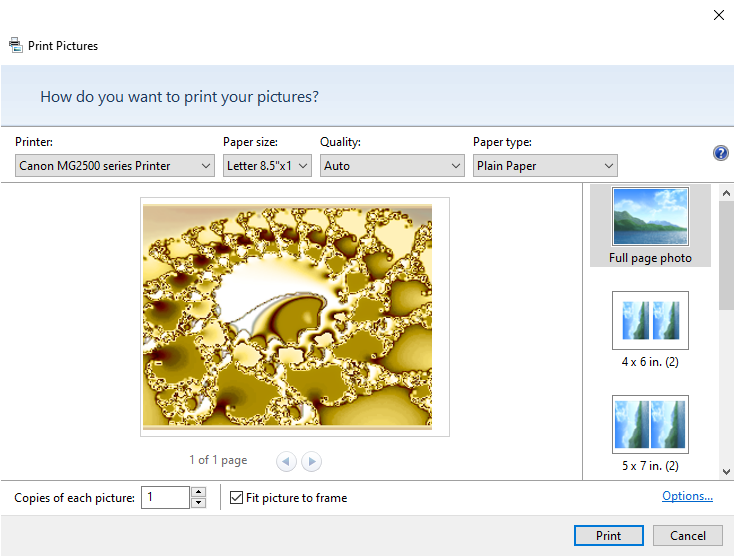
-
Hello @jajanguganda and welcome to the forum

What language have you set pdn to? Did you install a 3rd party language pack?
-
OMG - these little darlings need an Oscar 🥇 @BlastOfBN
-
 1
1
-




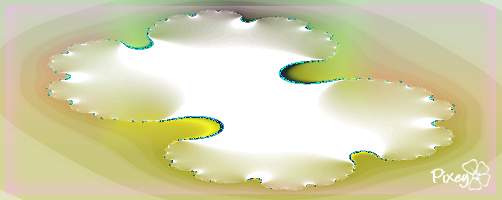



Response of the Paint.NET website
in Troubleshooting & Bug Reports
Posted
At a guess, it's probably a server problem. But, overall I've never noticed a lag in getting the site.