-
Posts
2,690 -
Joined
-
Last visited
-
Days Won
68
Posts posted by MadJik
-
-
-
Could you provide some sample picture? That also could help us to help you.
-
-
3 hours ago, lynxster4 said:
Wow! Love this @MadJik
 The coloring in the detail image looks like it was painted.
The coloring in the detail image looks like it was painted. 
Thank you.
I used Effect/Noise/Medium and lots of blending modes.
+ Effect/Stylize/Overliner for the dark lines.
-
 1
1
-
-
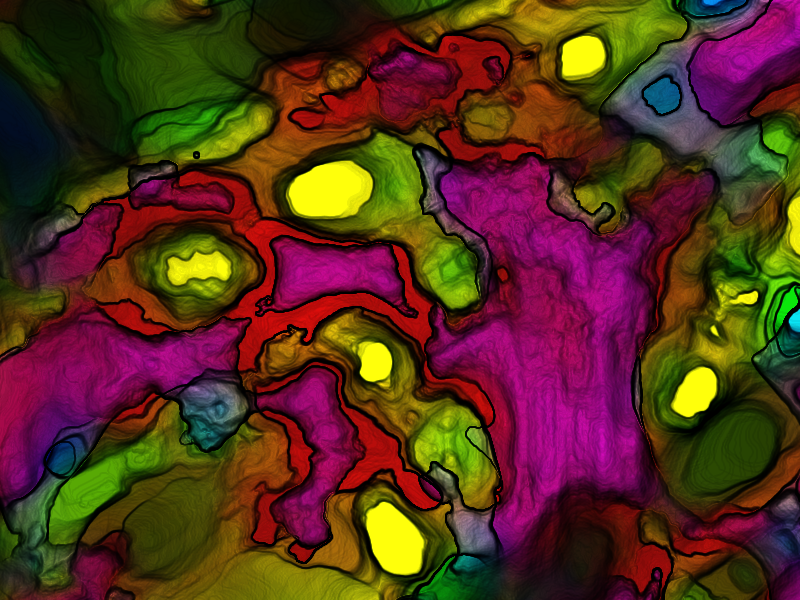
This is a 800x600 detail from a 5000x5000 abstract image (visit my deviant art).
This is a 600x600 version of the original image.

-
 4
4
-
 1
1
-
-
Hi,
Having :
-strip width to 20
-Spacing to 0
-Rotation to 30-60 (must be non-zero)
and Shadows Thickness sliding from 20 to 1 :
Exception details:
System.DivideByZeroException: Attempted to divide by zero.
at WovenPhoto95Effect.WovenPhoto95EffectPlugin.Render
-
 1
1
-
-
Or you could take a screenshot of text, paste in paint.net, enlarge/resize, use built-in effect Frament and add noise :

-
 3
3
-
-
@Seerose & @LionsDragon I've not problem with coffee and cake, I appreciate the virtual rewards, even if I not often give some to others...
-
 1
1
-
-
4 hours ago, Seerose said:
 @ MadJik !
@ MadJik !
Deine neuen "Abstract" -Bilder sind atemberaubend. Auf jeden Fall ist deine Arbeit immer sehr nett.
 Ich danke Ihnen für das Teilen.
Ich danke Ihnen für das Teilen. 

PS: Du hast einmal geschrieben: Du willst keinen Kaffee und Kuchen. What do you want to drink and eat?

Sorry, I don't read german/deutch
On 11/11/2017 at 7:55 PM, lynxster4 said:Just lovely @MadJik
 I like #2. You sure know how to use the plugins!
I like #2. You sure know how to use the plugins! 
As I create some plugins I also use them...
Thank you all
-
 1
1
-
-
2 hours ago, LionsDragon said:
Fantastic new works! I especially love the woven effect in the first one...Woven Photo, right?
No Woven Photo used here...
I started with Make some abstract with PDN v1
https://forums.getpaint.net/topic/111905-make-some-abstract-with-pdn-v1-2017-10-21/
but with more lines and crossing lines like

+ polar inversion + seamless texture maker + lot of other things...
-
 2
2
-
-
_____________________________________________________________________
(11/11/2017)
Abstracts


-
 3
3
-
-
Hello,
Paint.net isn't vector graphic editor. You could rescale an image with different qualiy choice.
But what do you want at the end on your 4000x4000 canvas? 1 big snowflake or the canvas filled with small snowflakes.
For 1 just rescale an image
For a lot you could use Fill from file or File from clipboard.

-
1. use the bevel object and the object drop shadow.
2. Try some tutorials like:
-
 1
1
-
-
17 hours ago, Eli said:
Sorry to say no, I'm just using the possibilities of the drawline function.
-
1. As your result is pixelated start with a small image 200x150.
2. Select Black and grey as colors and do a gradient like this:

3. Add noises with this settings:


4. Add a new layer and place your character with transparent background. And repeat Add noise.

5. Resize the image:

6. final result without plugin:

You could add some blur, change luminosity/contrast, etc...
And if you have some gif tool, make anime:

-
 1
1
-
-
I
 this!
this!
Looks like a render from 3d Fractal softwares!
-
I know that writing dll in c:\program files rises a prompt about administrator rights. To avoid this you could install paint.net elsewhere.
But you seems to haven't all the right on your system.
Are you using a professional/educational device?
Users rights could be limited by admin, then you have to ask the admin to uninstall/reinstall paint.net.
This is out of subject...
-
You won't loose any image as they aren't part of paint.net.
-
On 02/11/2017 at 8:23 AM, MadJik said:
BTW if you install paint.net outside a system folder you won't need admin rights to add dll... (C:\paint.net).
Can't you uninstall paint.net and reinstall it choosing a folder on C root?
-
4 minutes ago, RMSTITANIC said:
P.S: How do you make a signature?


-
-
BTW if I draw a model like this:

I could use my plugin to make this:

or this:

-
8 minutes ago, RMSTITANIC said:
Oh and @MadJik
The main frequency's are between 1-3 KHz.
I meant in pixels per inches... bloody potato

-
I'm working on a new noise plugin that could answer this request, somehow.
You need to use CodeLab to create the DLL.
Spoiler// Name:Smooth Noise // Submenu:Noise // Author:MadJik // Title:Smooth Noise // Version:0.7 // Desc:Smooth Noise based on Lode's Computer Graphics Tutorial\n http://lodev.org/cgtutor/randomnoise.html // Keywords:paint.net|effect|noise|smooth // URL: http://forums.getpaint.net/index.php?showtopic=7186 #region UICode IntSliderControl Amount1 = 20; // [1,1000] Noise Width IntSliderControl Amount2 = 20; // [1,1000] Noise Height IntSliderControl Amount3 = 10; // [0,100000] Reseed ListBoxControl Amount4 = 0; // Noise Mode|smooth|turbulences IntSliderControl Amount5 = 8; // [1,100] Cell Width IntSliderControl Amount6 = 6; // [1,100] Cell Height IntSliderControl Amount7 = 50; // [0,100] Effect Mix #endregion [ThreadStatic] Random rnd; static double [,] noise; static int reseed; static int noiseHeight; static int noiseWidth; static bool init = false; void generateNoise() { for (int y = 0; y < noiseHeight; y++) for (int x = 0; x < noiseWidth; x++) noise[x,y] = Rand(); } static int GetSeed() { int ret = 0; if (reseed==0) { try { ret = Environment.TickCount * System.Threading.Thread.CurrentThread.ManagedThreadId; } catch { }} else ret=reseed; return ret; } double Rand() { double ret = 0; if ( rnd == null)// || init == false) { rnd = new Random(GetSeed()); noise = new double[noiseWidth, noiseHeight]; generateNoise(); } init = true; ret=rnd.NextDouble(); return ret; } double smoothNoise(double dx, double dy) { //get fractional part of x and y double fractX = dx - Math.Floor(dx); double fractY = dy - Math.Floor(dy); //wrap around int x1 = (int)(Math.Floor(dx) + noiseWidth) % noiseWidth; int y1 = (int)(Math.Floor(dy) + noiseHeight) % noiseHeight; //neighbor values int x2 = (x1 + noiseWidth - 1) % noiseWidth; int y2 = (y1 + noiseHeight - 1) % noiseHeight; //smooth the noise with bilinear interpolation double value = 0.0; value += fractX * fractY * noise[x1,y1]; value += (1.0 - fractX) * fractY * noise[x1,y2]; value += fractX * (1.0 - fractY) * noise[x2,y1]; value += (1.0 - fractX) * (1.0 - fractY) * noise[x2,y2]; return value; } double turbulence(double dx, double dy, double sizex, double sizey) { double value = 0.0; double size = (sizex + sizey)/2.0; double initialSize = size; while(size >= 1) { value += smoothNoise(dx / sizex, dy / sizey) * size; size /= 2.0; } return(128.0 * value / initialSize); } void Render(Surface dst, Surface src, Rectangle rect) { double dummy = 0; if (reseed!=Amount3) init=false; if (noiseHeight!=Amount2) init=false; if (noiseWidth!=Amount1) init=false; reseed=Amount3; noiseHeight=Amount2; noiseWidth=Amount1; if (!init) { rnd = null; dummy = Rand(); } byte bc = 0; byte cpr = 0; byte cpg = 0; byte cpb = 0; double mix = Amount7 / 100.0; ColorBgra CurrentPixel; for (int y = rect.Top; y < rect.Bottom; y++) { if (IsCancelRequested) return; for (int x = rect.Left; x < rect.Right; x++) { CurrentPixel = src[x,y]; switch (Amount4) { case 0: bc = (byte)(256 * smoothNoise(x / Amount5, y / Amount6)); break; case 1: bc = (byte)(turbulence(x, y, Amount5, Amount6)); break; } cpr = (byte)(bc * mix + (1.0 - mix) * CurrentPixel.R); CurrentPixel.R = cpr; cpg = (byte)(bc * mix + (1.0 - mix) * CurrentPixel.G); CurrentPixel.G = cpg; cpb = (byte)(bc * mix + (1.0 - mix) * CurrentPixel.B); CurrentPixel.B = cpb; dst[x,y] = CurrentPixel; } } }
BTW if you install paint.net outside a system folder you won't need admin rights to add dll... (C:\paint.net).
If you provide some links for the formula to apply for frequency, I could try to add it in the plugin.







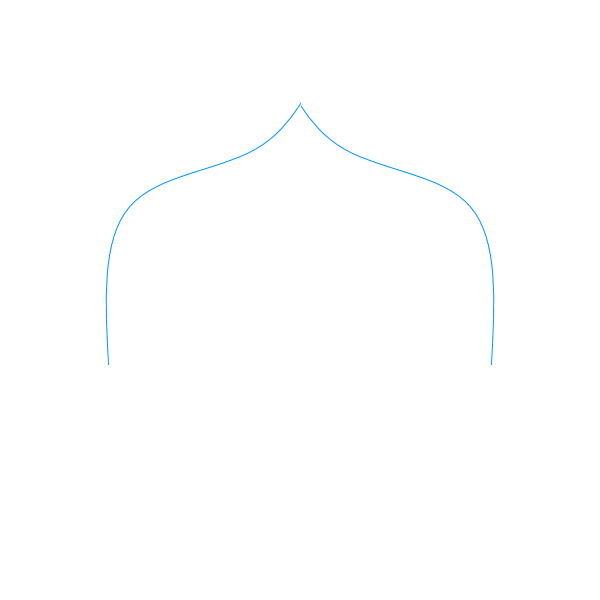
Unfinished plugins
in Plugin Developer's Central
Posted
@Ego Eram Reputo neat code!
@xod and @Eli Ihave used fill from clipboard for this: (the selection must be equal to the cell + 1 line width)