-
Posts
14,580 -
Joined
-
Last visited
-
Days Won
264
Posts posted by Ego Eram Reputo
-
-
38 minutes ago, Wishitstillworked said:
It doesn't work.
What happens when you try to use it?
-
May Update
One new plugin this month from our old friend Pascal (who still has my vote for the most disturbing avatar....)
Smooth Julia Fractal Pascal Render any fractal from the Julia set (in grayscale). Makes use of normalized iteration counting to blend smoothly between shades. Increasing Iterations and Quality will result in a high quality fractal. CodeLab source code provided.
Enjoy

-
 2
2
-
 2
2
-
-
7 hours ago, frer8833 said:
I don't have the time to do that because I have to add the pictures very fast.
Saving them is faster than losing the lot and having to recreate them. Ctrl + S is not exactly slow.
-
 1
1
-
-
Is there a crash log? Check in Settings > Diagnostics > Open crash log
-
Moved to Paint.NET Discussion & Questions
-
One more recommendation: Dr Scott's Markup Renderer.
Requires a little HTML and CSS knowledge (or you could steal the code below
 ). One of the advantages is you can save the HTML file, which gives you the option of reproducing the text if needed.
). One of the advantages is you can save the HTML file, which gives you the option of reproducing the text if needed.
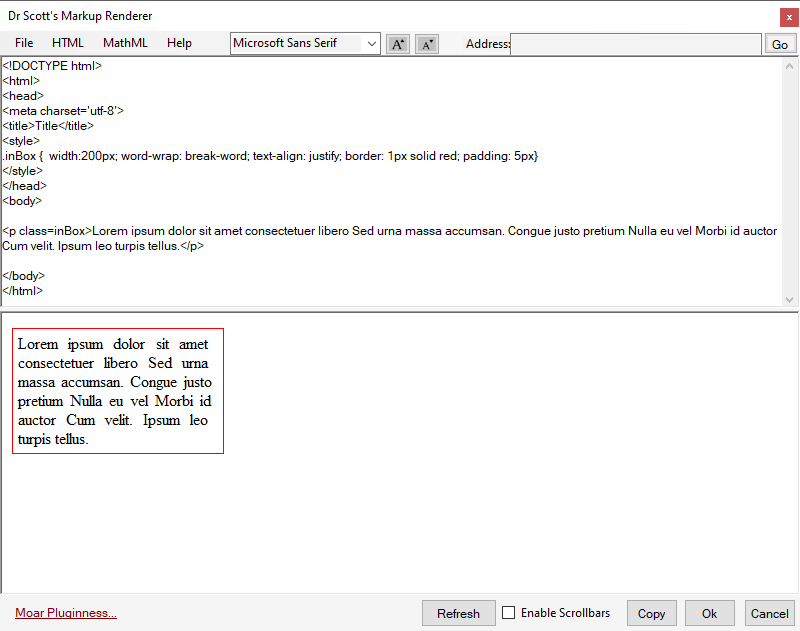
-
The trick here is to create a template and open that. Instructions can be found here:
-
 1
1
-
-
20 hours ago, Tactilis said:
what was the design rationale for choosing a default size of 800x600, scaled by the Windows scaling setting?
From memory it goes something like this: Monitors are getting bigger and bigger and scaling is going up to fill these monitors. 800 x 600 on a good sized monitor at 100% now looks tiny.
-
If you want to toggle the visibility of the Colors window, simply press F8.
-
Come back soon. Learn stuff

-
 1
1
-
-
-
2 hours ago, Amita4ever said:
And how are plug-in's loaded in a desktop app(?) bought through the Microsoft Store?
Follow the instructions here: https://www.getpaint.net/doc/latest/InstallPlugins.html.
Look for the heading "Microsoft Store paint.net"
-
Sounds like it might not be docked. REF: https://www.getpaint.net/doc/latest/ColorsWindow.html ....try.....
Resetting the Colors Window
The window can be reset to its original position and size (including docking) by pressing Ctrl + Shift + F8
-
20 hours ago, Djisves said:
Option A: Hold down the Shift key on your keyboard while dragging your mouse on the canvas.

-
-
- Add a new layer above the image.
- Set the Blend mode of the new layer to Overlay.
- Paint over the parts you want to recolor with an appropriately colored brush.
This technique is largely how I recolored this model from grayscale.

(original post from this thread : https://forums.getpaint.net/topic/118101-best-method-to-recolor-a-game-texture/)
More examples:
-
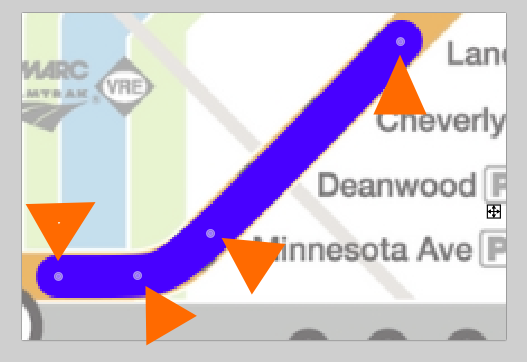 They are hard to see (I've emphasised these). I found the trick is to use the two middle nubs to control the bend aka define the curve.
They are hard to see (I've emphasised these). I found the trick is to use the two middle nubs to control the bend aka define the curve.
-
 2
2
-
-
19 hours ago, Tactilis said:
read the paint.net documentation. It is really well written

Thanks @Tactilis - you've made my day.
-
Looks fine to me in Firefox 112. What is your browser version, and what anti-virus software are you using?
-
Hi @Xomax - welcome to the forum

Don't worry we're here to try and help. I've already fixed up the formatting of your posts to make them a little more readable.
Questions:
What file extension does the file have? It looks like it will be *.PDN - but I'll get you to confirm that is the only extension (and not something like MyFile.png.pdn)
Did you select the file type from the dropdown list in the Save dialog - or did you type it in manually?
Are you able to ZIP the file and upload it? If it is too big for the forum, upload it on Imgur or another file hosting site and paste the link here (assuming the image is family friendly).
-
Sounds like you may have an existing paint.net installation that has become broken. Please use this utility to remove the broken installation:
Afterwards, you should be able to install paint.net anew.
-
You may be interested in Tilt Shifting "Tilt-Shift is a directional gradient blur tool".
The Tilt Shifting tutorial:
...and now that you have the theory, the Plugin:
Example from the plugin post:

-
 1
1
-
-
The Mods & Admins are discussing this. I've added your suggestion into the mix.
-
 1
1
-
-
8 hours ago, Tactilis said:
That's a lot of work compared to just pasting cropped screenshots directly into forum posts.
The forum bandwidth costs (Rick). Please do get in the habit of hosting images elsewhere and posting links here.
I've had a look into your attachments. You posted one named selection.gif that is 2.7mb...
This one is (recolor.gif) is 783kb.....
If you want to know more please PM me.






Canon S95 raw files and paint.net
in Paint.NET Discussion and Questions
Posted
Hi Paul,
Check out the instructions here: https://www.getpaint.net/doc/latest/InstallPlugins.html