-
Posts
14,567 -
Joined
-
Last visited
-
Days Won
264
Posts posted by Ego Eram Reputo
-
-
-
We've tried to understand your issue and we can't. We've asked for the images and you can't supply anything but thumbnails. We've tried to determine what you're trying to do and you won't tell us.
In other words, this is going nowhere.
<locked>
-
 1
1
-
-
Why are you lowering the image opacity to one?
-
You said you were pasting. Is the source image online?
[as long as your image is family firendly....] upload your 'deepfried' image to imgur or postimage and post the URL here.
-
November Update
Four new toys for all to enjoy this month including first time publisher AnneYusual who has joined our list of plugin authors. Welcome aboard

Iris Blur Rick Brewster Applies a blur (Gaussian or Bokeh) with a radius that increases as it gets further from the center of the image.
Relief Map Generator Ego Eram Reputo Create islands, continents, mountains and seas filled with interesting topography.
Scroll Generator AnneYusual Generate a variety of two-dimensional decorative flourishes using spiraling scroll patterns.
Text Fun Factory BoltBait Word Art for your images! Generate text with a huge range of options and effects (gradient fill, outline, shadowing, letter kerning, rotation, jumble the characters, etc...). Comes with *.bat installer.Requires 5.0.11+
-
 5
5
-
-
Are you lowering the Opacity of the Layer using this dialog?
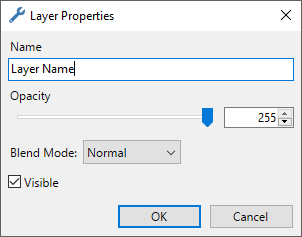
What this is going to do is make the layer/image almost completely transparent. What are you expecting it to do?
-
...and make sure you have the correct layer active. Often I accidentally sample a different layer and it takes me a minute to figure out why the results are not what I expected.
-
Hi @thomporter welcome to the forum

This thread is five years old, so we should consider it closed. If you want to start this conversation anew, please start a new thread.
-
24 minutes ago, SPONGEBOBFAN12000 said:
i cant find where the plugins are
Go to the first post in this thread. There is a Zip file next to the word Downloads.
If you mean you can't find them in PDN, look in the Effects > PDN v5 Samples menu. If you can't find them there, ensure you're using the latest version of PDN.
-
Find an excellent tutorial here (an old one but still great IMO):
Although - any red line with a little gaussian blur will probably do if you're in a hurry....

-
- Make sure your canvas is larger than the finished image, as you 'll probably want to crop the edges later on.
- Run this plugin [Light Rays] over a blank canvas. When installed it resides in Effects > Texture > Light Rays. You'll want to reduce the number of light rays to 20 or less.
- Run Effects > Distort > Twist with size and Amount/Direction setting to suit what you want. NB this is a built in effect - not a plugin.
- Crop the image to remove the ends of the rays where they begin to 'flatten out' (red box is a guide)
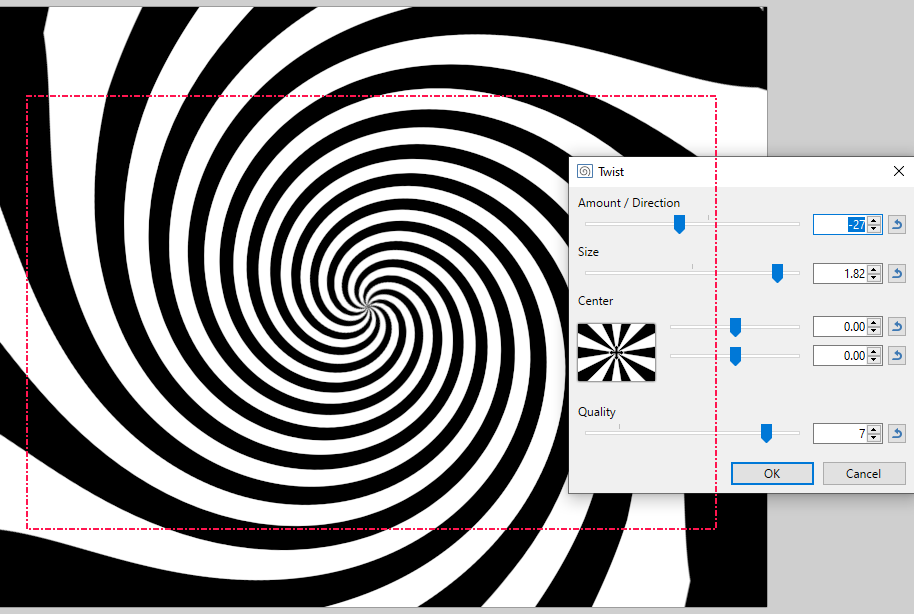
-
 1
1
-
 2
2
-
3 hours ago, Lemonade said:
Easier to use compared to Dr Scott's Markup Renderer plugin.
It's in the Advanced menu for this reason

Overlapping text is reasonably easy to achieve by specifying a negative letter-spacing in the CSS. In the example below I've included an outline, but it doesn't extend to the individual characters, rather it outlines the whole word.
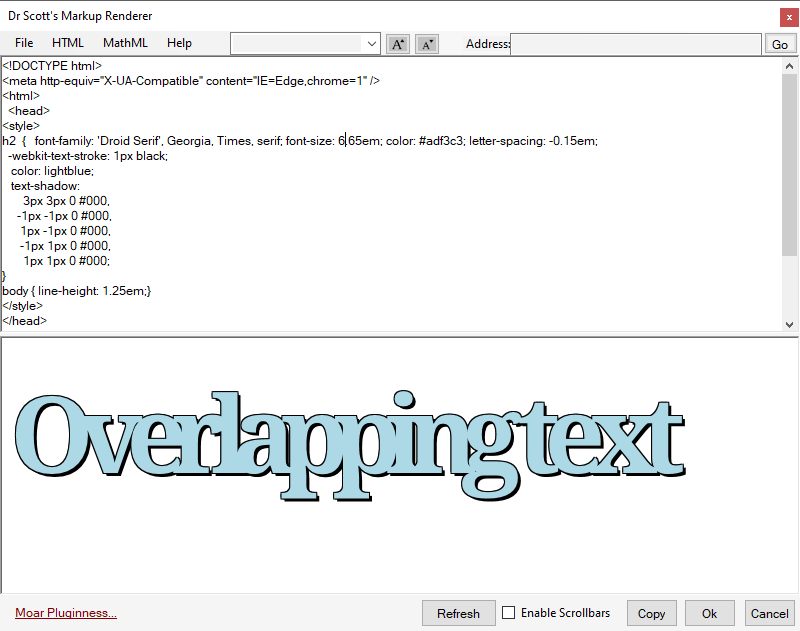 Spoiler
Spoiler<!DOCTYPE html> <meta http-equiv="X-UA-Compatible" content="IE=Edge,chrome=1" /> <html> <head> <style> h2 { font-family: 'Droid Serif', Georgia, Times, serif; font-size: 6.65em; color: #adf3c3; letter-spacing: -0.15em; -webkit-text-stroke: 1px black; color: lightblue; text-shadow: 3px 3px 0 #000, -1px -1px 0 #000, 1px -1px 0 #000, -1px 1px 0 #000, 1px 1px 0 #000; } body { line-height: 1.25em;} </style> </head> <body> <h2>Overlapping text</h2> </body> </html>
-
 2
2
-
 1
1
-
-
Hi @Bua & welcome to the forum
 9 hours ago, Bua said:
9 hours ago, Bua said:But I hate when I have to resize/flatten and save in PNG format.
There are two reasons:
- it's too many steps, which need to be done forward and backward,
- Sometimes, I accidentally save to PDN after resizing/flattening layers! And there is no turning back!
Easy solution. Try chaining these keyboard combos together:
Ctrl + Shift + C (Copy Merged)
Ctrl + Alt + V (Paste into new image)
(optional) Ctrl + R (resize)
Ctrl + S (Save, defaults to PNG as the new image is a single layer)
With this ^ you won't accidentally overwrite your PDN file, and you don't have to use undo or flatten

-
4 hours ago, null54 said:
It is present in the list of FileTypes, so it is just missing the bundled tag.
Added

-
 1
1
-
-
An excellent technique @LWChris. It produces a more organic pattern than the OP was asking for (digital) which I assumed meant blocky/pixelated.
-
-
4 hours ago, Pixey said:
You can't sample 'multiple' layers all at once.
Workaround: Press Ctrl + Shift + C (copy merged) then Ctrl + Shift + V (paste into new layer). Move the layer to the bottom of the stack and use that to sample from.
-
 3
3
-
-
Glad you sorted it @AndrewDavid. I bet I'm the biggest this particular plugin

The whole concept is pretty flaky. Sometimes it works, and sometimes it doesn't. For that reason I highly recommend copying the HTML code into another document for safekeeping.
-
Time for this plugin to be released! Yay!!
-
 2
2
-
 3
3
-
 1
1
-
 1
1
-
-
You're not going to get a live-update happening. For tiling in horizontal and or vertical strips, try this unreleased Echo plugin (there are a few alternatives)
-
In CodeLab hit the OK button. That forces a render to the canvas (so long as there are no errors).
-
Try a reboot and also a cold start. It might be that the updates haven't fully finished cofiguring stuff.
Then update PDN itself to the latest version:
-
Agreed, this plugin is pretty hacky
 I wrote it for tasks other than rendering text (actually tables and XML).
48 minutes ago, Avi_ said:
I wrote it for tasks other than rendering text (actually tables and XML).
48 minutes ago, Avi_ said:is there a way to render it with different colors,
Yes. Try pasting this into the code window......
<!DOCTYPE html> <html> <head> <meta charset='utf-8'> <title>Title</title> <style> p { font-family: Jupiter Pro; font-size 2.5em; color:red } </style> </head> <body> <p>Zombie ipsum reversus ab viral inferno, nam rick grimes malum cerebro. </p> <p>De carne lumbering animata corpora quaeritis. </p> <p>De apocalypsi gorger omero undead survivor dictum mauris.</p> </body> </html>
^^ change the size under font-size. Change the color to any of these: https://www.w3schools.com/cssref/css_colors.php
48 minutes ago, Avi_ said:and with a transparent background?
Sorry no - the browser will have an opaque background. Shift-click with the magic Wand is your friend here!
-
Hi Corey, welcome to the forum.
To transfer all of your previous effects, copy the contents of the /Effects/ folder from the old computer to the new computer. The most common location for this folder under the Classic version (downloaded from the Paint.NET website) is:
C:\Program Files\paint.net\Effects
If you have installed PDN from the MS Store, look here for the folder:
C:\Users\<user>\Documents\paint.net App Files\Effects







Color Vector Rotations (v1.2, updated: 6 Nov 2023)
in Plugins - Publishing ONLY!
Posted
Like....Wow, Man. This is freaky