-
Posts
1,804 -
Joined
-
Last visited
-
Days Won
29
Posts posted by Eli
-
-
You can increase the canvas size.
-
You do not need to do all the steps if you do not want the the white blur.
-
 1
1
-
-
@Woodwalker Did you find what you needed?
-
1 hour ago, Ego Eram Reputo said:
Chuck in a couple of these to mix things up
Thanks for the ideas. I love stereograms. QR codes with images are neat too.
-
Hello, I need your help and skills
 .
.
I would like to hide some words or a shape like in this video (I am trying to keep busy some kids with a game, I will print and hide the messages all over the house and let the kids read the messages with a red filter). But I would like to do it inside Paint.net. I copied the code to CodeLab but it did not work. I tried using Pixelate, adding Noise, playing with layers but I have had no luck.
This is the video:
SpoilerThis is the site where I found the code:
-
 1
1
-
-
I think it is just a matter of finishing the task as @Red ochre wrote.
-
I do not know if that is a bug, I think it has always been like that. The shapes too, the line tool and the paint tool also behave in the same manner.
-
Thanks, I have downloaded and loaded the tile set, I adjusted the grid and pressed OK. Now I can select a tile and draw with it on a little window.
-
 1
1
-
-
4 minutes ago, Reptillian said:
I would have to speak with @G'MIC with adding preset tilesets when the time comes.
That would be nice. I have never touched RPG before. Is that a particular format like jpg or png? Is there a place from where they can be downloaded?
-
13 minutes ago, Reptillian said:
You're supposed to load a tileset.
There are no tile sets included. Do they have to be downloaded?
-
This is all I can see.

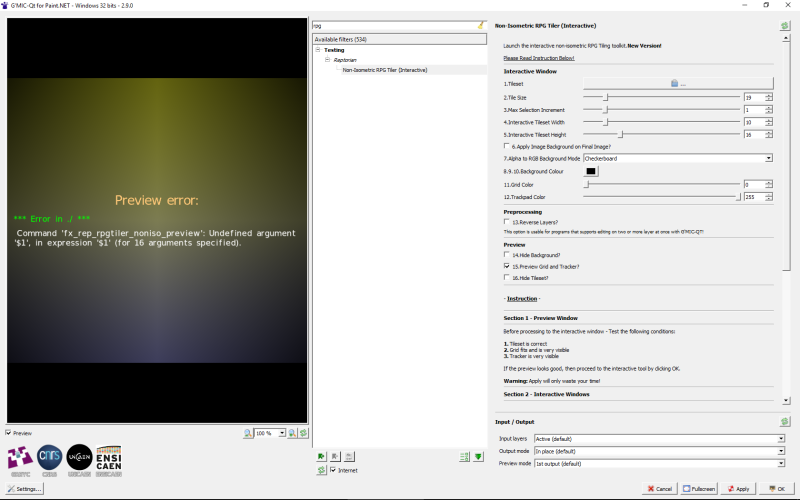
-
This is how I do it:
Duplicate the layer with your image and apply to the image on the new layer Gaussian Blur (blur the image as much as you need). Then, use the eraser tool (choose a large brush with a tolerance of 0) to erase the parts you want to be sharp.

-
 1
1
-
-
You are posting on the wrong website.
-
@toe_head2001 I just tried your request and had no problems.

-
Look under effects:
EFFECTS>OBJECT >TR's EFX...
-
You need to close Paint.net and then open it again.
-
Yes, that is going to work, Thanks @Vagabondi.

-
Hello everyone,
Is there a plugin that can create grids with an adjustable inclination?
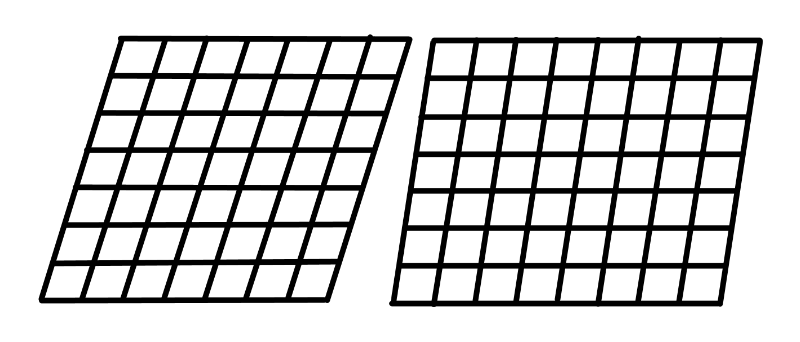
-
2 hours ago, BoltBait said:
OK, I’m just going to apologize for such a lame April Fools’ Day joke.
Do not apologize it was a great joke. I still can't believe I fell for it.

-
I do not know how you could measure depth.😕
-
This reminds me ROBLOX. Luckily we have a Roblox texture expert designer: @BoltBait 😄
-
54 minutes ago, Red ochre said:
The figure on the left is a stylized 'plague doctor'.
Thanks for the information, today I learned something. I had seen those masks in Venice but I did not know their purpose, I thought it was just a disguise for carnival.
-
57 minutes ago, Woodwalker said:
xD. No! Seriously, have you ever used the VSCO app?
No.
-
Total =15.3





Circle Generator (CircleGen)
in Plugins - Publishing ONLY!
Posted
Hi @Foxxey, I have an error.
File: C:\Program Files\paint.net\Effects\CircleGen.dll
Name: CircleGenEffect.CircleGenEffectPlugin
Version: 1.1.7433.27416
Author: Copyright ©2020 by Foxxey
Copyright: Renders a Circle (+Extra Features)
Website: https://www.getpaint.net/redirect/plugins.html
Full error message: PaintDotNet.WorkerThreadException: Worker thread threw an exception ---> System.ArgumentOutOfRangeException: 'minValue' cannot be greater than maxValue.
Parameter name: minValue
at System.Random.Next(Int32 minValue, Int32 maxValue)
at CircleGenEffect.CircleGenEffectPlugin.Render(Surface dst, Surface src, Rectangle rect)
at CircleGenEffect.CircleGenEffectPlugin.OnRender(Rectangle[] rois, Int32 startIndex, Int32 length)
at PaintDotNet.Effects.Effect`1.Render(Rectangle[] renderRects, Int32 startIndex, Int32 length) in D:\src\pdn\src\Effects\Effect`1.cs:line 55
at PaintDotNet.Effects.Effect`1.Render(EffectConfigToken parameters, RenderArgs dstArgs, RenderArgs srcArgs, Rectangle[] rois, Int32 startIndex, Int32 length) in D:\src\pdn\src\Effects\Effect`1.cs:line 98
at PaintDotNet.Effects.BackgroundEffectRenderer.RenderWithClipMask(Effect effect, EffectConfigToken token, RenderArgs dstArgs, RenderArgs srcArgs, RectInt32[] rois, Result`1 lazyClipMaskRenderer) in D:\src\pdn\src\PaintDotNet\Effects\BackgroundEffectRenderer.cs:line 193
at PaintDotNet.Effects.BackgroundEffectRenderer.RendererContext.RenderTile(EffectConfigToken token, Int32 tileIndex) in D:\src\pdn\src\PaintDotNet\Effects\BackgroundEffectRenderer.cs:line 171
at PaintDotNet.Effects.BackgroundEffectRenderer.RendererContext.RenderNextTile(EffectConfigToken token) in D:\src\pdn\src\PaintDotNet\Effects\BackgroundEffectRenderer.cs:line 164
at PaintDotNet.Effects.BackgroundEffectRenderer.ThreadFunction() in D:\src\pdn\src\PaintDotNet\Effects\BackgroundEffectRenderer.cs:line 277
--- End of inner exception stack trace ---
at PaintDotNet.Effects.BackgroundEffectRenderer.DrainExceptions() in D:\src\pdn\src\PaintDotNet\Effects\BackgroundEffectRenderer.cs:line 458
at PaintDotNet.Effects.BackgroundEffectRenderer.Abort() in D:\src\pdn\src\PaintDotNet\Effects\BackgroundEffectRenderer.cs:line 413
at PaintDotNet.Menus.EffectMenuBase.<>c__DisplayClass43_5.<RunEffectImpl>b__7() in D:\src\pdn\src\PaintDotNet\Menus\EffectMenuBase.cs:line 990