
-Expiration-
-
Posts
1,076 -
Joined
-
Last visited
Posts posted by -Expiration-
-
-
I voted for you too!!
[/sucking up]
Naw, just kidding, your entry was very good, much better than mine, or anyone else's, IMO. A well deserved victory.
-
Well, he is one of the best tag makers on these forums. Best way to learn is from examples.
[/sort of Ash]
And actually, nothing is PDN. Just cut stuff out, cloned stuff out, smudged a lot. :o
So ... yar. Not real good.
-
Thanks Nab!
(You put me ahead!)

-
Yes, I can see how it could be some sort of scrap of metal, twisted and bent by some sort of explosion or something.
-
What ... the ... :shock:
How ...?
That looks AWESOME (excuse my shouting, it really is necessary in this case).
The metal, and the cloth (that's what it looks like to me, dirty, grungy cloth) look extremely photo-realistic. Heck, if you hadn't said it was 100% PDN, I would've thought that they were photo manipulations!
Very nice job, love it, love it, love it.
Show more please.

-
Thanks Lego.

Avatar could use a border though. :wink:
-
Wow, I thought you've been here way longer than that. o.o
Or, you just don't post that much.

Anyways, congrats on your 200th post.
As for the sig, the only thing I can say is that it looks too bright, not enough contrast between brightness and darkness, IMO.
I wish I could say something like, "Work on your (insert complicated tag-making word), and try to put a little more (repeat) in," but I'm no expert at tag-making. All your guys' work is really good, in my eyes.
-
If you guys would be so inclined to read the file name of every image you see, you would know that this is a test, a first of many. If going around viewing Element Properties is not your thing, well then, I'll tell you: This is a test tag thingy.
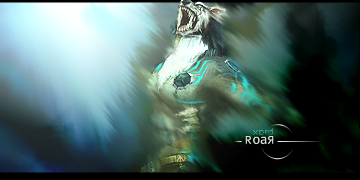
I know it looks like a great big heap of ... nasty stuff, which is why I want (and need) constructive criticism, since I kinda suck at this sort of stuff. The only thing that I like is the text. Stock found here.
I already see a few things I probably should fix, but am too lazy to right now.
-
Nooo!
Two .. votes .. ahead ...
Losing ... vitality ... x.x
-
Well, you were ahead earlier today.
-
That's called a halftone effect. Just search "Halftone" in the tutorials section, there was a tutorial written by barkbark00.
-
:shock:
You, sir, are a PDN god. May I misspell your name?
And also, here's my try:
Thank you. :oops:
Very nice result, I like how you added that neon-y glow around the inside.
Phew...!!! :o Took me quite some time, but here's my orb (100% pdn):
this has been real good practice for me!
thanks for the tut!

Glad you enjoyed my tutorial, and that it helped you learn more about PDN! Keep up the great work!
i followed but in merging the layers some of the steps were not as they appeared when rendered but here it is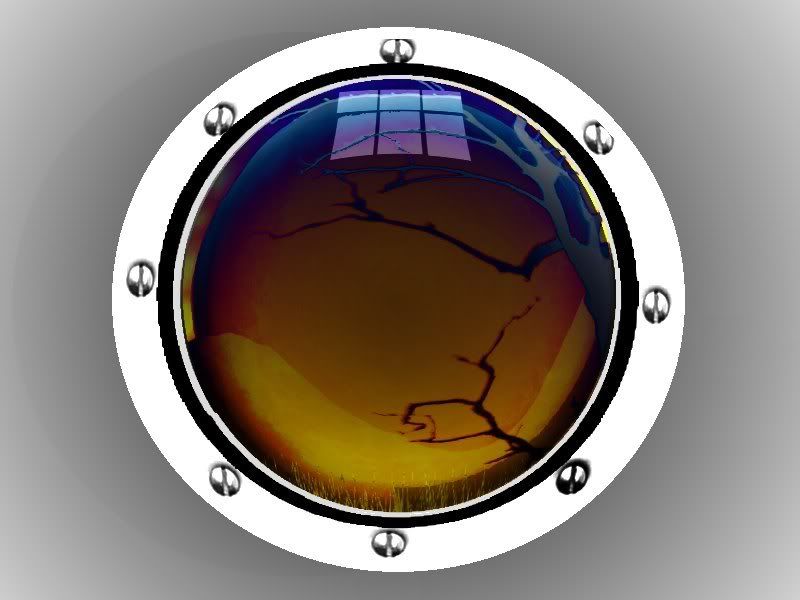
You shouldn't merge layers until the very end, where you should use the Flatten command found under the Layers menu, not the Merge Down button on the Layers window.
-
Thank you, thank you!
Oh my god, I never thought this would happen. I want to thank my friends, my family, and all my fans -
I can dream, can't I?
-
At the sight of his (sort-of) rival's victory, expired reluctantly muttered, "Congratulations ..."
 Just kidding. Grats Crimson, I'll beat you next time! :twisted:
Just kidding. Grats Crimson, I'll beat you next time! :twisted: -
It doesn't stand a chance against mine! :twisted: Mine has more...uhhh...
 uhmmm.... :? ...
uhmmm.... :? ... 
Yeah. It's pretty sweet. But I think I can hold my own :wink: We'll see...
Yes, you could probably hold your own. But I'll still emerge from the dust victorious. :twisted:
No I didn't.Maybe you should rename the icon, I assumed it was an icon for the actual Windows Media Player program, not a video file.
-
My icons are officially in as well.
-
Well, I was going to hold off until the deadline, but since Crimson has already posted ... heck, why not?
The original plan was to make extra icons, but:
1) I didn't know where to start.
2) I got lazy. Again. 8)
So, all I've got is the 8 required icons. I don't care if it costs me points. Crimson, your icons are looking good, I see you pulled them together with a color combination of dark gray and green. I, on the other hand, have produced icons with a light gray and blue-cyan color scheme.

This is gonna be a rough competition. And we still await Jake's entry.
Anyways ...
Click for a link to the .PDN file containing all 8 icons, each on its own, separate, conveniently named layer.
No, the "glassy" parts are not actually translucent, they will stay the exact same shade of blue on any background color.
No, I don't have a fancy slideshow or anything.
Enjoy!
-
When you save as a JPEG, a window should pop up with a quality setting. This setting will adjust the compression, lower quality for higher compression, and higher quality for lower compression.
-
Thank tHs.

I'll be sure to check it out when you're done with it, just drop the link by me.

-
PDN is the acronym of the program's name. Paint.NET, pronounced Paint Dot Net, hence PDN.
-
True, but you could probably infer that it was easier for him. Maybe. o.o
-
This was really hard, but I pulled through. Sorry for the lack of transparency. I couldn't get my final product to be as shiny and clean.

Nice job!
 Here's my image
Here's my image
Nice tutorial!
Very creative, I like how you overlapped the rim with the "Game Maker."

-
Did you really need to post that here?
What's wrong with that?
-
Thanks to CMD, I started to use my PSP a lot more lately.
So in honor of CMD, I made my own CMD-style PSP background.

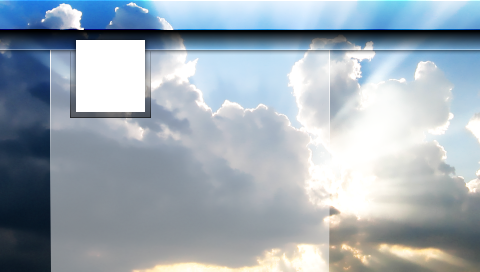


Miscellaneous Contest Discussion III: Asterisk
in Paint.NET Discussion and Questions
Posted
@HITMAN
I looked at a reference picture, and then drew it myself with the line/curve tool. In my opinion, I don't consider it a stock if it isn't a part of the final image. I would link to it if you wished, but I have long lost the URL. :o
However, if Simon thinks that this is against the rules, I guess I'd be disqualified.