
-Expiration-
-
Posts
1,076 -
Joined
-
Last visited
Posts posted by -Expiration-
-
-
Thanks LFC! (Is it okay if I call you that :?:
 )
) -
Thanks jerkfight, yours is too!

-
Thank you TLH. I'm trying to remake it at a larger resolution. Can't find the right picture for the person though.

I've got a few ideas to improve the image. :wink:
-
Thanks Helio!

-
@Salu:
Everything in there looks really :AntiAliasingOff: :? :?
-
Dude I like your outcome better than the tuts haha, good job.
Thanks man.
 Now you just need to take a photo of yourself to put in there
Now you just need to take a photo of yourself to put in there
Haha, that would be funny ...

-
Don't get me wrong, I love your glass work. I just don't think it goes well with your current sig. There is such thing as overdoing it you know. :wink:
-
Thank you!

EDIT:
@Ash: Thanks for the advice, I'll see what I can do.

-
Alas! My beloved PI+ sig is no more.


However, come to take its place is one of my first photo manips, using two stock images (the background and the person).
I was trying to replicate this Photoshop tutorial. I took it a few steps further by distorting the area around the "bubble" thing, and using color balance to give it an aura sort of thing. In my opinion, it didn't turn out that well. :x
Enjoy! (or, if you hate it, don't)
-
Wow! Looks very realistic.
 Nice job!
Nice job! -
Ironically, my favorite one of your works is your gallery banner thingy. :oops:

But I also like your butterfly works (the last 2).

Keep up the good work!
-
-
Rick works for Microsoft? :shock:
-
Yes, that would work, however:
I want to do this in a single insertion ... -
Love it. It's so ... electrifying. :shock:
-
I used normal black and white clouds, then upped the contrast to about 75 I think. Then I used the Alpha Mask plugin without loading a file (I forgot whether I inverted the mask) but just isolate the black parts. Then I duplicated the layer 3 times, and did a radial transparency gradient around some of the darker ones to isolate them. I then cut them out and put them on to the card, and played with the transparency.
Hope this helps.

-
I messed around (again) and I came up with this:
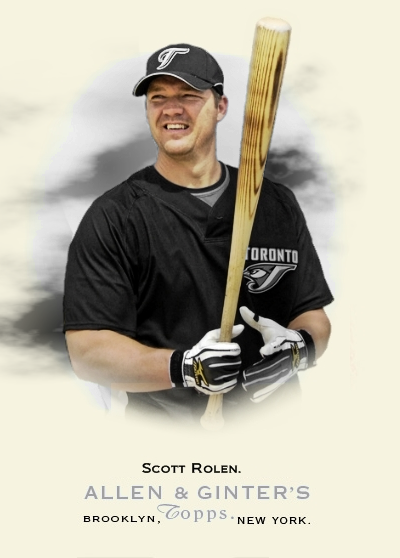
I don't know if this is what you're looking for, but if it is, I can tell you how I got it.
-
That looks great!

Happy to help.
-
Hmm .. I was messing around and I got something that looks somewhat like it, IMO.
Take your picture, duplicate the layer, and run Oil Painting with a brush size of 2 and a Coarseness of 50, and then set the layer blending mode to Darken.
-
First of all, you might want to rename your title to be a little more descriptive to avoid getting it locked.
Now, for your request:
First you would want to cut out the picture of the person with the "Cutting out images the easy way v2" tutorial. It is somewhere on the first page of Tutorials, or you could search it up.
Then you could place the picture of the person on a new layer above a white background. To make it fade away, you could use Wither's soft eraser tutorial, which is sticky'd in the Tutorials section.
Hope this helps.
-
If I think I know what you are asking, why don't you select the white area and go to the layer with the gradient and delete, and repeat with the layer with the line on it.
-
Just one question. Couldn't the red (or any color) Drop Shadow thing be created with the Object Outline plugin set at a -90 degree angle? It just seems it would be easier that way.
-
Although I guess a way to make a photoshop image look PDN would be to import each layer into PDN.
Yeah, Sometimes it is hard to tell, we'll just have to trust.
There are always someways people can think of to cheat, but what's the point?
To make yourself look good. However, the damage done to your integrity would not be worth it in my opinion.
-
Holy bloody potato Ash! Thats genius! Thanks for the tut!



Image Umbrella: Image Modification/Manipulation
in The Pictorium
Posted
The "sky" in the background is Donald Trump's face. Its kinda big, so its hard to make out. Its easier if you tilt your monitor and look at it from an angle.