-
Posts
3,769 -
Joined
-
Last visited
-
Days Won
203
Posts posted by lynxster4
-
-
-
From my gemstone collection...amethyst.

-
 4
4
-
-

The theme this week is “Your Favorite Filled Text"
Chosen by @Pixey SOTW #277 winner.
This week you are challenged to design & create a signature using any number of text plugins or text tutorials.
Examples can be viewed here.
The deadline for entries is 2:00 PM EST (7:00 PM UK Time) on Saturday, September 16th, 2023.
Please see the World Clock for exact times.
This thread is for posting competition entries only.
If you want to talk about any of the entries or ask a question regarding the competition, you can do so in the discussion thread found here.
Competition Rules:
Max dimensions are 500 x 200. Please NOTE: the forum limits signatures to 500 x 150. If it is too large, do not use it as your regular signature.
Please keep your signature family-friendly. Please keep to the theme that has been chosen.
You may modify or replace your image until the deadline.
Don't violate copyright laws with found images; links to source images would be courteous.
Your entry must be made using Paint.Net; please don't use an outside image editor.
Three (3) entries per entrant are allowed. Please make a separate post for each entry.
Signatures may be either horizontal or vertical.
Don't add links to larger versions of your signature. Your entry should be voted on based on the size laid out in rule #1.
Please keep larger versions of your work for your gallery.
The winner gets to choose the subject for the next competition. Good luck to all and thank you for entering.
A big thanks to: chrisco97, Sozo, TheHowler, Nitenurse79, Chimay, DrewDale & Pixey for keeping this comp going in the past!
Previous comps have included the following topics listed here. List compiled by MJW.
-
-
-
The poll is now open for 'Member's Choice'. It will be closed on Saturday, September 2nd, 2023 - 2:00 PM (EST) & 7:00 PM (UK Time). World Clock
Thank you, everyone, for your beautiful entries. May the best
 win!
win!
-
Yes, congrats @Pixey!! The red jug is beautifully done. 🤗🏆
-
 1
1
-
-
-
A batch of Tiger's Eye I tumbled and polished, embellished with a couple of plugins.

-
 4
4
-
-
Indeed @Chowie Simple, uncluttered, and concise. Well done! 😊
-
Congrats @Pixey! All the entries were well-done. And thank you for hosting! 😊
-
 1
1
-
-
Reptillian's 'Gmic' Hitomezashi Filter combined with Red Ochre's Arty Thing.
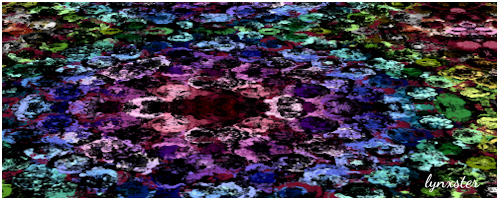
-
 4
4
-
-

The theme this week is “Member’s Choice"
Chosen by @lynxster4 SOTW #276 winner.
This week you are challenged to design & create a signature using ‘Anything You Want!’.
This may drum up some more entrants. There are no examples available, but please observe all rules.
The deadline for entries is 2:00 PM EST (7:00 PM UK Time) on Saturday, August 26th, 2023.
Please see the World Clock for exact times.
This thread is for posting competition entries only.
If you want to talk about any of the entries or ask a question regarding the competition, you can do so in the discussion thread found here.
Competition Rules:
Max dimensions are 500 x 200. Please NOTE: the forum limits signatures to 500 x 150. If it is too large, do not use it as your regular signature.
Please keep your signature family-friendly. Please keep to the theme that has been chosen.
You may modify or replace your image until the deadline.
Don't violate copyright laws with found images; links to source images would be courteous.
Your entry must be made using Paint.Net; please don't use an outside image editor.
Three (3) entries per entrant are allowed. Please make a separate post for each entry.
Signatures may be either horizontal or vertical.
Don't add links to larger versions of your signature. Your entry should be voted on based on the size laid out in rule #1.
Please keep larger versions of your work for your gallery.
The winner gets to choose the subject for the next competition. Good luck to all and thank you for entering.
A big thanks to: chrisco97, Sozo, TheHowler, Nitenurse79, Chimay, DrewDale & Pixey for keeping this comp going in the past!
Previous comps have included the following topics listed here. List compiled by MJW.
-
WOW! @LeonAguilez these are excellent! Post more in the future, please. Well done! 😊
-
Congratulations to the winners!
1st Place: @lynxster4 with 5 votes

2nd Place: @lynxster4 with 4 votes

3rd Place: @Pixey (x3) and @Manc with 3 votes each


Great entries from everyone! Excellent use of @MJW's plugin! Kudos to all. 👏
-
-
-
The poll is now open for 'MJW's Hot Metal Glow Plugin'. It will be closed on Saturday, August 12th, 2023 - 2:00 PM (EST) & 7:00 PM (UK Time). World Clock
Thank you, everyone, for your beautiful entries. May the best
 win!
win!
-
-
-
10 hours ago, toe_head2001 said:
It might be easy to fix though. I'll add it to my To Do list.
Thank you, Toey! I don't want to turn on my Cintaq every time I use Shape3D. For now, that's what I'll have to do. At least I know where the window went thanks to the post I referred to.
9 hours ago, Ego Eram Reputo said:There *used* to be a problem with the UI always opening on a second monitor if present.
It used to open on my second monitor. That presented no problem but the Cintaq messed things up a bit.
Thanks to everyone! 😍
-
Thanks, @toe_head2001 and @Rick Brewster for responding to this. The user interface is opening on a 'third' monitor, my Wacom Cintaq that I just got.
I looked through the Shape3D thread and found a post from 2017 where IronSkye was having a similar problem and that made me check the Cintaq and sure enough...
Isn't there any way to have the UI open where it's supposed to? It's a mighty handy plugin at times. Thanks, again! ☺️
-
I'd like to report a PDN freeze regarding the Shape 3D plugin. There is no crash log. Not sure when it quit working...I can't remember if I used it in v5.07.
Simple to replicate (unless it's me): Make a solid color or open a texture file, click on Shape 3D and it makes a sphere immediately without the user interface opening.
Paint.net is then completely frozen...I can't click on anything. You have to use the Task Manager to end PDN. Thank you, Rick!
I also do not have any plugin errors.
-
@Manc Download the zip file from MJW's plugin page. Put the DLL file into the effects folder of PDN. Restart PDN.
It will be under EFFECTS-->COLOR-->Hot Metal Glow.






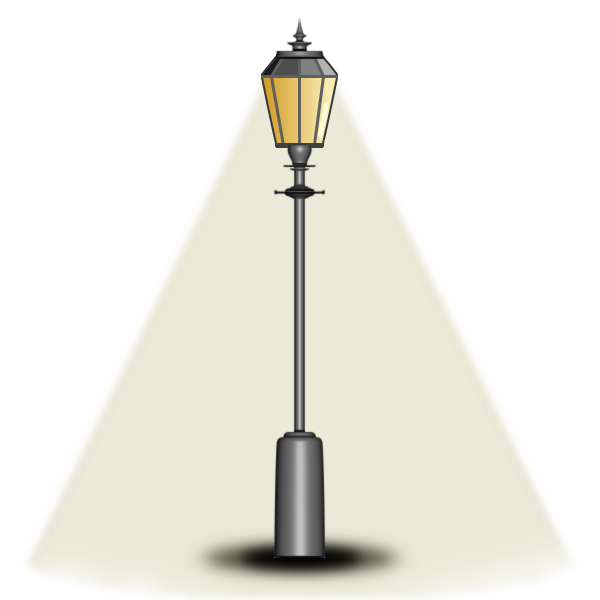


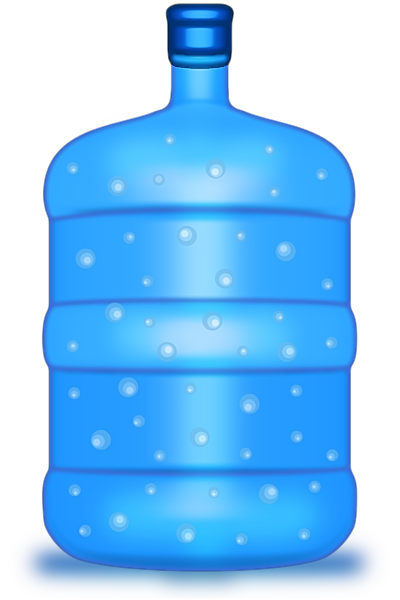

OotF#114 - A Street Lantern - Winners.
in The Archives
Posted
Congrats to @Pixey for your 2nd and 3rd place wins. Thanks to all who voted. I thought @Chowie's glasswork on his 3rd entry was very good.
Thank you to Pixey for hosting! 😊