
himself22
-
Posts
628 -
Joined
-
Last visited
Posts posted by himself22
-
-
Do you know what advanced tools is? It's an april fools joke.
-
I'm not sure what you mean stand out, brighter? maybe relief?
change the color of the sky and clouds I would use conditional hue/saturation
here:
really useful
-
You can find something like that here:
viewtopic.php?f=16&t=26244&p=205800&hilit=lens#p205800
next time use search here:
-
yea thanks worldnewser,
but i wanna see your abstract! Did you post one??
Lol It's right there. Right? Gold rings, look back to his original post.
worldnewser:nice gold effect! I've tried to get a gold effect for a while but have totally failed, I don't think it needs anything else.
BTW I don't see any polar inversion, I only see a twist. :?:
My first try at a abstract:
The polar inversion is very visible but I think it looks cool.
-
-
 I started a topic about that like..... a few days ago, here:
I started a topic about that like..... a few days ago, here:there's some answers there:
You can also change the curves as they stand into Bezier curves, which give them more functionality than the standard curves. -
Oh, I just noticed you should change your title to something more discriptive like "Help with heart on fire" or something.
-
A burning heart here's a tutorial to make fire:
What I would do is find a picture of a heart on google images, like this one:

I would:
cut out the white part in the heart, antialias it(or gaussian blur at 2) , create a new image, follow the tutorial, paste the heart onto the new layer on the fire image select the outside of the heart, and delete on the fire layer, than delete the heart layer.
....to get something like this:
Tell me if you need any help. I'll be happy to help.
-
:shock: Very nice!
Works very well with the mirror plugin.
-
Which effect would you like to use on the other layer?
If your using drop shadow, it's quite easy:
duplicate the layer you want to drop shadow on( :DuplicateLayer: )
go to drop shadow on the lower layer (
 )
)settings:
You choose the first 6 settings, the only one you need is the last one,
keep original image-checked
you might need some anti-aliasing:
feather:basic anti-alias:
anti-alias:
That's all I could find from the search.
edit:
One for I forgot, feather selection:
-
Copy the bigger image and go into PDN, go into file->new. Now, look at the width or length, if you want one one image to be on top of the other than double the length, if you want them to be side-by-side, double the width. Click OK, select all, and delete,than and paste your bigger image. Then copy the other image and paste it either next to it or above it. Hit control->d. Done!
-
A question:
if you haven't saved the file on your computer yet, and upload it to the website, on the website what type of file is it?
-
Cool! I haven't even started but I just want to say something about this part:
So the plugins neededClouds
Splinter (in blurs)
Ripple (distorsions)
Relief (stylize)
Colour flip rotate (colors)
Colour balance( adjustments)
Rotate/zoom (layers)
Tile reflection (distortion)
You must have been looking at other tutorials, because most of them also name the plugins, but some of those aren't plugins, there built-in, are you using the most recent version of PDN or was that just a mistake?
Will post end result later.
edit: Result:
-
Sorry, I was just daydreaming, *lies on floor and starts daydreaming* line tool with more than eight dots in Paint.Net, isn't it such a nice day? *images himself running through a field with his computer with him and him selecting how many dots he can have on the line tool*
-
I like all your stuff, especially the flower, but ant-alias would make a lot of your stuff look a little better, like here:

links:
feather:
feather selection:
basic anti-alias:
anti-alias:
That's all I could find from the search.
edit:fixed links
-
I like all your stuff, especially the flower, but ant-alias would make a lot of your stuff look a little better, like here:

links:
feather:
feather selection:
basic anti-alias:
anti-alias:
That's all I could find from the search.
edit:fixed links
-
I like all your stuff, especially the flower, but ant-alias would make a lot of your stuff look a little better, like here:

links:
feather:
feather selection:
basic anti-alias:
anti-alias:
That's all I could find from the search.
edit:fixed links
-
I like all your stuff, especially the flower, but ant-alias would make a lot of your stuff look a little better, like here:

links:
feather:
feather selection:
basic anti-alias:
anti-alias:
That's all I could find from the search.
edit:fixed links
-
Very nice! My favorite is this one:

That one looks like the head is sticking out at me.
I also like the the EchoGreen 911 one, you did a great job with the colors on that.
What 2 metal textures did you combine to get that awesome texture? Looks really sick! Keep up the good work!
-
Very nice! My favorite is this one:

That one looks like the head is sticking out at me.
I also like the the EchoGreen 911 one, you did a great job with the colors on that.
What 2 metal textures did you combine to get that awesome texture? Looks really sick! Keep up the good work!
-
Very nice! My favorite is this one:

That one looks like the head is sticking out at me.
I also like the the EchoGreen 911 one, you did a great job with the colors on that.
What 2 metal textures did you combine to get that awesome texture? Looks really sick! Keep up the good work!
-
Very nice! My favorite is this one:

That one looks like the head is sticking out at me.
I also like the the EchoGreen 911 one, you did a great job with the colors on that.
What 2 metal textures did you combine to get that awesome texture? Looks really sick! Keep up the good work!
-
I'm not sure what you mean, try sepia( :Sepia: ) than change hue/saturation(
 ).
). -
I'm not sure what you mean, try sepia( :Sepia: ) than change hue/saturation(
 ).
).


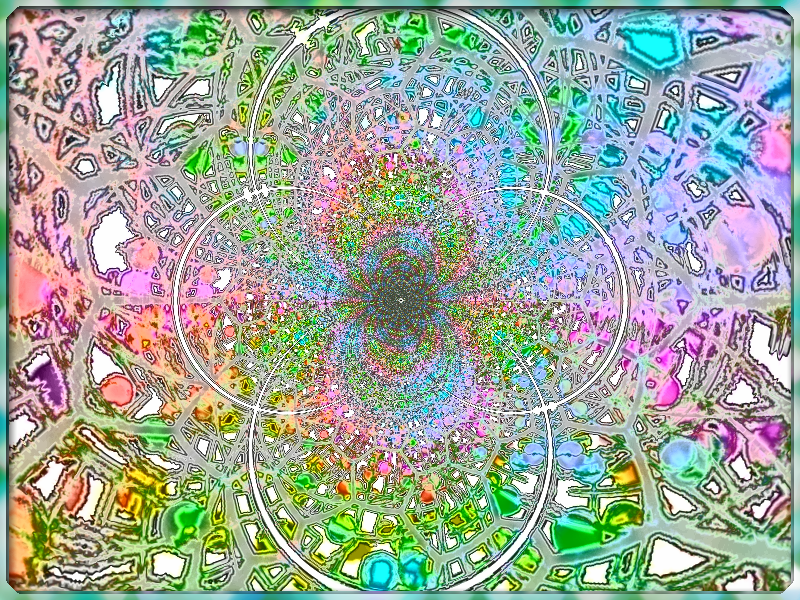

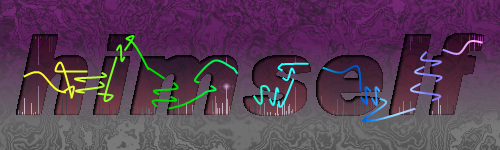
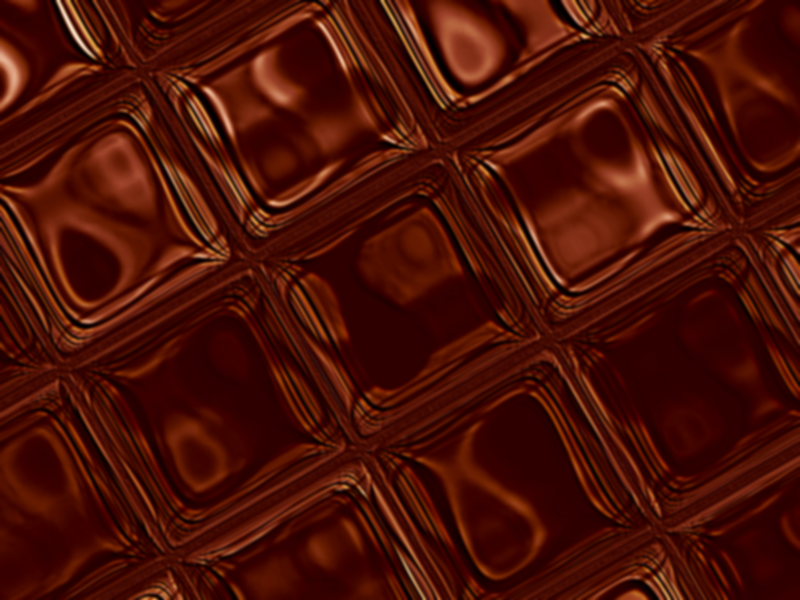
Is this possilbe?
in Paint.NET Discussion and Questions
Posted
Couldn't you just copy and past them all onto a different image?
Well, you could flatten the all the layers and then copy and paste them right? or Do you want all you layers separate?