
simmetric
-
Posts
18 -
Joined
-
Last visited
Posts posted by simmetric
-
-
So, it's been a while since @Eli's request. Soon after I started looking into it, I had a working solution. Unfortunately this introduced a couple of bugs that were hard to solve, and I had almost no time to work on the plugin.
Eventually I decided to rewrite the entire plugin, cleaning up the code and probably producing faster results.
As of now the opening post has been updated with the latest version 3.0 which adds support for any non-rectangular selection. Note that the plugin assumes that the selection is one whole and is convex (meaning there can be no holes inside the selection).
@Eli please let me know how this version works for you.
For the next version I will probably add an option to define the margins.

-
 2
2
-
 3
3
-
-
On 8/13/2017 at 1:54 AM, Eli said:
@simmetric Thanks for the update.
The Spaced text works great inside a rectangular selection but sometimes I would like to be able to type and fit text in the middle of a round selection or circle. Would it be possible to add that feature to the effect?
That's an interesting idea. Paint.NET only gives the bounding rectangle of the selection area but it's possible to find the actual selection by approximation. I've examined a few plugins, none of them seem to try and find the actual selection but there's a way to do it.
I'm going to look into this and will let you know if it produces something workable.
-
 1
1
-
-
16 hours ago, eggs said:
Hi, I am very new to paint.net and I would like to install this wonderful plugin. Could someone please explain to me how I go about doing this after I downloaded the .zip file from github. Thank you.
As @AndrewDavid mentioned you're better off with the zip file in the opening post. I'm not sure which zip file you downloaded from Github - I did make some releases which include the zip file you're looking for, but I forgot to do that for the past few versions. So if you downloaded that, then it'll work but it'll be an older version. But more likely you have a zip file with the source code which doesn't run by itself.
Just put the files (SpacedTextPlugin.dll and .pdb) in /Program Files/paint.net/Effects/ and start up Paint.NET
Thanks for using my plugin!
-
After experimenting with it for a while, I finally got text justification working in a satisfactory way. It only sizes the spaces between words, so the letter spacing setting is respected inside words.
The opening post has been updated with a new version of the plugin that offers a Justify option in the Text alignment dropdown.


-
 2
2
-
 3
3
-
-
That's very good to hear, you're welcome!
-
@xod: the issue with Unicode characters is fixed. Please note that European languages are fully supported (Cyrillic, Maltese, Romanian, etc.) but Asian and Hebrew characters do not support letter spacing.
Without letter spacing:

With letter spacing:

-
 4
4
-
-
-
It's been a busy week but I managed to spend some time on the plugin. Several minor crashing bugs were fixed, and support for IsCancelRequested was added. This means the overall user experience should be better and there should be little to no crashes anymore.
Antialiased text quality is slightly improved.
@lynxster4 I hope this fixes the issues you had.
-
 1
1
-
-
Thanks to @Eli's input I was able to fix a few alignment bugs.
Also many thanks to @BoltBait for the config UI suggestions, these have been worked into the plugin.
The zip file in the first post has been updated.
Bugs fixed:
- The last line always had a superfluous space at the end (if there's only one line, that's the last)
- Alignment to center or right produced inconsistently positioned lines because of a rounding difference between the functions to measure and render text
Thanks for bearing with me!
9 hours ago, Eli said:@simmetric The Center alignment is off to the left. There is also a little issue with the Underline and Strikeout options.
Could you explain what issue you have with the Underline and Strikeout options? It's not immediately clear from the screenshot.
-
12 hours ago, lynxster4 said:
Just tested the revised version. Did the same steps as yesterday...it didn't crash...which is good.

The only thing I see that is not working properly is the text alignment after you have spaced the letters....like it doesn't recognize that you've expanded the text.
Other than that, good job!

Could you post a screenshot of the settings you use when this happens?
-
@lynxster4 I'll look into it and get back to you.
Edit: so far I've found a bug when there's more than one consecutive spaces in the Text field. Is that the case for you? Otherwise could you please post which plugin settings you used? (Text, Fontsize, LetterSpacing, Text aligment, etc.)
Edit 2: OK, the bug seems to occur if the area of a line of text is to small (for example because the selection area is too small). This is now fixed. See the update in the opening post.
If anyone still experiences issues with the plugin, please don't hesitate to let me know.
-
 3
3
-
-
Alright, I've put version 2.0 up in the first post.
Fixes
As per request of @lynxster4, the steps of Letter spacing and Line spacing are now .01, allowing finer control.
New features
Automatic line wrapping
Line spacing
Text alignment to left, center or right
Work in progress
Justified text: this currently doesn't produce acceptable results. Hopefully I will be able to release this soon.

-
 2
2
-
-
On 3/11/2017 at 6:27 AM, MJW said:
Simmetric, I looked at the code, and now I see the problem. You don't override OnCreateConfigUI at all. I didn't know that could even be done, since I assumed it was the only way to assign the control labels. Apparently IndirectUI uses the property's name if no label is assigned. If I wrote the config code it would look like this:
Thanks very much! The code checked in to Github wasn't overriding OnCreateConfigUI because I couldn't figure out what to do there. The base PropertyBasedEffect class calls CreateDefaultConfigUI by itself.
I'm working this into the plugin and will release a new version hopefully today. It will also have some new features.
On 3/11/2017 at 8:15 AM, Eli said:Thanks for this tool @simmetric!
I like the overlapping of text. I wonder if an outline and shadow option could be added for a cool effect like this :

Thanks for the positive feedback!
Unfortunately such shadow and glow effects are outside my goal with the plugin.
-
Thanks for the positive feedback!
On 3/8/2017 at 6:41 PM, lynxster4 said:Can the LetterSpacing slider go in increments of .01 when using the up/down arrow buttons, instead of 1.00?
Other than that, great job!!

That's actually what I wanted to do, but I couldn't figure out how. There's no step setting for a DoubleProperty. I've been looking at overriding OnCreateConfigUI but that is a lot more complicated it seems.
Is there a tutorial or guide for making advanced config screens?
-
2 hours ago, Red ochre said:
Thanks for noticing, I adjusted it and updated the DLL in the opening post.
Strange that the AntiAliasLevel didn't show up for you at first. It's a build from the exact same code. Oh well.
-
Hi everyone,
Thanks for the positive feedback! I've replaced the attachment with a ZIP-file.
As for the submenu: text formations seemed to refer to plugins that put text in a certain shape, which is not the goal of my plugin. I tried to find out what submenu the Text+ plugin resides in, but the download link in the topic was dead.
At any rate I agree with not wanting to needlessly introduce a new submenu so the new version resides in Text Formations.
19 hours ago, Red ochre said:A few small points:
...
3. Configurable anti-aliasing - I can't see a U.I. control for that? although there is an Int32Property for it in PropertyCollection on github?This is called AntiAliasingLevel. The slider below LetterSpacing.
-
- Popular Post
Paint.NET is a very useful tool and does everything I needed from Photoshop. Except for one thing: in Photoshop it's possible to adjust the text kerning/spacing. This was not possible in Paint.NET and I couldn't find a plugin for it. So I decided to write one myself!
Please let me know of any issues and/or feature requests!
Download here: SpacedTextPlugin.zip
It's under Effects -> Text Formations -> Spaced Text
Tested on Paint.NET 4.0.17
Note: this plugin clears the layer on which it is used. Make sure to create a new layer when using this effect!
Features
Text spacing adjustment
Automatic line wrapping
Alignment to left, right, centered or justified
Configurable anti-aliasing quality
Supports bold, italic and underline styles
Renders inside selection
Known issues
No support for OTF fonts
Letter spacing doesn't work for Asian and Hebrew characters
Justify option together with negative letter spacing causes lines to be chopped off at the right side
Source code is available from https://github.com/simmetric/Paint.NET-Plugins (this is for software developers)




-
 1
1
-
 10
10




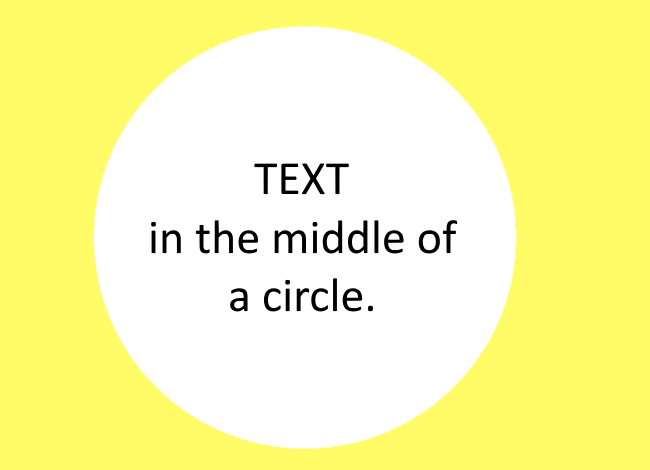











The text tool deserves a bit more love
in Paint.NET Discussion and Questions
Posted
That is unfortunately how effects plugins work in Paint.net. I would prefer to be able to make custom tools that would show up in the Tools menu and don't require a popup window, but this is the only way for now.