
Humility
-
Posts
237 -
Joined
-
Last visited
-
Days Won
1
Posts posted by Humility
-
-
Oh okay sorry. Can't that already be done with various effects?
-
I would like to suggest when you do the v5 beta that you make an announcement via update to all users of paint that you are opening a beta of the next version and to get their input.
Because the number of people who actually use the forum are very tiny compared to the people who use paint.net. Forum users are for the most part the most hard core users.
-
free transform, hmm... I'm guessing it translated the wrong word lets see. Shape maybe? Free shape? In that case its because the people who use this forum don't use that tool. Except me.
-
I work with sometimes dozens of different images tabbed in paint.net and I am generally working on my stuff on and off throughout the day while switching to other activities. One thing really frustrating with the cascade (Right word?) tab thing 4.0 did was that in 3.5 clicking the tab always brought me right back to the last image I was working on. in 4.0 I have to dig through my stuff to find what I was working on.
-
Your tone was very mean Araragi.
-
 1
1
-
-
Okay instrument must mean gun. So yeah what I said layer it on as normal, lasso the fgun, copy merge it and paste it onto a different black background. Or merge the layers then lasso and paste.
-
I know what he is talking about. You should be able to fix it by messing with the selector's anti-aliasing settings. Failing that experiments with the oil painting effect might auto remove those white dots for you.
-
I think he is saying that if they offered to let people download older versions. They would be legally responsible for them and have to spend extra time doing stuff with it.
-
3.5 and 4.0 are more like completely different systems then different versions of the same system.
3.5 is simpler, streamlined and nichier.
4.0 is far more advanced, complex and mainstream. In light of this, when you are done with your project might want to do that trick that lets you have both installed. You basically copy your 3.5 files to a different folder, and run it directly from that. Then when you update you'll have both 4.0 and 3.5.
-
If its allowed I'll tell you my skype name and you can add my on Skype long enough for me to send you the 3.5 installer.
-
Might not be the softness effecting you. 4.0 has for some unknown and yet to be adequately explained reason, this 'spacing parameter' where it won't paint at all until the brush has moved at list 0.25% away from the last place you painted. Which can make the whole thing feel weirdly soft. My guess its pretty much mandatory training wheels to prevent accidental clicks.
As for the rollback, unless you have the 3.5 installer still on your computer. You are out of luck. Paint.net doesn't offer older versions of it. You'll have to try your luck downloading a virus laden adware filled one off the net somewhere.
-
Digitally Inking a Pencil Drawing.
Before:
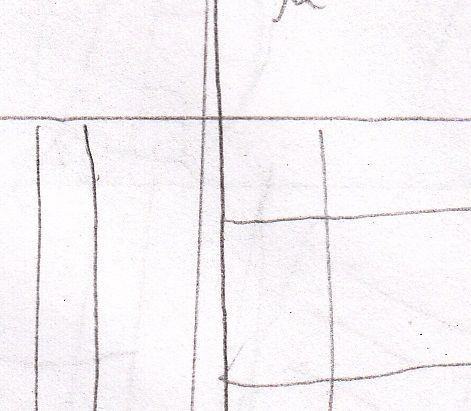
After:
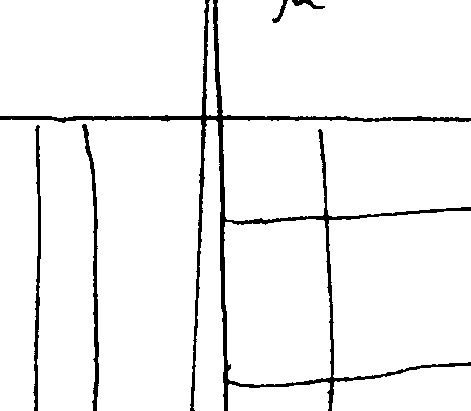
As you can see the starting image is very messy with bleed through and smudges and stuff that doesn'r actually exist but is scanned in anyway.
Anyway my steps are
1. Click black and white.
2. Probably not relevant but for some reason the scanner causes the left edge of my paper to be messier then the rest. So before I can do anything else I have to select that area and lighten it with the 'curves' adjustment. Because its important that the entire image be at the same level of messiness.
3. Then I click brightness contrast, bring contrast all the way to the right, brightness to the left. Though sometimes i an image is extra bad I have to make brightness a little less to the left.
4. I then use oil painting with brush size and coarseness at minimal. This removes tiny specks and closes tiny gaps in the lines. Most of them at least. Still far better then anything else I've tried.
-
I'll have to figure out how I'm going to make a before and after image. I'll have to draw some scribbles on a page or something
-
Found an absolutely most superior way of doing it. Felt I should post it here for anybody searching.
I found that Black and white> Max contrast+minimal Brightness>Oil painting with the tiniest brush setting makes it practically perfect.
-
 1
1
-
-
Toggle the brush's anti-aliasing. Disable it.
-
Ow.
 I better stash a hoard of backup drives with it then somewhere. Because I don't trust non-official download sites. And 3.5 is just way better then 4.0 for me.
I better stash a hoard of backup drives with it then somewhere. Because I don't trust non-official download sites. And 3.5 is just way better then 4.0 for me. -
I was wondering if there was any plans to remove 3.5 as a downloadable option? And I was worried. Because If like my house burns down or something and I have to start from scratch I would like to be able to redownload 3.5. I don't use any of 4.0's new features so 3.5 is just faster for what I do.
-
Plum aren't you talking about the lasso?
-
The problem with the alternatives given is they are even slower then the brush or are rather inefficient space wise or both. The callouts would be usefuller if the arrows could be rotated and stretched without rotating the whole shape. Oh well, small thing I guess. Its only a few second difference between the brush and the freeform shape. Though all of these few second differences do seem to pile up.
-
Yeah putting the box around it does help a little, but its way, way, way faster to just work a smaller section at a time then refi it into the image. If with needing to manually fit it, its just that much faster.
-
Excuse me, I can't seem to find the free form shape tool. I use it for word bubbles and its way faster then tracing with the paintbrush.
-
I just double checked all the suggestions. None work.
You see the problem is that a large image like what I use (2,500 by 3,200) is difficult for my computer to color. Its sluggish and slow. So instead of trying to color the large image at once I copy a small portion of the large image, paste it into a new window and just color that small portion. Which is much, much faster. Then I take that small completed portion and paste it back into the larger image, slowly lining it back into its place. Then I repeat this with the rest of the image, section by section until the whole image is cleaned up and colored.
When I follow the suggestions given so far, they all require I keep the large image, defeating the reason I'm taking that image out of place in the first place. Even on a window, layer or page devoid of anything else the program still seems to treat the image like there is actually something in the empty space.
Since comprehending what I want is so, difficult, I'm guessing its just not something that ever comes up for anybody but me.

-
Paint.net just locked up. I was saving a pretty big image (400 by 5,000) I saved it, saw something I missed, fixed that, saved it again, went to my browser while waiting for it to finish saving. And at first the saving bar didn't seem to move at all, I clicked it and suddenly it was done. I uploaded the image, I can confirm it did save then I went to do other things and paint.net made that 'dinging' sound it does when you try to mess with it while it has a window of some kind up. Though there is no window but I noticed the floppy disk symbol is on the paint.net image on the toolbar. I had to end paint.net from the task manager. I got a warning saying "Cannot end because its waiting on a response from me."
I hope I was detailed enough.
-


Suggestion for paint.net v5 beta.
in Paint.NET Discussion and Questions
Posted
I was thinking a Pseudo-update that just creates a message box that would say "Note to Paint.net users. Please go to this thread listing all features currently facing removal. To see if any of them are ones you use to avoid removal."