-
Posts
1,832 -
Joined
-
Last visited
Posts posted by Helio
-
-
Yikes! :shock:
-

O.k. I admit, the San Francisco Symphony is not really what you might call a 'band', but I really wanted to participate in this SOTW, and I used to go to hear them live many times in the past.
----
Images:
-
Hey, this is actually pretty cool. It might produce a good result if afterwards using the Oil Painting effect.
-
You just received the Best Pic Ever Made In PdN Award.
But why is it so small?
Thanks. So small? Hmmm... I guess 800x800 isn't to large to post here:
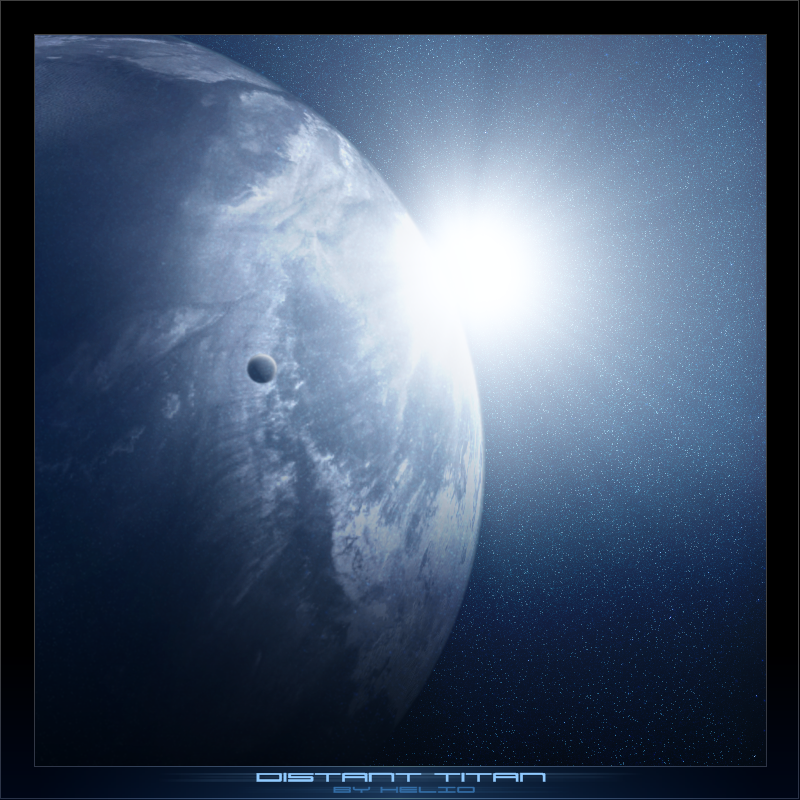
It was actually 800x920, but I cropped it.
It is the image that I will be using for my upcoming website!

-
-
...I like your use of el&font Gothic.

That font (and the last soundtrack) make my text menu sooooo slow!
....
...
..
.
They're worth it.

-
That would actually be very cool... to have an 'Unofficial Paint.Net Skinning Competition' similar to the old logo competition.
-
Or the Alpha Mask Plugin....
-
Probably the easiest way to make a border would be to expand the canvas.
Make the border color that you want the secondary color.
Then, open up the Canvas Size dialog: Image>Canvas Size (or Ctrl-Shift-r).
'Maintain Aspect Ratio' should be checked, then, add to the width or height accordingly.
Remember, if you want a 20px border, increase the canvas size 40px.
Oh, and, make sure that it is set to expand from the center outwards (the little Paint.net logo should be in the center with arrows pointing outwards from all sides).
-
Agreed. .xcf support would be great!
Maybe a plugin.... *hint hint*

-
Got it! Thanks.
-
-
Check this out:
http://www.freewebs.com/cmdsketchpad/community.htm
All of it was made in PDN by Crazy Man Dan.
-
A beveled edge is usually a shaded border, like in this:

The black border is beveled.
-
Hmmm... Effectica... looks like a really good spot for inspiration...

----
As it seems that everyone is posting there first signature, here is mine:


It's a whopping 20px too short!
-
-
Take a looky-loo here: (interesting stuff)
Ahhh. I see. I learned something new today!

-
Why? It looks similar...
As I said, it is not exactly like what they use, but close.
-
This can't currently be done in PdN...it would be nice though!
On the contrary, it can! Thanks to fabulous Ed.

True, it is not quite the same definition or quality as newspapers use, but it is halftone!
-
I know that we are supposed to PM our votes to jake2k, but I suggest we posts our votes here as well....just to keep jake2k honest*.
*More like, just because I'm bored...
Doesn't that defeat the whole purpose of PMing Jake?
-
I feel stupid. It took me way too long to get that!
Don't you mean, 'way three long to get that'?

-
Jake: Nice WP! I like how the colors all match and coordinate.
Stock images are awesome.
jpope: you can find it on dev. art, now... ^_^
Oh, and thanks guys for all the kind comments.

-
Take a look at this plugin: http://paintdotnet.12.forumer.com/viewtopic.php?t=2963
and this tutorial: http://paintdotnet.12.forumer.com/viewtopic.php?t=3305
-
jpope, I forgot to say that I really like the 'Elemental' image that you posted a few posts back. Very nice work!
ALERT: The following image is not all PDN! The only external things used were some of GIMP's brush tools on the Nebulae. Other than that, all PDN.
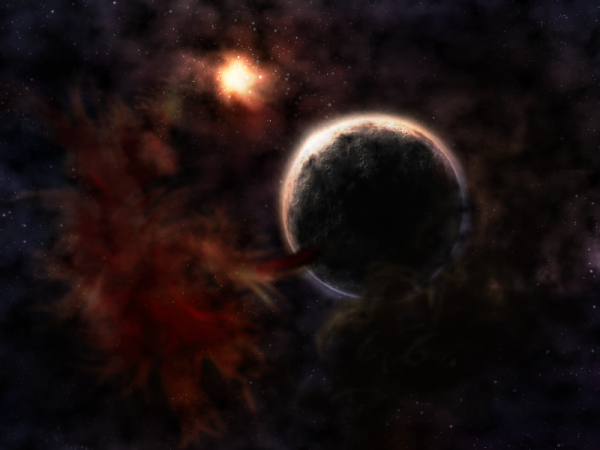




The Pictorium! Post your created or edited images here!
in The Pictorium
Posted
What's this? Competition?!? NEVER! :twisted:
kidding!
----
Anyway, I made two updates to the Distant Titan:
First, a better, more shaded, version of the original:
Second, a version just for fun. Alert: GIMP was used.
Very explosive, that!