
The_Lionhearted
-
Posts
2,337 -
Joined
-
Last visited
Posts posted by The_Lionhearted
-
-
*Added to my tutorial.And in case you didn't notice already, photobucket will do it for you...just click on the checkbox next to the picture you want, scroll down to the bottom, and click on the "Generate HTML" button.

-
And in case you didn't notice already, photobucket will do it for you...just click on the checkbox next to the picture you want, scroll down to the bottom, and click on the "Generate HTML" button.

-
Rotating brushes...? :?
-
Cool Crystal stuff worldnewser!

An oldie, but for some reason I was reminded of it recently:
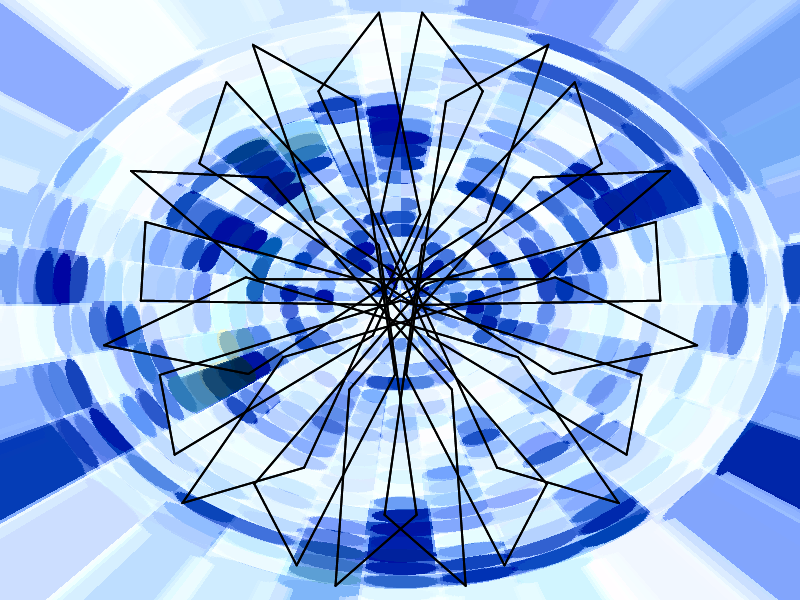
-
Or at least nickname your thread "The Galleria, page 2".

-
Wow...I'm in the Galleria! I honestly didn't expect that to happen...especially not this quick.
 And thank you everyone for the kind comments!
And thank you everyone for the kind comments!@Helio: The Maupin Hall picture was when I was experimenting with the grunge look in Paint.NET for the dorm Hoodie...it was a cool design but how would I get it on a shirt?
 Here's my current idea for the front of the hoodie...now if I could just think up a design for the back...
Here's my current idea for the front of the hoodie...now if I could just think up a design for the back... -
-
Congrats on making the Galleria, Helio! To be honest, I was sure you'd make it for that first picture. The purple spacescape. Good stuff!

-
Resisting the urge...to add everything I've ever made...

Here's some of my favorite stuff. Click for full-size. Enjoy! *takes bow* 8)
Wallpapers:
Sig/Av:
Cool stuff:
Stuff that means something:
Me and a friend of mine played Halo 1&2 for 24 straight hours. Kids, don't try this at home. We're professional college students.

My very first image that I ever made in Paint.NET...
 Oh the memories...I was leaving a summer internship...
Oh the memories...I was leaving a summer internship...Someone once asked whether Rick was more like Jack Bauer or James Bond. We now know.

My friend is a magician. He wanted me to help promote him. This is my favorite.

This is madness? THIS...IS...SONIC!!!
-
True. But, now that there's a Strength slider, it is even more powerful.

QFT.

-
By the way BoltBait...that "true feather" checkbox you have on the feather plugin dialog...is amazing. It worked brilliantly on a raven I cut out the other day.

-
I cant figure out how to make it firey text but keep the black background and not have a firey background.
Draw text on the background layer and select and delete the text making that part transparent. Create the fire underneath and merge the layers. Then use that same magic wand tool to delete the background and if you like add a layer of blue underneath.
Using the magic wand to delete the background! Cheating, I tell you!

Just kidding...that's one way to do it...this tutorial is difficult because it's all in the settings really...it varies with each try... :?
-
Just straight up adding text to the photo would be as simple as:
1. Select the text tool.
2. Click on your image where you want the text to go.
3. Type the text.
4. Adjust the appearance, such as color (color wheel, bottom left), font, size, align...
Is that what you're wondering...? :?
-
*Stupid question: How do you turn an image into a thumbnail? lol

To just do like I did above, add a "th_" in front of the image name...right-click on it and select Properties to see.
If you want a clickable thumbnail, select the image in your photobucket account and then scroll down to the "Generate IMG & HTML code" button.

-
I've wondered how you guys post attachments in your posts. I'm glad turris asked.
Call me crazy, but I think he's asking how to put things into a zip file...? In which case you would select your pictures and right click -> Send to... -> Compressed (zipped) folder. Hope that helps!

-
-
-
Does anyone have any ideas or techniques that would help to improve the poster?
Wow...looks good!

Pretty well put together...if it was me I'd change the font of the text below "Pandora"...the smaller text is and the crazier the font...the harder to read. By the way, what font is that?

-
Call me crazy, but I can't seem to get it to draw in any different color...? Am I doing anything wrong...? :?
When the mask option is selected, the brush will draw in your custom colour.
Very cool!

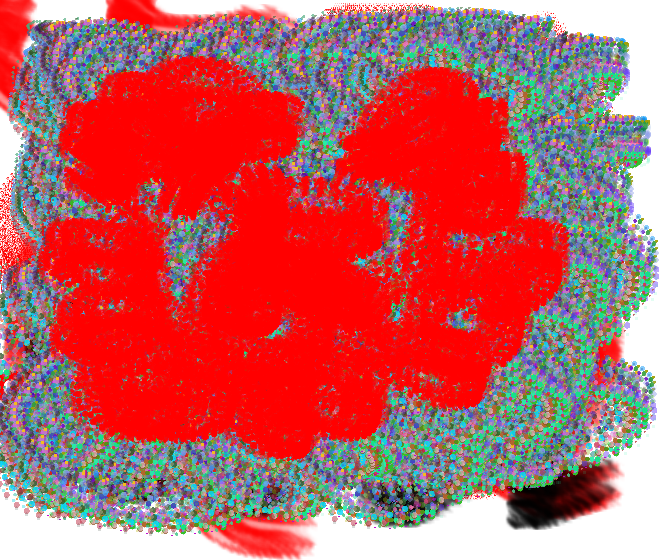
-
100% paint.net
Its called "Have a pleasant day"
and that's what I'm wishing you all...."A pleasant day to all my friends on Paint.Net forums"

It's a shame everyone is talking about the birds... I think the water and sky is where the real beauty is... how did you do that water (or is that sand dunes... either way, awesome)?
Ah, and a pleasant day to you too

thanks I did them the way I usually do clouds, and I don't use a plug in. I did clouds and then flipped the layer blurred moved some layers over softened etc etc.
about 25 layers for the clouds alone. I'm glad you appreciate the work that went into this one.
The clouds really are spectacular...I wouldn't mind a tutorial on that one. They look creamy!

-
Call me crazy, but I can't seem to get it to draw in any different color...? Am I doing anything wrong...? :?
Thanks for the "Cancel" button BTW.

-
So, um. It's been a while.
Is the winner ever going to be announced?
Again, sorry if I'm being impatient. I just want to know.
I know the feeling. I used to be impatient for the contest to end, but at this point I'd just be happy with CMD back.

-
@Sozo: Nice pixelate stuff.

@cjmc: Very good chop, but it does seem to have a bit of an uncanny valley with it. :?
-
There is just one-step solution too, see my post here:
Very clever! Why didn't I think of that... *slaps forehead*






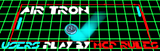



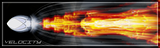






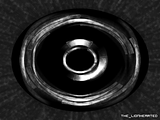






Sig-Of-The-Week Discussion - 17 is on!
in Paint.NET Discussion and Questions
Posted
Page 10 people. Page 10.
Of all the competitions, this was my favorite. Is it progressing?
Bueller? Bueller...?