-
Posts
113 -
Joined
-
Last visited
-
Days Won
5
Posts posted by Lemonade
-
-
-
I wouldn't call this a bug. If you create a new document and check History panel, there is "New Image" listed. First step is document creation.
Same is for "Paste into New Image"; first step is to create a document based on a clipboard picture.
There is nothing to go back to with Undo. -
-
9 minutes ago, null54 said:
It stops the current rendering operation, that feature was added in Smudge version 2.0:
Thank you. I checked previous posts and of course, missed that one.
-
Thanks @null54!
What does Abort button do? I can't figure out, when I press Abort, smudge/brush is disabled. After that, all I can do is choose OK or Cancel buttons. -
Amazing entries and a lot of fun!
-
 1
1
-
-
Check Rick's blog for version changes: https://blog.getpaint.net/
There are no official downloads for older versions, you'll have to look around. -
Same here. Only after Tactilis post I went to original suggestion post and read it again, twice.
In version 5.0.7 zoom level display shows (px) ScaleFactor.Percentage.Format.
After closing and opening Paint.net, it does show normal percentage number. -
Thanks for explanation @Tactilis, I did once noticed some issues, but didn't know what it is. Now I'll update all my scripts 😀
-
 1
1
-
-
Hello @Marylandball Productions, there is a small application AutoHotkey: https://www.autohotkey.com/
You can change keyboard shortcuts for paint.net and other software too.
Here is a sample where F12 replaces Ctrl + Shift + S:
; paint.net #HotIf WinActive("ahk_exe paintdotnet.exe") F12:: ; Replace Ctrl + Shift + S with F12 { Send "^+s" ; Ctrl + Shift + S, Save as }If you want to try it out, first download and install AutoHotkey.
Then paste a sample above into Notepad (or more powerful text editors) and save as choose-your-filename.ahkDouble click on a saved file and you are good to go.
Also check AutoHotkey documentation on how to write custom shortcuts (^ is Ctrl, ! is Alt, + is Shift).
You can create scripts to export jpg, png, gif with custom shortcuts or even a really great full screen preview by @Tactilis-
 2
2
-
 1
1
-
-
Thanks @Disk4mat, but it is still not clear as Like or Upvote icons. There are at least 3 sizes used: 20px, 28px and on hover about 35px.
One option is to remove brush and shading.
Or place white colored hand inside yellow-orange circle... -
On 6/10/2023 at 6:44 AM, Ego Eram Reputo said:
With dark theme it really fits. For 20px version only: how about adding outline (2-3px on 128 version), resize to 20px, paint the tip to blue color and sharpen (about 0.5)
This is what I got playing around:
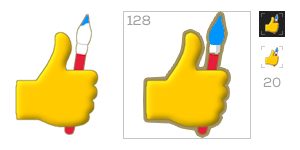
-
 1
1
-
 1
1
-
 1
1
-
-
On 6/21/2023 at 6:50 AM, Squirmish said:
However, one of the 'S' layers I filled doesn't respond to the wand - if I want to try a different fill pattern in one part of it for a momentary comparison. In contiguous mode it makes a small blinking dot wherever I've clicked; in global it's a blue spinning circle that that doesn't accumulate.
Hey @Squirmish just got the same issue with coloring selected parts. All except two parts were colored correctly. In my case it was a Layer blend mode. When I changed back to Normal, color appeared.
-
Keep the shower cap on

I'd use brush tool (fairly small size 2-6, on a separate layer) and add hair details. Maybe use Smudge plugin to fade colors. Use some reference photos for grey hair.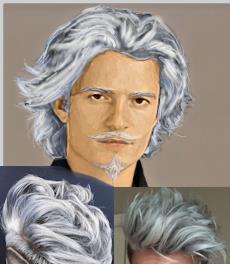
-
 1
1
-
 1
1
-
-
Is it possible that letter S is still filled with diagonal lines, maybe almost invisible (light grey) chunks? And when you use Magic Wand, some of the lines are selected. If you hold Shift and click, it will sample all similar or exact color based on tolerance.
https://www.getpaint.net/doc/latest/MagicWand.html -
Change from Antialiased to Aliased rendering (Recolor Tool options at the top - 5th icon after Tolerance, or 2nd from the right).
"The Recolor Tool can be rendered with an aliased (jagged) or antialiased (smoothed) edge. This toggle selects which mode will be used.If aliasing is selected, the Hardness setting will be ignored."
https://www.getpaint.net/doc/latest/RecolorTool.html-
 1
1
-
-
-
Try On-Screen Keyboard (press Win key > type "onscr", it will show up first in the menu list) and while paint.net is opened click on CTRL, ALT, V.
-
22 minutes ago, Squirmish said:
Trying to remove that with the magic wand and playing with tolerance is proving difficult. I'll need to add it directly afterwards.
AA's Assistant is a really great plugin for softening hard edges (run after using Magic Wand or any Selection tools, good for blur too):
22 minutes ago, Squirmish said:I would attach an image of what I'm trying to achieve, but can't work out how to get my already compressed 1MB file down to 256kb.
Upload image to imgur.com or imgbox.com (10MB limit per image) and share here.
-
 1
1
-
-
Hm, you already mentioned "plugin tool"? Which one?
-
There is a plugin for text manipulation. Works with latest version (5.0.6)
-
Change with Adjustments > Hue / Saturation (CTRL + Shift + U) and set Lightness to 100.
If you have multiple layers with elements, instead of going one by one, hide Background layer then:
- copy merged (Ctrl + Shift + C)
- paste into new layer (Ctrl + Shift + V)
- and then go with Hue / Saturation on that new layer.
Example: https://imgbox.com/ZHAB3lE5-
 1
1
-
-
Or BoltBait's Apply Alpha Mask (already explained above by BoltBait), which works differently. You don't need copy to clipboard step, just a layer with some elements (text, lines, shapes, gradients...)
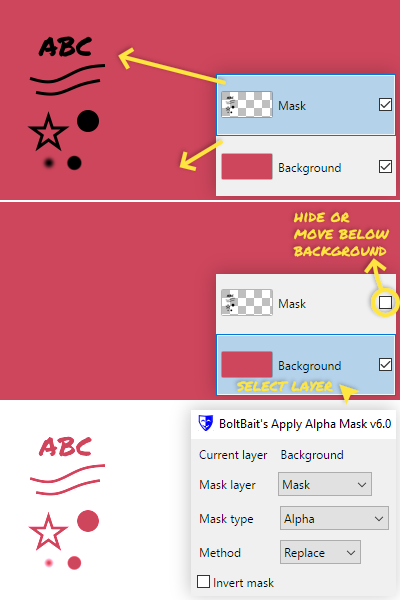
-
1 hour ago, Marilynx said:
I am attempting to use Boltbait's, as Illnab1024's plugin, which is called for in the Gold Metal tutorial by Sarkut is too old for current versions of PDN.
Apparently, I do not understand how Boltbait's is supposed to work.
If you want to use CTRL+A, CTRL+C, CTRL+D (following Gold Metal tutorial) then go with BoltBait's Paste Alpha plugin. Works just like lllab1024's plugin.











Feature Request: Color Picking with Middle Mouse Button or Ctrl
in Paint.NET Discussion and Questions
Posted
I don't want to bash your request, all valid points there.

But I can't recommend Autohotkey (https://autohotkey.com/) enough. Even though I don't understand 90% of what it does
You can change all keybinds and paint.net behavior (one shortcut export png, jpg, gif and so on, create custom templates, hide/show panels, maybe even add adjustments and filters, now that I think of it, I'll try that too).
For example, set mouse wheel left tilt for Color picker and mouse wheel right tilt for pencil or paintbrush.
; paint.net #HotIf WinActive("ahk_exe paintdotnet.exe") WheelLeft:: ; Change to Color picker { Send "k" ; } WheelRight:: ; Change to Pencil { Send "p" ; }