-
Posts
113 -
Joined
-
Last visited
-
Days Won
5
Posts posted by Lemonade
-
-
Just noticed in your video, file dimensions are 21000x21000 pixels. Maybe that and GPU/drivers are an issue.
-
In your video, you are grabbing one of the end points to change the height/width of the element (hand icon). If you want to move, icon should look like a cursor (cross with four arrows at the end, default windows move icon). You can see it at 0:02 in the video.
-
Hey @Adam870, maybe keyboard shortcuts would speed up the process:
CTRL+S save file or CTRL+SHIFT+S if a pdn file already exists (if pdn exists, CTRL+S will save-overwrite pdn file)
Filename is already in focus, type name (without .extension)
TAB to switch to Save as Type, and hit arrow down few times (3 times for jpg) and press ENTER
SAVE button is in focus so it is safe to press ENTER to confirm
For Save Configuration window:
TAB (3 times) to focus on quality slider (move with arrows), or 4 times to enter a new value
TAB if you need other Chroma Subsampling (or ignore if default is alright)
ENTER to Save (OK button is focused)
ENTER to flatten
CTRL+Z to Undo
SHIFT+TAB moves backward.
I know it looks like a lot of shortcuts. -
Attached a picture with better representation.
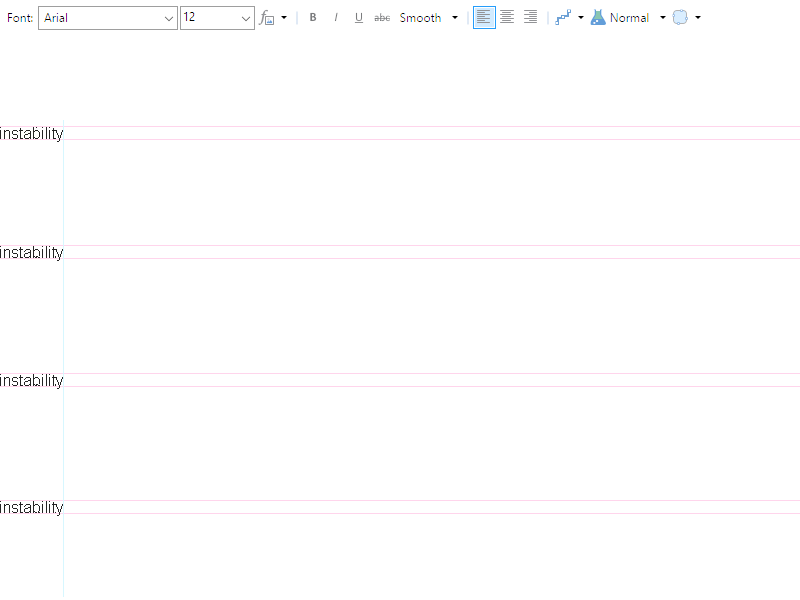
-
 2
2
-
-
Can't figure out why but yes, happens sometimes in Paint.net 5.0.2
There is a spot on 600x600 px canvas where it does happen every time if zoom is set to 268% when typing or pasting a word.
Link to pdn file (dropbox)
EDIT: zoom has nothing to do with this issue.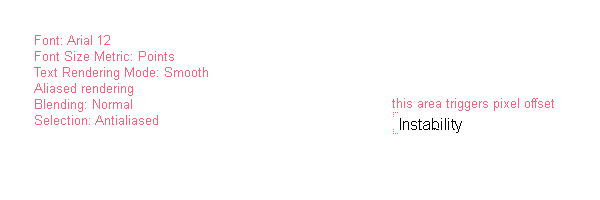
-
 1
1
-
-
Hey @technology check the guidelines under 8:
-
Hey @Grackel, just a tip for mm, you could use Lines/Grid effect by ReMake to create a 1mm grid. You will still rely on rulers (in cm) but it is easier to visualize where on the canvas you are.
Here is a sample pdn file with 1mm and 2mm grids.
-
 1
1
-
-
Hey, not enough information to know what is going on, but you can try:
With Paintbrush selected, check toolbar at the top (Tool, Brush Size, Hardness...) if for Blending mode Normal is selected.
If you are not drawing on the Background directly, double click on active layer and check Blend mode: Normal. -
On 2/15/2023 at 5:24 PM, someone123b said:
Hello, i bought a new laptop with windows 11 and i usually like to type informations in Microsoft paint but it got this aliased rendering option always on so i couldn't find a solution to it as it always changes the text i am typing after i finish into a mess of pixels (at anything larger than 100% zoom in) as i like to type in zoomed in state
and so i changed to paint.net its working well but i got a problem when typing symbols next to text like this "♠asdfasdf♠" it changes the symbol into a standard symbol while if i type it like this "asdfgasd♠" (it consider the ♠ as a text in this situation) as in the picture i added
Hello, here is a picture with some explanation and one approach for the first symbol converting to Windows symbol.
In short, if you add an empty space before the first symbol, it will not change (probably).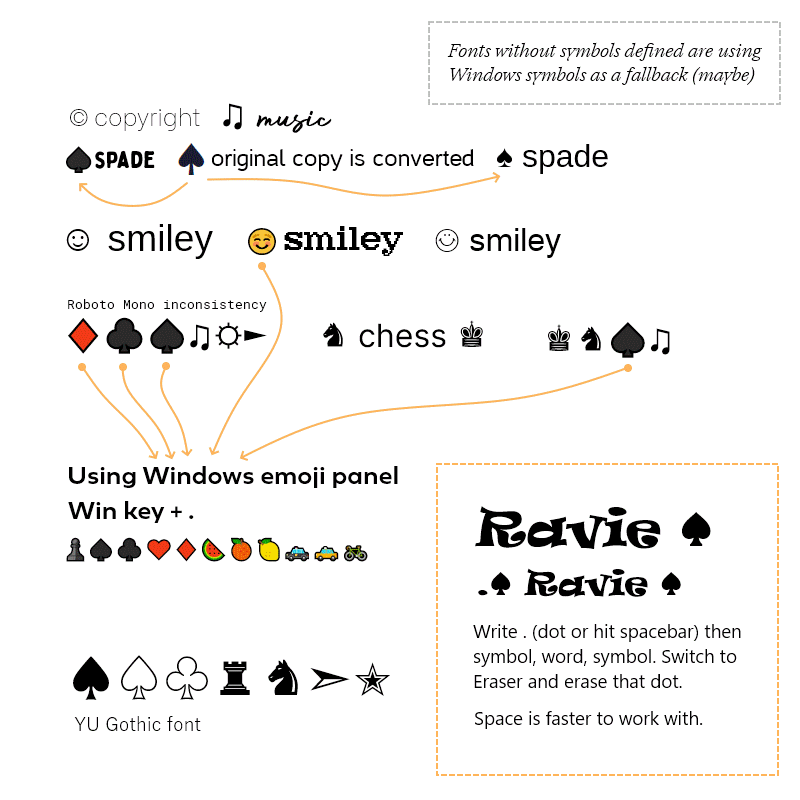
-
 2
2
-
 1
1
-






Open Recent
in Paint.NET Discussion and Questions
Posted · Edited by Lemonade
Hey @xoyon54100,
one way to clear recent list:
press Alt once (you will notice under Menu bar all top-level menus File, Edit, View... will have one letter underlined)
then press F (File), R (Recent), C (Clear) and Enter (to confirm)