
user.by
-
Posts
79 -
Joined
-
Last visited
Posts posted by user.by
-
-
9 hours ago, null54 said:
Version 2.0.3 had a lot of changes to the image storage and rendering code, I converted it all from GDI+ to WIC/Direct2D.
As a workaround you can delete the 64-bit version of that filter, the 32-bit version is working correctly.
I am not sure what is going on with the 64-bit version, it looks like a possible bug in the pixel copying or resizing code.
Thank you for concern, you know better, but when i change PSFilterPdn.dll all versions are working.
-
1 hour ago, null54 said:
Release version 2.0.8, which fixes a crash when running 32-bit filters.
First time thank you for your works, I just say as information, i have some plugin problems. I am using Curve plugin (http://www.mehdiplugins.com/english/curves.htm)
It's work v2.0.2 and earlier versions but dont work 2.0.3 and later versions. Like this
first pic v2.0.8 - second pic 2.0.2
-
2 hours ago, null54 said:
@user.by That issue has been fixed, I had forgotten to include that DLL in the zip file.
Didnt work again.
-
-
I like much, also you can blury background in same time.
-
Can you update to new version 2023.12.0.
-
2 hours ago, null54 said:
@ishanihas not logged logged in for 2 years.
Fortunately, the Internet Archive saved a copy of the GenesisVFX preset collections as part of the following article: https://web.archive.org/web/20220716090858/https://www.ishani.org/projects/GenesisVFX/
@null54can we use from this page
-
23 minutes ago, Pixey said:
@user.by I think your anti virus must be overly sensitive.
I downloaded the same thing and had no problem.
Not overlay, it's normal settings, and i also updated too for false alarm. I back to 2.0.2.0
(I know it's not a virus or trojan, but KAV dont allow to it for work.)
-
44 minutes ago, Rick Brewster said:
@user.by, You need to use English
Event: Object was deleted
User: *******-*******\****
User type: Active user
Application name: explorer.exe
Application path: C:\Windows
Component: File Antivirus
Result description: Removed
Type: Trojan horse
Name: HEUR:Trojan-PSW.Win32.Stealer.gen
Accuracy: Intuitive analysis
Threat level: High
Object type: File
Object name: PSFilterShim.exe
Object path: C:\Program Files\paint.net\Effects\PSFilterPdn
MD5 of an object: 00B2E8173CF1922250C159D0045DAFEEReport by Kasperky AV
-
Olay: Nesne silindi (Deleted)
Kullanıcı: *******-*******\****
Kullanıcı tipi: Etkin kullanıcı
Uygulama adı: explorer.exe
Uygulama yolu: C:\Windows
Bileşen: Dosya Antivirüsü
Sonuç açıklaması: Silindi (Removed)
Tür: Truva atı
Ad: HEUR:Trojan-PSW.Win32.Stealer.gen
Doğruluk: Sezgisel analiz
Tehdit düzeyi: Yüksek (High)
Nesne türü: Dosya
Nesne adı: PSFilterShim.exe
Nesne yolu: C:\Program Files\paint.net\Effects\PSFilterPdn
Bir nesnenin MD5'i: 00B2E8173CF1922250C159D0045DAFEE -
I wrote to Riot author, now they changed Riot.dll and published for GIMP plugin, and i replaced too with in your plugin Riot.dll now it's working. Please can you update as 1.0.9-1.
Thanks
-
Beforehand Riot 1.0.9 was save only as webp with Paint.Net 5.09, but i tried now with Paint.Net 5.10 Beta, now when i say 2 time save it's of all working.
Maybe you can check it why?
-
-
18 minutes ago, null54 said:
What error? It was working when I tested it.
The errors: Paint.Net is do not saving and GIMP is not loading in to RIOT window.
-
9 minutes ago, null54 said:
I have no idea what the issue could be. It should show an error message if it crashed or failed to load RIOT.
RIOTProxy is a statically linked C++ executable, there should not be any dependency issues that keep it from launching.
I had noticed that RIOT may take a while to show its UI with larger images, and it would not even start when I tested it with a 4 GB image.
Only Standalone version and XnView plugin is work, Gimp (since 2023.7 they says fixed but not fixed ) and Paint.Net Plugins gives error.
-
-
42 minutes ago, null54 said:
Release version 1.0.9.
Changes:
- Converted the plugin to a Paint.NET 5 BitmapEffect
- Updated RIOT to version 2023.9
- Removed the .NET 3.5 dependency from RIOTProxy
- Provide the document resolution info to RIOT
- Added high-DPI icons
Thanks a lot for update, but i guess can't save photo.
-
Can you update new version to 2023.9
-
Or with copy past 2 picture can be join in 1 picture at middle point, great job. Congrats.
-
We're waiting stabil relase in short time.
-
1 hour ago, TrevorOutlaw said:
As someone that dabbles with photography, you shouldn’t be relying on auto exposure in your camera as it does it best to guess the lighting, and I would suggest investing in a gray card.
That being said, what @Ego Eram Reputo has suggested will work, but I will go one step further. In your image, change the canvas by 100 pixels wide and tall. For example, if your photograph is 1980x1920, increase the canvas to 2080x2020. It will create a white border around the photograph. Backfill the white border with gray (experiment with shades of gray) and be mindful that the gray color may “bleed” over to the photograph. Luckily you can control how much fill to use on the toolbar. Finally, tweak the photograph with Levels or Curves, and once you are satisfied, change the dimensions back to the original photograph by removing the extra 100 pixels.
These tips came from a tutorial on this site that has been removed or I didn’t look hard enough.
Edit: I just remembered that a common complaint with color in PDN comes from the metadata being stripped, and fortunately, Rick added the ability to apply color profile in v5.0. Try that and see if the color profiles gets corrected before attempting what I suggested earlier.
I have no problem with my values, i just suggested it should be for posure plugin.
-
-
For example first is my photo, and second with levels (auto levels - wb), and thirdy with pose (manuel)
Now i say, levels plugin is changing every light and wb, but pose plugin changing only high light without wb.
I think also pose plugin should have a auto button, and it should give me right value.
I mean like an "Auto Exposure Compensation" mission.
-
8 minutes ago, midora said:
Please post a screen shot of the paint.net 'posure' plugin you are talking about (if you are talking about something related to paint.net).
Typically you can do this kind of manipulation only by knowing specific information of the camera hardware and using raw data files from the camera. Adobe LightRoom can do this.
I had sent at first message this, i say, of course i think shoul be auto button for to measure to right pose light. Sure if it can be...



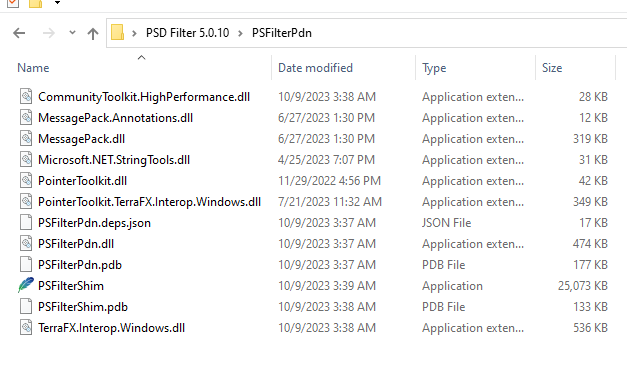






Save for Web with RIOT (Radical Image Optimization Tool)
in Plugins - Publishing ONLY!
Posted
New version 2024.1