
APShredder
-
Posts
1,318 -
Joined
-
Last visited
Posts posted by APShredder
-
-
Well I tried using that code, but I'm still getting the same error message. Any ideas?
-
Yep. I even tried recopying it.
Here's my code:
using System; using System.Collections.Generic; using PaintDotNet; using System.Text; namespace ExtractColor { internal class GradientControlWrapper : UserControl { ColorGradientControl colorGradientControl; protected override void OnLoad() { colorGradientControl = new ColorGradientControl(); colorGradientControl.Dock = System.Windows.Forms.DockStyle.Fill; this.Controls.Add(colorGradientControl); } } } -
Ok I think I got it, but I'm still getting an error message saying:
'ExtractColor.GradientControlWrapper' does not contain a definition for 'Controls' and no extension method 'Controls' accepting a first argument of type 'ExtractColor.GradientControlWrapper' could be found (are you missing a using directive or an assembly reference?)
My code matches yours exactly so I don't know what the problem is.
-
Ok, so I'm farther along then before, but I'm stuck again.
Here's where I am so far:
using System; using System.Collections.Generic; using PaintDotNet; using System.Text; namespace ExtractColor { private override class gradientControlBuilder { private ColorGradientControl CGC = new ColorGradientControl(); } }Where should I go from here?
-
Are you sure there's a template for it? All I have is: Windows Form Application, Class Library, WPF Application, WPF Browser Application, Console Application, and Empty Project.
-
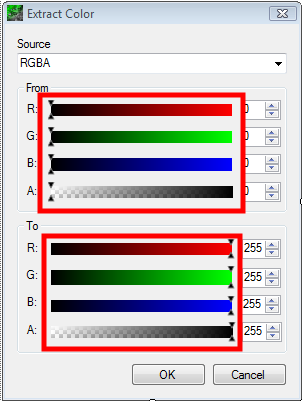 <-- Those are gradient controls.
<-- Those are gradient controls.As for all the other stuff you said... well I don't understand any of it. Like I said before, I'm pretty much a total noob, so you're going to have to kind be pretty basic with me. Sorry. :oops:
-
Sorry for being such a noob, but I don't know how to do either of those. Help please?
-
Normally I won't be editing the code in there, except that if I don't, I wouldn't be able to build my plugin. So either way it's kinda of a lose-lose situation.
-
I get what you're saying, but unfortunately I probably don't have the knowledge to make a plugin like this. I think it would require some sort of Trigonometry or other advance math that I don't know. Sorry.

-
As I've been trying to make my latest plugin, I decided to add some Gradient controls to it. But the thing is, every time I go to build it I get error saying:
'PaintDotNet.ColorGradientControl.BottomColor' is obsolete: 'Use MinColor property instead'
'PaintDotNet.ColorGradientControl.TopColor' is obsolete: 'Use MaxColor property instead'
So usually I just go and comment those lines and then I can successful build the plugin. The problem with that though, is every time I change something in the ConfigDialog, they become uncommented. And it's really annoying to have to go back, find the lines that I need, and comment them every time I change anything I the ConfigDialog.
So I guess my question is, is there a better way to stop those error messages from showing up in the first place?
Thanks in advance.

-
Ok I get it now. I didn't realize that you wanted to be able to reproduce the same results over and over. Thanks for clearing that up Sarkut.

-
I guess I'm not getting what you're saying. From what I understand you just want to be able to make a curved line.
-
You do know that you can bend the line after you draw it, right? :wink:
-
So all you want to do is bend a line, right?
-
It would probably be easier to just redo it. You could put that steering wheel on the bottom layer, and just trace it on a new layer.
-
I know, but freemason was suggesting that you make a smudge tut, so I pointed out that Kemaru was making one.
-
I think Kemaru was going to make a smudge tut. :?
-
Right now, there's no magnetic lasso, although it is on the Popular Feature Request thread. Right now you can only select stuff with either the Magic Wand (
 ), the Lasso Select ( :LassoTool: ), the Rectangle Select (
), the Lasso Select ( :LassoTool: ), the Rectangle Select (  ), or the Elipse Select (
), or the Elipse Select (  ).
). -
I think I did something like: Equations --> Twist --> Fragment, or something along those lines. :wink:@ ApShredder , Whoa !! That is awesome , how did you come up with that one ? -
That's pretty cool, but I don't know if I like the backround or the frame. The focal thingy is cool, but it's a little :AntiAliasingOff: .
Something I made early today. It's not done yet but I like it so far.

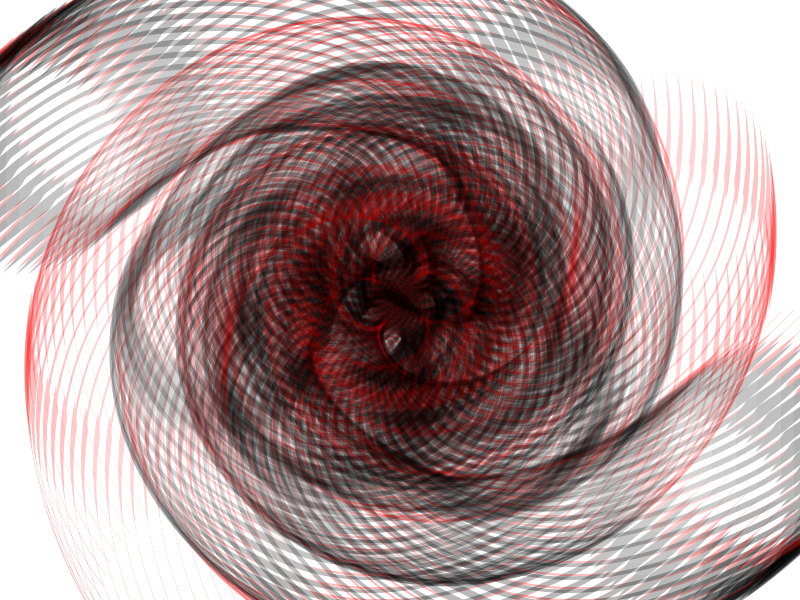
-
No problem. :wink:
-
It was posted on April 1st, also known as April Fools' Day. So basically it was a giant joke. It's not a real plugin.
-
Look at the date that plugin was posted. :wink:
Oh, and by the way, your question should have probably been posted here.
-
Try Outline Object, to outline stuff and Polar Transformations, to bend stuff.

Gradient Control w/ Top + Bottom Colors?
in Plugin Developer's Central
Posted
Ok, now that class works, but my gradient controls are in a groupbox, so how do I add the class to my plugin?