
The_Lionhearted
-
Posts
2,337 -
Joined
-
Last visited
Posts posted by The_Lionhearted
-
-
Nice job Madjik! Keep up the good work!
-
Still waiting for a tut explaining how to use it well, though...

-
Browser cache == my guess.
-
Browser cache == my guess.
-
-
So what will be the next contest theme? Vista?
Well actually, I would like to do an urban theme because I have some good pictures taken from Buffalo, NY

uH, We heard you the first um...9 times!
http://paintdotnet.12.forumer.com/viewt ... 1793#31793
http://paintdotnet.12.forumer.com/viewt ... 0765#40765
http://paintdotnet.12.forumer.com/viewt ... 0967#40967
http://paintdotnet.12.forumer.com/viewt ... 2168#42168
http://paintdotnet.12.forumer.com/viewt ... 2175#42175
http://paintdotnet.12.forumer.com/viewt ... 2224#42224
http://paintdotnet.12.forumer.com/viewt ... 3281#43281

-
Yeah, I've been really rushed when I browse through here...I only have about a half hour at work to check up on all my internet stuff... :shock: so I have to type fast and run...Wow...nice job Ash!
Thanks

I guess you missed it in the pictorium :o

-
Heck, I haven't even seen the movie...but I hear that It's amazing!

-
Wow...nice job Ash!

-
Yes, U.S. copyright law is archaic.
So we're stuck with coding it from scratch or (unlikely) finding an existing effect's source which has been released under a Creative Commons license, or with all rights waived.
Then perhaps someone from France should code it...
 jk
jk -
-
Yes yes, I apologize. Life has this uncanny and rather annoying habit of punching you in the face when it's least convenient. Currently on my plate:
Work - as always
School - this is Finals week
Work - Extra duties moving to the new office this week
Personal - 2 websites, this tutorial, an informative flier, actual personal leisure time
Hey, I'm just got through that. Sucks. You're excused. Take as much time as you want...

-
@T_LH: nothing... nothing about my pic. It's awesome, and yet you say nothing about it. I am shocked :shock:
Whoops!
 I missed it in my rush to post before I leave.
I missed it in my rush to post before I leave.It's awesome, you're awesome, I'm late to dinner...later!

-
No...
 I was poking fun at people who post a decent picture on the forums and then immediately cry out "don't hurt me! I need an excuse if you don't like it!"
I was poking fun at people who post a decent picture on the forums and then immediately cry out "don't hurt me! I need an excuse if you don't like it!" 
@Ash: Yeah, realism wasn't the goal...if I had the time I think it could be cooler...
Elvis the dinosaur. Classic!

-
-
Enormator, Yeah, I knew that you were aware. I just wanted to point that out for everyone else...
No worries. I understood.

-
Tron it is. Jake...?
-
imho, that's the only thing that's kept me from downloading this yet.If your image is an even size, then there is no exact center dot. Try to make a canvas with an even size and make a dot, which doesn't change its position when you flip it. Only if you make four dots on even sizes, you can make it possible. But the effect is called "DotAtCenter". And that is what it does. A dot closest as possible to the center. If you'd find it useful, I could make it do four dots for even sizes. *thinking about coding* If you could fix that, I would be forever indebted to you!
If you could fix that, I would be forever indebted to you!
-
MS-DOS + Vista + Spacescape
Makes me think of Tron for some reason. I vote Tron as the theme.

-
I'm thinkin' either summer maybe...? It's pretty open-ended and seems seasonally appropriate.
 What say you guys?
What say you guys? -
Oh, I'm all sorts of interested in that.yea i think that a bit of organization wouldn't hurt for the effects dropdown, anyone else have that little arrow you have to scroll over just to see all the effects lol.
-
Oh bloody potato... :shock: give me a second...
-
on the last page[/i] The_Lionhearted":9a258]
@jpope: You always use color really well...do you add color using clouds and blurs, or paintbrush and blurs...how many different layers do you have on each of your creations?!?
Thanks man.
That last one had 9 layers in the end but was probably closer to 20 layers before merging. Usually I got anywhere from 5-30 layers. For colors, well... I don't use the paintbrush too much, more gradients, layers (quite often difference and overlay), blurs, and clouds for texture. I really just do a lot of playing around until I get something I like.
That's awesome, man. If you ever feel like sharing a PDN file or something with us so we can learn your secrets see what you do, let me know!

-
Everyone seems to be known for something here (Helio = spacescapes, uH = Vista stuff, jpope = amazingness) so it would be an interesting contest if we used stuff like that. Who will unseat Helio from his spacescape throne?! :twisted:

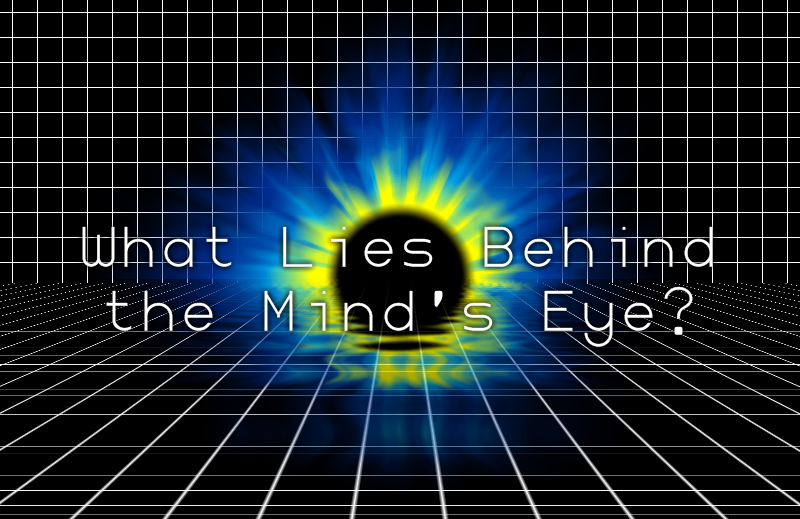
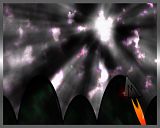
The Pictorium! Post your created or edited images here!
in The Pictorium
Posted
That's hawt. :shock: And it fits my name too... *steals image and runs away*
P.S. I like the new sig you have. You should keep it.