
barkbark00
-
Posts
2,890 -
Joined
-
Last visited
Posts posted by barkbark00
-
-
One thing - can you default the color to the color of the bottom left or top left pixel? That is almost always the color I want to make transparent.
Or, could you allow us to use the Primary or Secondary color from Paint.NET's palette. That way we could "color picker" our desired color and then use it in the plugin.
-
You want this plugin. Just set the reference color to white.
-
Iwonder, what tutorial/steps are you using in the other apps? Having another set of eyes looking that process over may help expedite the conversion to PdN...
-
There's been significant investment in the upcoming version 3.5. I just spent 8 hours yesterday optimizing and debugging performance stuff.
Not good enough!! When are you finally going to release PdN for the iPhone?!?
Just kidding... Take your time on 3.5. I think I speak for everyone when I say, I'm willing to wait for the type of quality releases we are used to.
(posted from iPhone)
-
Would it be useful if I added the same settings PDN has when saving as a normal GIF/PNG to this plugin?
That would be extremely helpful.
-
It's not clear how to save as an apng... I only see the agif options...
-
One solution is to make the image smaller and then zoom blur. But aside from that, I would like to see this plugin as well.
-
Just stack the layers you want to combine, then begin merging down; starting with the bottom two layers...working up from there. Copy resulting layer and undo the initial flattening <- That way there is no need to save a copy first. Finally, delete duplicates and paste layer from clipboard.
-
007 Nab, That is strikingly well composed. Great job!
-
-
Excellent lightsaber bb00, very realistic metal you've got going on there.
You could try one of the curved handles - it'd be a bigger challenge but I think would look very awesome.
Thank you!
I saw those when I was looking for reference material. They ARE pretty cool, so I MIGHT try making one.
Great job bb00 - as always.
This time i wouldn't ask for a tut, as it seems simple, but time-consuming to do. I reckon you used Ash's chrome method, a lot of :AlphaChannel: gradients, and a hell of a lot of the line tool
 . Great job again!
. Great job again!You may want the tut...lol.
I used a different method for the chrome, which I'll show you guys. It's very simple, as was most of this...
The one thing I'm stuck on is the rings towards the top - the ones that physically come out - how did you get them to be some smooth/round?I'll include that in the tutorial.

-
stealthed inspired me to make the following...
 Hidden Content:
Hidden Content:
-
I hope this doesn't sound dismissive.

Mercury and chrome share at least one distinct characteristic...
-
Blending modes are fairly simple calculations that are based on a comparison of pixels at a specific position. This is a very different concept.
-
Is it supposed to be listed as "Smudge BETA" in the menu? Because it is.
Also, I'm getting the same crash report. It happens while I'm waiting for the preview to catch up with my actions. It gets worse when I use a larger brush size setting.
-
I agree with your comment about BoltBait's Gaussian Blur+ being cumbersome for blurs that strictly involve alpha blurring. In fact, I only use it to alpha blur. For this reason i keep the old version of that plugin installed in which the default is to only blur the alpha channel.
You plugin will replace that set-up...
Thank you.
-
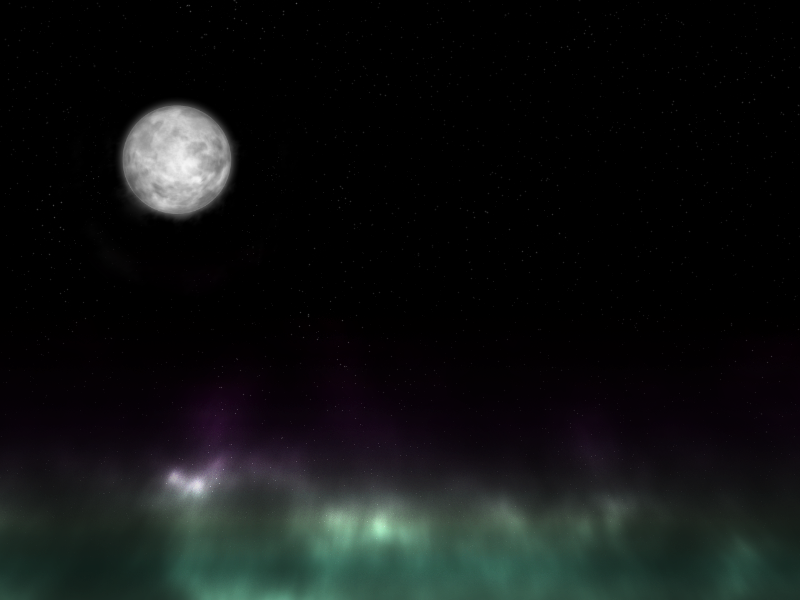
OR
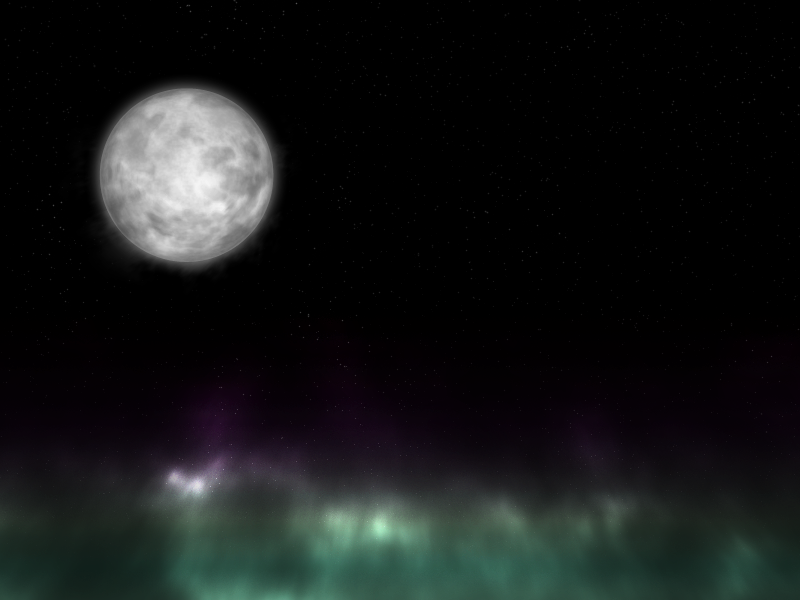
I think I like the smaller one better...I might make the larger one into a harvest-like moon.
-
I see, but I have a way from the method in your earlier post.
Curves+
That's what I used.
I started with 2 layers with the same image. I used Curves+ to make everything but the green transparent on the top layer. Then I increased the brightness of the green stuff using, again, Curves+. After that, I just desaturated the foliage in the bottom layer with the Conditional Hue/Sat plugin.
-
Here's my attemp...

Does anyone have a better image for me to try converting?
-
Does anyone know where this effect is in the menu?
EDIT: Found it!
-
What would be even better is to be able to set the "input" of a layer which can be modified as a separate image. Any changes to the "input" would then be recalculated in to the parent image.
-
Possibly un-install and the like.
Not likely, seeing as that is not in the general program list (see 'All Programs' below). My guess would be a list of recent files access by the program.
-
Awesome plugin Tanel, just 2 things, could you rename it to Basic Color adjustments, and move it to the adjustments menu?
I think the current name is just fine. However, I do agree that it should be moved to the adjustments menus.
-
This is gonna get locked. Check out the rules.



Welcome to Vectorvilla **(ymd 09.06.14)**
in The Pictorium
Posted
I clicked into your gallery with the intention of poking fun you for calling your work vector even though it is being created in a raster app with no vector output support...
...then I started looking at your stuff and I appreciated it. Assuming it is all original(your work), kudos!