
barkbark00
-
Posts
2,890 -
Joined
-
Last visited
Posts posted by barkbark00
-
-
Paint.NET may need to be refreshed. if you just installed the new fonts then you have to close Paint.NET and open it up again.
-
Sorry, but your going to need to post a better desricption of the problem.
-
Post any requests for help on your projects here. Also, any suggestions or challenges are welcome aswell.
This should be a great way to test the limits of Paint.NET!
**It would probably be better if there was a whole section devoted to this type of thing.
-
TY Trickman. Not so sure I like the text???
-
Picture I took @ Disney in Florida
Original

Edit

**Thats my beautiful(and Tiny..) wife!
-
wow, that was quick!, I'll try it!
EDIT:works great, just what i was looking for
-
In MSPaint you have the option to save bmp images in 256 and 16 colors. Is there be a way to make a converter in PdN to reduce the number of colors in a selected area (plug-in maybe)? this would make the image look similar to SearedIce's Cutout Effect http://paintdotnet.12.forumer.com/viewtopic.php?t=1100.
-
Thats what I was gonna say!?
-
open image in PdN, use magic wand seletor to select the white secton, the hit the delete key on your keyboard. you will have to save image as a gif or png, but IE doesn't support transparencies for the png's. Hopes that was what your looking for.
EDIT: if there are white parts scattered throughout the pic, the press shift key while using selector wand. this will select all points in the pic that have the same(or close) value as the point you selected. to limit/extend the selction adjust the tolerence bar.
-
Nice job! I like yours better!
-
could you post some sample images?
-
yeah I was thinking about that the other day. I wish I could program! Even if you could select the center of the blur you have to make sure the object was a circle before applying the blur other wise your results would look bad...
-
Here's something

I used radial select to cut out the wheels, then is a seperate PdN window I streched the wheels til they were circular, centered them and did a radial blur(20). then pasted them over the original wheels. I could put more tiime into it, but it doesn't look that bad
-
I could try with the tut. there was like 3 different layers and I was just messin with all of them to see what I could get. I think there was a high contrast layer and a low contrast layer, I did a edge detect in code lab for both then combined the outcome of both, there was something in there with the original images aswell. I'll try and put something together
-
all done in PDN..I know it looks like bloody potato!
-
-
-
first try for the glassy looking ball, buts its not my first project w/ Paint.net. But thanks!
-
Just want to mention that I love Paint.net, even though some people say its foolish.
Here is My first posting

I didn't quite follow the tuts on the subject of glass orbs, but its close. I found it easier to use the wand selector on a white circle over the base image (which is original) then do a gradient effect and radial blur in 2 quick steps. followed that up by doing a glow to give it that softer look.








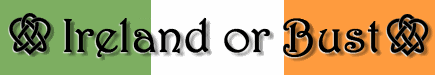





Selecting and Moving Text?
in Paint.NET Discussion and Questions
Posted
or just keep your text on a different layer, that way moving it doesn't effect the rest of your image.