-
Posts
509 -
Joined
-
Last visited
-
Days Won
2
Posts posted by Zagna
-
-
If you check status bar, bottom right, there's a selector for the ruler units. Change it to inches.
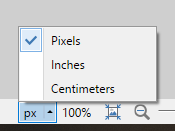
-
1 hour ago, comfreak said:
I know this topic is ancient. I have a dimension to add though: when installing Paint.net via the Microsoft Store the app gets written into the hidden (and inaccessible) folder c:\program files\windows apps\
I know you can access this folder through manipulating its security settings. But I am on a machine where I cannot/do not want to do that.
But I can (and want to) change the default photo editor app via the registry hack mentioned by peterfnet (posted January 7, 2017). So what target do I point the registry to?
Something C:\Program Files\WindowsApps\....? Any ideas?
You can use paintdotnet: protocol
-
Works as intended.
-
 1
1
-
-
You could try the paintdotnet: protocol?I got errors as well... maybe just HTTP paths just can't be used.
-
Push the mouse button down and press the arrow keys?
-
 1
1
-
-

You could use Rotate/Zoom (Ctrl+Shift+Z) with less than 1 zoom and tiling.
-
Repros but this actually happens with every single floating window button that doesn't open a modal window. If you hover over for example a toolbox icon, first press of spacebar selects the tool, second press while still hovering over it tries to invoke Pan tool and crashes.
-
If you create an account at Crowdin, you can then send your username to Rick for an invitation to the project and update the translation from there.
-
36 minutes ago, Rick Brewster said:
Why would you dispose the Document before returning it from the FileType? That makes no sense. That destroys the object. You only dispose things that are done being used.
The return is inside the using. Just tinkering around to see if I could get Intellisense happy.
Or I just misunderstood the stackoverflow search results about combining return&using.
If so, just ignore my ramblings. I just dabble with C#.
-
While checking null's filetype on github, I noticed FileTypeOptions and when updating ORA plugin, VS 2019's Intellisense complained at creating the Document type about recommended dispose pattern to make sure it's disposed on all paths. So I tried putting the whole thing inside using after a bit of googling and now when I try to open a .ora, paint.net crashes.Removing the using block fixes it back to working order. Don't know if this is something that needs to fixed at all? Or just ignore Intellisense? -
2 hours ago, Amita4ever said:
Okay. Thanks. That is what I was afraid of. I really wanted to be able to start with a percentage reduction of the image (I'm trying to duplicate a picture but put in a different image reduced by the same percentage and was finding it hard to 'eyeball' it accurately), but the more I played with it, the less it seemed feasible. Maybe I'll try the algebra approach and do the math to reduce the actual pixel height to 87%, but I was trying to avoid that - lol.
You can also do it like this. Ctrl+C the layer you want to reduce, Ctrl+Alt+V to paste the layer to a new image, Resize that new image to 87%, Ctrl+C this new shrunken image and finally go back to the original image Ctrl+Shift+V to paste it as a new layer and then you can just hide the original size layer.
-
 2
2
-
-
Use Ctrl+Shift+V to paste to a new layer. That way the white stays on its own layer and the new stuff is over it.
-
 1
1
-
-
Try changing the Metric setting
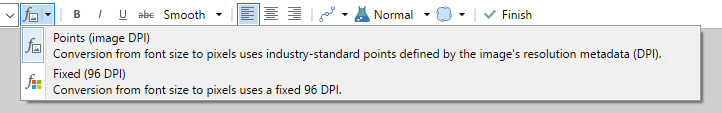
-
Quote
Changed: Holding Ctrl when starting to move a selection with the Move Selected Pixels tool will no longer leave behind a copy of the selected area
-
Ctrl+Alt+Shift+C to Copy the Selection itself, Delete, Switch Layer, Ctrl+Alt+Shift+V to Paste the Selection itself, repeat ad nauseam.
You can even paste the Selection as JSON in any text editor. Example:
{ "polygonList": [ "561,243,379,243,379,395,561,395", "697,178,648,178,648,252,697,252", "264,108,103,108,103,220,264,220" ] }-
 1
1
-
 1
1
-
-
This might be related to a previous topic, small possibility?
If it isn't too difficult, you could contribute a recording to see if there's a clear culprit?
-
You could try paint.net 4.2 beta build 7121 since there's
- New: Embedded color profiles are now applied when loading images of supported file types (JPEG, PNG, HEIC, etc.). This is a one-time conversion to the sRGB color space that results in the color profile being discarded once it has been applied.
This sounds like color profile not used.
-
 2
2
-
Interesting and amusing behaviour 😛
-
First I do just single arrow key, right and up. After that I keep repeating diagonals, some of them I manage to do somewhat, with some, it only moves 1 pixel in and then travels straight.
I'm guessing that's it?
-
 1
1
-
-
Change Save Instant Replay Hotkey in Radeon Relive to something different then.
-
Only way I was able to record PDN and the windows with OBS was to use a cropped screen capture.
-
1 hour ago, NTaulbut said:
C:\Program Files (x86)\EVGA\XOC\PXSHW10_x64.dll, version=6.1.8.0
Try disabling EVGA Precision XOC as Precision X has been previously found as a reason for extreme lag.
-
 3
3
-
-
1 hour ago, Ego Eram Reputo said:
No idea & I'm out of guesses. Come back to me when you have a little more to go on. Your description is a little....vague.
I'm guessing changing the selection with the center point being fixed and growing without moving.
-
Did you download that plugin pack from here on the forum?






Resizing very slow & pixelated
in Troubleshooting & Bug Reports
Posted
Just 1 pixel difference