-
Posts
20,644 -
Joined
-
Last visited
-
Days Won
376
Content Type
Events
Profiles
Forums
Blogs
Gallery
Downloads
Posts posted by Rick Brewster
-
-
Also, do not translate the License unless you found an official translation (such as at opensource.org). This is a legal requirement.
-
piper, it doesn't work ... the strings file shouldn't be prefixed by a 2_72_, it should just be called PaintDotNet.Strings.da.resources
-
Yes at which point some people wouldn't know how to set the secondary color :?
-
Yup.
(btw I think my favorite feature right now is Ctrl+Alt+V ... Paste in to New Image. Very useful for taking screenshots
 )
)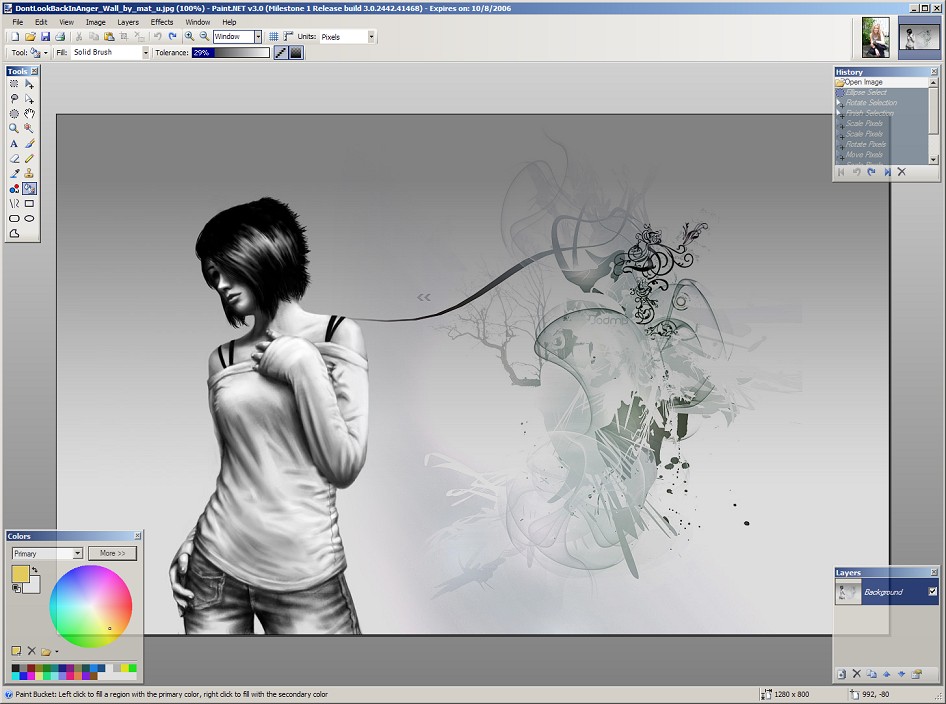
Image from: http://www.deviantart.com/deviation/39172596
-
Paint.NET has undergone extensive code changes since v2.6* in order to enable MDI. However, it's hard to know this just by using the program since the interface mostly feels the same.
So, you might be wondering where "Milestone 1" stands with relation to Alpha and Beta type releases.
"Milestone 1" in this case is the first development milestone of new code changes for Paint.NET v3.0. Right now I am at the stabilization stage of this milestone which means no new features until there are no more bugs**. This is called ZBB, or "zero bug backlog," in the industry. Essentially, why should I move on to Milestone 2 and start adding new features (like gradient tool!!!) unless I'm done fixing all the bugs that I already know about?
So if you don't see me adding features or changing things, like an 'x' close button on the MDI tabs, that is why. I am strictly fixing bugs at this point. You guys are helping out a lot here, so thanks.
After M1 is complete, I'll move on to M2 and start adding some new features. This includes the highly coveted gradient tool, additions and tweaks and changes to the MDI tab list, etc. It too will then have a ZBB. Then, there will be Beta and everything will go nuts because thousands of people will be downloading and testing and crashing the thing

* I say v2.6 because the v3.0 code base branched at that point and all the little updates and fixes from v2.6x and v2.7x have been integrated one by one since then.
** "No more bugs" doesn't mean there are no bugs. It means I have zero outstanding bugs or work items in my bug tracking database.
-
Here's a download link, only use this if you are unable to update:
-
Heh yeah that should be fixed in the new update
-
3) No it's not that easy. If you right-click and then the selection is changed to Secondary in the dropdown, then at that point the left-click will start behaving to choose the secondary color. If you were to choose Secondary in the dropdown manually, this is what you would expect.
-
Get it with Help -> Check for Updates
I fixed all the crash bugs you guys reported, except for the DropShadow plugin one that was reported just this morning by Zacariem. Also fixed or changed a bunch of other little things.
Also added a little aesthetic tweaks, see if you can spot them (there's 2 of them or something, not that huge of a deal).
-
This is actually a different crash. He's using one of the controls in PdnLib and I changed the name of a property. It's simple enough to add a compatibility property for this.
-
Yeah that thing is going to go away.
-
Moved to General Discussion
Please remember that the Tutorials forum is for tutorial publishing only.
-
Ok I'm finally replying to this. You wrote a lot.
1) Colors in the toolbar: Well, I can see the utility here but it also presents a problem of having redundant UI. Some users might think, "Which color thing do I click on to change stuff?" I'll keep thinking about this one.
2) Hue slider -- Well, this would make the hue slider not "wysiwyg," but really you could entertain logic for it working either way. How about I make it work in the way you suggest, and we'll see if it confuses people. If not, it'll stick.
3) Left-click vs. Right-click -- See, this brings up a big design conundrum.
The way the Colors window works, it has the notion of which color you have selected ("which color" meaning "primary" or "secondary" in this case). If right click were to set the secondary color and left click were to set the primary color, then there would be no point in having the dropdown box for choosing primary or secondary. Or, if you had Secondary chosen in the dropdown ... should right click set the primary, and left click set the secondary? It would quickly become confusing.
I think it would be sufficient to have: 1) a shortcut for swapping the colors, 'X'. I'm not sure why we don't have this already. 2) a shortcut for swapping between primary/secondary being active, 'C'. This would take over the shortcut for Clone Stamp (so I'd give it a new shortcut of course). Anyway I think this would still give quick access to let you do what you need to do while maintaining simplicity and detouring the UI confusion I mentioned above.
4) Crash w/ save palette + illegal chars: I filed a bug. Probably very simple.
5) "Here's another crash ..." ... filed another bug. Probably a simple oversight on my part.
Also: Ctrl+Shift+Tab also works for switching images. Ctrl+# and Alt+# also work for the first ten images. I also plan on adding the list of open images to the Window menu. Also plan on having an 'x' for close and a '*' for 'this image has unsaved changes.'
Remember ... pre-alpha
 It is very good to get this feedback though, thanks!
It is very good to get this feedback though, thanks! -
I just have to bring it up in the debugger and check it out. It's probably a very simple fix to be made in the Paint.NET code.
-
Simple bug, simple fix ... it'll work in the next build I put up. Thanks!
-
Haha, oops ... I'll fix that
 Tell me if you get it to crash though, that's the most important right now.
Tell me if you get it to crash though, that's the most important right now. -
Stay on topic guys ....
-
Sorry, this isn't supported.
-
I have a fix for this. It will be part of the v3.0 release.
-
Oh, now I see why.
I'm using a function, CentimetersToInches(). Which works great when converting measurements, but not for ratios. So everything is getting converted in the wrong direction.
-
Actually, looks like here are some easier repro steps:
1. Open up Paint.NET with the default blank image
2. Image -> Resize, and make sure the units are set to pixels/cm (it will recalculate it to be 37.8 pix/cm).
3. Save this image
4. Now load this image
It will show as having 5.85 pix/cm.
The reason this happens is apparently it is being saved as having 37.8 pixels per inch (the units aren't being saved right), but then on reloading it is converting from inches to centimeters again.
37.8 / 2.54 = 14.88
14.88 / 2.54 = 5.85
It's getting saved and converted in all sorts of weird ways. I'll see what can be done about this. In the meantime just save with pixels/inch instead of pixels/cm.
-
Yup I found this out myself yesterday and have fixed it already. It'll be in next week's build. Thanks though

The problem is that the thumbnails in the upper right happen to "feed" off of the same composition bitmap. The updating of that composition was thus happening on two separate threads. So what would happen is that the normal rendering (the main canvas) would finish its update and then start drawing it to the screen -- meanwhile the thumbnail thread had started to update as well, and so that normal rendering ended up blitting a composition that was not complete.
-
(1) I don't understand what you mean here. In the File menu there is New and Open ...
(2) The contents of that Tools drop down menu is currently a placeholder. I am planning on using this to provide some different functionality.
(3) So you actually use the Zoom tool?
 Good to know. I was considering deleting it. The 'hand' tool is actually the Pan tool. I think I removed it in v2.5 or something, because its functionality is redundant (just hold down spacebar and drag the mouse to pan with *any* tool).
Good to know. I was considering deleting it. The 'hand' tool is actually the Pan tool. I think I removed it in v2.5 or something, because its functionality is redundant (just hold down spacebar and drag the mouse to pan with *any* tool).(4) For the crash: You gotta make sure you paste the contents of the pdncrash.log file from your desktop. Otherwise it's really hard to know what went wrong.
Thanks!
-
pdncrash.log on the desktop?



The official PdN Localization Topic.
in Translation and Localization
Posted
Zagna, thanks for the update. It's on the downloads list now.
However, is the Unattended Installation ("Hiljainen asennus") topic supposed to be untranslated?
Also, each page is trying to link to Tutorial.html , but the file is called Tutorials.html and so I get an error everytime I try to click on it.