-
Posts
305 -
Joined
-
Last visited
-
Days Won
6
Content Type
Events
Profiles
Forums
Blogs
Gallery
Downloads
Posts posted by mottoman
-
-
As a matter of interest, the "Vandermotten.PaintDotNetEffects.dll" included in this download, removes drop shadow and other ones created by Kris in paint.net v4 RC.
I am just happy I had an early version of his plugins stored on HDD. This plugin won't work on v4 with the other verson of the "Vandermotten.PaintDotNetEffects.dll"
Yes. Thank you for this information. I was going to try this, but not at the expense of Drop shadow and other good plugins.
-
What an excellent plugin, TR - thank you for creating it.
 Here is another variant on the theme.
Here is another variant on the theme.
Highly creative example images on here.
-
 2
2
-
-
Great plugin both of you. Well created.

Here is Planet Ego-Tech.
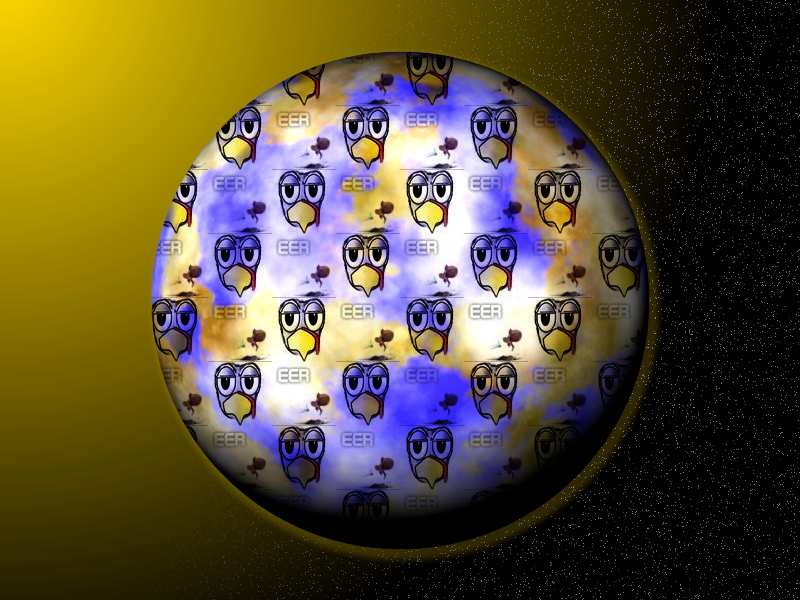
-
 2
2
-
-
-
Well done for Drew and also for Minners and Nitenurse. Good entries off all. Thanks also for Chimay hosting.
-
A very nice tutorial xod. The best of luck with your search for work too. Nice image DrewDale, I really like the addition of the text.
-
Very vibrant colours Seerose. All images are desktop worthy, well made works one and all.

-
-
Thank you BoltBait. This will be useful

-
Interesting plugin TR. Thank you.

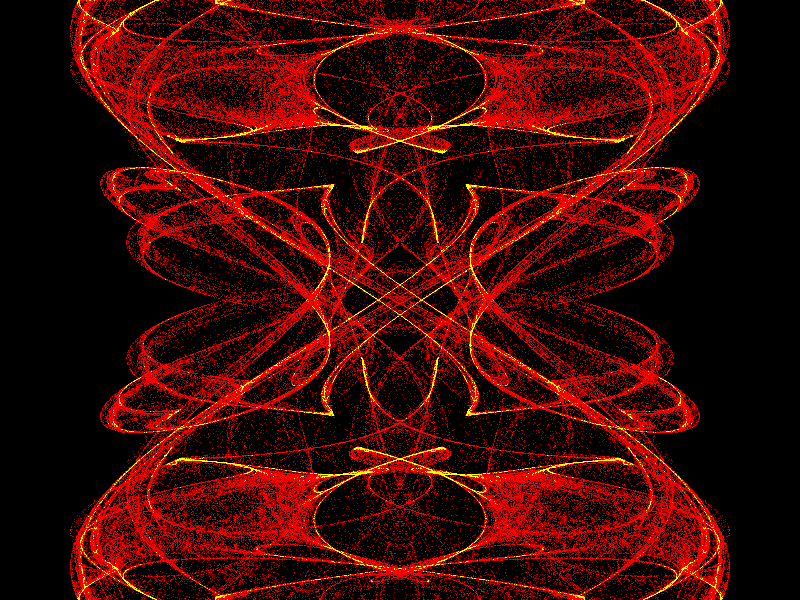
-
 1
1
-
-
Nice tutorial xod. Thank you.
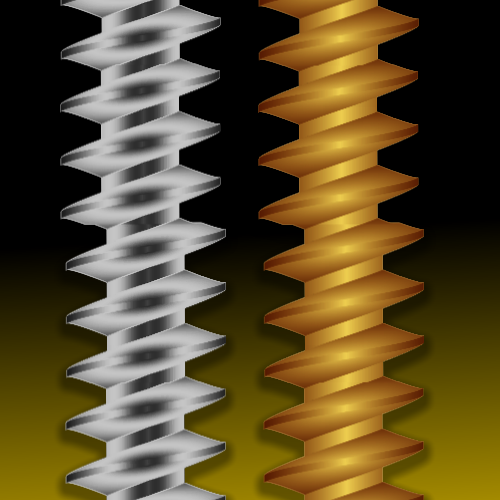
-
 2
2
-
-
Well done for Goonfella on your win well done also for Dryda, Barbieq, Scooter & Skullbonz. Nice entries. Thank you for hosting Daniels.
-
Very nice work Skullbonz. Great colours and very detailed, and yes some of the best plugin's made too

-
it's cutting into my Beach Time here in Florida

Don't rub it in, we have heavy rain here in Calais, care to swap places ?

-
What a remarkable gallery. To pass comment on one only would not be right. All of them are simply stunning.
-
Your work has so much depth and detail. I admire how you can think of such stunning works. A very enjoyable gallery to view.

-
Totally amazing how you blend the images, your work is very good. My patience for cutting out images is very low, I applaud what you do.
-
An interesting topic.

Photo in the window frame was self taken, inspiration for the rest, looking around the forum.
-
 1
1
-
-
Glad you persevered and got it worked out

-
Download link is broken here is a link to download it:
Read This Post Only download plugins from this forum. If the link is broken don't link to outside sources.

-
You can either do as instructed by others above - Open Paint.net then locate the psd you wish to open. Or you can right click on the psd file, scroll to "open with" and find paint.net among your programs, then check use as default.
By default paint.net will not open a psd file unless paint.net is instructed to do so.
I have just downloaded and opened the psd file with no problems.
-
How to install the plugin http://psdplugin.codeplex.com/
- Close Paint.NET.
- Open the ZIP file, and then copy PhotoShop.dll to: C:\Program Files\Paint.NET\FileTypes
- Restart Paint.NET, which will automatically detect the PSD filetype plugin.
I cannot find where i am instructed to put file: PhotoShop.dll into which is file: C:\Program Files\Paint.NET\FileTypes.
Step #2 Instructs you what to do with the dll. There is a folder in Program files \ Paint.net called File Types Copy the dll into there then restart paint.net.
-
Great features on this plugin. Thank you RedOchre. Here is some funky skyscrapers

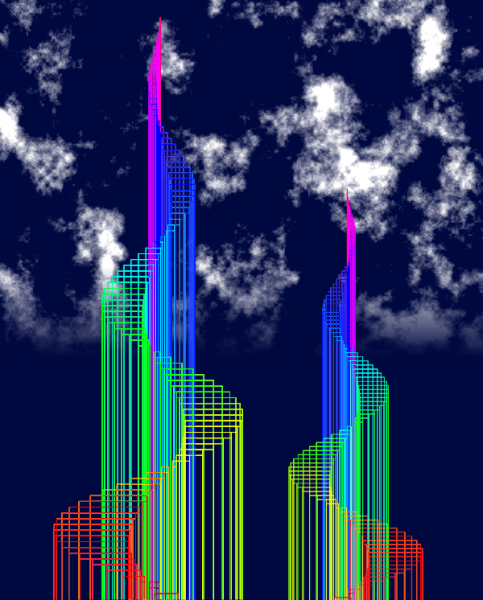
-
 5
5
-
-
Many thanks yellowman
 Should step #8 be the last step after the emboss stage ? (that's what I did)
Should step #8 be the last step after the emboss stage ? (that's what I did)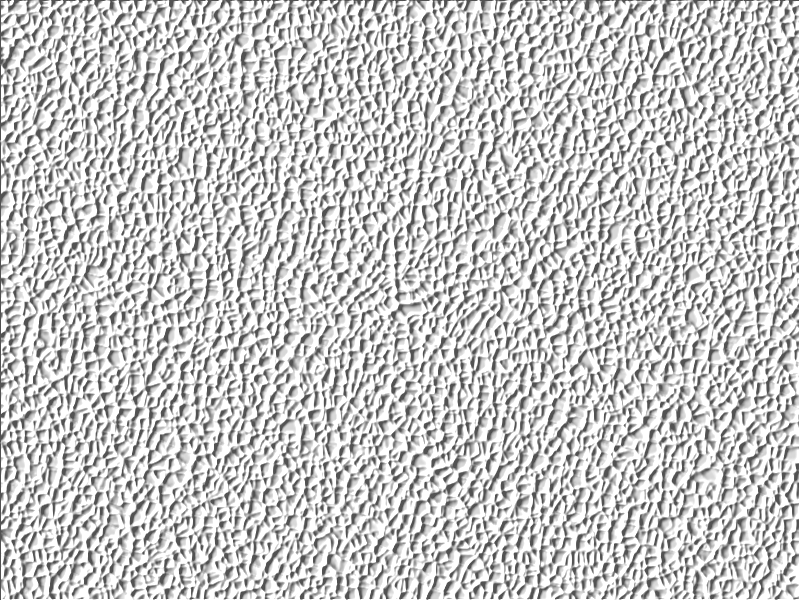
Again I thank you

-
 1
1
-




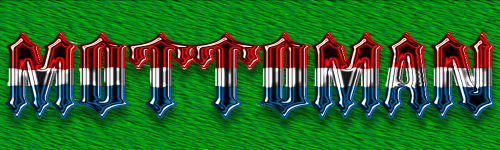

Zoom Slider
in Preview Center
Posted