-
Posts
803 -
Joined
-
Last visited
-
Days Won
17
Posts posted by sashwilko
-
-
I was playing with 4.0. It took a bit of experimenting, but here's what I arrived at.
1. File->New
2. Set color wheel primary and secondary to transparent, ZERO OPACITY. IMPORTANT!
3. Set Image Width 1 pixel. Height what you want. When you leave width, the background shrinks to a line.
4. Set Image Width to what you want. You now notice you have a transparent background.
5. Create your signature or logo using whatever satisfies you.
6. Save to a location you'll remember. You'll use this over and over.
7. With a clean Paint.NET, open your new signature file.
8. Move your signature from upper left to where you want it.
9. Layers->Import From File. Bring in your photo to be signed.
10. Layers->Properties, Mode->Overlay. OK.
-done-
Once 1-6 are done, you need do only 7-10 each time. AND, there's nothing to say you can't have multiple signature files.
Oh yes, from back in "the day" of MS-DOS, to get the © symbol, ensure NumLock is on, hold down ALT, and, on your numeric keypad, type 0169, then release ALT. Then, press NumLock again to get your arrow keys back.
Enjoy.
For step #2 you could click on either of these tools
 or
or  then hit Delete on your keyboard
then hit Delete on your keyboard  Also at step #6 remember to save it as a .png to remain transparency.
Also at step #6 remember to save it as a .png to remain transparency.-
 1
1
-
-
Open the above image in pdn, then run grim colour reaper http://forums.getpaint.net/index.php?showtopic=15595 to remove the white background, resize and save as a .png and use with Custom Brushes Mini (Part of this pack) http://forums.getpaint.net/index.php?/topic/15218-simon-bs-plugin-pack-custom-brushes-editable-text-and-more-2014-06-22/ The Hammer you would have to create on your own

Cool Splatter by the way

-
But if you can read it, you should also be able to take a screenshot of the dialog.
The dialog is here.
Error:
Exception details:System.TypeInitializationException: The type initializer for 'ImPDFPlugin.ImPDFFileType' threw an exception. ---> System.NullReferenceException: Object reference not set to an instance of an object.at ImPDFPlugin.ImPDFFileType..cctor()--- End of inner exception stack trace ---at ImPDFPlugin.ImPDFFileType.Debug(String message)at ImPDFPlugin.ImPDFSaveConfigWidget.Finalize()I made sure I downloaded all the latest plugins (both file type and effects) when I upgraded to V4. I also have the most recent CBM from Simon Brown installed.I also had both recent versions of the pdf file type plugin's installed. I really can't answer about an ImSVG or .svg file because I do not know what an svg is.
-
No issue to bump after a while. It just means you are interested.
I installed the current PDN4 version of the SB pack in the meantime. And I can reproduce that there is an issue. In my case a reference exception but from ImSVG filetype. After confirming the message the ImSVG open dialog opens. After aborting the OnLoad action of ImSVG CBM worked as expected.
I really have not a good idea what CBM is trying to do there. Maybe it tries to collect all available filetype plugins. Only SB can answer this.
Maybe post a screenshot of the exception to see if its a PDN one or one of the plugin.
I posted the exception information @ post #35 here. All my brushes are .png (I have no Idea what an SVG is anyway) I didn't get the chance to take a screenshot. pdn 4.0 crashed, so when I read the above posted exception details and noticed it was in conflict with this file type plugin, I then removed your file type plugin from pdn Custom brushes then works fine.
-
CBM uses the filetype plugins installed to load brushes.
But when I have the pdf file type plugin installed, paint.net crashes when I open CBM, I remove the file type plugin and CBM works. All of my custom brushes are of .png file format and are stored in Documents / Paint.Net User Files / Custom Brushes. I never had this issue with pdn 3.5.11.
-
-
Sorry to "Bump" up this thread, but I posted above here, relating to a conflict between this file type plugin and Custom brushes mini. Upon removal of this file type plugin, Custom brushes worked again, but if I re install this file type plugin in custom brushes won't work (PDN V4) The Dev has been online since I posted and so far no feedback.
Will this issue be fixed please.

-
Just had another try with Curtis`s plugin pack and this time Rounded Rectangle seems to be working fine and Effects Lab is now listed although I have not tried it out.
Just like you minty Blur Map, Displacement Map, Channel Mask and Equations do not work although as I don`t recall ever using them I am not too bothered. The main thing I wanted was RR .
I just re installed the curtis black plugins and although I have a load error of CurtisBlack.Common.dll I do have effects lab back and working

-
Why has Effects Lab gone ? I used to rely on that for searching the plugins on my comp.

-
So much wonderful use of colours here, such a joy to view your art Seerose, thank you for sharing with us

-
I can't believe I have not visited your gallery for such a long time, nice to view your amazing works here Helen

-
 1
1
-
-
Thank you Seerose, Drew and Helen for your comments, happy you like my new stuff, with these new plugins and pdn V4 it is a great time to have play around. Thank you for visiting here

-
 1
1
-
-
Congratulations Cc4FuzzyHuggles, xod, Pixey & Blackpenny Very nice entries from everyone. Thank you for hosting Chimay

-
It's also mentioned here http://www.filehippo.com/download_paint.net/tech/ but as ever filehippo get the system requirements wrong.

-
Great news. Thank Rick

-
I have downloaded the latest version of pdn and to avoid freeze ups from plugins I deleted all of them from 4,0's effects folder and I'm downloading them all new with just the compatible ones. I have quite a few installed that are compatible so far. I was looking for that list you started of the compatible or non-compatible plugins and can't find it. Could you please steer me in the right direction?
-
 1
1
-
-
Well done Skullbonz. Congratz to Pixey and Cc4FuzzyHuggles. A nice selection of entries on a tough topic. Well done all

Nice hosting from Daniels.
-
Thanks Red ochre and barbieq for your comments, I love all these new plugins and playing around with different colours. Added a new one based on another new plugin from TechnoRobbo on pg#1.
-
 Someone is bored
Someone is bored 
-
Really good plugin and some great example here too. Thanks TR

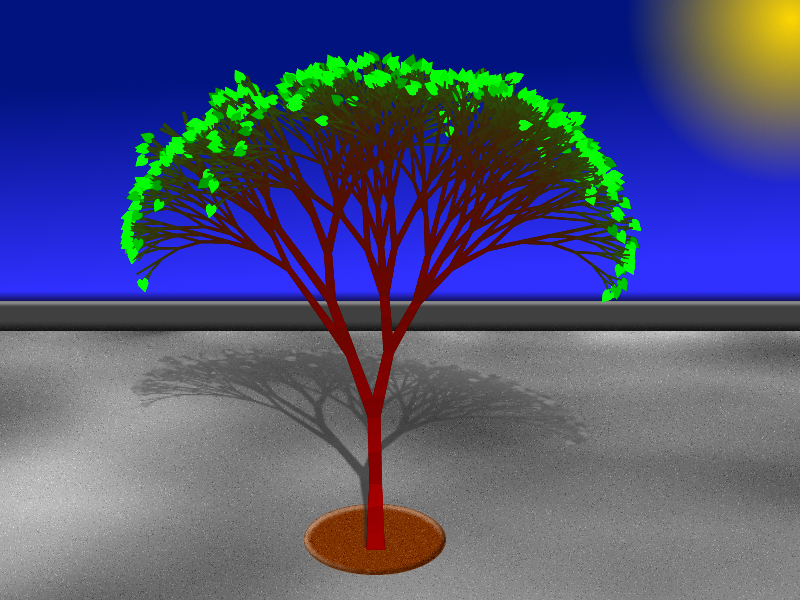
-
 5
5
-
-
In PDN V4 (build 5284) I opened Custom Brushes mini and got this error message concerning ImPDF. Any idea why it would give me this error ? Custom Brushes mini opens now that I have removed this file type plug in.
Error:
Exception details:System.TypeInitializationException: The type initializer for 'ImPDFPlugin.ImPDFFileType' threw an exception. ---> System.NullReferenceException: Object reference not set to an instance of an object.at ImPDFPlugin.ImPDFFileType..cctor()--- End of inner exception stack trace ---at ImPDFPlugin.ImPDFFileType.Debug(String message)at ImPDFPlugin.ImPDFSaveConfigWidget.Finalize()Thank you. -
Sorry for the double post, but I can now report Custom brushes mini as working. I removed the ImPDF File type plugin and CBM is now working - Odd

-
Custom Brushes mini not working on build 5284. It threw up this error about IMPDF File type even though I tried to open custom brush mini
 Exception details:System.TypeInitializationException: The type initializer for 'ImPDFPlugin.ImPDFFileType' threw an exception. ---> System.NullReferenceException: Object reference not set to an instance of an object.at ImPDFPlugin.ImPDFFileType..cctor()--- End of inner exception stack trace ---at ImPDFPlugin.ImPDFFileType.Debug(String message)at ImPDFPlugin.ImPDFSaveConfigWidget.Finalize()
Exception details:System.TypeInitializationException: The type initializer for 'ImPDFPlugin.ImPDFFileType' threw an exception. ---> System.NullReferenceException: Object reference not set to an instance of an object.at ImPDFPlugin.ImPDFFileType..cctor()--- End of inner exception stack trace ---at ImPDFPlugin.ImPDFFileType.Debug(String message)at ImPDFPlugin.ImPDFSaveConfigWidget.Finalize() -
Striking new wallpapers barbieq. Love what you have created with strange attractor, nice light and shade there






'Portable Document Format' FileType Plugin (.PDF)
in FileType Plugins
Posted
I am not tech experienced and I cant take a screenshot if pdn crashes before I have the chance to press Prt Scr. All I can report is both save and import pdf file types will crash pdn when I use CBM. I have (sadly) had to remove your file type plugin, because I use CBM more than pdf. I also installed the ghostscript and followed all the instructions on page #1 of this thread. As I said, this crash problem has only happened since in upgraded to pdn V4.
I can't be the only person having this issue with ImPDF and Custom brushes.