-
Posts
803 -
Joined
-
Last visited
-
Days Won
17
Content Type
Events
Profiles
Forums
Blogs
Gallery
Downloads
Posts posted by sashwilko
-
-
5 minutes ago, Rick Brewster said:
A quick way to determine the maximum possible improvement: quit Paint.NET, rename Effects to Effects.bak, FileTypes to FileTypes.bak, and Shapes to Shapes.bak, and then start Paint.NET again. (or replace ".bak" with whatever you want) It will then start up with zero plugins.
I know from first install with no plugin's installed pdn started up very fast when I first got my laptop, I will try your suggestion too and see what difference it makes. Thanks Rick

-
Reinstalling has made some difference, now down to less than a minute before I can use pdn, a lot better than 3 - 5 minutes for sure. I will also have to follow the advice of EER and remove some of my lesser used plugin's. Perhaps storing the less used in another folder elsewhere and if needed copy / paste. Thanks all for the help and advice

-
Opens OK for now, running the installer again, after a few hours of not opening pdn will be the test.
-
10 minutes ago, BoltBait said:
Try this: reinstall paint.net
This will force Windows to recompile the application for your system.
Uninstal first or reinstall over current build ? And would I need to remove all plugin's ?
-
Recently after the Windows 10 update (1607) OS Build 14393. 187. Paint.net (4.0.12) is taking a long time to allow me to either open an image / create new or just open a fresh 800x600 canvas. The below image with the "not responding" text in the upper right, is what I get for around Three to Five minutes.

Below is text copied from the diagnostics within pdn. Hope this can help solve the issue. Thanks

----------------------------------------------------------------------------------------------------------------------------
Application paint.net 4.0.12 (Final 4.12.6099.39434)
Build Date 12 September 2016
Hardware accelerated rendering (GPU) True
Animations True
DPI 96.00 (1.00x scale)
Language en-GB
OS Windows 10 (10.0.14393.0)
.NET Runtime 4.0.30319.42000
Physical Memory 8,114 MB
CPU Intel(R) Core(TM) i3-5157U CPU @ 2.50GHz
Architecture x64 (64-bit)
Process Mode 64-bit
Speed ~2494 MHz
Cores / Threads 2 / 4
Features DEP, SSE, SSE2, SSE3, SSSE3, SSE4_1, SSE4_2, XSAVE
Video Card Intel(R) Iris(TM) Graphics 6100
Dedicated Video RAM 128 MB
Dedicated System RAM 0 MB
Shared System RAM 4,057 MB
Vendor ID 0x8086
Device ID 0x162B
Subsystem ID 0x8093103C
Revision 9
LUID 0x0000C75B
Flags None
Outputs 1
Video Card Microsoft Basic Render Driver
Dedicated Video RAM 0 MB
Dedicated System RAM 0 MB
Shared System RAM 4,057 MB
Vendor ID 0x1414
Device ID 0x008C
Subsystem ID 0x00000000
Revision 0
LUID 0x0000CA13
Flags Software
Outputs 0 -
Congrats Pixey & Lynxster4. Good all round entries too. Thanks Drew for the hosting

-
 1
1
-
-
-
Well done to all on a difficult topic. Congrats to doughty, Pixey, lynxster and MJW on your placings.
Stellar work from DrewDale's hostng once more. -
Woah.
 Been away for a couple of weeks, got to say the forum looks pretty sleek in a new set of clothes. nice work to all involved
Been away for a couple of weeks, got to say the forum looks pretty sleek in a new set of clothes. nice work to all involved 
-
-
So are you guys in favor of Impressionism? Any more suggestions?
Most folk never ask for a suggestion, it is up to the winner as it states is the entry thread "The winner of the current SOTW gets to choose the subject for the next competition" Why delay the launch of the next comp ? There is talk of dead competitions further up this thread and here we have a winner who is delaying a competition launch. If you have a topic, PM the host and let us get on with entering it. !
-
 5
5
-
-
I wish more non-participants would stop by to vote.
Speaking for myself, I always vote whether I have entered or not, I have supported the comps since I joined the forum

-
 1
1
-
-
Great fun. Thanks for making this plugin guys.
A quick play

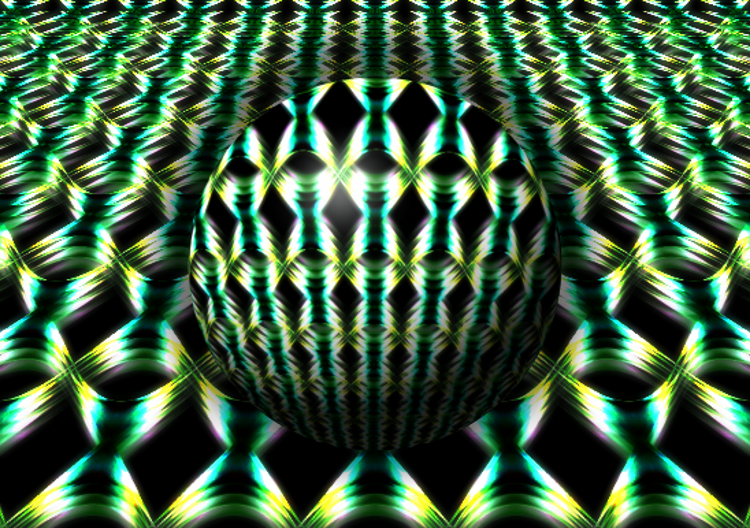
-
 1
1
-
-
A great win SiBorg.

Well done also to the placers. Thanks Drew for hosting

-
I hope water drops apply


-
 4
4
-
-
Congrats to doughty. Well done to the runners up and fellow entrants. Thank your for the hosting Drew

-
-
Thank you for the creation, this looks very good

Edit-
Works great on gradients.

-
 1
1
-
-
I was also thinking along the same lines too. And on that note I will extend this weeks comp a further week. The deadline for entries is Saturday 28th May at 7 PM UK time (conversion in the entry thread)
Thank you. A good idea, sometimes a week seems like only seven days to me
 Extra time would be ideal.
Extra time would be ideal. 
-
 2
2
-
-
This plugin deserves a Pin. Great examples from all, thanks for this TR

Texture added to the font using Apply Texture plugin.

-
 5
5
-
-
Excellent tutorial ReMake, this will help a lot

-
 1
1
-
-
sashwilko, ducks in the city - it is unexpected and interesting.
From what I understand, it is a daily pilgrimage to a pond across the road, always cute to watch them

-
Thank you for this plugin Remake. A change from Cats - have some Ducks


-
 4
4
-
-








SOTW#157 - Topic - Jigsaw Puzzle
in The Archives
Posted