
mcamp14
-
Posts
117 -
Joined
-
Last visited
Posts posted by mcamp14
-
-
As an astronomer, I love your starscapes. I have attempted to make my own, but yours is so much better than mine. Here is my try at this.
-
Here is my try with the Doctor.

-
This is a sweet tutorial! However, I got to the part where you were supposed to flip it horizontally, I did it, but it flipped both layers, so nothing really happened. I couldn't figure out how to make just one layer flip, so I took what I had and put some other effects on there...

Personally I love it.

If you want to flip a layer press Ctrl+Shift+Z. It is under layer -> rotate/zoom. You can adjust the angle to 180.
-
It's really a shame that there is not an easier way, I have tried to find a much easier way, but that is about as straight-forward as it gets. If only there was an outer/inner glow plugin available.
-
Is there anyway to record a macro, like in Microsoft Word or Photoshop, in Paint.NET. I have the script lab plugin, but my macro includes moving a selection a fixed distance each time as well as other things.
-
I am almost positive that this has been done before; however, this is probably my favorite.
-
I know how you feel, I have done that many times and it is not fun. I learned two things:
1. NEVER take pictures in B/W unles you know you don't want color.
2. NEVER save edited pictures under the same name (overwriting) as the original.
-
Wow, someone didn't program the installer correctly to give a nice friendly error message, no names mentioned. I think that Rick might be able to figure that out.
-
If you want to change your default printer, you can go to the control panel, select printers and right click on your OfficeJet printer and choose set as default.
-
Check your control panel or device manager to see if your printer shows up. If it does not, then you need to install a driver. Another option for printing is to first save the file and then print it via Windows Photo Gallery or Windows Live Photo Gallery (for vista and I think for 7). You can print it easily by right clicking on the file and then selecting print.
-
@mcamp14: try this FileType plugin and let me know if it suits your purposes.
Hey thanks pyrochild, but there is a problem. When I attempt to save the file, it brings up an error saying: "Saving Not Supported". I appreciate the try, but maybe your dll filetype plugin is not compatible with 3.5.1
-
I'm assuming you've got two images of the same sky-space, one in Red and one in Blue and you want to overlay these and (somehow) fake a green layer to make a true RGB image?
Am I getting this right?
Exactly. I do not know of any way to make a false-green channel. There is an IR (infra-red) image, but that will not do for many reasons but mostly because IR light goes through gas and dust differently than green light does.
Yes, the images are of the same part of the sky.
-
I am sure that Rick is going to come after me saying that Paint.NET is not made for this, but I have a question concerning astronomy again. For some reason astronomers never take a picture through a green filter when doing sky surveys, only red and blue. I am wondering how I can combine these into a color picture (RGB) from only red and blue channels.
-
I think that there is a tutorial for that.
-
All that I am think is something like below:
Rpix1 Gpix1 Bpix1
Rpix2 Gpix2 Bpix2
etc
This would work if the image is either one pixel high and x pixels wide or 1 pixel wide and x pixels high. Separation could be something like a tab or a space or anything that is not contained in the numbers. See below for another example.
102 222 184
194 203 143
143 132 100
003 050 023
Something like that would be perfect.
-
The only reason that I am asking is because I could do it by hand via the eyedropper tool and read off the RGB values, and I have done that, but it takes too long. I need a way to automate the process. I understand the Paint.NET is not a program to analyze images, but making it more flexible to be able to do that could bring along more uses. Astronomy is all about taking pictures and changing them into numbers so that one can run a statistical analysis on it. That is what I hope to use Paint.NET for. Besides, I would make a plugin for myself, but I am not well versed in C#, I am more of an LaTeX, HTML, Visual Basic kind of guy.
-
Hey, I am an astronomer studying globular cluster cor collapse. I am wondering if there is a way to take the RGB values of each pixel to a text file so that I can then import that in an excel document. I have a 640 x 1 bmp file, the details of how I got it are unimportant, but I need to plot the RGB values in a scatter plot. Thanks
-
Couldn't you just adjust the saturation? (After you select the grass of course.)
Or you could select the sky and mountains and invert selection.
-
Just want to throw this out into the public. When I clicked on the links for the sample for curves+ my firewall blocked it from loading. After some investigating I found out it was because it has spyware associated with the link. I am not sure if the spyware is part of the website for what, but I just wanted to let everybody know.
-
-
Oh wait, I didn't see the last part where you repeated the plugin, sorry. Ignore my post above. I will see if that makes a difference.
-
Thanks, that helps me with the concept a lot. Originally I thought I that needed to use an alpha mask for that effect. My only question now relates to the amplitude, or the height, or the ripples. I am looking to replicate something along the lines of this:
Water ripple image or this image Second image
I notice that if I set the displacement value too high or too low, the illusion is lost. I am trying to make a picture of a water drop hitting the water below and having ripples come out of it with a background that I am going to figure out later on. I do not want to take up all your time, but I am still somewhat confused on alpha mask displacement. Is there a way that I could use a different technique to achieve the same, or similar, result? I am really stuck with this because I love the idea, and I do not want to have to take a picture. My goal is to do this all on the computer from scratch as I said before. You were a hug help yellowman, but there just isn't enough height for me. Thanks for your help again!
-
That is a great idea! I can't believe that I did not think of that. I was just using the alpha displacement plugin yesterday (the day after I submitted this question). So if I understand you correctly, you are saying that I could just use the rotated image to make an alpha mask. Then I would simply apply that to the image via alpha displacement?
-
This is truly an epic tutorial!! Great job. There needs to be more tutorials that have this quality, and more people like you to post them!
Just a suggestion, at the step where you need to select and delete the excess background. After the background is deleted. run an anti-alias or a tiny tiny feather on the edge of the flag to make it look a bit smoother.

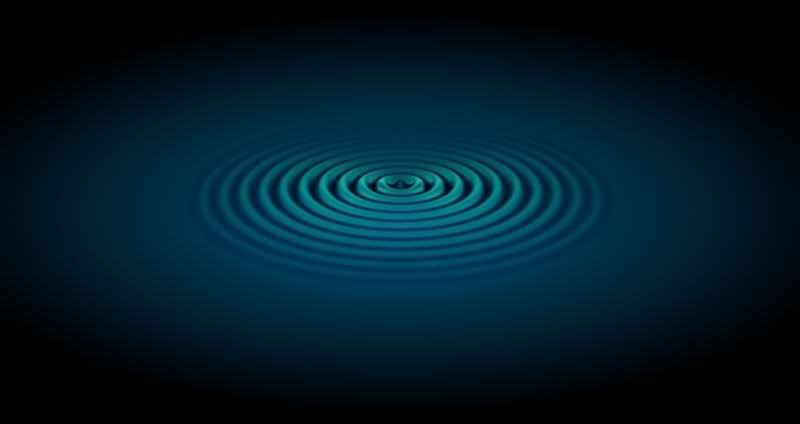


Converting R_B to RGB (fake green channel needed)
in Paint.NET Discussion and Questions
Posted
You are the most amazing person! Don't worry about the delay I have been busy too. The plugin works perfectly, not a big surprise there, haha.
Thanks again.