
PyroTechniques
-
Posts
217 -
Joined
-
Last visited
Posts posted by PyroTechniques
-
-
Looks like you could make it by writing the text, using Outline Object with green, using Bulge on the GHWAY part with the center down a ways, then drawing the lines/circles/etc.
-
First off - this is an awesome plugin. The best way to 3-D-ize something that I have found so far.
I do have a question, however. Not being a programmer, I have no idea if this would be easy or even feasible, but - would it be possible to add some sort of anti-aliasing option in? When I do slanted lines and try to bevel them, I end up with something horribly :AntiAliasingOff:. So, would it be possible to add something like "bevel object" to the Objects menu, that uses the same method as Outline Object to distinguish what the object is, and then bevels it in a :AntiAliasingOn: way?
-
Made the same way as the intro piece to my gallery:
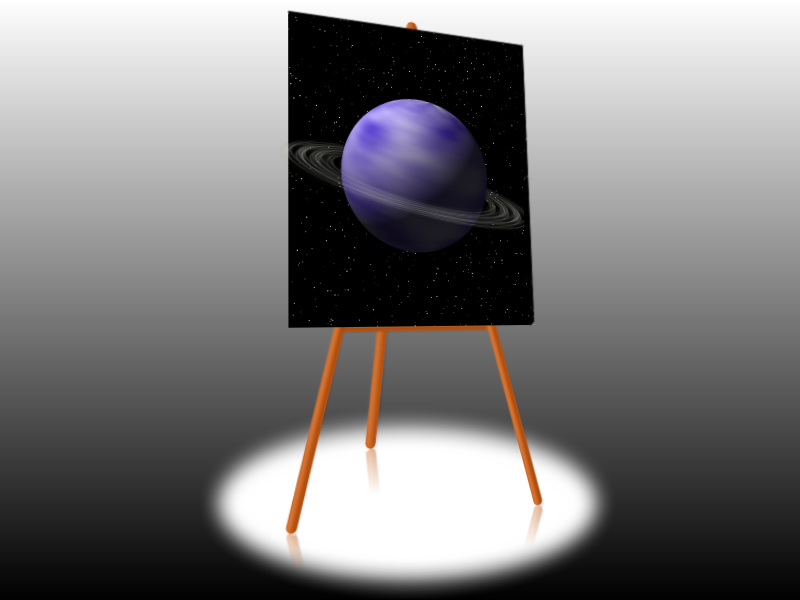
-
Nice sigs! I especially like the "silent drifter" one.
-
I think Ash meant you had to do it manually... i.e., make a new image that has the same ratio as 8/5X11, copy your images and paste each one into a new layer. Then do whatever you want to the images, and print.
-
Although, unless there's a specific reason not to, I would recommend saving your images in PNG format. Not only does it save the pixels' alpha values, it also looks better in general.
-
Welcome...

Welcome to my gallery!
I've been using PDN for about 2 months now.. still a noob, so don't expect anything on par with people like Ash and -Expiration- and whoever else.
The Gallery
Photo Manipulations
Messing with photos...
Got this from a tut, I thought it looked interesting.
From the "Exploding Planets" tut. The Day the World Went Boom...

I used the tut by barkbark00, then tweaked it quite a bit.
Messing around with a pic of mountains. I thought it looked pretty cool.
Abstracts
The random wanderings of my brain...
Amazing where messing around can get you, isn't it?
Signature/Avatar Combos
Sig and avatar combos.
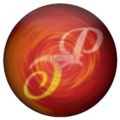

My first sig/avvy combo.


Made with the same method as the abstract above.


A modification of the above sig.
Creations
They just don't fit in any other category.

Window Into Oblivion. Still missing something, but I can't quite figure out what.

Candy Star, or some such. Originally, it was going to be a gemstone, but it didn't turn out that way.
Probably my most accomplished piece of art to date. Took me 3 tries to get it right. Kemaru suggested Competitio for the name. I like it.
Realistic Images
My attempts at re-creating real-life-type objects.
A quick job I did one day, when I was bored.
I can't decide whether I like this one or the above one better.

I decided to try my hand at a light-saber. The hilt was the hardest part.
That's all I've got so far. More updates to follow!
-
It has? Oops. I searched, but couldn't find anything.
-
If you're just trying to re-color it, the Conditional Hue/Saturation plugin might work.
-
It works on the same principle as Outline Object, I think. If your object is in its own layer, it will work. If it's not, I don't think it will.
-
When you draw a line with the Line/Curve tool, it gives you 4 control points with which to modify the line. I'd like to know if it would be possible to add the option for adding control points - e.g., by hitting ctrl+alt and clicking. So, you ctrl+alt-click and it adds a control point where you clicked.
Is this possible?
-
Something I stumbled across one night when I was bored:

I call it "HyperPhoenix" - if you look closeley, there's a sort of phoenix-looking shape in the middle.

-
I don't think the specific things you listed can be modified, though.
-
Yeah, looks like a definite Drop Ripple to me, with maybe a hint of Twist.
-
I think you're having this problem because PdN is a bitmap image manipulator, rather than a vector manipulator. Thus, it is restricted to using pixels to form all the images it makes. Pixels, however, cannot be tilted, so if you draw a slanted line, the line the program actually draws is more of a "stair-step" line. Hence the weird-looking line. Anti-aliasing helps with this, also you could try to make the whole image larger, zoom out and set your line to 3 pixels wide or so.
-
If you're referring to what I think you are, you can just hit the printscreen button and then go into PDN and hit paste.
-
The ripple plugin in that tut looks kinda like the PdN Dents plugin, if you mess with the dents enough you might get an effect sorta like that.
-
I've always wondered why you have to use a hosting site for a sig, but you can upload an avatar directly from your computer. *scratches head*
-
Alternatively, you could use the Outline Object tool on your text layer (I think Outline Object comes from a plugin pack but I don't remember what... search for it in the Plugins forum, you'll probably find it. Try BoltBaits effects pack). Using a color that's easily distinguisable from the text makes it more visible. For instance:

When outlined with white.
-
Yeah, but how long would it take everybody to re-learn all the interfaces after the change? I bet there'd be some major whining and "bring back our PdN" stuff going on.
-
Select it with the magic wand (you'll have to mess with the tolerance depending on the color of your image) and hit Delete. That will turn it transparent, so that what you'll see will be a checkerboard pattern as background... but if you save it as a PNG or GIF (I would recommend PNG) it will turn out a transparent background.
-
Hi all,
I'm new to Paint.NET, discovered it a few days ago, and was totally blown away by all the possibilities. Up until then my graphics editing had consisted of using Photofiltre (a basic, non-layer-supporting image editing program). Har har. Anyway, I am now trying to remove the text, symbol, and lines from this image:

Is there any way to do this and make it look natural?
Thanks.




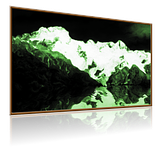
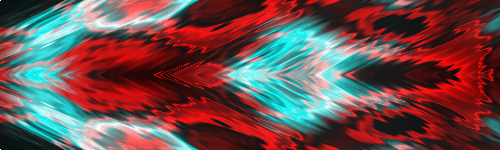
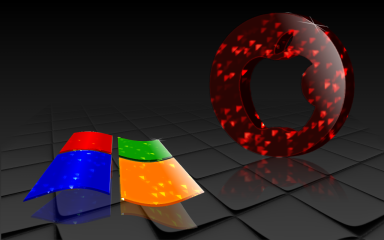
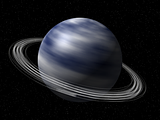
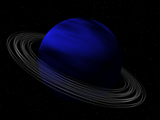
Image Hospital: Help With Image Problems Here!
in The Pictorium
Posted
I think what you have here is a great background, but you need something to focus on. IMHO, you should take the text, enlarge it, maybe use a more eye-catching font, and add some cool effects. Something on the order of the "pyrosig" might be nice: viewtopic.php?f=15&t=21646