-
Posts
2,629 -
Joined
-
Last visited
-
Days Won
25
Content Type
Events
Profiles
Forums
Blogs
Gallery
Downloads
Posts posted by Goonfella
-
-
Sorry you found the tut a bit tricky Nitenurse. I have added a better explanation about where to add the new layers in steps 8&9 concerning the blue overlay and the cell texture layers. Hopefully this will avoid any confusion in the future.

For the sparkles there is always the Custom BrushesMini plugin , TR`s Star Filter or Madjik`s Sparkle Effect plugins. I have added a link to Madjik`s version but it`s entirely up to you.
Looking at your image it seems to me that you might have forgotten to use the AA`s Assistant after the Crystalize plugin at step 4 which is why you seem to have a white shadow below the diamonds. AAA gets rid of this. Also , as I mentioned to Seerose , a darker background would set off the diamonds a bit better.
Keep trying. Best of luck

-
Helen I would not have taken it any other way . Thanks very much.

Look forward to seeing what you come up with nitenurse.

-
 1
1
-
-
Max you are right there. The technique I ended up using in the tut is quite different to the one I used for the original image. The method I used to start with tended to give random results and made it tricky to recreate the diamond effect so I had to think of an alternative method which was more consistent and would give the same , or similar, results each time. I never used Fragment or Cell Texture effects in the original and the blend modes of some of the layers are different. Also I never used a blue overlay . Although Apply Texture was used in both. I actually think the tut method gives an even better result.

EER , glad you like it. Are we going to see one of your creations using it?

Seerose , nice text but I think it is being drowned out by the Lens Flare and the background texture. I think if you dropped the flare and changed to a darker background your diamonds would look even better.

-
Max you will be pleased to know that I have finally come up with a way to replicate the diamond effect so a tutorial has just been posted.
Enjoy.

-
- Popular Post
- Popular Post
This tutorial is available as a PDF. Click here to view or download it
This is a tutorial on how to make the diamond text I used in my image. After much experimenting I think have finally come up with a method which I hope can be easily replicated to give a similar effect each time.
Before you start you will need -
a couple of stone textures. I made mine using the Stone 101 thread here. There are several to choose from. You can either make your own or I have added mine for you use.
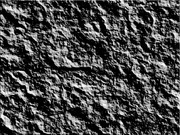
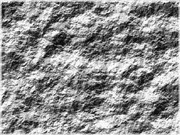
The Dotspecial font available on Dafont.com here.
Boltbait`s Selection Tools available in his plugin pack here.
dpy`s AA`s Assistant from his pack here
The Apply Texture plugin by niwax here.
For the sparkles you could use Majik`s Sparkle Effect plugin.And finally Davidf `s Cell Texture plugin .
Let`s get started.
1.Open a new image of your chosen size. Mine is 800x300. Create or import a texture of your choice to use as your background. I prefer a darker one as it shows off the text best.
2.Using the Dotspecial font, on a new layer write your text in white, size 110, then align centre.Duplicate the layer,uncheck one copy and move it below the background layer as you will need it later.

3.Pick the Magic Wand, Flood Mode set to Global and Tolerance 50%, then select your text. Now go to Effects>Selection>Bevel Selection at these settings
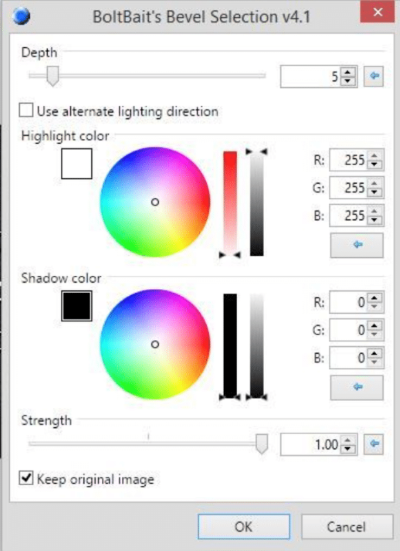
4.Keeping the text selected next use Effects>Distort>Crystalize at these settings-
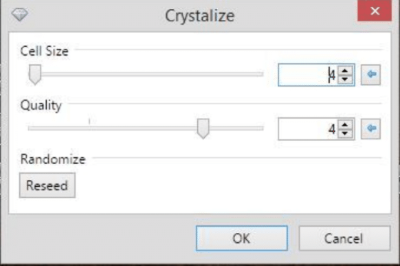
Deselect and use AA`s Assistant at default settings which should leave you with something like this-

5.Duplicate the text three times.Rename the layers if you prefer.

6.Now, with the top two rock layers unnchecked,go to the Text Fragment layer and use Effects>Blurs>Fragment at these settings-
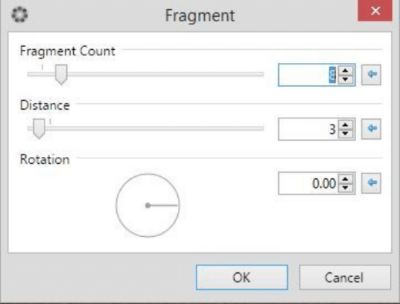
7.Now make the Text rock 1 layer active and go to Effects>Object>ApplyTexture and use the darker one of the rock textures. Change the layer Blend Mode to Difference.
Repeat with the Text rock 2 layer and change the Blend Mode to Negation giving you something like this -
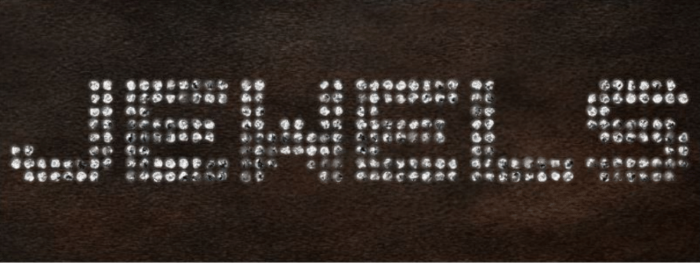
Of course these blend modes are just suggestions. Feel free to try different textures and blend modes to create the effect you prefer.
8.New layer at the top above all the others. Change the primary colour to 0094FF and use the bucket tool to fill the layer with this colour. Next go the previously saved text layer below the background,pick the Magic Wand which should still be on Global and select outside the text. Next go to the blue layer and press Delete. You should now just have the blue colour in the text. Change the Blend Mode to Overlay, opacity 60.
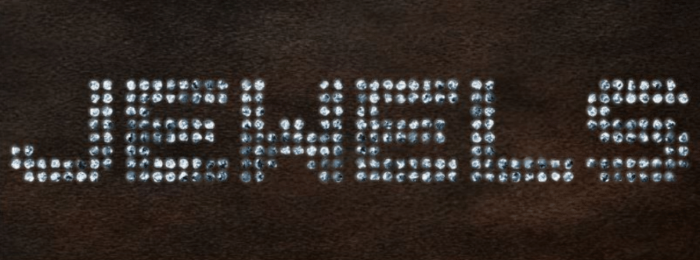
9.Now with the colour still the same, make another new layer above the others,rename if you wish, and go to Effects>Render>Cell Texture at these settings-
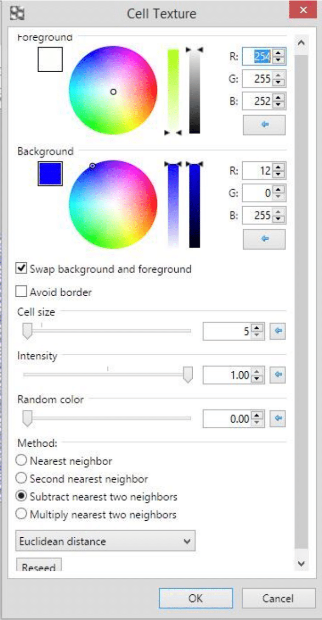
Same as before, select outside the text and delete to leave the effect just on the text. Then change the blend mode to Overlay leaving this effect-
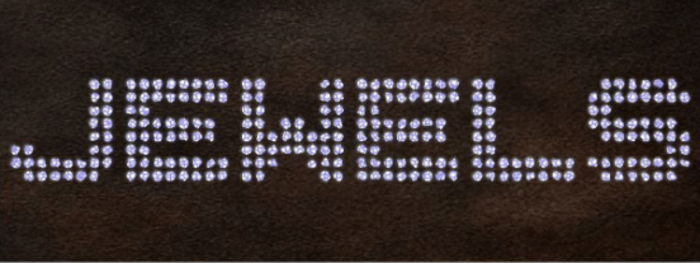
10.Now all you have to do is add a few random sparkles to the diamonds and you are finished.
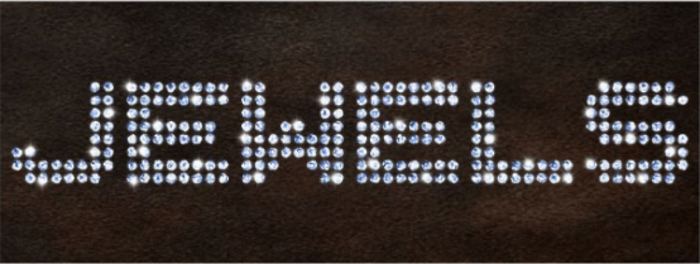
You could of course make some nice jewellery using this method as well. Don`t feel you are restricted to just making text . I am sure this technique could be adapted to create other objects.
Now let`s see what you can come up with.
-
 11
11
-
This seems to be one of those effects that I just can`t replicate . I have tried twice now and even taken screenshots and made notes as I go along hoping I would need them for a tut but it`s no good. I`ll have a few more tries at it but don`t hold your breath waiting.

-
Great new image Dryda. Nice texture on the planet and I like the rings, they are really well done and you have added the shadows on the planet as well. Does not look very glassy to me though. The outer texture (which I assume is the glass - don`t hesitate to correct me if I am wrong) looks more like an atmosphere. Nice touch to add a moon. If it is supposed to be on the same plane as the rings though, then I think the perspective of the horizontal part of the arm is not quite right. But if is supposed to be lower than the rings then it looks to me, with the planet at that angle, as if it will hit them as the arm swings around.
Small details I know but it`s those that can make the difference with an image. But all in all another very well made planet. Nice one.

-
There is this PS tut which I based the image on. I could have a go and see about a PDN version I suppose.
-
You make some really neat wallpapers Barbieq, you should create a windows theme pack with them, nice works

Love the little biker emote Goonfella, where do you get these little fella's from ?
I got it from this website. There is a great selection.
-
 1
1
-
-
Great new wallpapers Barbie. I think Warship is my favourite. It has a great 3D effect and nice colours.
Motorbike themed images are super. Don`t Brake is awesome.


-
 1
1
-
-
Thanks Barbie.

-
 1
1
-
-
Thanks Oceana. These are the only type of diamond I can afford that's for sure!
-
Thanks Helen.
Here are some diamonds -

-
 1
1
-
-
Max, Seerose - thanks for commenting. Glad you liked it.

-
Max, Dryda & johnnysdream - thanks for all your nice comments.

johnny the only reason I don`t go large is the laptop. It tends to struggle a bit when things get too big. If it was more powerful I would try bigger ones but until I can get a better laptop 800x600 it will have to be. Sorry.
I was just playing around with textures and the Apply Texture plug in and I got a nice diamond text effect. Got the idea from a PS tut but made it 100% PDN . All the textures used were made in PDN as well. I think there are a couple of rock ones duplicated and blended, a metallic one, a hexagonal one,and a leather one for the background.

-
 6
6
-
-
Thanks Max. Great smiley`s - especially THUD!

Nice of you to say so Seerose. Thanks very much.

-
Just seen the motorbike. Now that`s the future of biking!
Imagine if you could buy this kit for your bike.

-
Gosh that was fast Helen! Thanks very much.

-
 1
1
-
-
New image posted. I have called this one Inferno as I think it looks like space is on fire. Made using a selection of cloud images rather than from scratch and a ringed planet I already had from a previous image.
Hope you like it.
-
No fractals or anything, just the Neonflames website and some post processing in PDN.
-
Thanks Seerose. Nice of you to hand them out.

-
Very nice Seerose, very colourful. I like the fine lines on the right hand side. I have seen real nebulae like this.

-
 1
1
-
-
Thanks Max, Hope you have a flaming good time ! (oh dear
 )
) 
-
Thanks everyone for all the nice comments. Glad you all liked it.

EER - never realized you had already posted the link some time ago. Oh well it can be found in two places now.

I must explore more of the different settings to see what kind of results I get. It really is a handy website.




Diamond Text Effect
in Text Effects
Posted
Great images guys! You've got the sparkliness spot on and the jewels look great. Well done.