
dpy
-
Posts
132 -
Joined
-
Last visited
-
Days Won
3
Content Type
Events
Profiles
Forums
Blogs
Gallery
Downloads
Posts posted by dpy
-
-
Text+ has been redesigned.
 Save/Open:you can save and read All Data of "Text+"the extension of the file is "dtp"Align Style:Left,Center,Right,Justify,Vertical for English,Vertical for JapaneseTextBox:max 4096Font Style:only "regular"Font Size:6-9999(the increment 0.1)Aspect ratio:0.1-10(the increment 0.01)Line Space:0-9999Line Head:(-9999)-(+9999)Pitch:0-9999Position X:(-9999)-(+9999)Position Y:(-9999)-(+9999)Width of Justify:0-9999Rotate:(-180)-(+180)enjoy!(2014/04/27)
Save/Open:you can save and read All Data of "Text+"the extension of the file is "dtp"Align Style:Left,Center,Right,Justify,Vertical for English,Vertical for JapaneseTextBox:max 4096Font Style:only "regular"Font Size:6-9999(the increment 0.1)Aspect ratio:0.1-10(the increment 0.01)Line Space:0-9999Line Head:(-9999)-(+9999)Pitch:0-9999Position X:(-9999)-(+9999)Position Y:(-9999)-(+9999)Width of Justify:0-9999Rotate:(-180)-(+180)enjoy!(2014/04/27)*******************************************************************************************************
Hello, everyone,
"Text+" is a new fellow of "Text Formations".
Using "Text+", you can specify the line spacing and drawing position.
And, you can change Pitch of Font .
When you need precise placement of text, and I think a little useful.
The need to explain how to use will not.
I describes only precautions.
Notes
This plugin can not use font except "Font Style Regular" .
When you select the other font , you will get a warning window.
Change the font, and please close the warning window.
"Left" "Center" "Right" of style, when you do not specify the coordinates
Will be fixed in the "upper left" "top center" "upper right" of the canvas.
For vertical writing, please imagine the "Matrix" movie.
"Clear canvas" is valid when using the text-only layer.
You can use it as like "editable text( by Simon Brown)".
However, multiple layers is not supported.
A lot of people you know, I do not understand English well.
If my using English in the UI is the wrong , please tell me correct word.
Regards
Update (2012/08/23)
1.Rename to "manual pitch" from "Fixed Pitch Font"
2.Fixed it may not work in xp-
 4
4
-
-
All my plug-ins are made using the CodeLab.
http://forums.getpai...advanced-users/
UI made by CodeLab can not be customized.
Priority to change the color of text in a plug-in is low for me.
When you use the text plug-in, please draw in black or white to a new layer.
Use such as a curve, you can change the color at any time.
The new text plug-in , it will coming soon.
It may be different from what you want, it has the option to change color.
(I do not know english well.
My "Word" is japanese version.
I do not know "thin".
This is using the WEB translation.)

-
Hi frmys
Thank you for the suggestions.
Could you please add option to select or change the colors (primary or secondary) inside your Text plugins ?
It's easy.
However, since the UI is too long, that option was not added.
if many people want it , i might add it next time.
Also there is always need for to write something on the screen in exact X-Y coordinates. Could you please make a plugin for this purpose.
I have a plan to publish the plug-in for the placement of text.
Now ,although only in Japan, I have published a plug-in for placing character of japanese.
Text+ http://paintnet.web....py/textplus.htm
It can be specified in pixels between line spacing and character.
This plug-in also can use horizontal writing .
But now , in the other font(non-japanese font), they are not positioned correctly sometimes.
I would like to be able to use many fonts.
And I would like to add the option of numeric input of the coordinates XY .
-
You might need to set the EffectFlag.SingleThreaded flag as GDI+ does not work with multiple threads.
I did not know it. Try a little study.
Thank you , null54

-
Thank you for reporting error
However, this report I just can not be resolved.
Did you trying to do?
GDI + is very useful, however, is very complex.
I might need the help of someone.
-
To Uranaisha , esconde
"2012-03-10 6th set pack" was not include "Black and Alpha +".
sorry , my mistake.
if you downloaded "2012-03-10 6th set pack" already, please add "Black and Alpha +BlackandAlpha+.zip" from this page , or Top page.
-
Thank you for comment.
With icon, this plugin were included in the plug-in pack.
-
6th set pack relesed
(add 3/11) source files Attached .
-
pdnnoob,Tanel , Thank you!!
I understood how to use this plug-in.
nice plugin!!

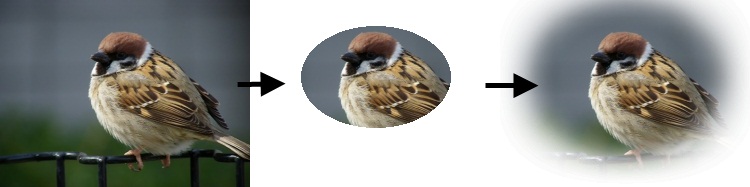
-
Thanks for the update.
I like your all plugins.
I downloaded new plugin pack. And I used.
I could not get the same your results.
I copy and paste your sample to paint.net.
Use the magic wand, select the original.
Other than the original is deleted.
My test was applied with the same value as your sample.
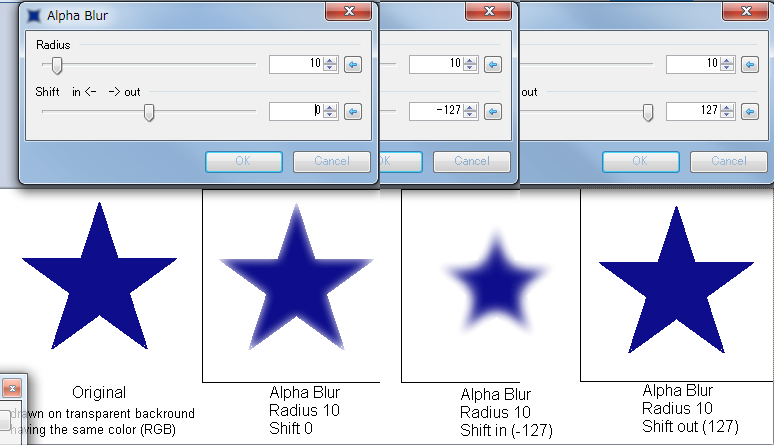
-
 1
1
-
-
This version work on PDN v4beta(build 5226)
2014/04/27
********************************************************************************
Hi
"Rotate/Zoom+" plugin can be selected the three types.(bicubic, bilinear, Nearest Neighbor)
Effects > Distort > Rotate/Zoom+
Bicubic is a cubic convolution. ( PhotoShop using type)
Bicubic can be adjust sharpness.
Mainly, please use the 0.5 to 1.0
If you do strongly sharp, you may distort the image , or increase noise .
Bilinear is same "Layer>Rotate/Zoom"
Nearest Neighbor is same "MS Paint"
About the reduction
Because this dose not use LPF , three are the almost same.
Download
Enjoy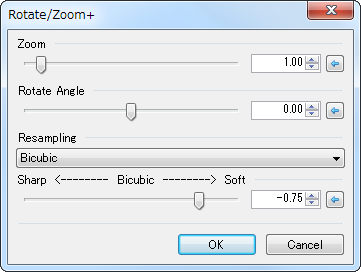

-
 5
5
-
-
Thanks for the reply. I had overlooked the important thing. Bicubic was not only one ! It is written in the wiki I showed.

I tested the other bicubic. And now, I understood all. Also LPF was my delusion . I'm sorry.
I look forward to pdn4. It is a fact no doubt.

-
At first I am sorry that comparison expression was inappropriate.
Because mystery was removed, this question is over.
Probably bicubic of pdn uses LPF at the time of not only the reduction but also expansion. I guessed it from a test using CZP.
If the developer intended it, this is not a bug or a trouble.
By the way, I was four years using pdn, but hardly noticed it because I was using only reduction.
thank you
-
hi
I read "Paint.NET Discussion & Questions">"Quality of resized pics could be better"
I tried to test of resize because there was little doubt.
Surprisingly,bicubic image quality is worse than bilinear.
What two names were replaced?
No, bilinear is undoubtedly bilinear.
and ,I could not believe bicubic.
I made a plug-in for test of bicubic , tried that.
Image was the same quality as photoshop.
I do not use special filter.
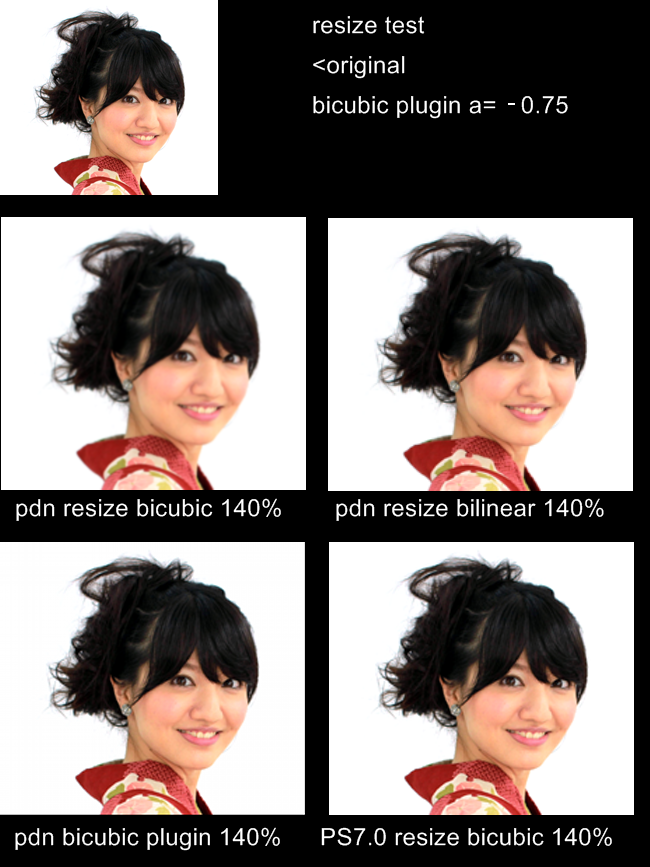
What do you think?
zip is "testimage.png","testresult.pdn","bicubictest.dll" file and cs file for Code Lab.
Note of the source is Japanese.
This is for testing. not a plug-in for the general public .
After the problem is resolved, ZIP is removed."
(2/22)Edit by dpy
-
In fact, how did you even find that screen?

Looks like the button is still clickable, so I'll add it to the list... near the bottom.

I was going to click "Open", but the mouse was selected "New".

anyway , I can click , no problem and Template is good for me.

-
Thank you update.
but , Button is hidden.
my pc os win7
monitor 1440x900
Paint.NET 3.5.10
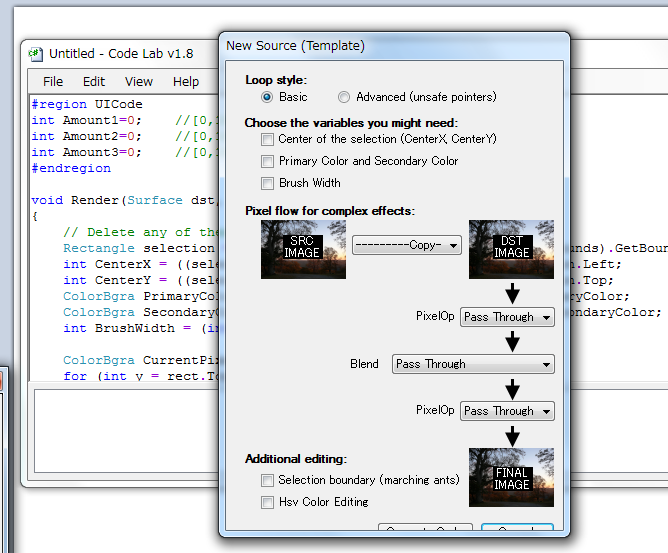
-
Circle Text , Spiral Text , Wave Text Wave Text SUI update
character limitation change to 512
Text Box change multi line Text (except Wave Text SUI)
The default of reducing set 0
The default of repeat set 1
-
If you want to do for the Japanese, you can use my plug-in
-
Please wait until the weekend.

-
- to limit the text length to 500 or 1000 that would perhaps give better performance.
- also the reduction ratio of the font should be with decimals as the long text with ratio=1 is too quickly reducing.
I'm not at my personal computer at this time so I don't recall if there is an option to 'repeat' the given text ("Hello" > "HelloHelloHello...."). Would this be option?
The bold above line is 172 characters including spaces, surely 256 would be enough?
thank you . your advices are so good for me .
I think also it is 256-500 enough .
The default of reducing and repeat set 1.
Might be better to change the multi-line text box.
I'll also check other text effects.
MadJik , EER
Thank you

-
Hi Vgum
I read your mail, today.(sorry too late)
Maybe, your problem will be solved.
go to my topic
Thank you , MadJik
-
hallo everyone
I received a request to increase the number of the characters In a spiral text,
As a test , I increased it to maximum that I could set from 64 characters, 32767.
spiral text1.3 beta here.
I do not know how many hours you take it if you handle 36767 character.
and so , I ask all of you.
Is the maximum that a program permits good?
or
I think about the realistic processing time and should have a limit ?
btw ,
It is 165 that he need number of characters
edit 2011/5/22 file delete
-
Thank you sLm

-
Sarkut , Pyrochild , EER , Martel
Thank you very very much .
I was thinking that "Perspective Effect" has bug .
Because I can understand English little.
It may have been already settled by oneself.
But , I tell him it .
I say again ,
everybody thanks !


Text+ (update 2014/04/27)
in Plugins - Publishing ONLY!
Posted
To everybody
Thank you for your comment!
To decide to "fixed pitch font" the name of this option, I took two days.
But I do not know this is a english common name.
What is common name.?
monospace font ? typewriter font?fixed-width font? non-proportional font?
OR ASC ART.............
AA Font???
No way........