
dpy
-
Posts
132 -
Joined
-
Last visited
-
Days Won
3
Posts posted by dpy
-
-
New Version upload!
-
update
added:
I thought method to stop crash
if (Amount2.IsStyleAvailable(FontStyle.Regular)==false) { Amount2 = new FontFamily("Arial"); }now, testing.
if no problem , All right. Let's decide on this plan for now.
added 9/29
now,testig pop up error message
and
testing new option clockwise circle text
(maybe 2 or 3 day after), I upload new circle text, after debug.
-
Several things:
1. I don't see the point of the rotate text option, given that it can be easily duplicated by creating text the usual way and rotating it.
2. I suggest placing it in Effects -> Render.
3. Anti-aliasing can be achieved by setting the graphics object's TextRenderingHint to AntiAliasGridFit.
4. Have to considered placing the text rendering code in a try/catch block with an in-place message to stop the plugin crashing with incompatible fonts.
Thank you for many advice.
1. A text becomes dim when I rotate it using "Rotate/Zoom" or "Move tool".
"Ratate text" is sharp .
2. I agree. Surely , this is rendering tool than text tool.
3. Thank you. I did not know it. I try it later.
4. I think so , too .
but I have no idea , now. :oops:
anyway , many thanks!
and , forgive my poor english.
-
otice.
Problem of Letter space is solved by v1.2 .
I checked that this work PDN v3.5.4 . It's OK.
-------------------------------------------------
This plugin writes text into a circle.
enjoy!
Menu > Effects > Text Formations>CircleText
How to use
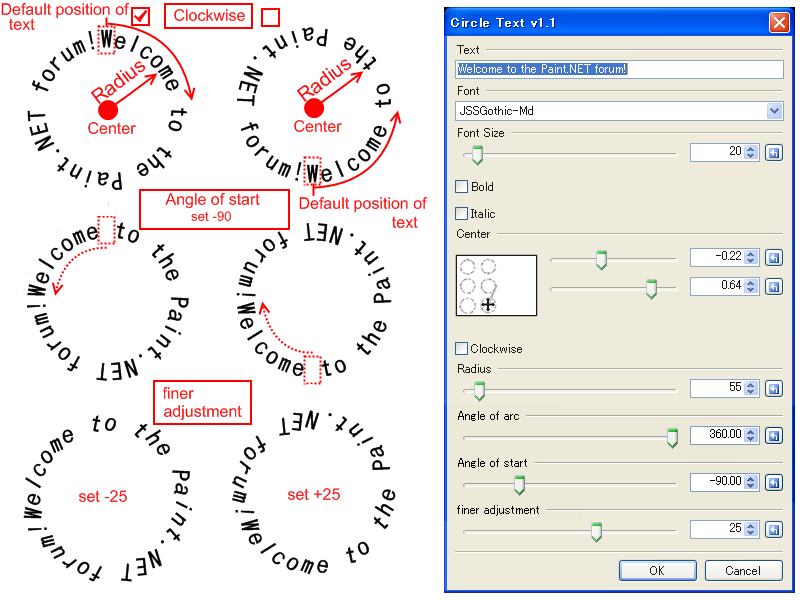
How to make arched text (new!)
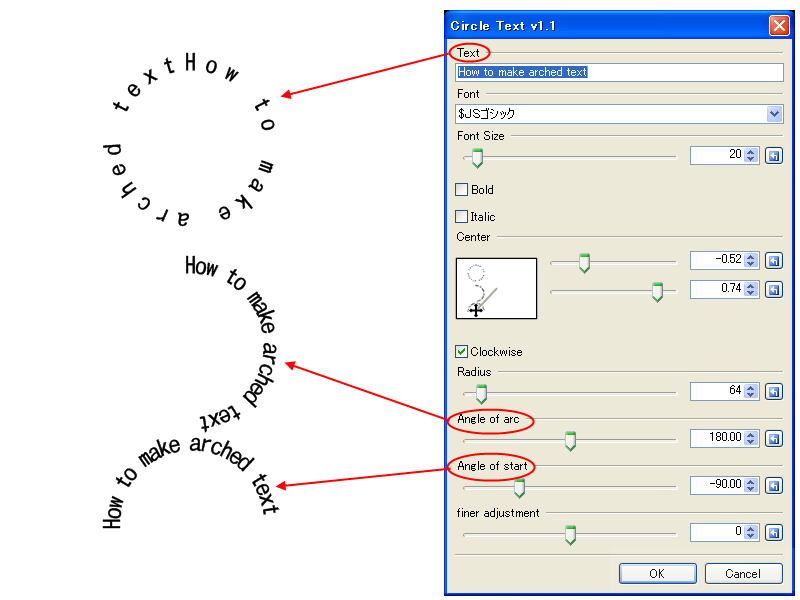
Exsample of using this plug-in

Exsample2 by barkbark00's idea
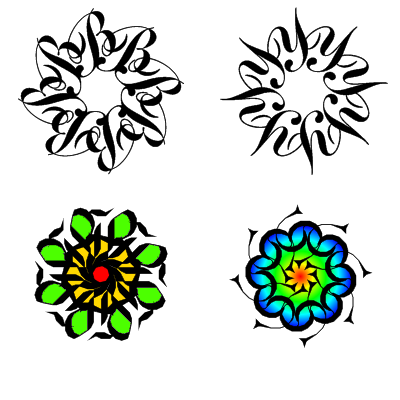
Warning
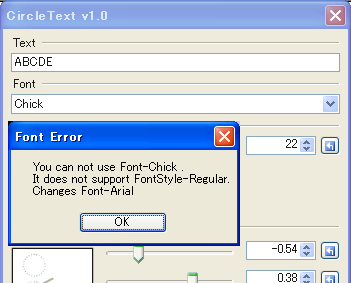
You can not use some fonts in this plugin.(it does not support font style "Regular")
If you choice it , pop-up window for error message opens .
click "ok" , font changes "Arial".
>> Download <<
Moderators Note: for a version with larger font size (600pt) and larger radius (4000px), use this version recompiled by @AndrewDavid
Many Thanks
This is created by CodeLab.
and This is base on EER's CodeLab sample "Font Names"
Thank you , BoltBait and Ego Eram Reputo.
I got advice to make it better.
Thank you , Simon Brown.
UPDATE
10/25/2009 version 1.2 upload
fixed : Problem of Letter space is solved
fixed : radius changed length to center of charactor from center of circle
and etc
10/10/2009 version 1.1 upload
added : "Angle of arc" for arched text
changed : to "angle of strat" from "Start position text" , (changed algorithm)
changed : placing in Effects - Text Fomations-CircleText
10/01/2009 Version 1.0 upload .
deleted : option "Rotate text"
added : option "Clockwise"
added : option "Start position text"
added : code to stop the plugin crashing with incompatible fonts
added : pop-up window for error message
fixed : The bug that 1 character cannot delete
09/28/2009 take anti-alias and changed placing in Effects - Render-CircleText
09/27/2009 First post "Circle Text"
-
 1
1
-
 1
1
-
-
thank you , EER .
BTW , I found my big mistake.
This is not perspective!
 :oops:
:oops: 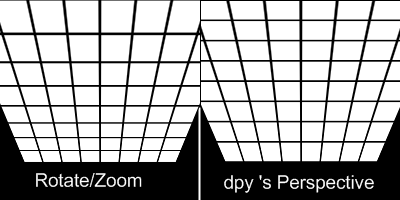
-
Thank you for comment.
I am not a programmer and I do not know C # well .
However , Thanks to "CodeLab" , I can create plugin which is necessary for me, and I am glad that you like my plugin.

To Boude
Thank you for Lesson of the other day . :wink:
-
Hi ,
Perspective Effect was completed!
The perspective effect of this plugin is the same as it of photoshop as far as I tested this plugin .
Of course you can use the conventional trapezoid transformation, too.
If you find bug , please tell me.
I will add this version to a set pack two weeks later.
MENU
Effects->Distort->Perspective
Interface
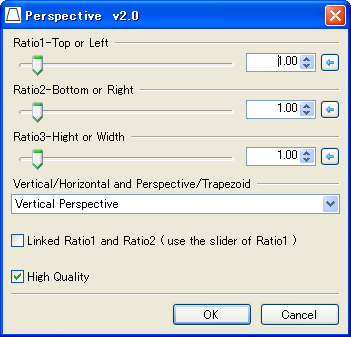
Ratio1-3
transform to perspective or trapezoid by three adjustment.
scale 0.01-16.0
Vertical/Horizontal and Perspective/Trapezoid
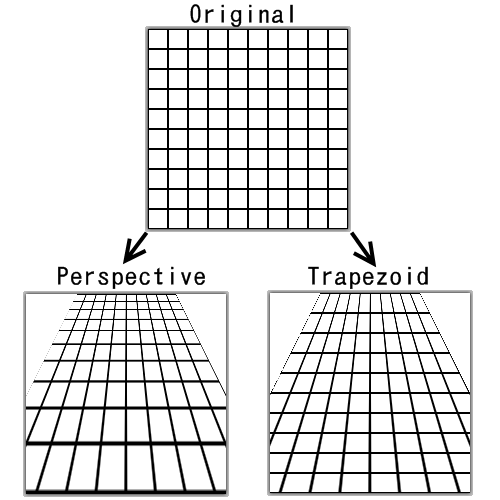
select vertical or horizontal.
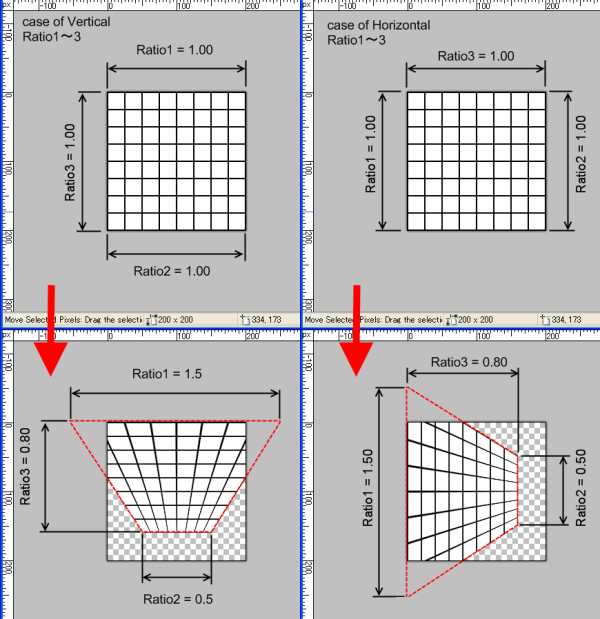
Example of Vertical:Normal how to use

Example of Horizontal:

Linked Ratio1 and Ratio2
Ratio2 is ignored.
High Quality
Please uncheck if you feels work is slow. Please check it after finishing resize.
This is made by "Code Lab".
Thank you , BoltBait.
ver2.0 add perspective transform (03/05/'10)
ver1.1 take Antialiasing(02/16/'10)
ver beta only trapezoid transform (09/16/'09)
-
My plug-in is only three now.
If I can create a lot of useful plug-ins, I want to do suggestion of Lance.
I want to get help of EER until the moment. :wink:
Thank you everybody.
-
Highlits ... WAHAHAHA! dpy's English is always another world. :oops:
I changed "highlits" and plugin name.

thank you , everybody!
-
To BoltBait
When I create this plugin, your program had a lot of useful information.
Thank you.

To tanel
explain thank you.

-
Great, I am downloading it, what about name it Color Balance+, I think we need both, BoltBait's and this.
thank you! and good name.
 give me thinking time
give me thinking time -
Awesome. Loving the ability to choose to modify Highlights, Midtones and Shadows. Thanks!

thank you
 Is this the new version of BoltBait's Color Balance? They both are named the same and I am a bit confused. Would you mind clarifying?
Is this the new version of BoltBait's Color Balance? They both are named the same and I am a bit confused. Would you mind clarifying?no , this is another plug in . but , the purpose of the adjustment is the same , and so , same name・・・・・
How about "ColorBalanceShop"?

or seriously "Tone Balance"?
-
08/19/2009
changed the name of the plug in into "Color Balance+" from "Color Balance".
corrected a mistake of the spelling.
---------------------------------------------------------------------------------
Hi!
My 3rd plugin (in this forum)
I created the plugin that works like Photoshop's "Color Balance".
Menu setting
Adjustments -> Color Balance+
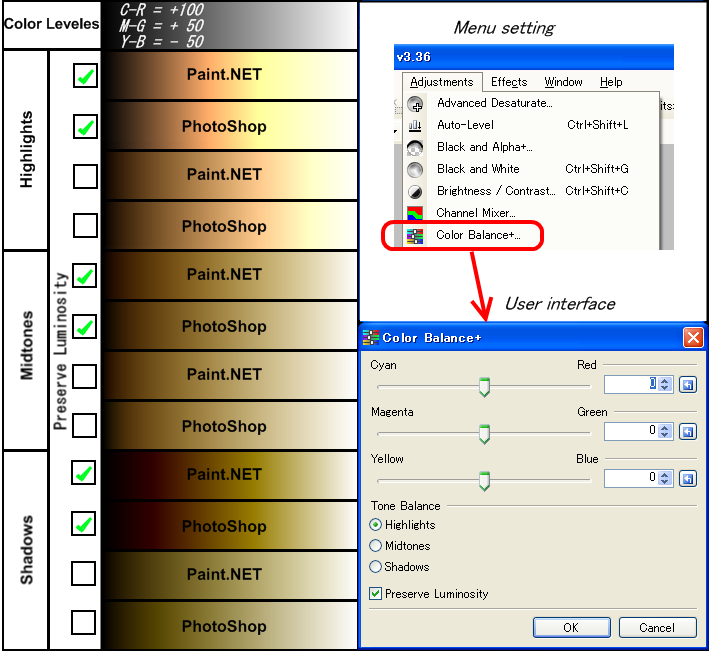
The adjustment range is (-100) - 0 - (+100)
"highlight" and "shadows"
In both mode , this plugin works like Photoshop.
Maybe, it is really the same as the result of Photoshop's adjustment.
"Midtones"
In this mode , the result of this plugin's adjustment is a little bit different from Photoshop.
I was not able to build an equation to completely accord with Photoshop's "Color Balance".
However, it's OK , because this is logically correct, too.
This is made by "Code Lab".
Thank you , BoltBait.
japanese page in my site
-
 1
1
-
-
I've been slow updating new plugins lately, I like this, thank you!!

You're welcome. I'm glad!
 Weird but cool ... i may just try it out
Weird but cool ... i may just try it out
Thank you! please try it

-
update!
enjoy!
To Blooper
Thank you for advice :wink:
To m2lucky
Thank you!
-
Wow.
That's a nice Effect!
Thanks!
I love it!
Thank you!enjoy!

-
Just tried it out. I agree with Oma , you can get some great results. Well done. Thanks :wink:Pretty cool effect. Thanks for sharing.

Thank you for comment.I'm glad

To Patarien
Sorry,I am lacking in my explanation :oops:
To rtargo20
Thank you for help

-
Maybe you should mention where people can find it, I don't want another person restarting PDN 3 times and looking at all the effects 4 times just to discover he hadn't checked the adjustments.

HAHAHA!
you are right!
and , I edited

-
very nice thanks for sharing your work with us.
I've tried it out quickly and find I get nice results. I did find its much better if there is lots of texture (releif) in your picture before using. also some real good results if you use textures + conditional hue saturation then the plugin.
ciao OMA
I read your comment , and , I'm so happy!!
my english is poor , I can't say well , but ,I understood your comment.
Thank you !
-
Ver 1.1 update 08/06/2009
Added Drop Down List "luminosity/RGB"
Changed " Metallize" from "Adjusment"->"Metallize" to "Effect"->"photoColor"->"Metallize"(changed 2012/03/10)
Attachments Sample Image Changed
Hi!
My second plugin (in this forum)
I like metal and chrome. But "Curves" is complex.
And so , I made this plugin. It's so simple , but useful.
If you like this plugin , I'm glad.
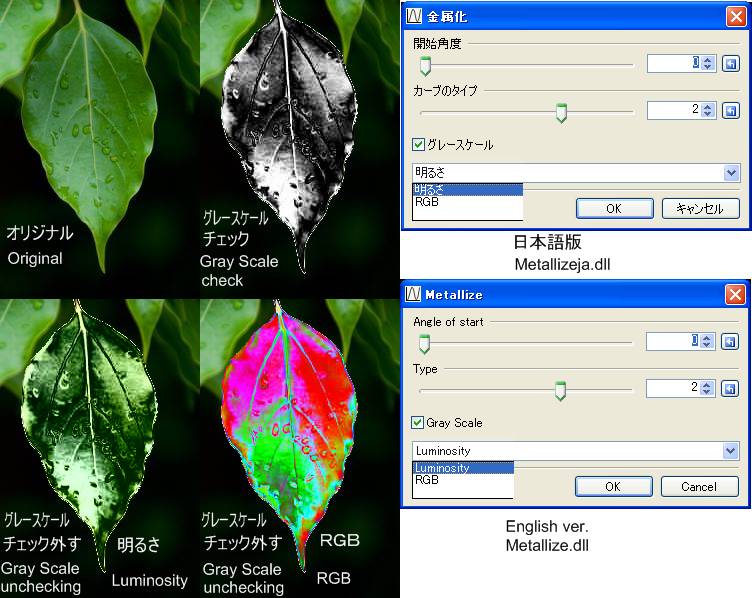
This is made by "Code Lab".
Thank you , BoltBait.
japanese page in my site
-
 1
1
-
-
Thanks for sharing.

Thank you for comment!
-
Your very Welcome! I believe you maybe capable of other plug-ins. I should have added that the picture above was converted from this one below minus the "dents". It was converted to the color red in a matter of nano seconds and I could have made any color I desired. Kudos very useful for me. :wink:
I am so glad to know that you like this plugin!
I understood your image , now :oops:
Thank you for widening the possibility of this plugin!

-
Seems to be quite interesting. Thanks!!! :wink:
Thank you for comment
-
Hi.
I say first , sorry my poor English.
summary
This plugin changes an image into black and white , and changes brightness into transparency.
All pixels(RGB) = 0 , and after , this can change a color.
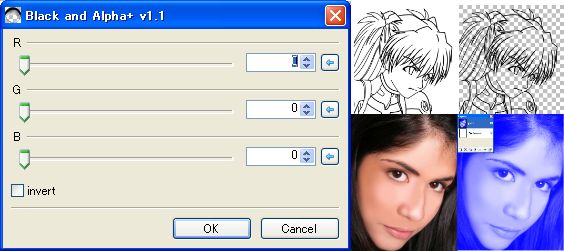
Purpose
1.For lineart
2. To make the monotone photo.
This can easily make monotone photo.
Of course , even if you don't use this plugin , you can make this image using "black and white" and "curves". For the person who is inexperienced how to use "curves".
An interesting effect is given when you change a background color.
This made by "Code Lab"
Thank you BoltBait.
page of Japanese explanation in my site




Perspective Effect (v2.0 update 03/05/'10)
in Plugins - Publishing ONLY!
Posted
To kartracer , Goonfella
I'm glad you like this plug-in.