
dpy
-
Posts
132 -
Joined
-
Last visited
-
Days Won
3
Posts posted by dpy
-
-
thank you for comment.
The best I can figure is that the pack only uses the TTF fonts I have, but not the OTF. Is there a fix for this?
I know why my plugin can't use OTF .
my plugin uses GDI+ .
GDI+ can not use OTF (PDN3.5 use GDI that can use OTF)
(GDI or GDI+ is the one of the programs for Windows.)
Why I do not use GDI ?
1. I am xp user . (Though I have win7 ,too) I am thinking GDI+ is good for xp user .
about GDI and GDI+ for Text this thread
2. I do not know whether the C# Text method for GDI is suitable for this effect .
(I remember that I did not use it because there were some problems.)
But , for PDN4.0 , someday I must rewrite the all plugin's sources .
At the time , I will fix it , if possible .
-
Hi
I say first , my English is no good.
The tutorial that ptuZ introduced is useful for many retouch which involve face retouching.
For example,
A method to delete a double chin is it.
My video is too fast, and I can not explain well , but may become the hint a little.
-
xmario translated my plug in into Russian.
Russian people , Please download it in his site.
http://paint-net.ru/forum/viewtopic.php?f=5&t=36&p=991#p991
Thank you , xmario .
-
2010/06/06 5.1th set pack relesed
There was an old version"Black and Alpha+" in the 5th set pack by mistake.
If you get 5th set pack already , please download only new version"Black and Alpha+"
I attached csfile.zip for codeLab .It exist last line of top page.
-
thank you , everybody.
As I do not speak English , my explanation is no good.
thanks again.
TO TurboQueen
I hope you can enjoy my plugins
-
Sorry , my English is bad.
You can make hardlight by using Overlay in paint.net.
After you made facial hair , move layer down.
choose upper layer (original photo) , and open properties.
choose blending mode " Overlay"
This result is same as "hardlight"(as upper layer is facial hair)
Other attention
>2. chose the color gray and draw your beard/moustache etc.
use upper 50% gray (RGB = 128,128,128).
he (in youtube) use "919191"gray that is Hex value same as 57% gray(RGB = 145,145,145).
This is important for "looks like she has blonde stubble"
>3. go to effects, Noise, Add Noise (gives you the grainy look).
if you want same as youtube ,
Intensity is about 50.
Color Saturation is 0.
Coverage is 100.
>4. make a circle with your ellipse tool.
this is not need for Paint.NET.
>5.go to effects, pick blur, chose Radial Blur.
he (in youtube) used zoom blur.
photshop's filter "Radial Blur" have 2mode "Radial" and "Zoom"
Paint.NET "Zoom Blur" can select posion center.
move "center" in center of face.
As photoshop have not "center" , "4. make a circle with your ellipse tool." is need.
You can understand my poor English ?
I hope you can.
Good luck!
-
あなたの吹き出しプラグインしていただきありがとうございます!私は今月のようなものを探していた。
I hope this is correct Japanese? :rolleyes:
Thanks for Japanese comment!
I understood your Japanese!
日本語のコメントありがとう。
-
I changed the link of the Set Pack download into the my site.
I do not understand new forum system , still.
English is difficult for me.
othr link is out.
Please wait few days.
-
It's height, not hight

I used "hight" all the time. other plug-in ,too. :oops:
Thank you! I rewrite in the next version .
-
Boude thank you.
I added it in my pack now.
chrisco97
thank you for comment.
-
Hi!
This is .....Maybe do not need Explanation.

Menu > Effects > Text Formations>Speech Bubble
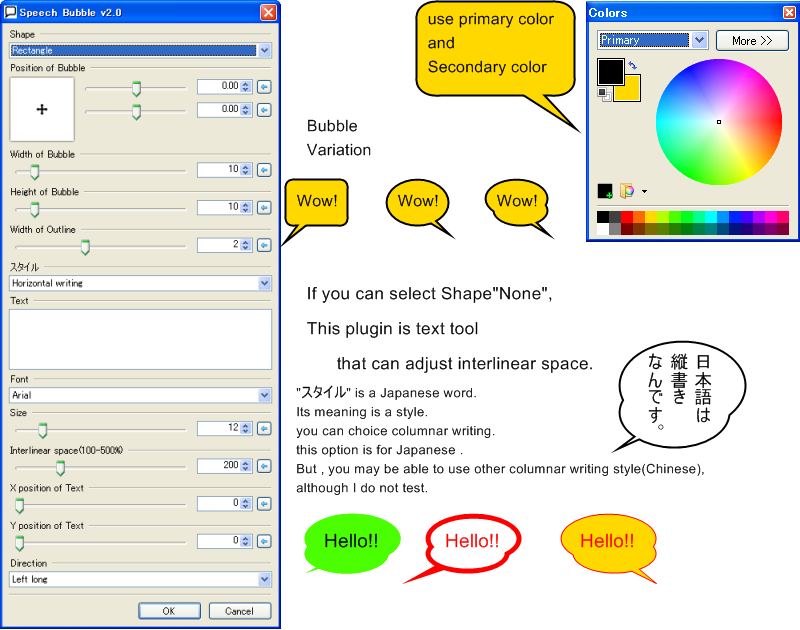
This was created by new "CodeLab v1.5"
Thank you BoltBait.
-
 1
1
-
-
thank you for comment

-
This plug-in enables the plural threshold.
placing in "effect > Color"(changed 2012/03/10)(It did not put it in the submenu because it used it several times at a time. )
Found directly in the Effects menu.
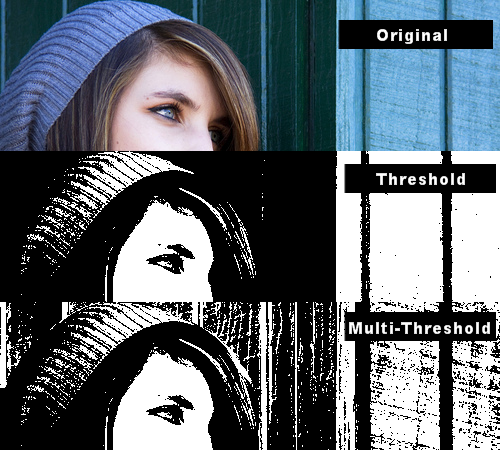
original photo by peasap
UI

How to use
Hidden Content:1.make a white layer under a photograph layer.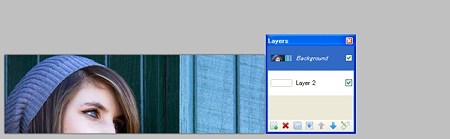
2.set the first threshold.
this set point is that you want to show detail point in where the color is dark .
if you want , increase the opacity level.
this case set the opacity to 69.
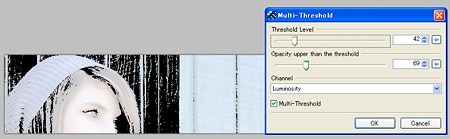
3.select the place where you want to show the details next.
And adjust the threshold.
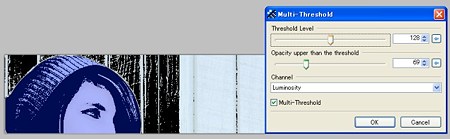
4.same
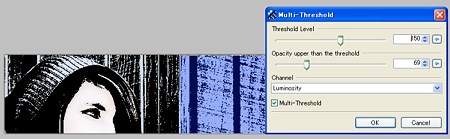
5.last.
if you adjust opacity , do all reset.
if you uncheck "Multi-threshold" , this photograph changes to black and white.
(you can not add threshold )
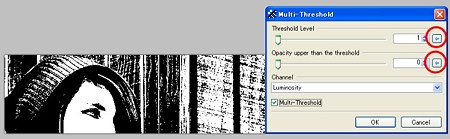
The name is excellent, but the contents are threshold itself. I did not whiten it.It is only it. :wink:
enjoy!

This is made by "CodeLab".
Thank you, BoltBait.
-
nice update.
I tried the sample.
Thank you . BoltBait

-
Thank you , everybody.
In some cases, " AA's Assistant" may be the best.
However, it is not always best with all cases.
I choose the plug in by a use :wink: .
-
Perspective Effect was completed!
If this has no bug , this will be last version. :wink:
-
2010/02/27 2nd set pack released.
-
OK , bug fix.
bug was the condition for Ratio 3.
Please retry.
-
maybe you should enter The Next Bill Gates.
hahaha,I also hope so.

btw, thank you for repoart.
I confirmed malfunction.
Some condition seems to be wrong as you say.
I examine its cause.
-
Perspective Effect (Beta) up date.
check http://paintdotnet.forumer.com/viewtopic.php?f=16&t=31597
If there is no problem then the next set pack is a plan including new "Perspective Effect (Beta)" .
And , the next set pack is a plan including new plug in.
There is not the plan of a new thread.
please wacth new plugin page on my site.
-
up date.
I added anti-aliasing by bilinear.
please test.

Boude , always thank you.
this time , I don't use your idea ,
but , I used your idea to create other plugin . :wink:
-
Thanks, I would be honoured. I already have a simple blur working so I guess this should be do-able.
I am looking forward to up date by you

-
@dpy: anti-aliasing is controlled blurring, and blurring is quite easy, it's mixing colours.
Wow ! it seems to be easy and simple !Thank you , Boude

But , i am so busy now
 I'll try it later.
I'll try it later.Boude , Can I ask you to update for anti-aliasing?
If you are OK , change UI too.
What do you think?
-
Lance and gregors
Thank you for suggestions.
I'd like to do so , but I can't do , because I'm Beginner of programing.
About anti-aliasing
pyjo's Basic Antialiasis so good.
When I was creating Perspective Effect , I tried to add it .
but , I could not work it :oops:
About UI
All my plugins were created by code Lab.
To change UI , I must study Visual C# .But I have no time to study it now. :oops:
However , I'd like to do update , someday



dpy's Plugin Pack (2014-05-04)
in Plugin Packs
Posted
I received a email of my plug-in trouble 1 week ago.
However, I was not able to confirm the problem.
Please tell me , if someone knows the same trouble or method to solve the problem.