
k.digennaro
-
Posts
909 -
Joined
-
Last visited
Posts posted by k.digennaro
-
-
well, really you should try it yourself, its really simple, you mess around with effects and the different layer properties, everyone at pdn will be more than happy to help you, why dont you try to create something, even if you dont like it post it, and well talk you through it
-
lol, i actually used that tut and expanded on it, i made a 'bloody' colored gradient. ill try to explain wat i did quickly but i dont have much time, ill edit it tomorrow.
i think gradients like this can look wicked awesome, this is just how i did one quickly, you can use any color and any texture or picture, as long as you motion blur it ull get the gradient effect.
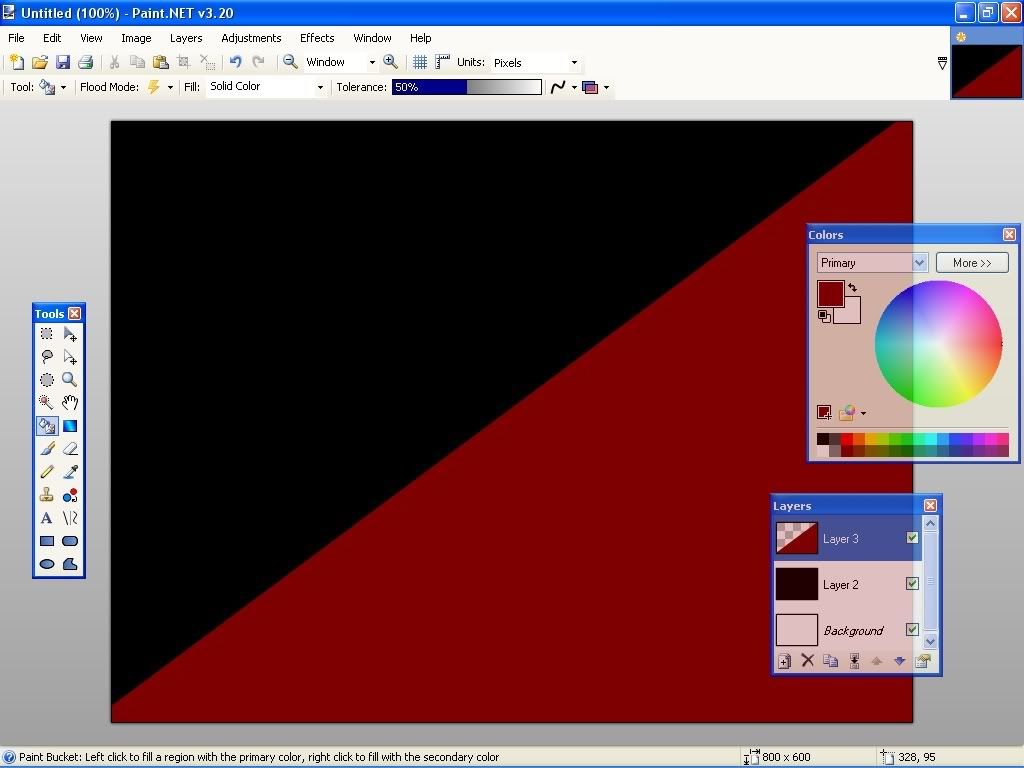
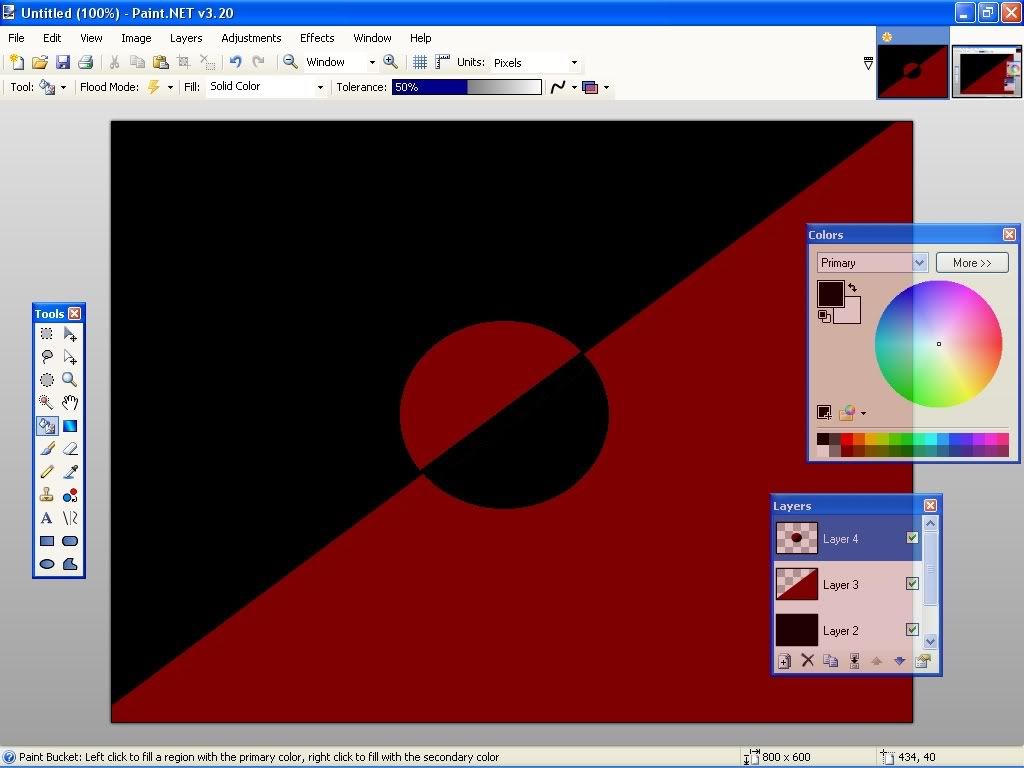
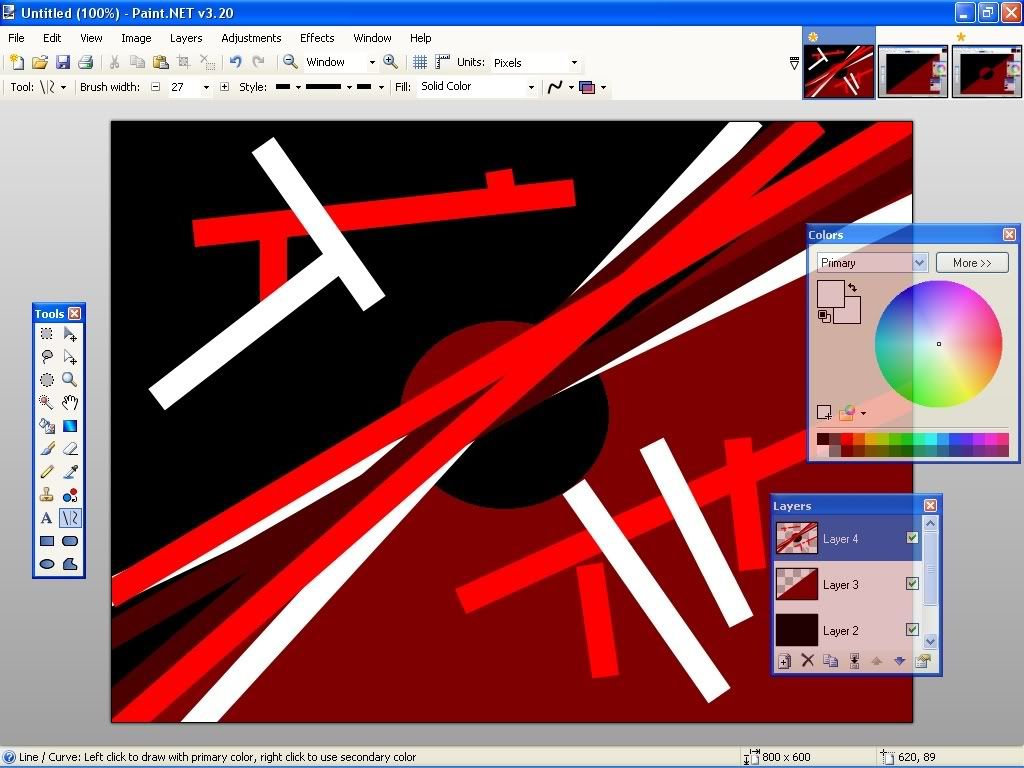
motion blur on 200 wat ever angle looks good.
this turned out kinda random lol i just messed around with 'bloody' colors, having a basic texture helps a lot, you can then create say blood drops and blend them with this.

dont be afraid to just go nuts, especially when do something like this
-
that looks good, but its basically the same as bolts ill try it in the morning.
-
okay thanks guys, sorry i guess we got off topic a little, but i still think it would be cool to just be able to do that in one click
ps: bolt bait i love you


-
hmmmm, that works to an extent, heres wat it turned out as, it looks good, but i still would have to go back and edit the picture because of the lose pencil lines.
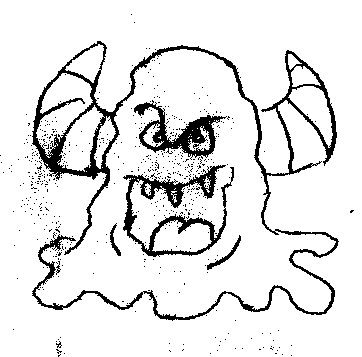
-
ill try that, bolt i looked for that plug-in and couldnt find it, did i miss it? or is it packed with somthing?
edit: found it, its in your sig as deleted primary color. ill try it out.
-
 I'll write a tut
I'll write a tutsounds good to me

the foot has white pixels around it
thanks for noticing
 lol, ill fix it later :twisted: lol
lol, ill fix it later :twisted: lol -
i looked, i guess i just didnt search the right thing.... thanks oma *goes back in corner
 *
*edit: *comes out of corner* i dont think thats wat i was talking about, maybe it is, but heres wat im talking about
i want to turn this (pencil sketch scanned in pc)

into this

-
itd be helpful to know d.c., i havent been doing many portraits but still when i start them up again.
ooo oma i think i figured out the texture, i didnt mean to lol but i think this is more of wat you were saying.(on a different picture)
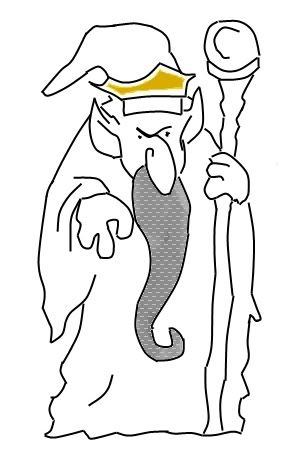
-
i know theres the pencil outline and the ink drawing effects where it turns a picture into either an ink or pencil drawing, but i was wondering if there is or would be a way to take an image, say an image i scanned into my computer, and instead of taking the line tool and outlining it, the effect would do it for you, but so that you could use it as an outline and the background would be transparent, iono if that makes sense let me know.
-
alright oma, here it is, after i did the gradients i could definitely see more depth, but maybe i need a little more depth? would that just mean turn the transparency up?

hmmmm... heres the texture, im not sure i did this right, or maybe its just to heavy, i messed with the transparency but it either seemed not enough or to much.

edit: oops the image would be helpful

edit:looking good d.c. the hairs looks funny though cus the top isnt filled in lol
-
She's pretty hot. lol
lmao! i knew someone would say that lol
thanks for the advice oma, im gona give it a try now, ill post what it turns out as.
-
no worries

-
better than i could do salu

Heres one i did, im really starting to like the layer system with PDN
 The hair might be alittle to busy, but i wasnt exactly sure what to do for it.
The hair might be alittle to busy, but i wasnt exactly sure what to do for it.
edit: oops lol i forgot to shade the teeth.
-
yep, if you look at it pixel by pixel its really easy, i drew it small and blew it up. the pencil can be used for pretty much everything the effects etc can do, it just takes longer.
-
the pencil tool on PDN is amazing, the soldier wasnt scanned in actually, but i drew some sketches of some monsters last night and thought id try to scan them in, im really happy with how its working out, i may start doing it more often. just remember every image is made out of shapes, if you can break things down it makes it easy. heres an example

p.s:(if you new that sorry lol)
-
lol i new that,
 , wat do you think of my soldier? i focused a lot on layering the colors and masking them.
, wat do you think of my soldier? i focused a lot on layering the colors and masking them. -
that looks awesome, i really like the color scheme.
-
my roman soldier ^^^ took 73 layers to color, i no i use a ton of layers when i color a picture, is that just cus the way i do it? or do you guys use that many layers?
-
sorry ash
 *goes in a corner and starts crying
*goes in a corner and starts crying  *
*heres one i did i think you guys saw the sketch but i finally colored it
 . no complaints about it except every cool roman soldier needs a cool roman names
. no complaints about it except every cool roman soldier needs a cool roman names 

-
control g? wat does that do? lol
-
okay, thanks!
-
im not exactly sure, but are you saying you need to calibrate the colors with the pc? if it is, i have that same problem for instance if i color something red on PDN and print it, when it comes out its pink.
-
heres the next line of my cartoon characters
 i took a different approach on these cus my computer wasnt working last night, there hand drawn ill redraw them in PDN later. you guys get a sneak peak
i took a different approach on these cus my computer wasnt working last night, there hand drawn ill redraw them in PDN later. you guys get a sneak peak 
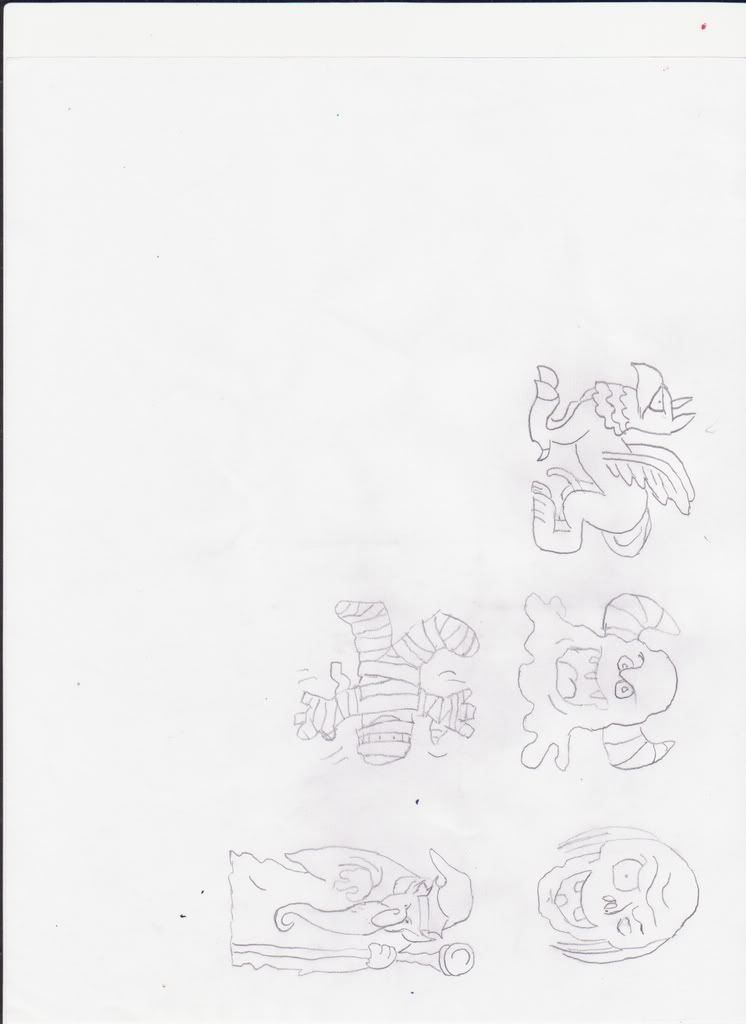
edit: lol sorry ther at different angles i just scanned them in

The Pictorium! Post your created or edited images here!
in The Pictorium
Posted
yeah feel free teaches, sorry bout the late response, im not a beginner with drawing but PDN is new to me, i kinda understand what you mean by texture but not sure how to do it.