
oma
-
Posts
4,331 -
Joined
-
Last visited
-
Days Won
3
Posts posted by oma
-
-

Merry Christmas
thanks Pixey for the red Xmas stocking and Christmas cracker!
ciao OMA
PS this little Bear is part of the Xmas Room my PDN fanatic friends helped me decorate. you can see it over on my DA gallery. http://omagrandmother.deviantart.com/#/d35dlrk
-
lovely plugin. I've downloaded and started a few play items. Look forward to pushing this plugin to the limit in art.
ciao
thanks for sharing your plugin with us.
OMA
-
Great minds and all that Oma

LOL! its nice to see my apprentice has now surpassed me. good call Welshy
-
you could possible use power stretch plug in depending on the application/situation of the part you want to stretch... that plugin may be more appropriate .
LOL! see Welshy beat me to that one.
another good one that may work is to use pointwrap.
also I've been known to up the canvas size then apply bulge quite often with some interesting results.
ciao OMA
-
How's that?
Oma, I know that ScriptLab could be used in this...
I was sure you would know...just put it out there as a work around for the time being for the newer members that may not be aware of the plugin capablities. It would indeed be a nice feature for furture versions I heartly agree.
ciao OMA
-
I use scriptlab for something like this.
in fact often if there is a series of plugins one after another I use at certain settings I make my own script and save. plugin is one of Pyrochilds wonders of coding. great plugin! http://forums.getpaint.net/index.php?showtopic=6091
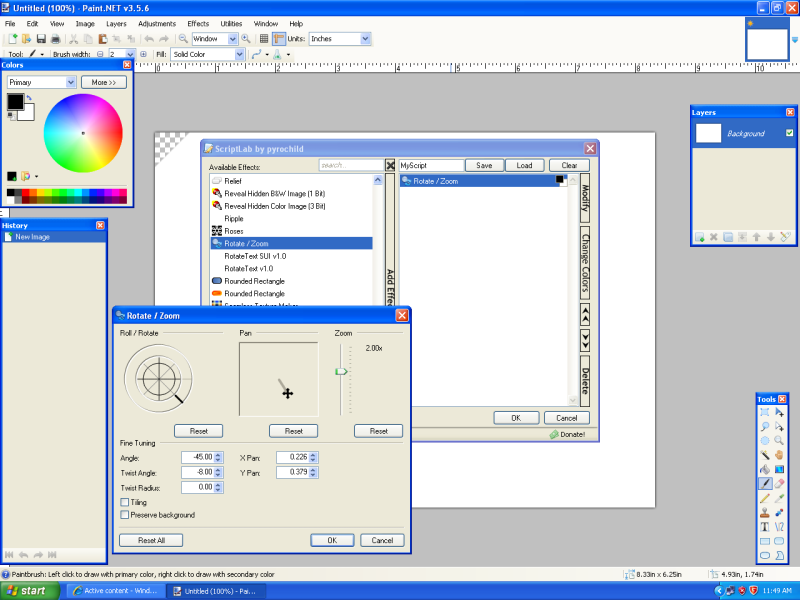
-
Possum that snake skin texture is wonderful. fanatics needs that one on file when you perfect it.
Barbie
 one for you and one for me
one for you and one for me  . topping on cookies is dusted sugar powder and tiny dried cherry pieces ( part of the 100 mile project) yes I'm still part of that.
. topping on cookies is dusted sugar powder and tiny dried cherry pieces ( part of the 100 mile project) yes I'm still part of that. ciao OMA
-
many ways to draw triangles
I often use the method Welshy gave above. and these as well
here are a few other methods using different plugins.
version 1
fill screen with your color and use perspective plugin
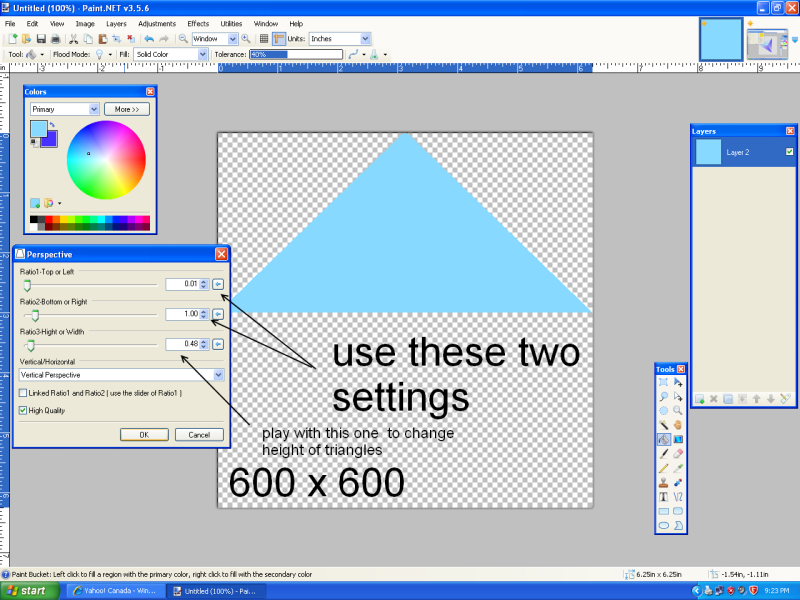
version 2
this uses gradiants of your primary and secondary color
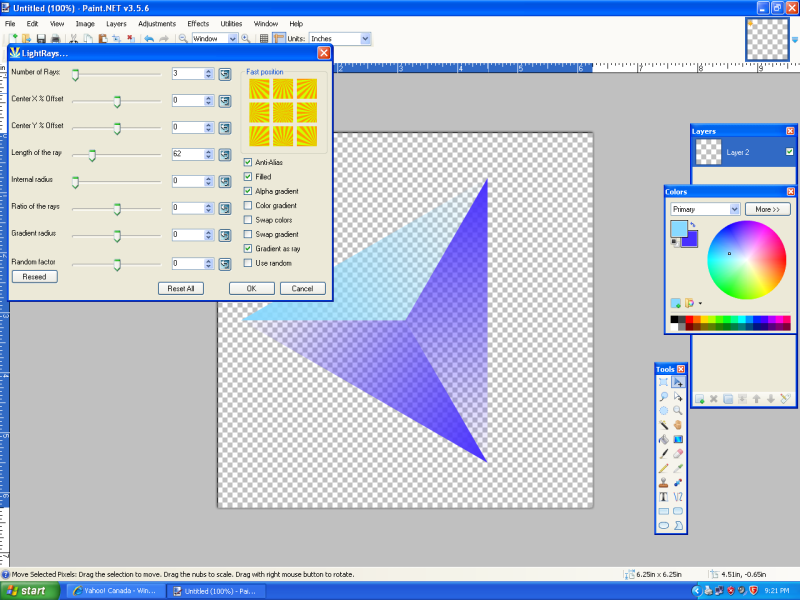
version 3 using radial gradiant and kalidescope
first fill your screen with gradiant
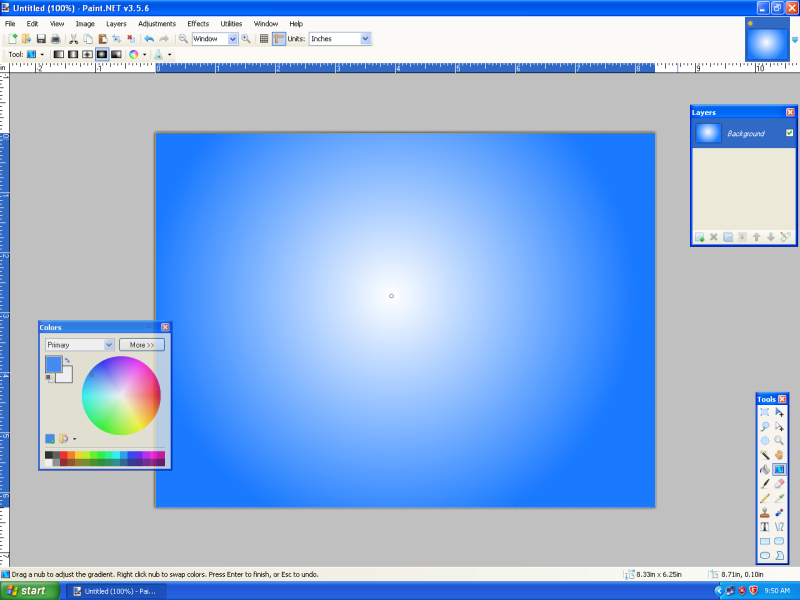
use kalidescope at these settings.
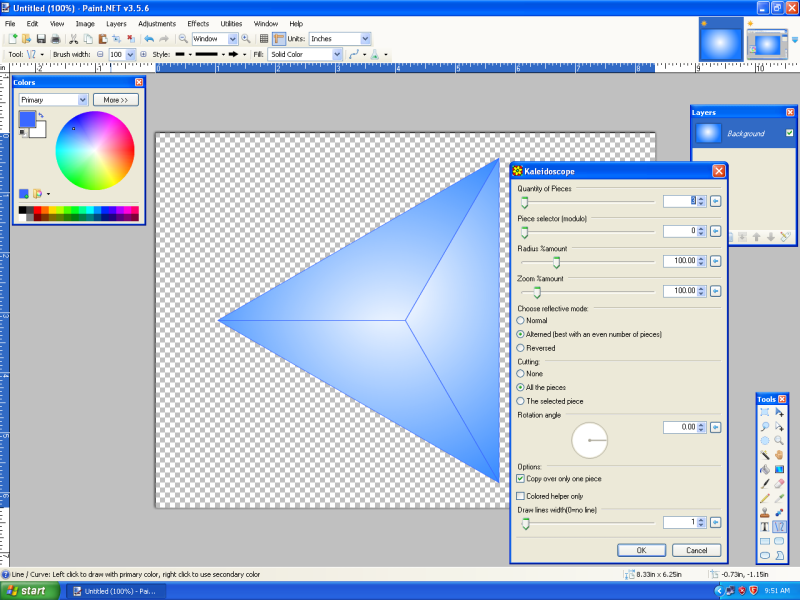
-
like that planet, Kemaru, Barbie what can I say I just love "desire" h3llb0yn3cr0 I'll be going over to look at your latest just as soon as I finish looking thru this forum.
for now here is some Christmas cookies I baked with paint.net this afternoon for all my wonderful friends here.


-
thanks you Helen it was a quick fun one to do. I think I make mistake, snowflake is 6 point not 8 but I like the symetry of 8. LOL! its my own creation if the scientists can find new alien life forms who is to say that they won't find an 8 sided snowflake one day.
once again thanks for viewing my gallery.
ciao OMA
-
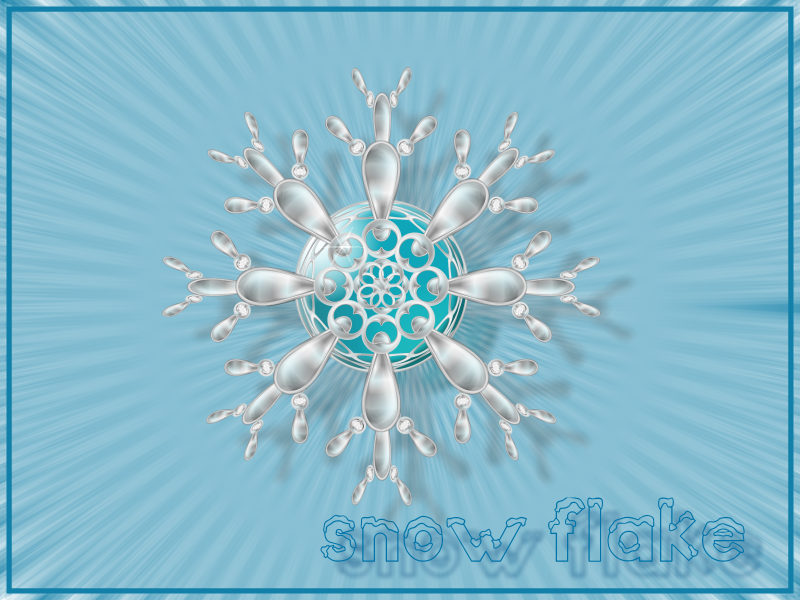
thinking of you all. sorry for not being around too much lately but life has a way of kicking a gal in the teeth once in awhile. needed some real downtime to rest.
anyways wishing you all a great holiday season.
ciao OMA
-
Olav I love that broad sword! nicely done!
here is another little quick one for Christmas .
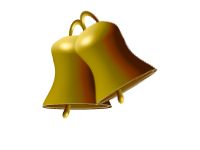
-
 in the works heatstroke. good catch on the sap on the trunk
in the works heatstroke. good catch on the sap on the trunk  working on angel and some decorations but not sure all will be done by Xmas ...... maybe someone ought to make me a nice virtual cup of spiked hot cocao as an Xmas energy zippy for this old granny.
working on angel and some decorations but not sure all will be done by Xmas ...... maybe someone ought to make me a nice virtual cup of spiked hot cocao as an Xmas energy zippy for this old granny. 
ciao OMA
ps there is a great tut over on pdn fans for some xmas lights..... might even be here somewhere on this forum not sure.
no tut for tree just too many steps..... lots of cut and paste of little needles.
but I did do that real beginners no frills tut on snowman last year for those looking for a little holiday starter.
.
-
thanks you V1VF that image of the British Prime minister was one of my first attempts at an actual portrait. I'm glad you liked it. There are a few more people drawings in my gallery.
by the way welcome to Paint.net. enjoy your stay here with us.
in the spirit of Christmas
100% paint.net no renders.
its a png so can be saved. larger size on my DA gallery

-
mccooper that's a great first image! my first one wasn't near as good. will be watching how you progress.
ciao OMA
here is just a little shiny

-
well you are not going to get it with one layer and one click of the button. suggest you do some of the glossy button style techniques tuts and get the hang of looking at this as layers and more layers of semi gradiants. look at Helen's tut perhaps she uses lines of white for shine and some blur techniques.....
ciao OMA
-
you might ask super nicely goony..... he's done a mouse similar.
-
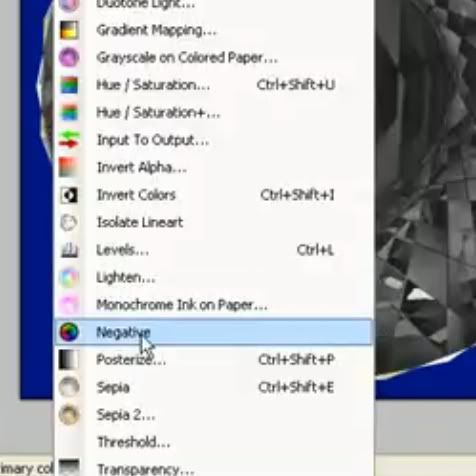 ??? is this still a plugin? can not locate.
??? is this still a plugin? can not locate. need for a tut I'm trying to follow.
ciao and thanks OMA
-
welcome back love the new works. very pretty and so artistical.
ciao OMA
-
thanks for the comments everyone. taking me a bit to get back into the swing of things. I finally figured out how to download the aa asistant plugin, so hopefully I can tame those pesky jaggies. Some plugins its just not do able due to the way they work but most items I can usually fool your eyes LOL!
here is an abstract I've been working one I love the feel of this one. Its a conceptual version of a flower.
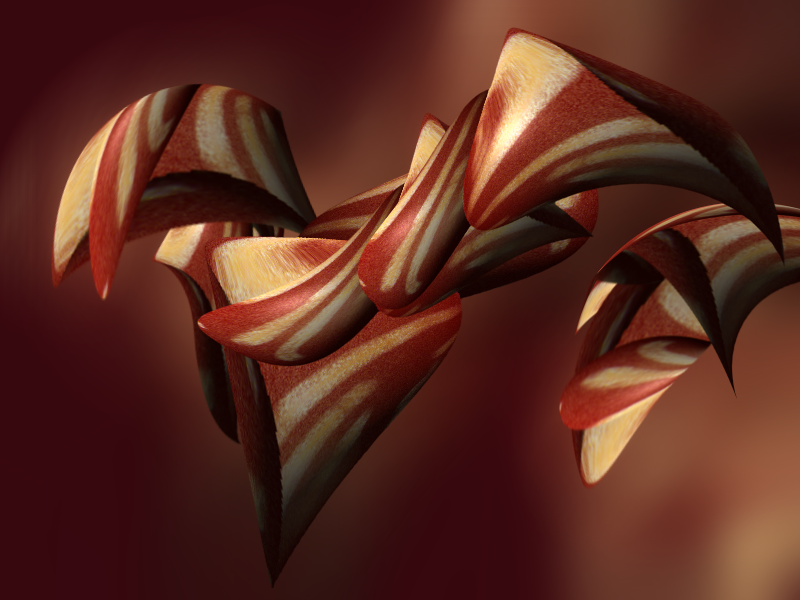
ciao OMA
-
I want to try this effect with the paintbrush - as you draw it will go from thick to thin or vice versa. In this video, the author says to hold the square bracket key as you draw. This has no effect for me. Is there a different key to achieve this?
www.youtube.com/watch?v=2ZoWz_owZX0
Thanks,
Frank
you need to start wih a brush that's fairly bigg to see the difference. Thing that really messes it up is you have to change the brush size every stroke. ciao OMA
-
A little bit of the forbidden fruit, abstract passion or poison..

"A Taste of Eden"
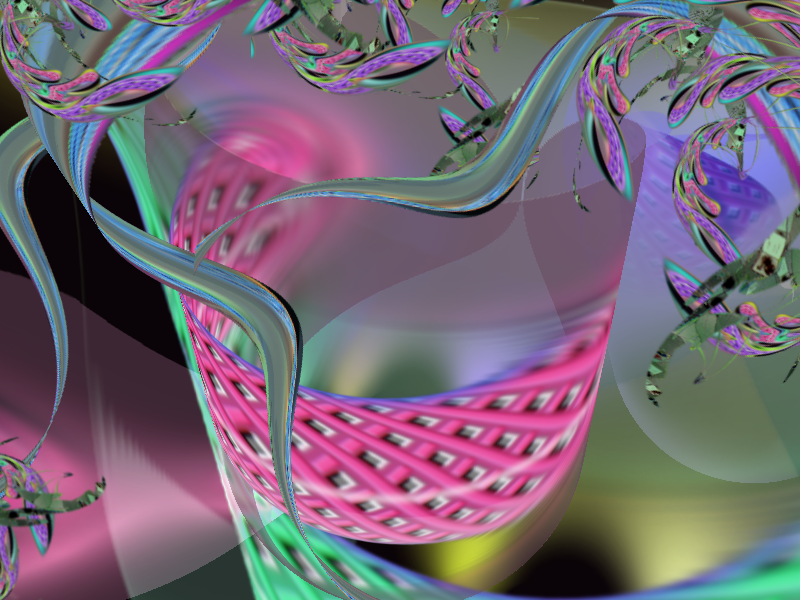
35697
-
certainly would an interesting take on this already great plugin. would look forward to seeing how that version turns out. LOL!
ciao OMA
-
classy plugin. thanks Boude!
ciao OMA

Ash
in The Pictorium
Posted
LOL! well that nails it on the head I'm now so convinced ASH is a bot. LOL! Merry Christmas ASH! hugs all around, drop by more often definitely miss you.
ciao OMA