-
Posts
672 -
Joined
-
Last visited
Posts posted by Hellfire010
-
-
PDN file would be best but...
It looks like you either did the gradient effect on the same layer as your picture, therefore deleting it. OR, you did it on the top layer and its just covering the rest, in which case you should try either moving it down or changing the blending modes by double clicking the layer or going to layer -> properties.
-
There are several ways to do it.
First, select the tooth/teeth thoroughly.
You can lower the color saturation, or make a new layer and fill the selection with white, then change blending modes. The selection has to be near-perfect, though.
-
I can't wait until I can make plugins myself. I've been learning various forms of programming, but not enough for PDN effects ... yet. *sigh* Soon... mehopes.
Anyway, it would be nice if al effects had an option for the center point. :\ Oh well...
-
I think fractals are cheating if the formula isn't from you.
I suggest you don't use clouds then. It's fractal perlin noise, according to Tom Jackson.
Oh, and maybe, you should try coding your own gaussian blur, because, it's cheating if you don't find the code yourself, huh?
It's about what you can do with what you have.
No harsh feelings

Well said ^
-
If you're still having this problem post a picture of your layer window and canvas, or upload and post the .pdn file. Otherwise, I can't really know what you mean.
-
Here are two of my best renders with terragen, but refined and edited in PDN (I used Curves+ a lot on the first one. Thanks pyro!)


Nice, I haven't used Terragen in a while.
I think I might as well go try out chaoscope since everyone else seems to be... o.O
-
1. Make sure you are actually using mulltiple layers. When you finish one layer, create a new one to continue.
2. If you are using multiple layers, note that you can move layers up and down by using the blue arrows in the layer window. Layers on top appear on top, and will cover anything underneath it (unless transparent).
3. You can modify a layer's transparency by double clicking on it in the layers window.
-
Thanks ^^
I only started doing it today.

-
My friend challenged me to a contest of combining multiple pokemon sprites into one pokemon. Well, I opened pdn and took the challenge. It was a lot of fun, so I thought I'd make a post about it here. I wanna see some other people do it, and I'll provide some resources. They often come out looking quite funny, so have some fun with it!

Best place I know for Pokemon sprites:
http://www.serebii.net/pokedex-dp/
Examples of what I've done so far:
 Typhlogetic
TyphlogeticTyphlosion and Togetic
 Seelpert
SeelpertSeel and Swampert
 Rairet
RairetRaikou and Ferret
 Scythray
ScythrayScyther and Luxray
 Mewmemite
MewmemiteMew and Magnemite
-
The planet image is really nice. But, I noticed the light source on the upper-left planet or moon is coming from the opposite direction. Odd, don't you think? O.o
I noticed a few other issues with lighting. But other than that, its amazing.
-
I would use the grid/checker plugin with a large size square and centered on cross, on a new layer.
Then select each squares covering the corner surface you want to apply your effect.
Make this layer invisible and select the layer the modify, while the selection is stilll active and apply your effect.
Not that that's difficult, but this plugin would make it so much easier... couple clicks, et viola...
-
Really? Hmm... ok thanks. ^^
-
Yeah pretty much... I think (lol).
-
I was hoping someone could create a blur effect similar to zoom blur, however it blurs on an arc... sorta kinda. Basically, it would work the same was zoom blur deluxe works, but you choose the arc to which it blurs. like... <) <-- that sort of. I don't know how else to explain it... anyone know what I mean? >_>
Ok... so say you select everything between 90 degrees and 0 degrees, it would zoom blur things in that quarter only.
Previously i've just been copying the layer, and cutting out what i needed from the zoomed layer... but honestly, its frustrating and difficult to get the right center point.
-
I have been trying to create some realistic looking dragon scales. If anyone can give me some tips on it, i'd appreciate it. This is what I've gotten so far.
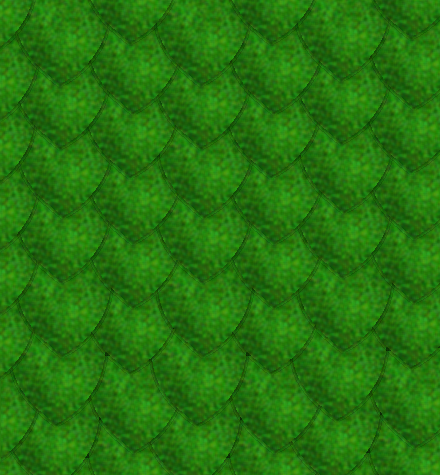
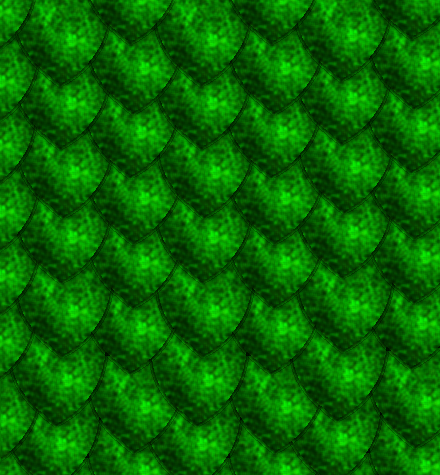
By the way, don't direct me to the post about the tile reflection, it isn't what I'm looking for.
-
To help: viewtopic.php?f=12&t=20309
As promised, I spent appx. 3 hrs on the flight. 8)
This is the basic idea, might need a bit more touch up.
Bent glass thingy....
It looks a lot better, though less realistic, than the windows logo thing. It is simply... amazing. I really need to take like 3 hours to work on a single something. I just want to say WOW to that. It's just... wow.
-
-
BuzzKill - I didn't realize it was edited in PDN. I don't know what chaoscope is capable of, but whatever no harm done.
MadJik - VERY nice, as always.
swistak - I like it, but I think there should be a bit less blur on the corner.
TwistedWhiskers - Good (and interesting...) overall, but I really like the text.
-
Apparently chaoscope is a program. Search it on Google, it should be the first link.
When people posted images here from that program it made me think it was a style that could be done with Paint.NET, but evidently not (yet 8) ). Anyway, I think this topic is for Paint.NET images only.
-
http://www.getpaint.net/doc/latest/en/index.html
You'll notice a "layers" link on the left.
To access this page, simply click F1 while in PDN. Or, go to the "HELP" menu and click Help Topics.
-
AnnieKey58 - I'd definitely go with the newer one.
jerkfight - I have a suggestion. Try gaussian blurring a blue circle behind the earth layer to create an atmosphere. Like I did HERE
I should've put clouds in mine... hmm
-
I don't get why people find it so necesary to make a post about the page they're on. If it were simply an addon to your main post, ok, but it seems rather spamful when it's by itself.
Anyway... I have an image I made for my Runescape clan. It's pretty simple, by here:


-
I was under the impression "chaoscope" was a style. Oh well, thanks anyway.
-
I've been hearing people talk about chaoscopes a lot recently. I tried making a few but it kinda didn't work? Idk, I was hoping someone could make a tut and put me in the right direction.
I'm thinking along the lines of the ones that look like "synchlotron" (yellow and blue if you're looking for it) on this pag.
Now I know these were created with a program designed for this sort of thing, but I think it would be possible in pdn. Right? :X



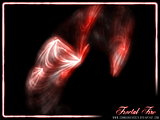

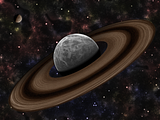


Forum has been UPGRADED to phpBB 3 -- post "bugs" here
in Paint.NET Discussion and Questions
Posted
I'm often being logged off the forum, at random, a lot. This only started a few days ago, and has progressively gotten worse. Sometimes it is fine, other times... uh... not so much. It has also been laggy for me lately.
I've had a lot of problems with php forums in the past ... I don't know why. So, I'm not sure if this is the forum or just me...