-
Posts
310 -
Joined
-
Last visited
-
Days Won
1
Posts posted by Marilynx
-
-
Actually for a newby it teaches them more to have to look for things. The more you search through the forum for anything, the more familiar you get with the forum and the faster you can find things. The same goes for finding different effects in the program. The more you have to look for the plugin you need the more familiar you get with the purpose of each category and why those plugins are where they are. Once this is learned you will find yourself automatically going to the category you need and find the right plugin at lightning speed. It's all part of the learning process, not how fast you get there.

Well, while I might have the time to do something like that, one of the people I was talking with last night puts in a 60 hour work week writing software documentation for an international firm. She doesn't have time to waste hunting.
Different people have different ways of learning things.
For myself, I learn by setting myself a complex task and then finding the pieces I need to complete that task. Like pearls.

It's the doing, systematically, not the distraction of hunting through every folder, every time I want an effect -- or want to know if I have a plugin. No, wait! it isn't in Effects at all! It's over in Adjustments, er, no, it's in Layers. Maybe. Oh look! That's a cool name! I wonder what it does?
If someone is familiar with graphics programs, hunt-and-find may work just fine to familiarize them with where things are in this program. If someone has never used anything except Windows Paint, or a specialized chart drawer provided by one's employer, the hunt-and-find may be pure frustration at the wasted time.... and the person may go away and never find out how neat PDN really is.
-
You could always make a template the right size and open that.
ref: http://forums.getpaint.net/index.php?/topic/32155-templates-for-paintnet/?p=429811 and https://www.isimonbrown.co.uk/pdn-templates/
Ah, thank you! That is EXACTLY what I needed!
-
Custom search is mentioned here http://www.getpaint....t/WebLinks.htmland here http://www.getpaint....t/HelpMenu.html
Ctrl + E in paint.net itself will open the custom search URL in your default browser.
Yet -- and this may seem obvious to you, a moderator, and experienced user of both PDN and this particular Forum software -- nowhere is it mentioned that the "custom search" is different from the prominently displayed Search box at the top of each Forum page. It may not seem necessary to mention it. But believe me, it is. I saw the custom search referenced in both places in the documentation, and it never occurred to me that this was different from the prominently displayed SEARCH box at the top of the Forum pages.
If it were just me, I'd figure I was nuts. But two other people to whom I recommended PDN couldn't figure it out -- and one of them writes documentation for a living.The other is a programmer, and works with digital media all the time.
This Forum has very strict standards for tutorials. I think having links to the plugins needed is super. Wonderfully helpful. Ditto on well-chosen screen shots. But one thing which I, personally, feel would benefit newcomers, would be to make standard what some folk do automatically: Include WHERE the installed plugin is to be found in the menus.
Adding Effects => Render => Clouds to an instruction doesn't take much, but it saves a BUNCH of time for a person unfamiliar with the menu structures. I mean, under Effects, I now have 21 extended menu items, of which (I think) 8 are original to PDN. When you have to search through all of them to find "Clouds" because you don't know Clouds is under Render, that adds a bunch of time to the work. And when you are wanting to try a tutorial, and you need to check to see if you already have the plugins, and have to check through every menu item because you don't know where that plugin would be on the menu, that, too, adds a bunch of time to the doing.
This is probably off-topic for some of this thread, and for that I apologize. It is, however, one of the things which I've found difficult as a newcomer to PDN. (Been using it a whopping 6 weeks on Tuesday.)
-
 1
1
-
-
Preferred? Maybe by some. I like the built-in search much better. If you use the search filters properly, it will give you only a few precise search results. It's much faster for finding obscure things. And, it doesn't use Google, so that's a plus.
I'm not unfamiliar with search filters. One of my occupations is dietary research. Since I have a lot of food sensitivities, and run a 5000 person list for people with similar sensitivities, it's critical to know what ingredients are in a product, or what the composition of an ingredient is. That takes digging.
I'm afraid I must disagree with you that the built in search is more precise, since I could NOT find the item I was looking for under whatever keywords I tried -- yet it turned up at once with the Google search. I realize that there are plenty of people who don't like Google. That's okay -- it's their prerogative. It is also the prerogative of people to prefer the custom Google search.
Don't take this personally. Just treat as a learning experience, as that's what it was indented to be.
Perhaps. But as I said, being chewed out for failing to search when I had searched, with the prominently displayed SEARCH at the top of the page, and not had the item turn up was... irritating. The software in this Forum functions differently from any software I have encountered -- and I have been online since 1987, and participating in online communities since 1992.
What I learned was to be very careful about posting, and to think and rethink what I've said. I deal with newbies all the time. Time after time, I start to write a sharp note to someone, and then I stop, and rethink what I was about to say, and then, as often as not, I say something else. Because they're NEW.
-
Well, this thread at least answers a question I had, which was whether or not the default size and resolution for a new image could be user-determined.
Evidently not, so I'll just keep changin' 'em over to 300 dpi and a size I like.....
-
I guess there are more than one way to skin a cat
 For the first time ever I actually took some notes while making that pearl, so if you want, I can PM you a deciphered version of those notes. Or I can make a tut if anyone else is interested.
For the first time ever I actually took some notes while making that pearl, so if you want, I can PM you a deciphered version of those notes. Or I can make a tut if anyone else is interested. I would very much like to have those notes -- and perhaps later, when you have a chance, the tutorial might be nice. I'm trying to work my way through ten different Talismans, and I'm going to be eyeing techniques that can be combined here, there, and everywhere!
-
And, since the origin of this thread was to create a Talisman with an enormous Tahitian Pearl (well, and pearl DNA chains), I ended up with this:
I was trying for a silver and platinum effect on the dragons, and I think I went a little overboard on the beveling depth. (This is using a multi-layer version of BarbieQ25's jewelry technique.
Also, the black pearl doesn't have any 3D affect to it, I tried a couple of light dots, and didn't like the way mine came out.
-
I usually don't know how I'm going to make something until I've finished it and then I normally forget the steps taken.
Very roughly the steps for mother of pearl involved:
Clouds, Dents (large scale), Emboss and Contour (to get some rainbow colours).
I think I also duplicated the layers and slightly moved them and used the overlay blend mode.
OK those instructions are far too vague to help, sorry... it would be a huge tutorial even if I could remember.
You're welcome to use this texture if that helps.
Hmm. I got this, and without looking at the history, I couldn't tell you what I did either. I ended up with more towards the teal than a proper opalescent.
-
If working on website navigation, and perhaps The Rules, it would have saved me a great deal of frustration if the reference to the Search linked in those Rules said something about it being the preferred search, over the one prominently displayed at the top of Forum pages.
Over and over again, I've tried this search term, or that search term, continually having the Forum tell me that it has entered flood control mode, and to please wait X seconds before trying again. That's irritating. I've never encountered that in any other Forum in the 23 years I've been participating in online communities.
There isn't, after all, a sign attached to that Search saying "Don't use this, use this instead!" If they are not labeled, how am I -- or any newcomer -- supposed to know they are two different searches?
Would also like to ask for a clarification on older threads. I am, as you know, hunting for how to do lots of things. The Rules clearly say that if a thread is older than three months, don't post to it.
At the same time, I was (I felt) chewed out for asking where something was. I should have searched for it. Except... I did search for it, just using the wrong search which did not turn it up. (see first three paragraphs)
If I find a thread which appears to be about what I want, but there are a bazillion busted links and no pictures, should I post a new message, saying "This thread (link) has a bazillion busted links and no pictures, is there anything newer I'm missing?" as opposed to posting to the busted thread?
I gather this Forum has migrated in the not-too-distant past to new software. That frequently means busted links and moderator headaches. I do want to say thank you to everyone who works on this, be it programming PDN updates, .dlls, or keeping this Forum running smoothly.
-
 1
1
-
-
Difficult subject. Good results Eli, Limon and Marilynx.
Here's my effort... the 'black' pearl looks more like a ball bearing!
(Quite pleased with the mother of pearl texture though).
Wow! That shell as a backdrop for the pearls is great. How DID you get the mother-of-pearl effect? I like both pearls... and am wondering how each one was created. The black one could be a ball bearing -- or it could be a globe of hematite.
I like the raked sand backdrop and the texture on the outside of the shell, too. I'm going to need to work on backgrounds.
-
I gave the tahitian pearl a go too

I like that. It almost makes me think of a scrying glass made of obsidian, as well as having a pearl effect. I'm curious as to how you achieved it.
<grin> Eli had one technique. PDNoob had another. You have yet a third. I really would love to know what steps produced each effect. Because I can see all sorts of applications for each differing type of pearl.
-
I tried to convert a white pearl into a black one and this is what I got, a bowling ball.

Lol! Yes, that was what I was concerned about! It's a very NICE bowling ball, though!
Here is one of my attempts in that department. I could not find TR's light plug in, so I used your technique, with black and gray clouds to start with. Then, after doing the 3D fold-sphere, I duplicated the layer with it, set the layer to "glow" and reduced the opacity.
-
Marilynx, for the highlights you could make one sample pearl without any shading, make the rope of pearls and then use Redochre's Bevel Objects plugin to make each pearl beveled in relation to a point of light set to your own choice

An example. The lightest area in the background is where I chose to put the highlight point in Bevel Objects.
Oh, I like that! And I do have Red Ochre's pack! (Noting RO on my list of people to send donations to.)
This could be really nice for the pearl rope effect in that first cover I posted which has the DNA climbing from light to darkness. Set the highlight point underneath the completed DNA, put a light to smoky gradient on another overlay layer, and then it could look as if the farther away from the point the DNA climbs, the darker it gets.
-
As I see, one difficult aspect of the pearl rope will be getting all the pearl highlights to point in the same direction, toward the light source, and not depend on the location of the pearls on the rope.
Yes. I wanted to experiment with creating the pearl rope first, and then figure out how to twist it into the DNA helix. Or, more correctly, twist two of them into the helix. But you are SO right about the highlights.
(Hey, I can't set myself an easy task, now. Where would the fun in THAT be?)
-
Actually, a shadow and a reflection. Or at least that was my intention.
OK, I can see that -- when I first looked at it, I was wondering how you'd done the "two light sources" effect. Realizing what it is, I can see what you did.
-
It appears to me that the black pearls are primarily reflective. That brings up the question of what should be reflected. It could just be some rather vaguely naturalistic pattern of light and dark, or it could be used creatively to reflect a specific environment.
Yes. In the case of what I'm aiming for, the Black Pearl is part of an Oriental mythology. It gives certain gifts to its Bearer -- but also exacts a price.
I've liked a couple of the glass ball tutes that I've looked at, with peoples' use of same showing images floating in, or on the surface of the ball. That kind of technique, if I knew how to do it, could make for some interesting effects.
-
Where's the fun in copy-and-pasting?
Here's a pearl I made using Shape3D. It isn't really what I think you (Marilynx) are after, but I like it.
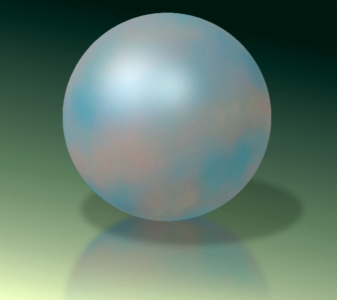
I like it, too! That's an interesting double shadow in your image, along with a very nice pearl.
-
Why "make" them when you can just "copy-and-paste"?
Well, because I'm planning on using some of this for book covers, and I don't want someone coming back to me and saying, "You stole our image! Sue! Sue! Sue!"
I grant you, if I copy something, and reduce it down, and that replicate it a bazillion times for, say, that pearl rope I was talking about upstream, they probably wouldn't recognize it. Then again, they might. On my "wolf color" thread, didn't someone do a search and find the source of the Fotolia comp images I was using to determine if my layout idea would work before buying the actual wolf image?
Besides, I have this totally weird notion of honoring copyright and personal creativity when ever possible.
-
 1
1
-
-
Perhaps you could post images of, or link to, some examples of the type of thing you're looking for.
Yes, you are correct -- I should have been clearer on that. Black pearls are also called Tahitian Pearls.
Here is a link to a site which sells Tahitian Pearls, with pictures of same. I had thought they were primarily black, but in turns out they come in a range of hues. Interesting. Learn something new even when you think you are familiar with a subject.
-
Many thanks! When I come back to this, it may (potentially) save my sanity! Of course, there are those who say I haven't got any sanity to begin with.
-
Here's a tutorial on shiny glass balls: http://forums.getpaint.net/index.php?/topic/29991-shiny-glass-balls/
It's not exactly pearls, but you can borrow some techniques from it.
I made this a while back...
http://i758.photobucket.com/albums/xx228/pdnnoob/Chromesphere.png~original
...and wrote a quick tutorial to go with it in my gallery here, but it's really hard to follow because I didn't have time to write everything out.
There's more hints further down the page too.
If you would like, I could try writing up an official tutorial with pictures and everything.
It is certainly not the fastest method (you can actually make a quick pearl with only the circle selection and the gradient tool), but I liked how it looked and it doesn't use shape3D (which I despise for unknown reasons)
Yes, there are some really good techniques in there that may not be for what I'm after THIS time, but it started ideas churning for using it for some other things.
<chuckle> Absolutely no reason why you shouldn't prefer your own plugin! And if you have the time, I would be delighted to see it as a full tutorial to study. I'm always willing to look at different ways of achieving a goal.
I can deal with multi-step things if it gives the right effect. As someone said elsewhere, a true work of art takes time!
-
http://forums.getpaint.net/index.php?/topic/20478-need-help-creating-a-damaged-pearl/?p=342039
Might be good place to start.
Yep, I hunted that one down, and tried it, but I didn't understand enough to know what I was doing with it. Messed around with it for some hours and wasn't getting anywhere. But thank you for the link.
-
I hope this one looks like a pearl:
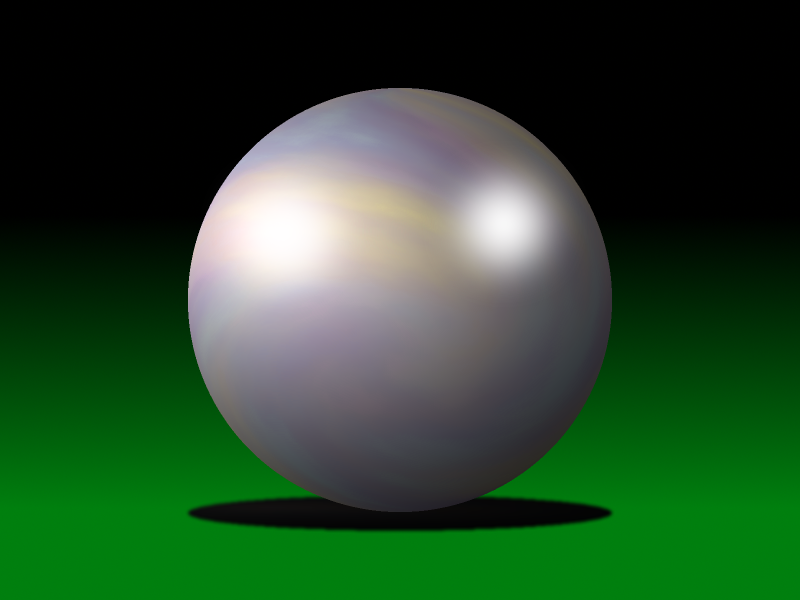
Ooh, I like that! I like that a whole BUNCH! That is absolutely PERFECT for the white pearls I'm going to need! Yes, PLEASE make this a tutorial!
How did you start with three color clouds? I'm peering at your color setting, and it looks like your secondary color is a translucent (reduced alpha) and your primary is somewhere between the red and the yellow?
I am amazed at how people can think of some of these things. I did try starting with clouds, but it didn't occur to me to try the twist-n-shout, er, the Twist with Zoom. I'm pretty sure I have that one. If not, I'll go looking for it.
Any thoughts on how to make a black pearl?
-
Well, I know that Pixey has made pearls -- that gorgeous gold-and-pearl necklace in her Gallery! -- and I find other references to them scattered about the Forum.
No apparent tutorials on the making of pearls.
I need to make pearls.
First, I need a large black pearl (said to be from the head of the eldest son of the Dragon of the Eastern Ocean).
And second, I want to make a file of lots of pearls that I can use for a fill template to then apply that to this tutorial on the making of rope or cable to make a pearl rope which I will then want to bend into a DNA strand.
But first... how does one make a pearl?





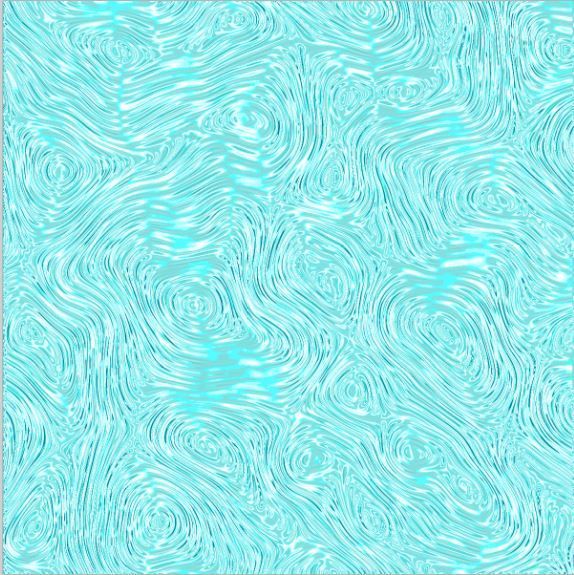
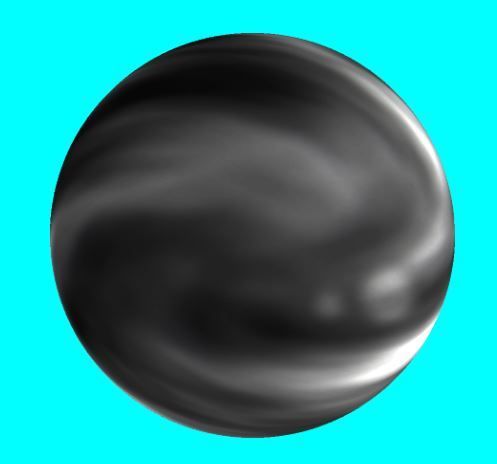
PDN Documentation Feedback -- Menu and UI Demonstrations
in Paint.NET Discussion and Questions
Posted · Edited by Marilynx
<chuckle> I've seen a number of comments on "read the directions for writing a tutorial," so there's some control. Still, I acknowledge that Forum run by volunteers has to have limitations on what the moderators must accomplish, or the moderators would have no time to themselves.Y'all gotta sleep sometime! And then there's silly things like day jobs and families....
I agree, though, on the video tutorials -- one doesn't know if something needs to be installed, where to get it, or how to install it. Or, for that matter, if the tutorial was written for an earlier version of PDN, the screen shots may not match what a person sees on their screen and/or the plugins could have become part of the program.
Agreed that the beginner tutorials are somewhat simpler, but even they have a tendency to assume familiarity with graphics programs beyond the very basics of Window's Paint. This was pointed out to me by someone who is trying to start using PDN, a very intelligent person, but totally unfamiliar with computer graphics.