-
Posts
1,593 -
Joined
-
Last visited
-
Days Won
72
Posts posted by Maximilian
-
-
Alternatively, you may want to have a go at Red ochre's Poster plugin which I think provides better-looking results:

-
 1
1
-
-
Thank you, dear Seerose. Your kindness is much appreciated
 ?
?
-
 1
1
-
-
I've just stumbled upon this plugin and thought I'd provide a compilation for PdN 3.5.11 should anyone need it. Thanks for the code and icon, MJW!
Unselected Rectangle Keeper for PdN 3.5.11.zip-
 1
1
-
-
Brilliant!!

-
 1
1
-
-
-
I'm feeling a predilection for the second piece. The central section looks like tapestry, or maybe like a carpet or rug I think

-
 1
1
-
-
Very cute rosary!
 I especially like the beads texture
I especially like the beads texture
-
 1
1
-
-
Thanks for the code, BoltBait!

Is it okay if I post a zip with a 3.5.11 compilation for those who may not have (or may be afraid of) CodeLab?
-
 1
1
-
-
Cool job! It looks indeed operatic!

-
 1
1
-
-
The always lovable Snoopy and Woodstock

-
 3
3
-
-
Thank you very much, ReMake and Ego!

-
 1
1
-
-
Those two look really cute, Seerose

-
 1
1
-
-
Indeed always master the shortcuts

-
 1
1
-
-
One possible workaround is to create a reference image by flattening all the layers needed for reference, and then run SplineMaster on said reference image. Once you have completed the spline (or splines), you can do away with this flattened image used for reference by checking the delete background checkbox in the bottom right corner of TR's SplineMaster's interface. This may be a rather uncomfortable way to do things, but you're likely to need a few reference images to guide you in the spline-creation process.
-
 2
2
-
-
Glad I've been of help. Understanding the proper use of a plugin may sometimes be a bit tricky, but that's part of the beauty of creation

-
 1
1
-
-
I think it's important to highlight the relevance of an assisting plugin, such as the hexagonal grid, in order to be able to determine areas of different colors in an image that can be averaged by this plugin. What I did in my example above is select inside the cells of the grid with the magic wand in global mode, which causes all cells to be selected and of course separated by transparent areas which correspond with the framing of the grid. Then I duplicate the layer containing the flowers image, make it the active layer, and run Average Object Color (which will actually run on all cells selected with the aid of the hexagonal grid by averaging the colors constrained within each cell-shaped selection). In this way the flowers acquire a mosaic-like appearance. After that I played with the colors with the Pastel effect, and also played around with blend modes and with the hexagonal grid itself.
I hope I'm not talking nonsense. Just trying to help those in confusion.
-
 2
2
-
-
Glad you liked my piece, Red
 And also glad I'll now be able to come up with convex and concave facial hair
And also glad I'll now be able to come up with convex and concave facial hair 
I used to sketch with pencils as a child —horrible sketches I think
 —but then I quit for too many years, which I now perceive as an unfortunate mistake. I won't quit anymore for as long as I can buy pencils and paper
—but then I quit for too many years, which I now perceive as an unfortunate mistake. I won't quit anymore for as long as I can buy pencils and paper  Combining mediums produces unique results and unique feelings of accomplishment, and sometimes it also produces seven rep points or so
Combining mediums produces unique results and unique feelings of accomplishment, and sometimes it also produces seven rep points or so 
-
Glad you liked it, dear Seerose!


-
 1
1
-
-
Alternatively, you can also try TR's SplineMaster. I believe it's among the most complete line makers you can find (as a PdN plugin, that is).
-
 1
1
-
-
A most appropriate plugin for swirling eyebrows and mustaches on my cartoon-like artworks

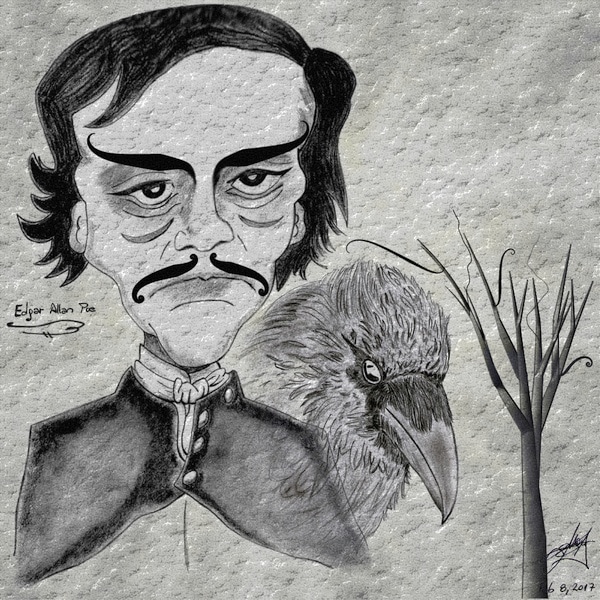 On 2/7/2017 at 7:55 PM, LionsDragon said:
On 2/7/2017 at 7:55 PM, LionsDragon said:I can't draw swirls with pencil and paper either, so there's that.
One trick that may work when drawing swirls (or lines in general) is fixing your sight on the finishing spot while you're drawing the line instead of trying to follow the whole trajectory of the line as you draw it. Perhaps the trick may also work when drawing with the mouse, though I've only tried it with pencil on paper

-
 1
1
-
 7
7
-
-
Many congrats to all participants. You all master the arcane art of texturing


-
 1
1
-
-
You can try selecting around the buttons and running the Selection Obscurer plugin, one button at a time (you may not get the desired result, in which case you will have to do some manual tweaking). Alternatively, you can try selecting around one button, erasing the selection, then selecting around the remaining hole, and running the Fill Gaps plugin (again the results may not yield exactly what you're looking for, but it will be close to it, with little extra tweaking needed provided the selections erased are not too large). Hope this helps (I've used both plugins with varying degrees of success).
-
 1
1
-
-
I agree with Red. It's a nice pair of cool-looking pictures. Welcome to the forum!

-
Thank you very much for introducing us to the Dragan effect, ReMake ? And also thanks for the coding lesson in the CodeLab thread. Here's a little first testing I've made:

-
 3
3
-




SOTW#162 - Art Nouveau - WINNERS.
in The Archives
Posted
Very many congrats to all participants. Each entry is quite an accomplished achievement