-
Posts
236 -
Joined
-
Last visited
Posts posted by Carrito
-
-
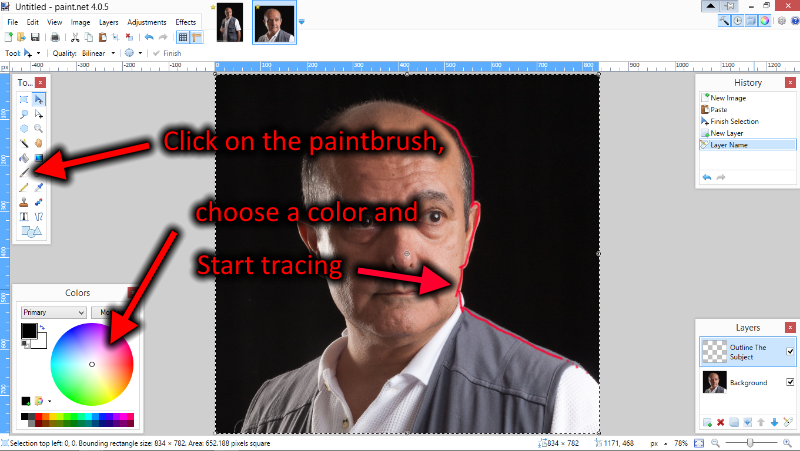
This is wonderfully explained . I will try this first because is the first proposition. In the future i can try the rest if i am able to document this well.
I will comment.
Thanks a lot for your help.
-
-
I have seen a little bit the layers
now for : trace a line as close as possible to the area you want to keep.
is with hands ? seem rather difficult for me....
-
http://forums.getpaint.net/index.php?/topic/13796-cutting-out-images/
I had this information time ago. I use paint.net at least once a year and has no memory >
Change background photo
Now regarding your request, have a look at this tutorial and see if it helps you. Be warned, there is no one-click solution. You're going to have to spend some time to get a nice background removal.
http://forums.getpaint.net/index.php?/topic/13796-cutting-out-images/
Ego, thanks for that link, I know this technique well, but didnt know Ctrl+I to invert selection, thats gonna be my favorite new shortcut goes to show closely i look at menu options
goes to show closely i look at menu options
Carrito, another less straightforward but possibly quicker way considering its a high quality image, is to create the same sortof template by increasing the contrast and color differences, then isolating everything else from the bike with magic wand alone. Doesnt matter if colors and details get distored, its only the outline shapes you need. Before you start, make a 2nd copy as new layer, and do the color/contrast alterations to one of them, so when youve magic wanded everything but the bike, can change layer view to the clean image and hit Copy.Thanks a lot.
-
Well. I will try to find a tutorial .
There exists a good collection of backgrounds to use _
-
I don-t know how to do the steps.
I don-t know how to add a layer.
I need a tutorial step by step.
Sorry

-
Wonderful indeed. I am going out now but i will come back or return to try step by step.
Can I use the modified photo if i don-t get ?
Best Regards
-
-
Understood. I continue my peregrinage seaching for a solution outside the possibilities of paint.net
happy new year.
Best Regards
-
Is it possible a simple layout or template don't exist ?
Am I the first to try a pocket calendar in paint.net ?
I'll take a look in the link and excel.
But really i don't understand
Best Regards
Happy New Year
-
I give you two possible reasons :
1. I can't export my design to another environment.
2. I don't see possible mark the festive days
Best Regards
-
I would to get a template to make a pocket calendar and upload after to vistaprint
I would like an easy template for this :
http://img198.imageshack.us/img198/4909/5y8b.png
http://img62.imageshack.us/img62/3152/cktg.png
http://img713.imageshack.us/img713/4816/6eh6.png
The measures of vertical pocket calendar are
Cutted : 55x85 mm
650x1004 pixels
------
58x88 mm
685x1039 pixels
entire
Best Regards
-
Thanks a lot BoltBait.
I try and comment the results.
Best Regards
-
I woudl like to delete the cars but put at bottom the colour of the road.
What is the best way ?
Best Regards

-
The forum does not have a gallery of such images.
Understood
Best Regards
-
I put screenshot to determine exactly what I am looking for.
All I need is a gallery of postmarks and seals. See the screenshots in the post :
Best Regards
-
I continue the post because I assume that this forum has the right to help.
Some years ago some members use extremely hard discalifications with other members. I hope those times don't come back again.
I would to know where can I find a Postmark Collection and how to modify .
Best Regards
-
It most certainly is possible. the rubber stamps may be a bit easier than the was types. I am not sure if there are any tutorials on that already but perhaps you could perform a search & see if anything is close to what you want?
You could then get some advice on how to modify the tute?
mmmm
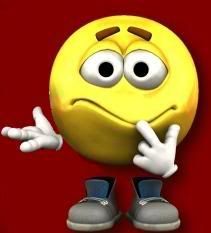
may may be. Next time my friend.
I try to get help.
-
Box. The ink stamp and the wax seal.
I would like templates I can personalize. By example : an ink stamp with my name company.
Best Regards
-
I would really like to know if is possible with paint.net
Best Regards
-
-
-
I would like to find a postmark editable gallery and tutorials.
Exactly what I need is a finished postmark to use and personalize.
Do you know anyone ?
Best Regards
-
Carrito you've been here long enough to know that we have a rule regarding the posting of large images. Please acquaint yourself with our Forum Rules, particularly #29. Thanks.
Now regarding your request, have a look at this tutorial and see if it helps you. Be warned, there is no one-click solution. You're going to have to spend some time to get a nice background removal.
Nice indeed.
Thanks
Excuse my language. I'm from Canary Islands
Ego, thanks for that link, I know this technique well, but didnt know Ctrl+I to invert selection, thats gonna be my favorite new shortcut
 goes to show closely i look at menu options
goes to show closely i look at menu optionsCarrito, another less straightforward but possibly quicker way considering its a high quality image, is to create the same sortof template by increasing the contrast and color differences, then isolating everything else from the bike with magic wand alone. Doesnt matter if colors and details get distored, its only the outline shapes you need. Before you start, make a 2nd copy as new layer, and do the color/contrast alterations to one of them, so when youve magic wanded everything but the bike, can change layer view to the clean image and hit Copy.
A good idea. I'll try.
Best Regards








Change the background step by step to a portrait
in Paint.NET Discussion and Questions
Posted
traze : drawing a line with the painbrush tool paint.net
Now for the rest. !!!!!!!!!!!!!!!
I am getting with your help !!!!!!!