
KonArtist
-
Posts
230 -
Joined
-
Last visited
Posts posted by KonArtist
-
-
Love the tree and the cliffs, great drawer!
-
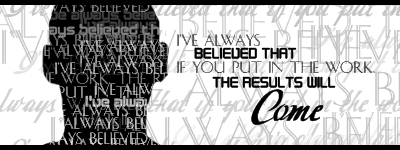
This is a sig I made for SOTW 17 Typography
I scraped it up in about 1 hour not like most of my work that take days. This is my first sig for the competition so I don't know if it will win.(Probably not)
-

These are the fonts I used Caesar,Today, and Designer Block.
And used a famous Michael Jordan quote: I've always believed that if you put in the work, the results will come.
I made it the first day the contest came out, but I forgot to post it. It took only about a hour to make.
-
Not bad I lie how its glassy.
-
I like the color choice in the background- It works with the sunglasses very well.

This is probably the only time I kept the same colors that work with the render.
-
Amazing! I love your work can't wait to see more.
-

New Sig:
Bam Margera
-
I love the tutorial, but it seems since you have chose this kind of brush it has been over used in people's sigs.
-
To busy

???
Also I got an idea off of DarkShock to make that sig.

-
New Avvy and Sig combo:


-
Why didn't I? I felt that it needed blue I am sorry it doesn't fit your type of style.
-
New sig:

Sorry DarkShock91 for taking the render from your sig couldn't resist.
-
So is yours I love to see everyone spreading the work.
-
I made a firefox 3.0 contribution since I see everyone else is.
Please don't contact me for the fox in it thank you.
-
I love your sigs! The current one is great even though IMO I thought the Falco one was better, but keep up the good work! Love to see more.
-
New sig:
Didn't take too long to make just wanted to make a little something.

-
-
New sig: Gaara of the Desert

-
Nice I like it! Are the sparks PDN made?
No....I am trying to make an effect like that though.
Thanks!
-
Yes great work.

-
Yes great work.

-
You can choose a color of the brush, but here is the way I do it.
1. Make the background color black.
2. Draw the brush anywhere you want with default color(black).
3. Invert the colors. Ctrl + Shift + I
4. Use Color Filter and pick the color you want.
There are other ways, but I don't use them. Hope that helped. :wink:
-
You can choose a color of the brush, but here is the way I do it.
1. Make the background color black.
2. Draw the brush anywhere you want with default color(black).
3. Invert the colors. Ctrl + Shift + I
4. Use Color Filter and pick the color you want.
There are other ways, but I don't use them. Hope that helped. :wink:
-
Use more descriptive titles. I would edit it quick or it will be locked.


Halo 3 Bubble Sheild Effect
in Paint.NET Discussion and Questions
Posted
Beat me to it, but you may have to play with Opacity so make the render(if you are going to use one) viewable through the bubble.