-
Posts
4,239 -
Joined
-
Last visited
-
Days Won
2
Posts posted by Mike Ryan
-
-
-
I would use the Cutting out Images the Easy Way Part II tutorial to cut out the particular object and place it on a separate layer. Then either use outline object or drop shadow to add a glow around the edges.
-
Turn the text mode to Sharp. If that doesnt help, then turn it to Sharp and turn Anti-Aliasing off. I will post screen shots in a second.
Edit: Here is the screenshot. Sorry, I just noticed you said you had it to sharp. My apologies :oops:
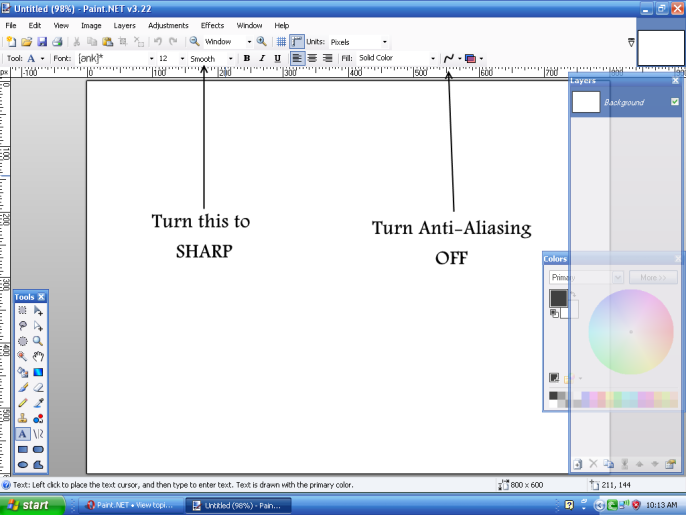
-
Sorry Ash



-
I have CorelDraw X4 so I am not needing a vector graphics creator, but it would be cool to see a version PDN that was a vector editor
-
I dont ever use the history. It really is no help to me. Maybe if I could click a little info tab beside each step to give me information for instance:
I click on info on a line curve tool and it tells me the coordinates of each nub and the brush width
OR
I click on info on a Shape3D and it pulls up Shape3D with all info boxes filled with what I had it on during that time.
WHEW! That was extremely tough to say seeing how it doesnt exist. I hope you understand that pile of bloody potato I call a few lines of text
-
Maybe, the only problem is that I cant think of anything more powerful. Maybe History and ScriptLab are coming together? I dont know. Only time will tell!
-
OMG! I hate surprises :?
What can be better than both and still be relevant to both? NOTHING! A Macro function is the best I can think of! Grrrr....
-
with v4.0 there will (suppose to) be a macro function that will allow for complete control over every aspect of Paint.NET at which point either ScriptLab and its .SLS will integrate with this added functionality, or will die away.
Other than that, I guess Rick might pick up this plugin for a future release in which he can add support for more than simply plugins. Who knows?
Edit: 217th post, I am scared! What do I do?
-
Not possible. Or is it? Probably not as Effects are only limited to the Pixels on the canvas or in your selection, not the size of your selection or canvas.
-
Thanks Pyro!
even though I didnt complain
-
This belongs in the pictorium is my guess. Anyways, if you have your text on a seperate layer then download the effect called Feather.
When using Feather you can set the mode to either grow or shrink. By using grow you can make the white actually blend in, by using the shrink you can make the white go away. It is your choice though

-
I may have a solution for you though! You can shade grayscale images in CMYK (well, you can shade any type of image with this method) with CMYK color, and that would have to be Curves+. Just download and it will show underneath your Adjustments menu. Select it and change the color mode to CMYK. It isnt near anything you want, but it might help you with your CMYK color problems :wink:
-
Paint.NET doesnt support CMYK, sorry. And second, no plugin can alter your primary or secondary color, plugins can only alter what is in your canvas or selection. Although, someone might be able to code a fill plugin that would fill a layer with a CMYK to RGB color, but I cannot tell for certain.
-
I never noticed that! I think it is a good idea to have the colory set as "Primary" when you type it in so that it checks the primary color every time the effect is repeated instead of replicating the Primary color and using its code (I think that is what it is doing when I scanned through the src)
-
Out of all of my ideas of a plugins I would have never dreamed of this, and yet I love it :wink:

-
:oops: thanks
-
This needs to be moved to the General Discussion. Ask there and you may get an answer :wink:
-
Thanks Oma! It was somewhat inspired by your tut. I fixed up a lot of the issues with the main finger and am working on the second. I think I might add a ring to this finger using Ash's ring tut, any suggestions?

-
I love the color input box. Very versatile, imo!
-
*Goes and Cries*


-
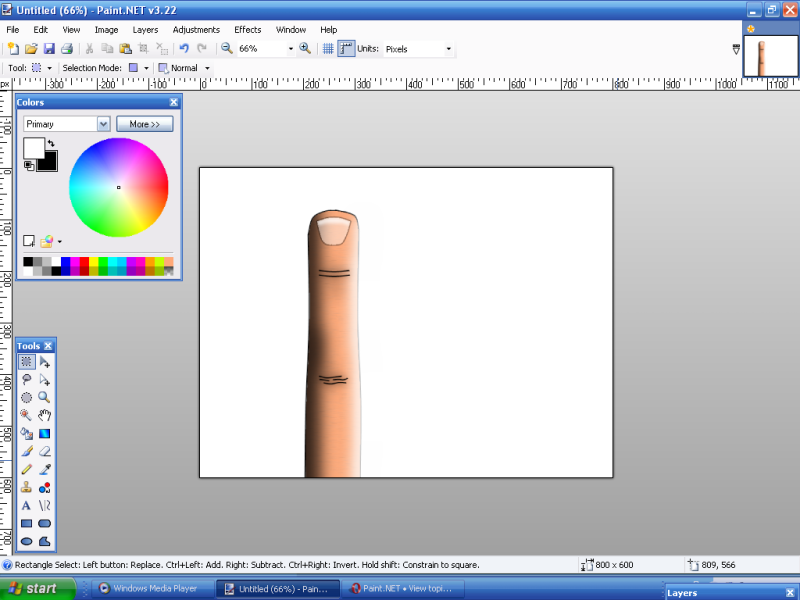
Working on a human hand, so that I can eventually get a nice looking sig going. Sorry I hid the layers, I didnt notice till I posted. I also realize that it needs some work, from the outline to some more blending in the shades of black and white. Overall, I think I am getting the jist of it, and constructive critizism(sp :?: ) is needed.
-
I want to skin Microsoft Office

-
I agree, not personally though. This really is a helpful resource to those with limited visibility, or for user preference.



Suggestion/ Request:
in Paint.NET Discussion and Questions
Posted
For a future release of Paint.net, can we have a way of off setting pasting? For instance if I pasted a 100x100 pixel selection at coordinates 50,50. I then set the off set to be X=10 and Y=10. When I paste the same selection, it is at coordinates 60,60.
Another suggestion is to be able to set the increments the mouse moves while using the arrow keys. For instance, right now it is at 1 pixel, but then I would change it to 5 pixels and every time I key one of the arrow keys the mouse moves five pixels either up, down, left, or right.
Thanks for reading,
Mike Ryan