-
Posts
4,312 -
Joined
-
Last visited
-
Days Won
3
Posts posted by DarkShock
-
-
I also think you need to experiment with a lot of effects and adjustments and you'll become better.
-
Panhead gave the link.
You should give it a try. :wink:
-
-
-
This is an amazing tutorial. I just made this:

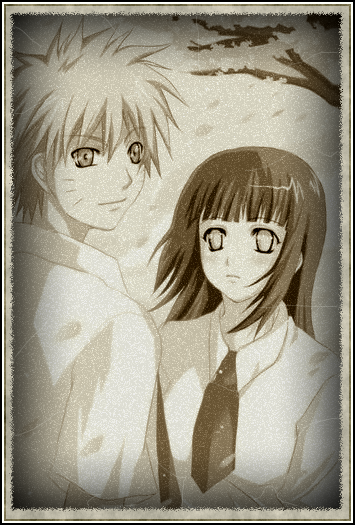
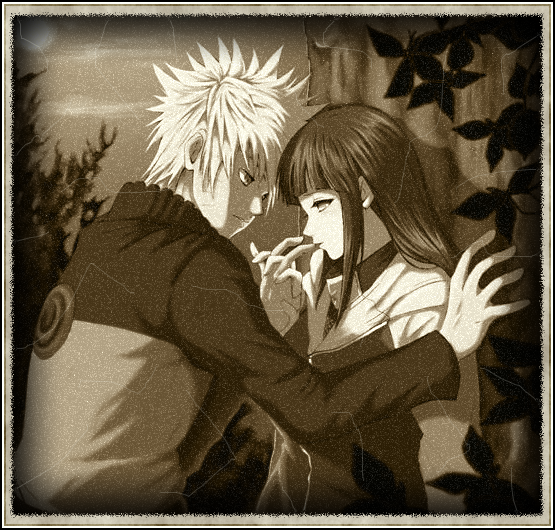
-
Doesn't this just warm your heart?:

-
@thehamster: I don't know. I guess they seem kind of amusing. :wink:
Edit: 400th post :o
-
I think it's better, but you need to make a better bubble. :wink:
woot! you used my border.

-
@Panhead And Darkshock91
You do know that, like, every second post you guys post? Just chill.. :idea:
What did I do?
-
-
@ DarkShock91: Its the drop shadow effect. Duplicate layer, Use the drop shadow effect and un-check the keep original image box, then move this new layer down and "squish" it so it looks like the shadow is on the ground then just use it as an overlay. Quite simple, I can't remember who made the drop shadow effect but its one of the best plug-ins.
Thats what I though you did. :wink: And I agree.....it is one of the best plug-ins.
-
@Wither: I like it! It's a good animation. Too bad you can use it.
-
@OrangeConcentrate: I like the first one. :wink: How did you do the shadow for the dice?
Welcome to the forums.

-
@thehamster: looks weird
@Blooper: do you want me to wash your mouth out with soap? (since I OCD
 )
) -
@[PSI]Chuck: nice!
I always have an urge to try out the special border on other people's images though:


-
@Panhead: Sweet. You're using my special border effect. :wink:
-
I guess I should have made that step a little more simple for beginners.
When you have those three layers you should go to the very bottom layer. Click control A to select the whole layer. Then control C to copy the layer. Then click control + Alt + V to make the layer and image itself. Save the image as a GIF. Do the same thing with the other two layers. :wink:
-
There's actually a whole bunch of things with Paint.net I yet have to try out. I'm sure I'll be better at PdN than I currently am right now.
-
It takes time and patience. I eventually discovered different ways to make more effects and such.
I think time is the key factor.
-
There should be a folder titled "My Pictures" in you My Documents folder. Try to save your images in there.
-
Great I'll download it now.
Thanks a lot.
Edit: The install was a lot faster.

-
whoa whoa whoa! how do you do that?
-
that looks a lot nicer with the border effect

this is what yours looks like:

-
Hey, Void. I tried out your sig with my special border effect:




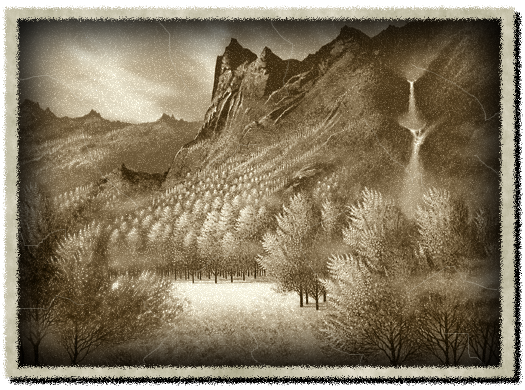

The Pictorium! Post your created or edited images here!
in The Pictorium
Posted
What do you think about this sig I just made: