
Illnab1024
-
Posts
1,178 -
Joined
-
Last visited
-
Days Won
1
Content Type
Events
Profiles
Forums
Blogs
Gallery
Downloads
Posts posted by Illnab1024
-
-
I got bored, so 1.1 got released.
-
Sorry bout that.. file's there now.
Had essays to write. Still have essays to write. Hooray for midterm period.
Also, a word to the wise, if you get stuck looking for the bug, just send a message in all caps to someone random. It helps me all the time.
-
^Many thanks!
... Except it's not done yet. License revoked!
-
Updated to 2.0 -- Clipboard functionality.
-
Suggestion: If the image can not be downloaded, don't close the search window and give the option to return the thumbnail instead.
Even better, no option.. updated. I'll give the option in 1.1. I've got to get the threading stuff fixed first.
Edit: Err, 1.2. Forgot about it and I don't think anyone cares about something that can be fixed by control-z.
-
From BoltBait's idea and Illnab's apparently limitless time, we bring you yet another awesome effect plug-in:
Google Image Search Plugin
(Render > Google Image Search...)
This plugin allows you to use Google Image Search directly in Paint.NET and avoid the hassle that is copying and pasting, or in some cases with Mozilla especially saving to file and importing to a layer (i.e., transparency). Type a search term in the search box (top right), hit Enter or press Search, and double click the image of your choice to render it on to the current layer. Make sure before using the effect to create a new empty layer.

Change log:
Version 1.1 --
-
[*:13lyrh5c]Fixed threading issues.
[*:13lyrh5c]Fixed the numeric up/down control.
[*:13lyrh5c]Added automatic resizing if the image selected is larger than the selection.
[*:13lyrh5c]Added tooltips with URL and image type.
[*:13lyrh5c]Added ability to copy an image URL by right-clicking.
[*:13lyrh5c]Made source public.
[*:13lyrh5c]Added licensing info.
~Illnab1024
Licensing information, only important if you plan on redistributing this in any way whatsoever: (modified MIT license)
Hidden Content:Copyright © 2009 Robert NixPortions copyright © 2009 dotPdN LLC
Portions copyright © 2009 Microsoft
Permission is hereby granted, free of charge, to any person
obtaining a copy of this software and associated documentation
files (the "Software"), to deal in the Software without
restriction, including without limitation the rights to use,
copy, modify, merge, publish, distribute, sublicense, and/or sell
copies of the Software, and to permit persons to whom the
Software is furnished to do so, subject to the following
conditions:
Use of this source code or any derivative works
(excluding portions not marked with this license)
is only permitted with permission of the author.
In any publishing of this software or a derivative work, the URL
or text of this software's original copy must be given, which
can be found at: viewtopic.php?f=16&t=31960 .
The above copyright notice and this permission notice shall be
included in all copies or substantial portions of the Software.
THE SOFTWARE IS PROVIDED "AS IS", WITHOUT WARRANTY OF ANY KIND,
EXPRESS OR IMPLIED, INCLUDING BUT NOT LIMITED TO THE WARRANTIES
OF MERCHANTABILITY, FITNESS FOR A PARTICULAR PURPOSE AND
NONINFRINGEMENT. IN NO EVENT SHALL THE AUTHORS OR COPYRIGHT
HOLDERS BE LIABLE FOR ANY CLAIM, DAMAGES OR OTHER LIABILITY,
WHETHER IN AN ACTION OF CONTRACT, TORT OR OTHERWISE, ARISING
FROM, OUT OF OR IN CONNECTION WITH THE SOFTWARE OR THE USE OR
OTHER DEALINGS IN THE SOFTWARE.
Certain portions of this code are licensed under the Code Project Open License,
a copy of which may be found here.
Source code:
GoogleImageSearchEffect_Source.rar
Also, if it crashes Paint.NET, tell me, not Rick, okay?
A bit of credit/technical stuff:
CodeProject.org for a few functions and the Google Image Search interface,
A 70-mile car ride for a coding revelation,
And last but not least, your friendly neighborhood Admin, BoltBait, who gave me this horror of an idea.
Current 1.2 plans: Detection of opacity, download progress indicator, option on thumbnail return. Not anytime soon unless some big fat bug comes up.
On a side note, the current timeout is 10 seconds. If anyone here has a ridiculously unreliable connection I can go ahead and change that for you.
Don't pull out your internet connection while using this. It shouldn't crash, but just... don't do it. I know you're tempted, pyro.
Google Cease & Desists can go to
 .
. -
 1
1
-
-
And what version Paint.NET are you using?
|
V
-
First things first, have you restarted Paint.NET after installing the plugin?
Also, here are the steps to unblock DLLs: link
-
With the Displacement On? checkbox checked, it acts like a displacement filter; without, it acts like an alpha masking filter. That is, to use it like my original plugin, just leave that box unchecked and import a file.
Also, Bleek, I suggest having a catch (System.IO.FileNotFound) in the try...catch of the EffectConfigToken.GetImage() if you do update it again. And have the return fallback be an embedded single white pixel instead of null... it tries to read from file for every single pixel if you don't.
If you're still around.

-
Both.
I'd say the best experience you ever get with a new tool is when you really need it, though. So whenever you find something that could be done in Paint.NET, do it! When you do it like that, you get better gradually, get time to let newly learned concepts sink in, and all those hours you spend with the program don't seem like much at all.
While you're here, do follow the forum rules and make sure your post titles aren't something terribly vague.
-
Added version 1.1;
This does some long-needed submenu moves for my plugins.
-
Moved to Effects Development
Don't you man File Format API >.>
-
I was able to retrieve this:

There is no layer data in the file, whatsoever.
-
Binary ascii grunge vertical type deal for "You can't read this"
which would be
01011001 01101111 01110101 00100000 01100011 01100001 01101110 00100111 01110100 00100000 01110010 01100101 01100001 01100100 00100000 01110100 01101000 01101001 01110011
Mind you I don't mean put one's and zero's... just like a jittery horizontal bar type deal.
>.>
Err, to be realistic, however, just repeat a reformatted version of what you have front-side, imo.
-
-
Had to mess with some stuff to get around obsolete code, and also publicised my icons to the PdN namespace... but apart from that, no.
-
Here is a compilation DLL of all my (major) plugins.
I've tried to reconstruct some of my codelab-made scripts to the best of my abilities into this compilation, although some Icons may be missing. However, all functionality is, so far as I have tested, there. Gradient effect by Boltbait and me was left out due to the fact that it is obsolete.
Included Plugins:
Alpha Mask *
Cutout Effect
Advanced Greyscale
Point Warp Effect
Polar to Rect
Download v1.1 here:MODERATORS NOTE: This compilation of effects is incompatible with Paint.NET 4.0x
PluginCompilation.zip
These plugins replace the following DLLs in your effects folder:
AdvGrey.dll;
AlphaMask.dll;
CutoutEffect.dll;
PointWarpEffect.dll;
[and] PolarRect.dll (if you have the Polar -> Rect file built under this name).
*Portions of this effect is attributed to Pleska.
v1.1: Placed Alpha Mask in the Object submenu,
Placed Advanced Greyscale in the Photo submenu,
Relocated Strings to a resource file contained within its own namespace.
Source available here;
Source provided in a base64 data stream format for Mozilla Firefox only; use at your own risk.-
 1
1
-
 1
1
-
-
Honestly... Honestly...
Nice refinement, though--
Intuitivity and a stable formula makes cause for a better effect. Also, mine was based on a "z-bounce" type deal, yours isn't; mine uses the gaussian function, yours seems to use just a series of distance formulae? . . Either way, nice deal.
9.9~ / 10
-
I suppose if you toy with it enough you can make a neat fireball

-
Done.
Edit: Just as an idea of how it works (No really technical terms, just words.):

-
The angle chooser weirded me out myself. First I thought it was off by 90 so added 90, then it looks off by another 90...
 I'd work it out with math if I weren't lazy.
I'd work it out with math if I weren't lazy. -
By the way, having a new layer doesn't alter your image in any way; how it appears on the screen is how it will appeared when flattened and saved.
-
Moderators Note:
@toe_head2001 has recompiled this plugin to work under PDN 4.
You can find the new version here: Point Warp / Engorged Smudge for PDN 4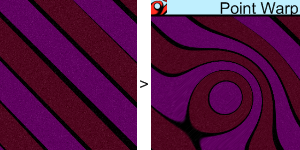
This plugin applies a `point warp' at a given location on the image. It's basically bulge [ :Bulge: ] but in the horizontal plane instead of the vertical.
The UI (v1.1) -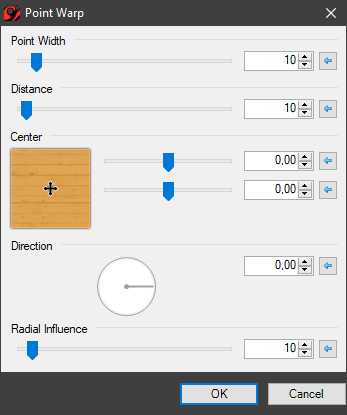
I'm not truly sure of the uses for it, but it's interesting at best what can be done with it. Completely based on the Gaussian function and nothing more or less.
Made with the v3.20 UI.
DLL and source (both ZIP'd) attached.
Edit: After figuring out what I actually meant when I wrote the base of this code back in April, I made some small modifications to the UI and code that should look and work with more intuitivity. (v1.1 minor) -
Made from scratch.
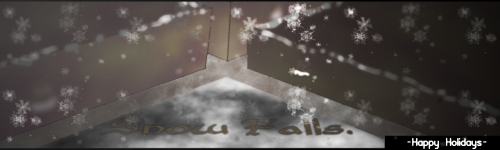
--n-2^10;



Rendering Efficiency
in Plugin Developer's Central
Posted
Just use csc with the optimize code option... or optimize code in visual studio project properties. It does all this.
Also, I believe the Effects API in Paint.NET does some refactoring.