
rafroller
-
Posts
86 -
Joined
-
Last visited
-
Days Won
2
Posts posted by rafroller
-
-
I really like that last one and this one very cool
Off topic but have you considered using thumbnails ?
Yeah, I' ll do it someday, just feeling too lazy right now

Are your newer ones at the top? I wasn't too sure, but I don't remember seeing some of them, so I'm guessing those are the newer ones. Great job on them. I really like your ideas!
Thank you but no, the newer ones are at the bottom

Edit: Sorry for double posting, plus it was the same thing.
-
Are your newer ones at the top? I wasn't too sure, but I don't remember seeing some of them, so I'm guessing those are the newer ones. Great job on them. I really like your ideas!
No, the older ones ar at the top and the newer at the bottom
-
Thank you, I used to do it with Hue/Saturation but this method gives great results
-
Thank you very much, you can' t imagine how much I 'm glad you liked my gallery
 .
. -
there is no "blur tool", only a blur effect. To make a blur tool, duplicate :DuplicateLayer: the layer with your image on it, then on the bottom layer, apply a gaussian blur
 (menu -> effects -> blur -> gaussian blur ) with the amount of your choice.
(menu -> effects -> blur -> gaussian blur ) with the amount of your choice.Now, select the clone stamp tool
 and lower the opacity of your primary color ( set it about 105).
and lower the opacity of your primary color ( set it about 105).Make a new layer :AddNewLayer: on top of all the others layers. On the blurred layer, click at the center of the image while holding CTRL, then, on your new layer, click at the exact same place.
Voila! you have your blur tool. Hope this helped
-
How do I activate it?
-
Awesome tut Jim! Well done!

-
Thank you, that works!
-
Updated
-
 1
1
-
-
Sorry but you can' t change the spacing of letters with it.
-
Hi i was thinking about a feature which, when you write text, enables you to choose the spacing between letters.
-
This thread shall be in the "Tutorials" section and shall have screenshots ( as says the tutorial forum posting guidelines )
-
Would this effect be what you are looking for?:
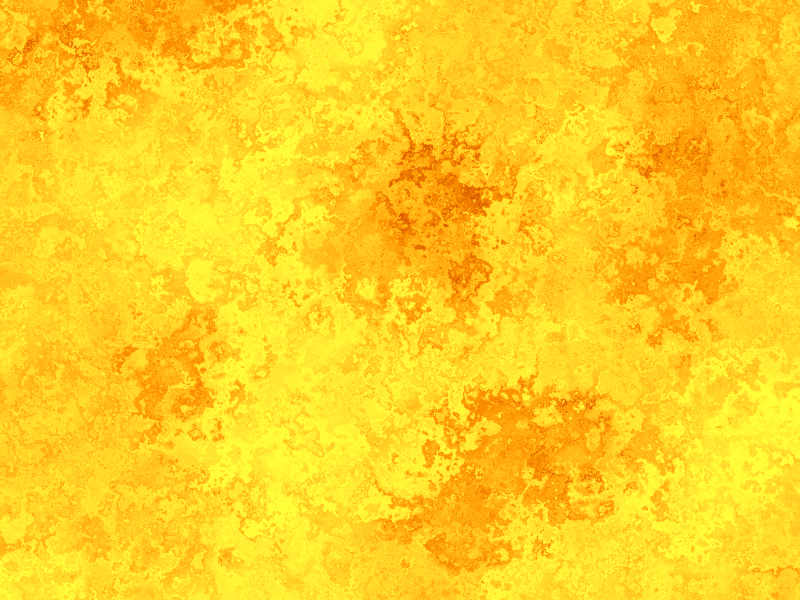
This effect is awesome! Good job!
Tutorial please?
-
NN - 1
qwertyuu - 0
I like NN' s characteristic 3D text

I think qwertyuu' s sig is a bit too simple plus I hate red :orbred: and blue :orbblue: in a same image
 but that' s my personnal opinion.
but that' s my personnal opinion. -
Here is my attempt ( first animated gif ever
 )
)
Edited to change the speed.
-
 1
1
-
-
My bad
Edit: The score is now
Minners71 - 0
Ventor1 - 2
-
Minners71 - 0
Ventor1 - 2
I really like how you incorporated text in your sig.
-
A solution: make your first gradient, then make sure you' re in :BlendingEnabled: and set your secondary color to Opacity: 0. Finally, choose the color you want as your primary color and draw your gradient.
-
Xzerizon - 2
Nitenurse - 2
Both of them are good entries but I think Xzerizon' s is more complete than NN' s which is a bit too simple.
-
Well to begin thanks to all of you and congrats to cjmcguiness and rockandroll.
Secondly, I' d be glad to host the PJC so tell me if you agree

-
Yeah, maybe I' ll remove it someday
Edit: Done! Now it' s clean

-
 1
1
-
-
Well, I didn' t know an abstract competition has already been created, sorry.
-
I already knew that, but the SOTW is not a new competition, it is just the host who changed.
What I was suggested is a totally new comp

-
Hi everyone, I know a tread has recently been done asking what subject would you like for the next competition, but no new comp has been created.
I think we really should make a new comp. The subject I suggest is abstract. If ever you accept it, I' d like to host it.
Thanks



rafroller (a.k.a GRafyx) 's gallery
in The Pictorium
Posted
I made the "Blue pear" one for the logo/banner comp and yes, I also think I' m getting better but I still have a lots of things to learn