
Generic1
-
Posts
42 -
Joined
-
Last visited
Posts posted by Generic1
-
-
Hi,
is it possible to change e.g. the picture this one in that way, that the basic color is lightblue, so I mean there is no other color than lightblue and the contures?
How could I do this?
Thanks for help!!
All the best,
Generic1
-
-
I still have another question,
My proceeding is like this:
1. I make a copy of the original layer
2. with the sinwave plugin I try to distore the sketch
My problem is that if I distore the image in the copied layer, the distored image overlays the image with the original position -> but I want only to distore the image without the image in the original position
Does anybody have any idea what I am doing wrong?
Thanks!!
Generic
-
I would have one mor question to this topic, now I have distored the different layers and I wanted to store the gif -> In order to store the gif the layers have to be merged.
My question would be, how you have done the saving of the gif from Paint.net or did you store every extra layer in an gif an than made an animated gif with an extra programm?
Thanks a lot!!
Generic1
-
http://forums.getpai...d-animated-png/
Without knowing what sort of movement you want to show
Thanks a lot, this is a great help, My intention is to make My link this one moving -> from left to right and also the arms.
Have you any idea how I can do this without drawing the sketch x times?
Thanks!!
Generic1
-
Hi,
I have one drawing and now I will make an animated gif. Does anyone know how I can make 10 pictures from one picture (every one a little displaced) and than to make an animated gif with Paint.Net?
Thanks a lot,
All the best,
Generic1
-
Have you tried using a transparent gradient like Yellow Man showed in the arch thread video ?
I have tried it but the result is'nt really nice, so maybe anyone has any idea how I can make it - I am a really beginner so maybe I have to less knowledge to do this so
I would very appreciative of help.
Thanks a lot!
Generic1
-
-
Hello,
I have drawn a lot with Paint.net with your instructions and I am entusiastic, now I will draw a skydancer like My link.
Is there any trick I can do in order to reach a great result.
Thanks a lot,
-
Thanks a lot!!!!!
All the best,
Generic1
I tried to draw it with your instructions and it looks really great, you are a genius!!!
Thanks a lot once again.
I would have one last question, how can I make a shadow of the tube?
All the best,
Generic1
-
Hi,
is it possible to remove the nike- logo from the left and right shoe of the picture?
Thanks!!
-
I've said it before and I'll say it again ... you should have my crown, mate

I really must experiment with more plug-ins
you're da man
Thanks a lot!!!!!
All the best,
Generic1
-
welshblues way is better- but to explain myself, this is a quick mock up and the shadows are off, but i think you can see the theory behind it. i used rectangle select and cut to trim the joints
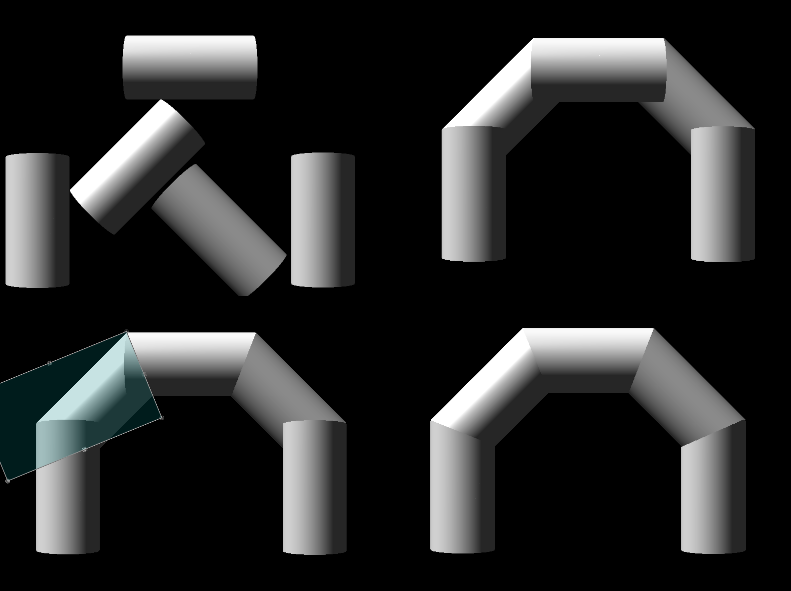
Hi again,
I have tried it a few times to draw it like yours but I couldn't get it done. Would it be possible to send my your *.pnd file at patrick.muelli@web.de?
Thanks a lot for your help.
All the best,
Patrick
-
Thanks a lot! Thats exactly what I want, One mor question I would have, how can I cut the canvas like in yout first 2 pics?
-
the "t online" thing? it could be done with Render/Shape 3D set to cylinder - make 5 cylinders and combine into the arch
>> combine into the arch
This one I can't understand, My problem is that the cylinders are straightforward but I need a curve,
Please could you explain it for a dummy like me?
Thanks a lot and all the best.
Generic1
-
Hi,
I have tried the last 4 days to paint an archway like this My link.
Is this possible with Paint.NET.
Thanks a lot for help,
All the best,
Generic1








Change a picture into a specific color
in Paint.NET Discussion and Questions
Posted · Edited by Generic1
Hi,
thanks for the replies, I have tried something out and here Image is the result. I am not satisfied because the contures are really bad.
Di I have a chance to renovate/correct the contures?
Or does anybody know a background image which habe a basic color lightblue and has to do with running - I have searched a lot but couldnt find one.
Thanks a lot and all the best,
Generic