
Saabo
-
Posts
124 -
Joined
-
Last visited
Posts posted by Saabo
-
-
Very nice tut , I did these two -
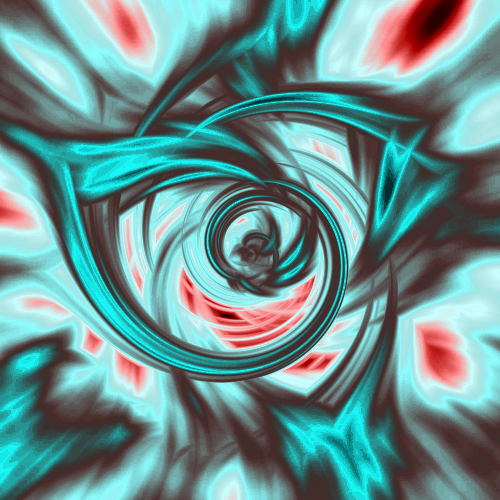
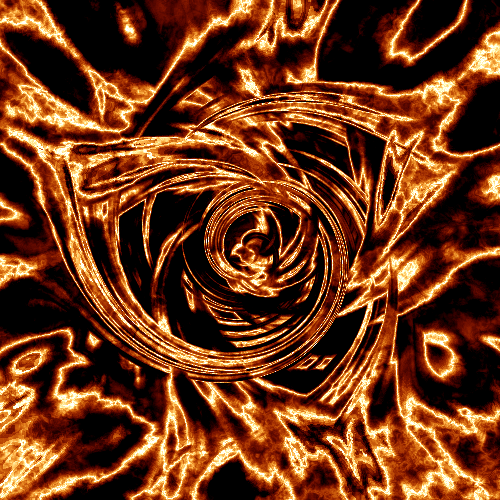
-
Very nice tut

This is what i got..
I decided i didnt want it all the same so i put a border on and used fragment on it and used jitter on the flame i think its come out well

-

-
"Select the black box and then select the second picture layer. Invert the selection and hit delete so all that remains is the picture that is in the shape of the box."
I really dont get how to do this ...
I select the black box layer then invert it then click the second picture layer and press deleate but them nothing happens...
Please tell me the solution as id love to be able to do this.
-
Thanks ash

Yeh iv read the rules and i will abide by them

-
Ok ill read the rules

sorry :?
-
This what i got


-
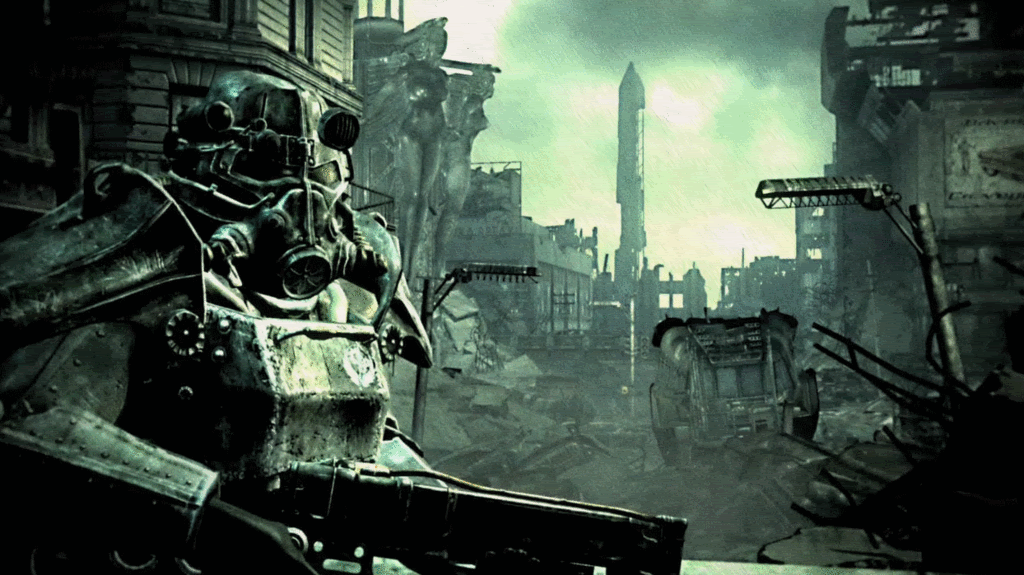
-
Awesome tut

-
I did lol ...
I think its ok ..
What should it be ???
-
No what i mean is that is there things that you can do more depth with because with UNfreez you can just change the time limit inbetween .
ill deleate #3....
-
There all brilliant . Very nice work . Have you won anything in any comp's for your work?
-
Wow that effect looks good in any sig

-
Hey guys im pretty new and im hoping to get better with Paint.net so i have a few questions if you dont mind answering them

#1 - How do you cut out a picture ? Say if it has a colour background you dont wont i know you can do it with the magic wand but im not really sure about that ..
#2 - Iv seen many sigs with sorta a square shape but then they have a picture coming out of themand it looks really good how do you do that?
#4- How do you make text go vertical because i only seem to have it going horizontal ..
Thanks guys . Hope you dont mind answering
-
Wow way too complex for me
-
Awesome thanks for them they will come in handy

-
Wow very nice thanks


How to create this specific sig???
in Paint.NET Discussion and Questions
Posted
Why dont you PM the person who's sig that is asking them ?